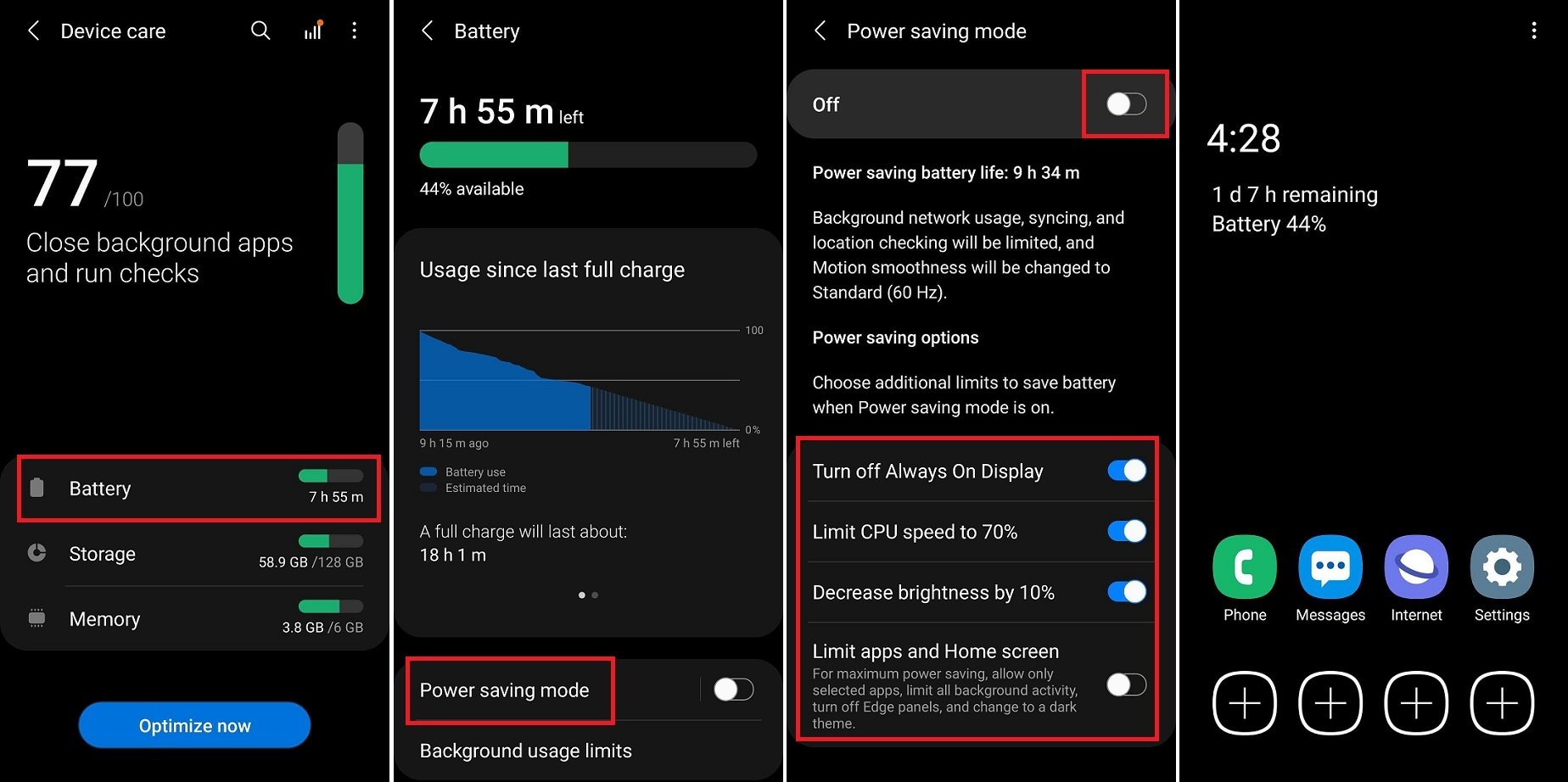Are you tired of constantly charging your Android phone? Do you wish your battery life would last longer? If so, you’re not alone. Many Android users struggle with battery life, but there are simple tips you can follow to extend it.
Firstly, adjust your screen brightness. A bright screen drains your battery quickly, so turn it down to a comfortable level. Secondly, close unused apps. Running multiple apps at once drains your battery, so close apps you’re not using. Finally, disable unnecessary features such as Wi-Fi, Bluetooth, and GPS when you’re not using them.
By following these simple tips, you can maximize your Android’s battery life and enjoy longer usage throughout the day. Don’t let a dead battery ruin your day – take control and extend your battery life with these easy steps.
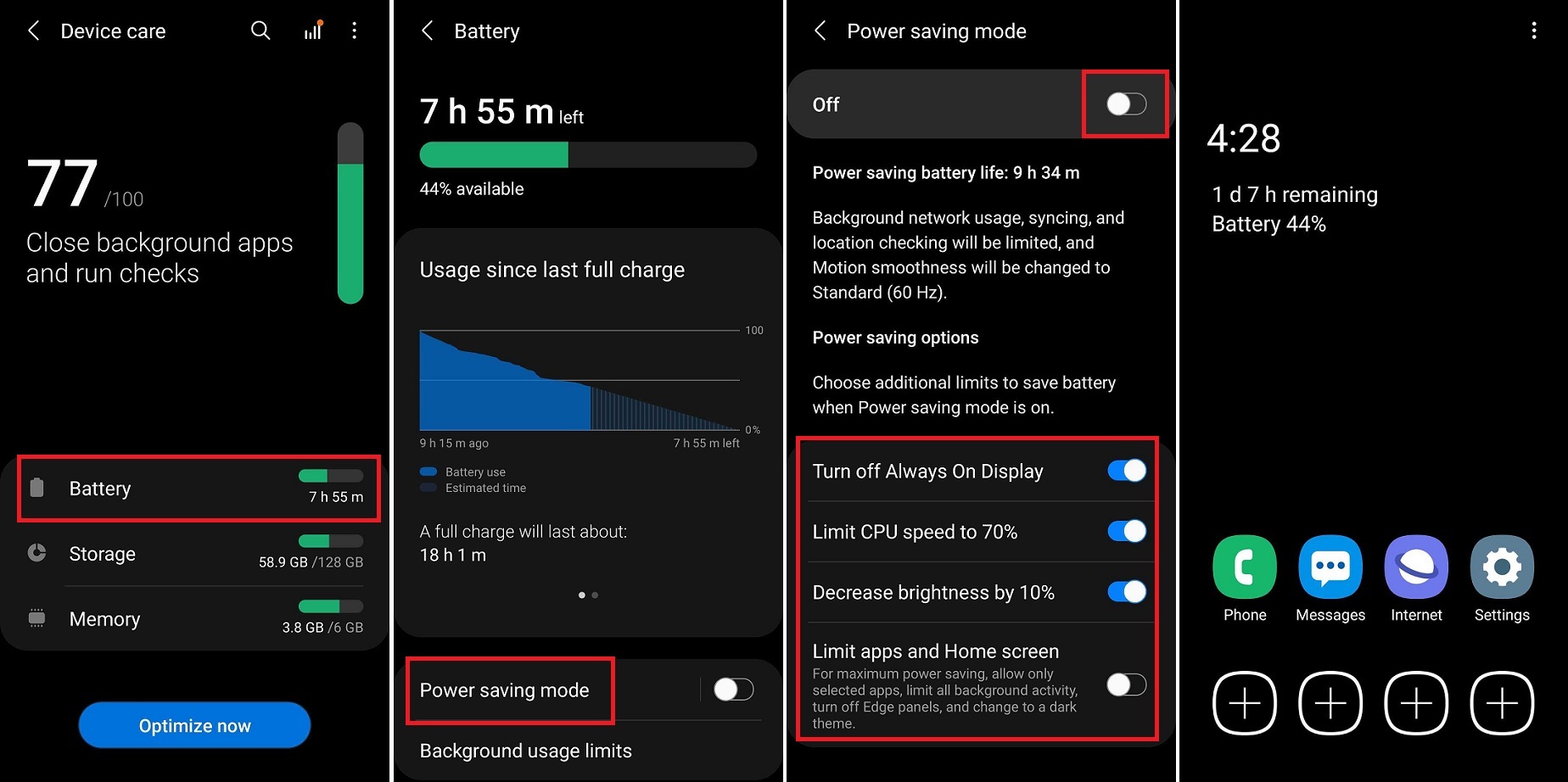
As a tech expert, I understand the importance of maximizing the battery life of your Android device. A long-lasting battery ensures that your device is always ready when you need it. In this article, I’ll share with you some simple tips on how to extend your Android’s battery life.
Table of Contents
Adjust Display Settings
The display of your Android device is one of the biggest drains on your battery. By adjusting your display settings, you can significantly increase your battery life. Here are some tips:
– Dim brightness: Lowering the brightness of your display can save a lot of battery life. You can do this by going to your device’s settings and adjusting the brightness slider.
– Shorten screen timeout: By shortening the amount of time it takes for your screen to turn off when not in use, you can also save battery life. Go to your device’s settings and adjust the screen timeout to a shorter duration.
Manage Battery-Draining Apps
Some apps can drain your battery faster than others. By managing your battery-draining apps, you can save a lot of battery life. Here are some tips:
– Close unused apps: If you’re not actively using an app, make sure to close it. This will prevent it from running in the background and draining your battery.
– Disable notifications: Some apps send notifications even when you’re not using them. By disabling notifications for these apps, you can save battery life.
Utilize Battery-Saving Features
Most Android devices come with built-in battery-saving features that can help extend your battery life. Here are some tips:
– Power saving mode: This mode reduces your device’s performance and limits background activity to save battery life. You can turn on power saving mode in your device’s settings.
– Battery optimization: This feature identifies and limits the activity of apps that are draining your battery. You can turn on battery optimization in your device’s settings.
Optimize Charging Habits
How you charge your device can also affect its battery life. Here are some tips:
– Avoid extreme temperatures: Charging your device in extreme temperatures can damage the battery and reduce its lifespan. Avoid charging in very hot or cold environments.
– Unplug once charged: Once your device is fully charged, unplug it. Overcharging can also damage the battery.
Consider Battery Replacement
If your device’s battery is old or damaged, it may be time to replace it. Here are some tips:
– Check battery health: Most Android devices have a built-in battery health feature that can tell you the condition of your battery. Check this feature regularly to see if your battery needs to be replaced.
– Replace when necessary: If your battery health is poor or your device is not holding a charge for very long, it may be time to replace the battery.
Frequently Asked Questions
1. Adjust screen brightness: Lowering the screen brightness can significantly reduce battery usage. You can also enable auto-brightness, which will adjust the brightness level based on the ambient light around you.
2. Disable unnecessary apps: Unused apps can still drain your battery by running in the background. Disable or uninstall any apps that you don’t need.
3. Turn off Wi-Fi, Bluetooth, and GPS: These features are notorious battery drainers. Turn them off when you’re not using them to conserve battery power.
4. Use battery saver mode: Most Android devices have a battery saver mode that limits background activity and reduces performance to extend battery life.
Apps and Settings for Conserving Battery Power
There are also several apps and settings that you can adjust to help conserve battery power on your Android phone or tablet:
1. Use a dark theme: Dark themes use less power than bright ones, especially on devices with OLED displays.
2. Disable vibration and haptic feedback: These features use motor vibrations and can drain your battery quickly.
3. Use airplane mode: When you’re in an area with no signal, turn on airplane mode to prevent your device from constantly searching for a connection.
4. Monitor battery usage: Android devices have a built-in battery usage monitor that shows you which apps are using the most power. Use this information to disable or uninstall apps that are draining your battery.
Charging Your Android Device
Finally, you may be wondering how often you should charge your Android device to prolong its battery lifespan. The answer is simple: charge it whenever you can. There’s no need to wait until your battery is completely drained before charging it. In fact, it’s better to keep your battery level between 40% and 80% for optimal battery health.
By following these simple tips and adjusting your settings, you can maximize the battery life of your Android device and avoid the frustration of a dead battery.
Conclusion
Thanks for visits imagerocket.net for taking the time to read through this comprehensive guide on how to maximize your Android’s battery life. We hope that the tips and tricks outlined here will help you extend the life of your device and save you the hassle of constantly searching for an outlet to charge your phone.
In today’s fast-paced world, smartphones have become an integral part of our lives. They help us stay connected with our loved ones, work on the go, and keep us entertained when we need a break. However, with all the features and apps that come with our devices, they tend to drain our battery life quickly.
Fortunately, by following these simple tips, you can maximize your Android’s battery life and get the most out of your device. From adjusting your screen brightness to managing your apps and disabling unnecessary features, these tips are easy to implement and can make a significant difference in your phone’s battery life.
In summary, to maximize your Android’s battery life, you need to be mindful of how you use your device. By following the tips outlined in this guide, you can ensure that your phone lasts longer and stays charged throughout the day. So go ahead and give these tips a try, and let us know how they work for you!