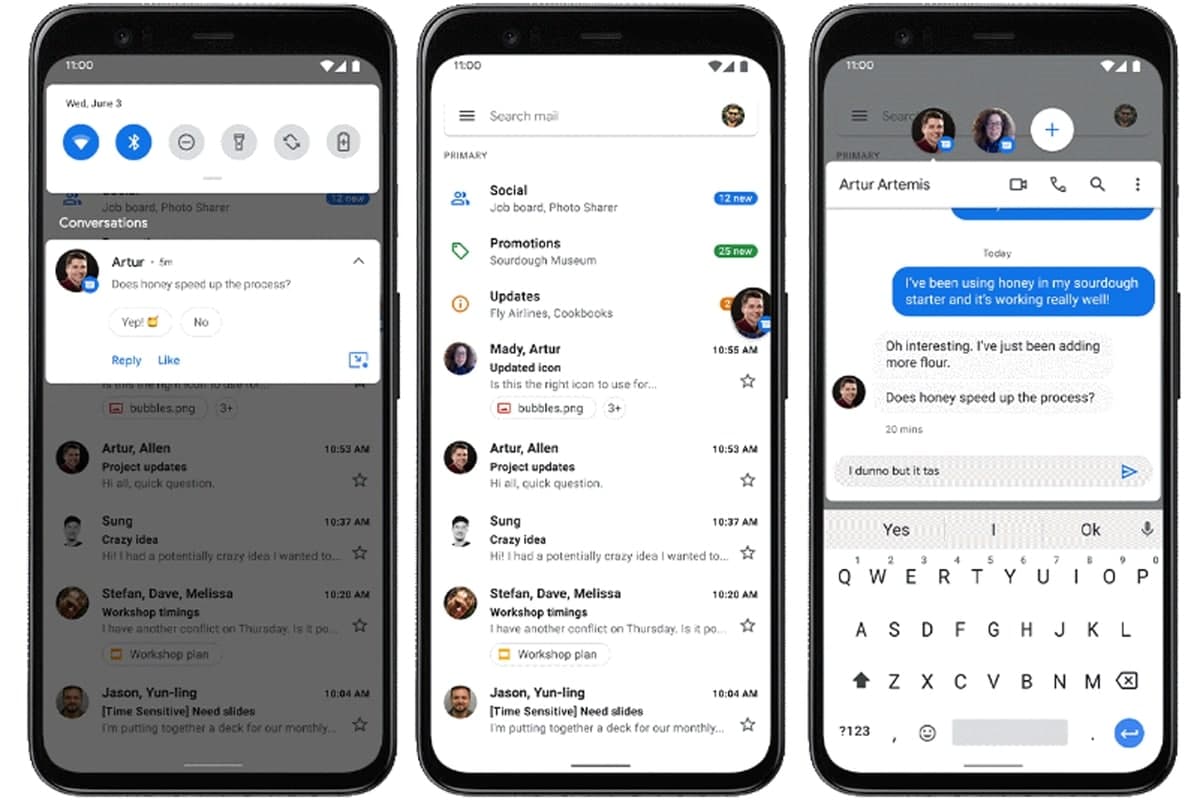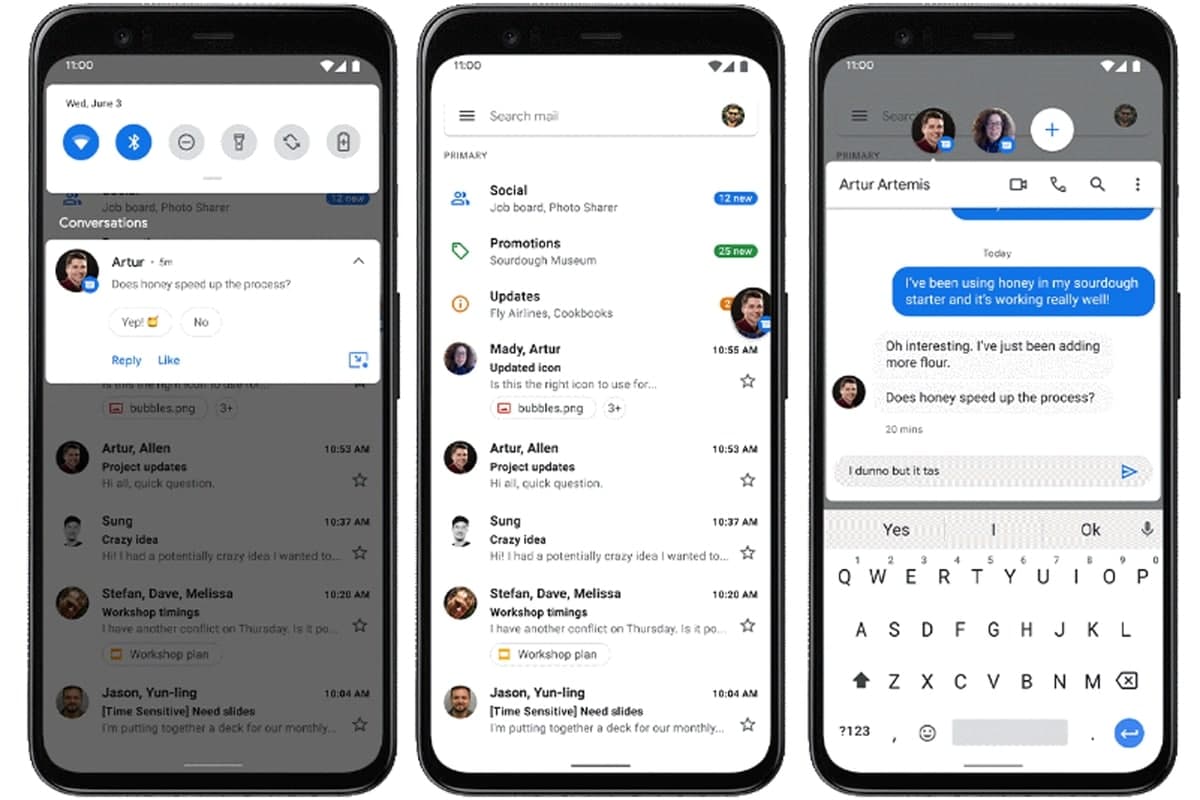Do you find it tedious to switch between different apps when messaging? Do you wish you could chat without interrupting what you’re doing? Well, we have good news for you! Enabling chat bubbles for select apps can boost your messaging experience and make multitasking easier.
With chat bubbles, you can keep your conversation going while using other apps. You no longer have to switch back and forth between apps, which saves time and enhances productivity. This feature is especially useful for those who frequently communicate with others while working on tasks.
To enable chat bubbles, simply go to your app settings and select the apps you want to enable. Once enabled, you can easily access your conversations through the chat bubbles that appear on your screen. Say goodbye to the hassle of switching between apps and hello to a more efficient messaging experience.. You may need to know : Chat in Style: A Step-by-Step Guide to Enabling Chat Bubbles on Android
Have you ever been in a situation where you’re in the middle of a task, but you also need to keep an eye on your conversations? Enabling chat bubbles for select apps can make multitasking easier and quicker. In this article, we’ll explore why you should enable chat bubbles, how to do it, the benefits of using chat bubbles, and potential drawbacks.
Table of Contents
Why Enable Chat Bubbles?
Multitasking Made Easy
Enabling chat bubbles for select apps allows you to keep your conversations open while you’re using other apps. With chat bubbles, you can quickly switch between apps and conversations without having to close and reopen them.
Quick Access to Conversations
Chat bubbles provide quick access to your conversations. You can easily read and reply to messages without having to open the app. This is especially useful when you’re in a hurry or when you need to keep an eye on multiple conversations at once.
How to Enable Chat Bubbles?
Enabling chat bubbles for select apps is simple and can be done in just a few steps:
1. Open your device’s settings
2. Tap on “Apps & notifications”
3. Select the app you want to enable chat bubbles for
4. Tap on “App notifications”
5. Turn on the “Bubbles” toggle
Not all apps are compatible with chat bubbles, but most popular messaging apps such as WhatsApp, Facebook Messenger, and Telegram have this feature.
Benefits of Using Chat Bubbles
Increased Productivity
Chat bubbles can increase your productivity by allowing you to multitask more efficiently. With chat bubbles, you don’t have to switch between apps constantly, saving you time and effort.
Enhanced User Experience
Chat bubbles provide an enhanced user experience by making conversations more accessible and convenient. You can reply to messages without having to navigate through the app, making the messaging experience more seamless.
Potential Drawbacks
Limited Functionality
Chat bubbles have limited functionality compared to the full app. You can’t access all the features of the app through chat bubbles, so you may have to switch back to the app to perform certain actions.
Intrusive Notifications
Chat bubbles can be intrusive, especially if you receive a lot of notifications. The constant popping up of chat bubbles can be distracting and disrupt your workflow.
Conclusion
Enabling chat bubbles for select apps can be a game-changer for multitasking and productivity. However, it’s important to weigh the benefits against the potential drawbacks. For optimal usage, we recommend enabling chat bubbles for apps that you use frequently but don’t require full functionality. This way, you can stay on top of your conversations without compromising your workflow.
Frequently Asked Questions
Chat bubbles are small, circular icons that float on top of your current app, displaying incoming messages. When tapped, the bubble expands into a mini-chat window where you can read and respond to messages without leaving your current app. This allows for seamless multitasking and enhances the messaging experience by reducing interruptions and streamlining communication.
Which apps can I enable chat bubbles for to boost my messaging experience?
Currently, chat bubbles are available for select messaging apps such as Facebook Messenger, WhatsApp, and Telegram. However, some third-party apps like Notif do offer chat bubble support for other messaging platforms.
Is enabling chat bubbles for select apps a complicated process or is it easy to set up?
Enabling chat bubbles for select apps is a simple process that can be done in a few easy steps. First, make sure your device is running Android 11 or higher. Then, go to your device’s settings and navigate to the “Apps & notifications” section. From there, select the app you want to enable chat bubbles for and toggle on the “Bubbles” option. Voila! You can now enjoy the convenience of chat bubbles for select messaging apps.
Conclusion
Thanks for visits imagerocket.net for joining us on this journey to enhance your messaging experience with chat bubbles for select apps. We hope that you have found this guide helpful in learning how to enable this feature and make the most out of your conversations.
By enabling chat bubbles, you can stay connected with your friends and family without having to constantly switch between apps. This feature also allows for multitasking and increased productivity as you can continue working on other tasks while still keeping up with your messages.
We highly recommend exploring the apps that support chat bubbles and experimenting with this feature to see how it can benefit your daily routine. Whether you’re a busy professional or a social butterfly, chat bubbles can make your messaging experience more efficient and enjoyable.
In conclusion, we believe that chat bubbles are a game-changing feature that can revolutionize the way we communicate. By staying up-to-date with the latest updates and features, you can continue to enhance your messaging experience and stay connected with those who matter most. Happy chatting!