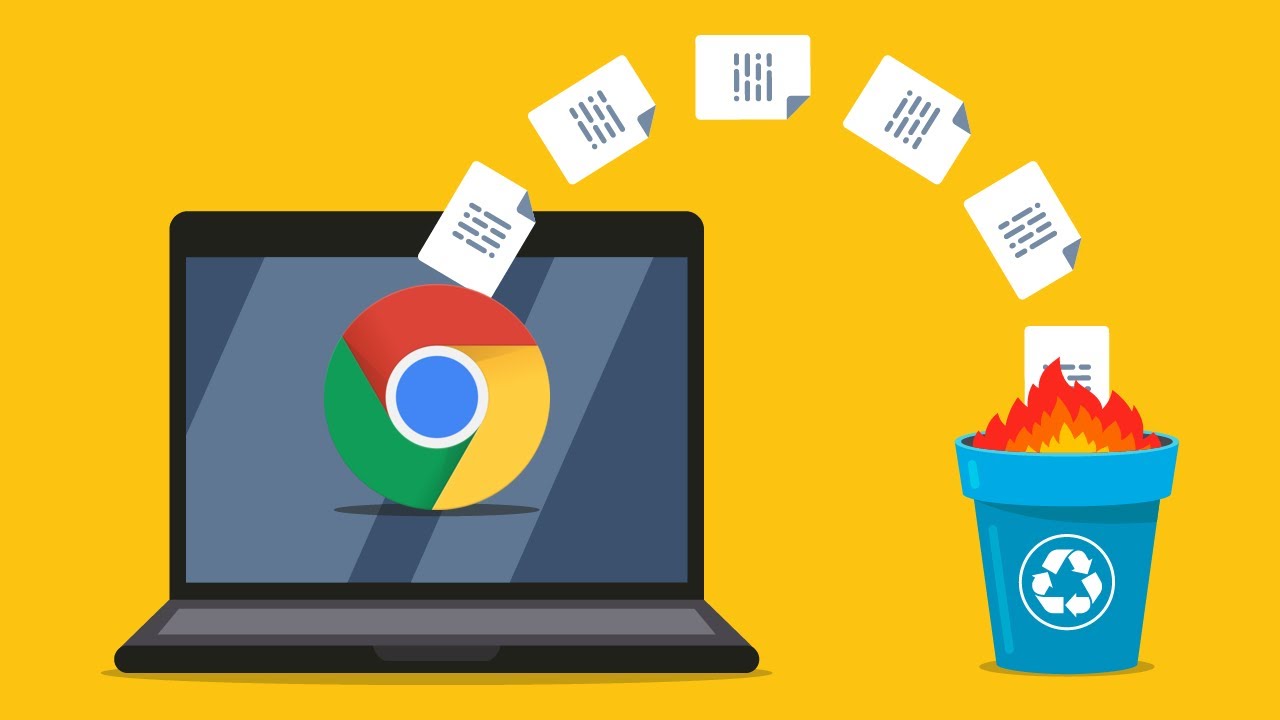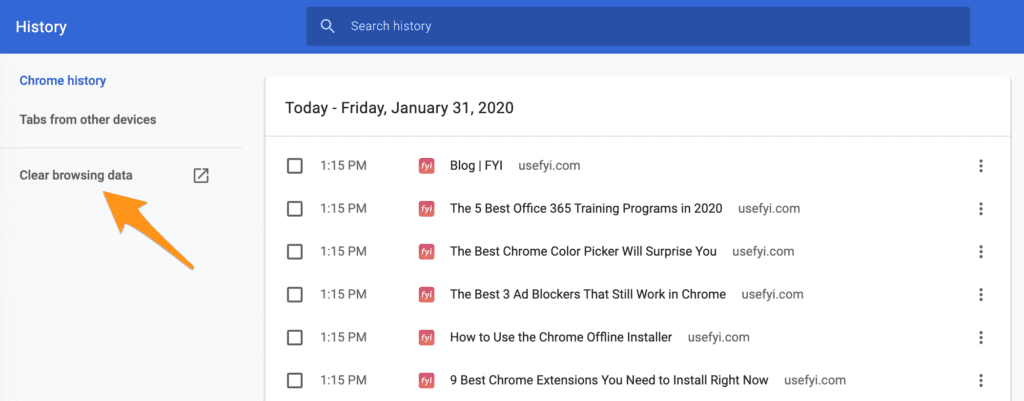Effortlessly Clear Your Browsing Data with These Simple Tips
As we go about our daily browsing activities, our web browsers collect data on our online activities. This data, known as browsing data, includes our search history, cookies, and cache. While this data can be useful in some instances, it can also clutter our devices and compromise our privacy. Fortunately, clearing browsing data is a simple process that can be done in a few easy steps. In this blog post, we will explore some tips on how to effortlessly clear your browsing data.
One of the easiest ways to clear browsing data is to use the built-in tools in your web browser. Most web browsers have a settings menu that allows you to clear your browsing data. You can usually find this menu by clicking on the three dots or lines in the upper right-hand corner of your browser window. From there, select the “Settings” option, and then navigate to the “Privacy and security” section. Here, you should find an option to clear your browsing data. Simply select the types of data you want to clear, such as your search history and cookies, and click the “Clear data” button.. You may need to know : Unlock Your Privacy: A Step-by-Step Guide to Enabling Private Browsing on Android
As we browse the internet, we leave behind a trail of data that includes our browsing history, cookies, and cache. While this data can help us access our favorite websites more easily, it can also pose a security risk if left unchecked. In this blog post, we’ll explore why clearing your browsing data is important, how to do it on desktop and mobile devices, tips for automating the process, and best practices to ensure your data is always protected.
Why Clearing Browsing Data is Important
Clearing your browsing data can help protect your privacy and security. When you visit a website, it can store information about you in the form of cookies. These cookies can be used to track your activity across the web and potentially compromise your personal information. Additionally, your browsing history can reveal sensitive information such as banking details, passwords, and search queries. By regularly clearing your browsing data, you can reduce the risk of this information falling into the wrong hands.
How to Clear Browsing Data on Desktop
Clearing your browsing data on desktop is a simple process that varies depending on your browser. Here are the steps for popular browsers:
– Google Chrome: Click the three dots in the top-right corner, select “More Tools,” then “Clear Browsing Data.”
– Mozilla Firefox: Click the three lines in the top-right corner, select “Options,” then “Privacy & Security,” and finally “Clear Data.”
– Safari: Click “Safari” in the top-left corner, select “Preferences,” then “Privacy,” and finally “Manage Website Data.”
How to Clear Browsing Data on Mobile
Clearing your browsing data on mobile devices is just as important as on desktop. Here’s how to do it on popular mobile browsers:
– Google Chrome: Tap the three dots in the bottom-right corner, select “History,” then “Clear Browsing Data.”
– Safari: Go to “Settings,” select “Safari,” then “Clear History and Website Data.”
– Mozilla Firefox: Tap the three lines in the bottom-right corner, select “Settings,” then “Clear Private Data.”
Tips for Automating Browsing Data Clearing
Clearing your browsing data manually can be time-consuming, so automating the process can be a great way to save time and ensure your data is always protected. Here are some tips for automating browsing data clearing:
– Use a browser extension like Clear Browsing Data to automatically clear your data on a set schedule.
– Use a password manager like LastPass to automatically log you out of websites and clear your browsing data when you close your browser.
– Enable private browsing mode in your browser to automatically clear your data when you close the window.
Best Practices for Clearing Browsing Data
To ensure your browsing data is always protected, here are some best practices to keep in mind:
– Clear your browsing data regularly, ideally once a week.
– Use a strong, unique password for each website you visit.
– Use two-factor authentication whenever possible to add an extra layer of security.
– Avoid using public Wi-Fi networks, as they can be less secure and put your data at risk.
Frequently Asked Questions
Clearing your browsing data regularly can help optimize your browser’s performance. It’s recommended to clear your browsing data at least once a month. This will ensure that your browser is running efficiently and that you’re not storing unnecessary data that could compromise your privacy.
Use your browser’s built-in tools
Most web browsers have built-in tools that allow you to clear your browsing data quickly and easily. To access these tools, simply go to your browser’s settings and look for the option to clear your browsing data. From there, you can choose which types of data you want to clear, such as your browsing history, cookies, and cache files.
Consider using a third-party tool
If you want to clear your browsing data more thoroughly or more frequently, you may want to consider using a third-party tool. There are many tools available online that can help you clear your browsing data with just a few clicks. These tools can also help protect your privacy by removing any sensitive information that may have been stored on your device.
Conclusion
Thanks for visits imagerocket.net for reading our blog on how to effortlessly clear your browsing data with these simple tips. As we have discussed, clearing your browsing data is an important step in maintaining your online privacy and security. By regularly clearing your cookies, cache, and browsing history, you can help protect your personal information from being tracked and accessed by third parties.
We hope that our tips and tricks have helped you better understand how to clear your browsing data quickly and easily. Remember to always stay vigilant when it comes to your online privacy and security, and to take the necessary steps to protect yourself from potential threats.
If you have any further questions or concerns about clearing your browsing data, please don’t hesitate to reach out to us. Our team of experts is always here to help you stay safe and secure online.