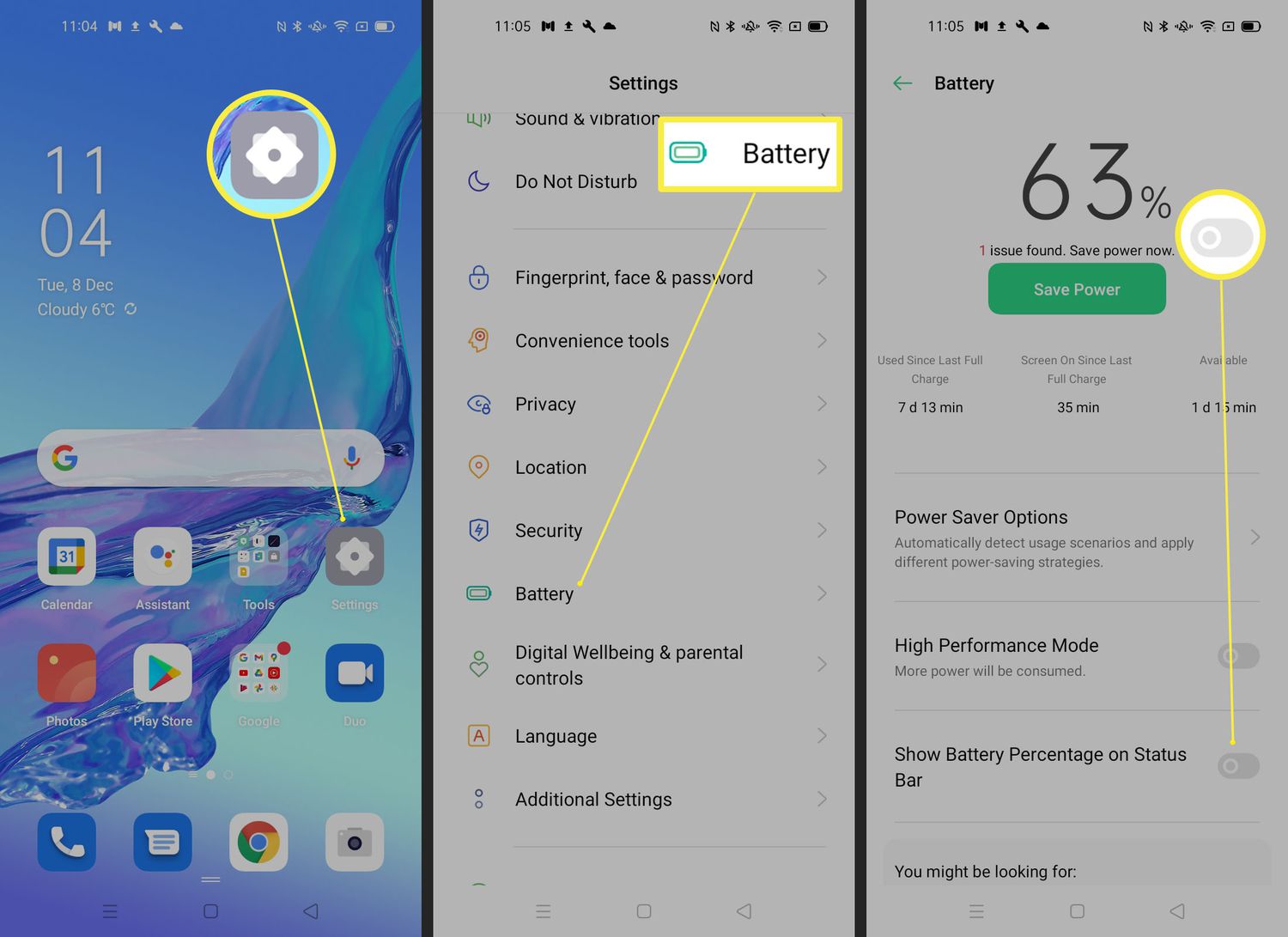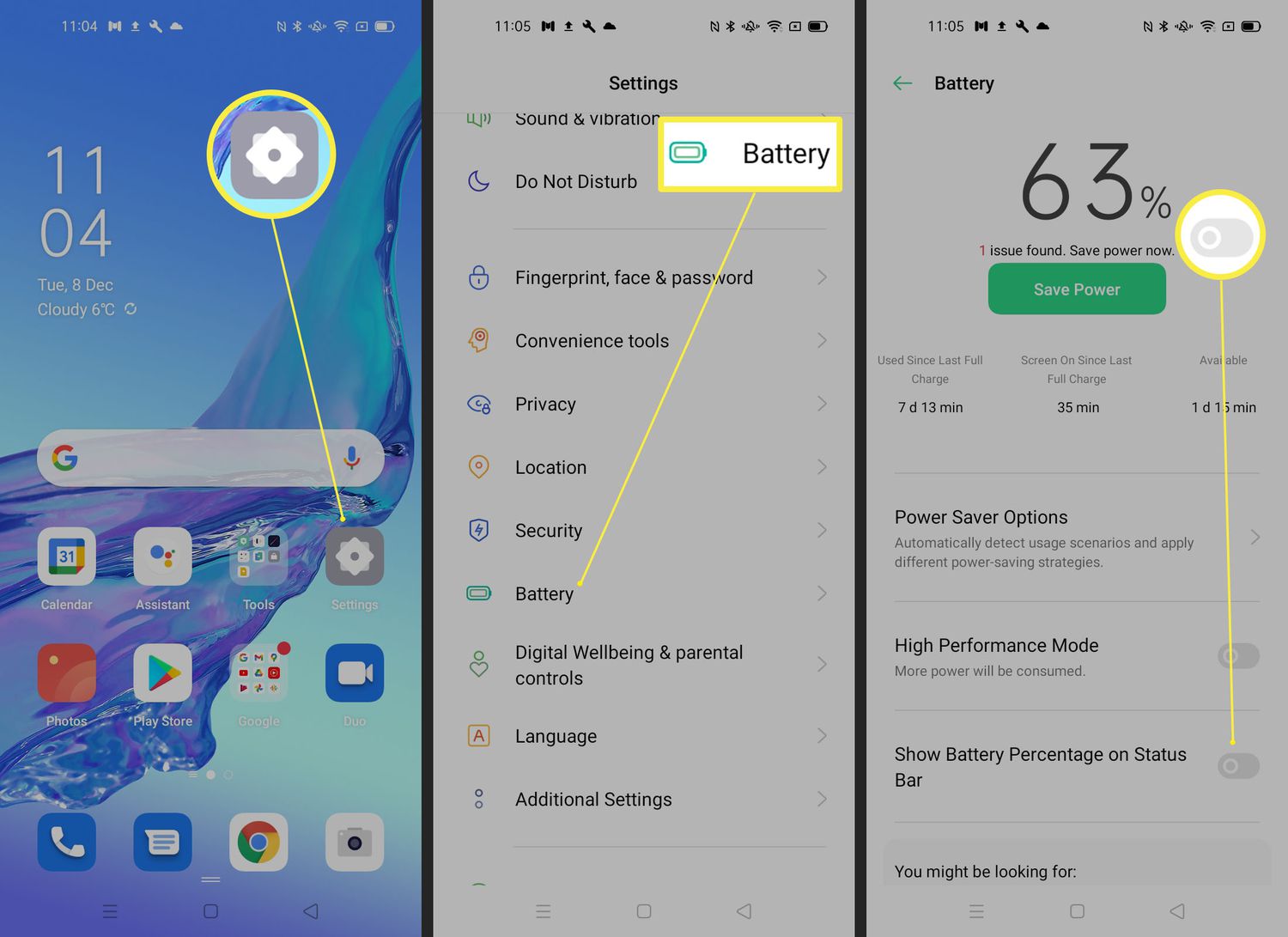Are you tired of constantly guessing how much battery life your Android phone has left? Enabling battery percentage on your device can help you monitor your battery usage more accurately. In this post, we’ll show you how to enable battery percentage on Android and boost your battery monitoring.
First, go to your device’s Settings and scroll down to the Battery section. Tap on it, and you’ll see the Battery percentage option. Toggle it on, and voila! You’ll now be able to see the exact percentage of battery life remaining on your device.
Enabling battery percentage on Android is a simple and effective way to manage your device’s battery life. With this feature, you can easily monitor your phone’s battery usage and avoid the dreaded low battery notification. So why not give it a try and see how it improves your device’s performance?
Battery life is an essential aspect to consider when it comes to our smartphones. It is frustrating when our phones die suddenly, especially when we need them the most. One way to prevent this is by monitoring our battery usage. In this article, we will discuss the importance of battery monitoring, how to enable battery percentage on Android, the benefits of battery percentage, and other battery monitoring tips.
Table of Contents
Importance of Battery Monitoring
Understanding your phone’s battery usage is crucial in prolonging your phone’s lifespan. It helps you to know which apps are draining your battery and to make adjustments that will save you battery life. By monitoring your battery usage, you can also identify apps that you rarely use but still consume a lot of battery life. Once you know these apps, you can decide to uninstall them or limit their usage.
Enabling Battery Percentage on Android
Locating battery percentage option on Android is relatively easy. Go to your phone’s settings and scroll down to the battery option. Once you are in the battery menu, you will see the battery percentage option, which you should turn on.
Benefits of Battery Percentage
Keeping track of your battery usage is one of the main benefits of having the battery percentage enabled on your phone. You can quickly identify when your phone is running low on battery life and take appropriate measures to save it. Additionally, with the battery percentage enabled, you can avoid sudden battery drain, which can cause your phone to shut down unexpectedly.
Other Battery Monitoring Tips
There are other ways to monitor your battery life, such as using battery-saving mode. This mode optimizes your phone’s battery life by limiting certain features such as vibrations and background data usage. You can also check the battery usage details on your phone to see which apps consume more battery life. By doing this, you can decide which apps to limit or uninstall.
Conclusion
Frequently Asked Questions
To enable the battery percentage display on your Android device, follow these steps:
1. Go to your device’s Settings.
2. Scroll down and select “Battery.”
3. Toggle on the “Battery percentage” option.
Once you’ve enabled this feature, you’ll see the battery percentage displayed next to the battery icon in the status bar.
Is it possible to show the battery percentage in the status bar of an Android phone or tablet?
Yes, it is possible to show the battery percentage in the status bar of an Android phone or tablet. By default, most Android devices only display the battery icon, which gives you a rough estimate of how much battery life is left. However, by enabling the battery percentage feature, you’ll get a more accurate reading of your device’s battery life.
What are the steps to turn on the battery percentage feature on an Android device?
To turn on the battery percentage feature on your Android device, simply follow the steps listed above. If you’re having trouble finding the “Battery percentage” option in your device’s Settings, keep in mind that it may be located in a different spot depending on your device and version of Android.
Conclusion
Thanks for visits imagerocket.net for taking the time to read this article on how to enable battery percentage on your Android device. By following these simple steps, you can easily monitor your battery life and avoid unexpected shutdowns. Knowing the exact percentage of battery life remaining is crucial, especially when you are on the go and need to make sure that your device does not run out of power. Whether you are a heavy user or just looking to maximize your battery life, enabling battery percentage is an essential feature that can make a big difference in your daily routine. So, take a few moments to enable this feature on your Android device and enjoy the peace of mind that comes with knowing exactly how much battery life you have left. Happy monitoring!