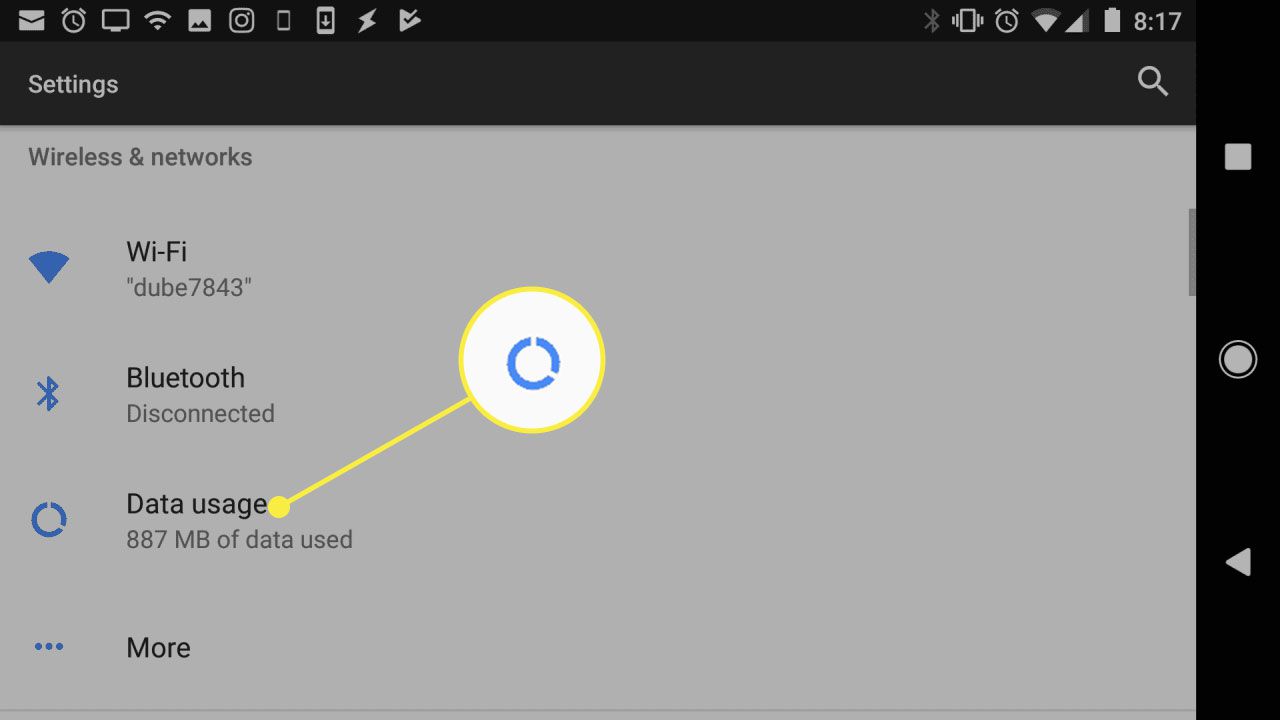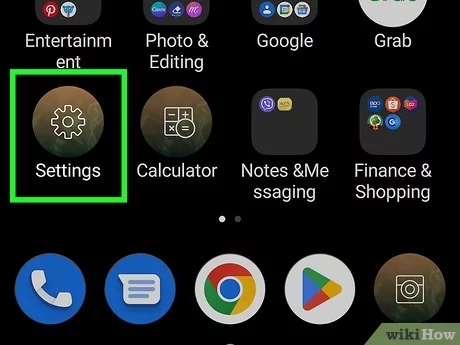Are you struggling to enable mobile data on your Android device? Don’t worry, you’re not alone. Many Android users find it confusing to turn on mobile data, which is essential for accessing the internet on the go. In this guide, we’ll show you how to unleash your Android’s potential by enabling mobile data in just a few simple steps.
First, go to your device’s settings and select “Network & internet.” From there, tap on “Mobile network” and toggle the switch to turn on mobile data. If you don’t see the option to turn on mobile data, make sure your SIM card is properly inserted and activated. Once you’ve enabled mobile data, you’ll be able to browse the web, stream videos, and use apps that require an internet connection. With this guide, you’ll be able to unlock your Android’s full potential and stay connected wherever you go.
Are you struggling to enable mobile data on your Android device? Don’t worry, you’re not alone. Mobile data is a vital component of our daily lives, and understanding how it works can help you maximize its usage. In this guide, we’ll walk you through everything you need to know about enabling and maximizing mobile data on your Android device.
Table of Contents
1. Understanding Mobile Data
Mobile data refers to the internet connection provided by your mobile carrier. It allows you to access the internet on your device wherever you go, as long as you have a signal. Mobile data is transmitted through cellular towers and is delivered to your device through radio waves.
2. Enabling Mobile Data on Android Devices
Enabling mobile data on your Android device is a simple process. To access mobile data settings, go to Settings > Network & internet > Mobile network. From here, you can toggle the mobile data switch to enable or disable it. If you’re having trouble enabling mobile data, check that your device is connected to a mobile network and that you have a data plan with your carrier.
If you’re experiencing slow mobile data speeds or connectivity issues, try resetting your network settings. To do this, go to Settings > System > Reset options > Reset Wi-Fi, mobile & Bluetooth. This will erase all saved network connections and reset your network settings to default.
3. Maximizing Mobile Data Usage
To conserve mobile data usage, turn off mobile data for apps that use a lot of data when you’re not using them. You can do this by going to Settings > Apps & notifications > App info > [App name] > Data usage > Background data. Here, you can toggle off background data usage for individual apps.
Some apps that use the most data include social media apps, video streaming apps, and online gaming apps. To reduce data usage on these apps, adjust the settings to lower video quality or turn off autoplay features.
4. Alternative Data Options
When Wi-Fi isn’t available, you can use mobile data to connect to the internet. However, Wi-Fi is often faster and more reliable than mobile data. To connect to Wi-Fi on your Android device, go to Settings > Network & internet > Wi-Fi. From here, you can select an available network and enter the password.
Another alternative to mobile data is tethering and hotspots. Tethering allows you to use your mobile device as a wireless modem to connect to the internet on another device. To enable tethering, go to Settings > Network & internet > Hotspot & tethering. From here, you can turn on the Portable Wi-Fi hotspot and connect to it from another device.
5. Conclusion
Enabling and maximizing mobile data usage on your Android device is essential for staying connected and productive on-the-go. Remember to conserve data usage by turning off mobile data for apps you’re not using and adjusting app settings to reduce data usage. When Wi-Fi isn’t available, tethering and hotspots are alternative options to connect to the internet. By following these tips, you’ll be able to unleash the full potential of your Android device’s mobile data capabilities.
Frequently Asked Questions
To turn on mobile data on your Android phone, follow these steps:
1. Open the Settings app on your device.
2. Scroll down and tap on “Network & internet”.
3. Tap on “Mobile network”.
4. Toggle the switch next to “Mobile data” to turn it on.
Congratulations, you have successfully turned on mobile data on your Android phone! You can now access the internet and use mobile data to browse the web, check your emails, and stream videos.
What steps do I need to follow to enable mobile data on my Android device?
To enable mobile data on your Android device, follow these steps:
1. Go to the Settings app on your device.
2. Tap on “Network & internet”.
3. Tap on “Mobile network”.
4. Tap on “Advanced”.
5. Tap on “Access point names”.
6. Tap on the plus (+) icon in the top right corner to add a new APN.
7. Fill in the fields for Name, APN, and MCC & MNC.
8. Tap on “Save” to save the APN.
Congratulations, you have successfully enabled mobile data on your Android device! You can now use mobile data to access the internet and stay connected on the go.
Can you guide me through the process of activating mobile data on an Android smartphone?
Sure, here’s a step-by-step guide to activating mobile data on an Android smartphone:
1. Open the Settings app on your device.
2. Tap on “Connections”.
3. Tap on “Data usage”.
4. Toggle the switch next to “Mobile data” to turn it on.
5. If you have a SIM card inserted, select it.
6. Tap on “Access Point Names”.
7. Tap on the plus (+) icon to add a new APN.
8. Fill in the fields for Name, APN, MCC, MNC, and APN type.
9. Tap on “Save” to save the APN.
Congratulations, you have successfully activated mobile data on your Android smartphone! You can now access the internet and use mobile data to stay connected wherever you go.
Conclusion
Thanks for visits imagerocket.net for reading our guide on enabling mobile data on your Android device. We hope that you found it helpful in unleashing the full potential of your device.
By following the steps outlined in this guide, you can enjoy seamless connectivity to the internet on the go. Whether you’re browsing the web, streaming videos or music, or using social media, having access to mobile data makes it possible to stay connected and productive, no matter where you are.
It’s important to note that while mobile data can be a great asset, it’s also important to use it responsibly. Be mindful of your data usage and consider using Wi-Fi whenever possible to avoid exceeding your data limit.
In summary, enabling mobile data on your Android device is a simple process that can greatly enhance your mobile experience. We hope that this guide has provided you with the knowledge and confidence to take advantage of this powerful feature and unleash the full potential of your Android device.