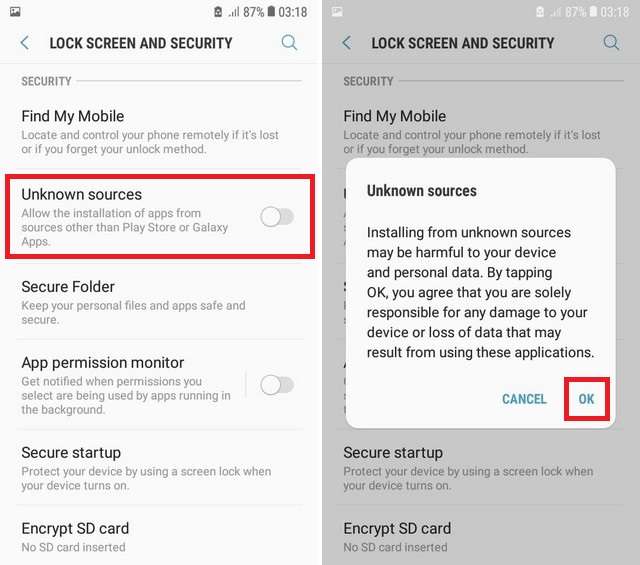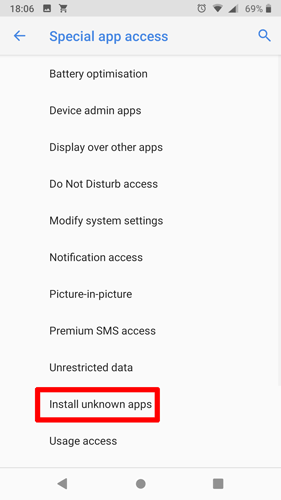Are you tired of being restricted to the Google Play Store for all your Android apps? Do you want to unlock your device’s full potential by enabling unknown sources? Look no further than this easy-to-follow guide on how to enable unknown sources on Android.
First, navigate to your device’s settings and select “Security.” Then, scroll down until you see “Unknown Sources” and toggle it on. It’s that simple! Now you can download and install apps from sources outside of the Google Play Store, giving you access to a wider range of applications and customizations for your Android device.
Don’t let your device’s limitations hold you back. Follow these simple steps to unlock its full potential and take control of your Android experience.
As an Android user, you’re probably aware of the limitations that come with using the default settings on your device. Fortunately, Android allows you to customize your phone by enabling unknown sources, which gives you access to a vast array of apps that aren’t available on the Google Play Store. In this article, we’ll explore the importance of enabling unknown sources, how to enable them, the risks involved, and tips for safe downloading.
Table of Contents
Importance of Enabling Unknown Sources
Enabling unknown sources on your Android device gives you the flexibility to download apps from various sources other than the Google Play Store. This means you can install apps from alternative app stores, direct downloads from developers, and even apps from email attachments. By doing so, you can access a range of apps that aren’t available on the Play Store, including beta versions of apps, modified versions of popular apps, and apps that are banned on the Play Store.
How to Enable Unknown Sources
Enabling unknown sources on your Android device is a simple process that requires a few clicks. Here’s a step-by-step guide:
1. Go to “Settings” on your device.
2. Scroll down to “Security” and click on it.
3. Find “Unknown sources” and toggle the switch to the “On” position.
4. A warning message will pop up, click “OK.”
Risks of Enabling Unknown Sources
While enabling unknown sources can give you access to a range of apps, it’s important to note that it also exposes your device to potential risks. Malware and phishing attacks are two of the most significant risks associated with enabling unknown sources. Malware can infect your device and steal sensitive data, while phishing attacks can trick you into revealing personal information or downloading malicious software.
Tips for Safe Downloading
To avoid these risks, it’s essential to be cautious when downloading apps from unknown sources. Here are some tips to help you download apps safely:
1. Only download apps from trusted sources.
2. Install an antivirus app on your device.
3. Be wary of apps that ask for excessive permissions.
4. Read app reviews before downloading.
Conclusion
Enabling unknown sources on your Android device can give you access to a vast array of apps, but it also exposes you to potential risks. By following the tips above, you can download apps safely and enjoy your Android’s full potential without compromising your security. So go ahead and unlock your Android’s potential, but do it safely!
Frequently Asked Questions
Unknown sources refer to the option to install apps from sources other than the Google Play Store. Enabling this option allows you to download and install apps from third-party sources, such as APK files from websites or other app stores.
There are a few reasons why you might want to enable unknown sources. For example, you might want to install an app that’s not available on the Google Play Store or try out a beta version of an app before it’s released. Additionally, enabling unknown sources can allow you to access apps that are region-locked or not available in your country.
How do I enable unknown sources on my Android device?
Enabling unknown sources is a quick and easy process, but it’s important to do it safely to avoid any potential risks. Here’s how:
1. Go to your device’s settings.
2. Scroll down and select “Security” (or “Privacy” on some devices).
3. Find the “Unknown sources” option and toggle it on.
4. Read the warning message and tap “OK” to confirm.
Once you’ve enabled unknown sources, you can download and install apps from third-party sources. Just be sure to only download apps from reputable sources and avoid any suspicious or unverified apps.
Are there any risks associated with enabling unknown sources, and how can I mitigate them?
Enabling unknown sources does come with some risks, as it can potentially expose your device to malware or other security threats. To mitigate these risks, follow these tips:
– Only download apps from reputable sources, such as the Amazon Appstore or APKMirror.
– Avoid downloading apps from unknown websites or sources.
– Install an antivirus app to protect your device from malware.
– Keep your device’s software up to date to ensure you have the latest security patches.
Conclusion
Thanks for visits imagerocket.net for taking the time to read this guide on how to enable unknown sources on your Android device. We hope that it has helped you to unlock the full potential of your device, allowing you to install any app that you want.
Enabling unknown sources is a simple process that can be done in just a few steps, and it opens up a whole new world of possibilities for your Android device. With access to third-party apps, you can customize your device, improve its functionality, and enhance your overall user experience.
However, it is important to note that enabling unknown sources can also be a security risk. You should only download and install apps from trusted sources, and always be cautious when installing anything that you are not familiar with.
Overall, enabling unknown sources is a valuable tool that can help you to get the most out of your Android device. With the steps outlined in this guide, you can easily enable this feature and start exploring the full potential of your device. So go ahead, take control of your Android device, and unlock its full potential today!