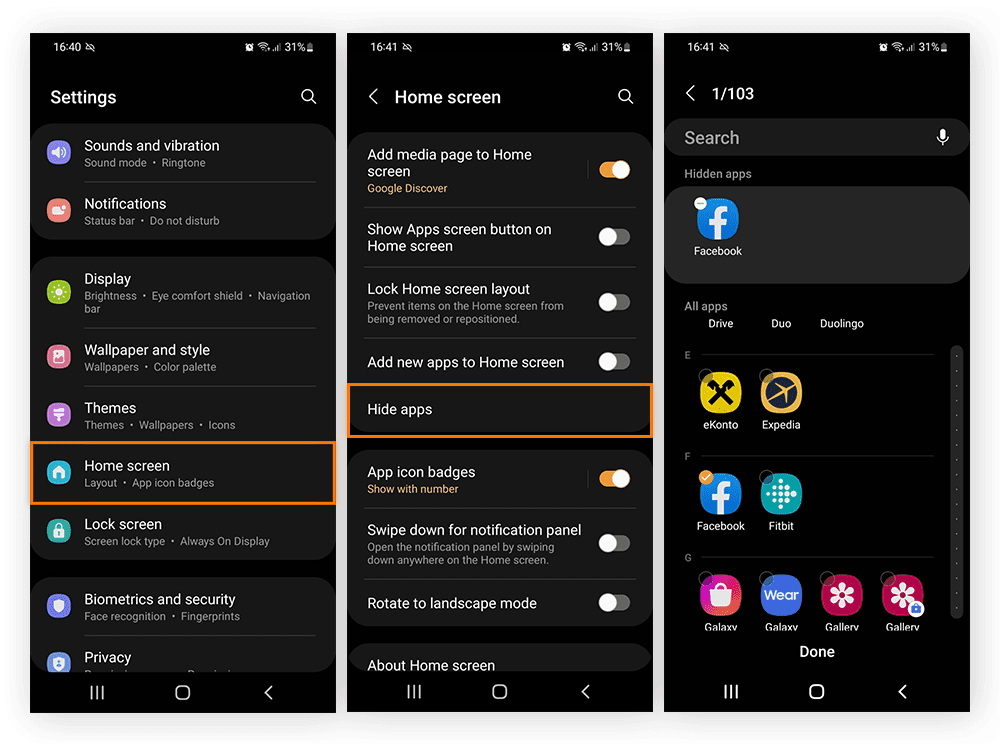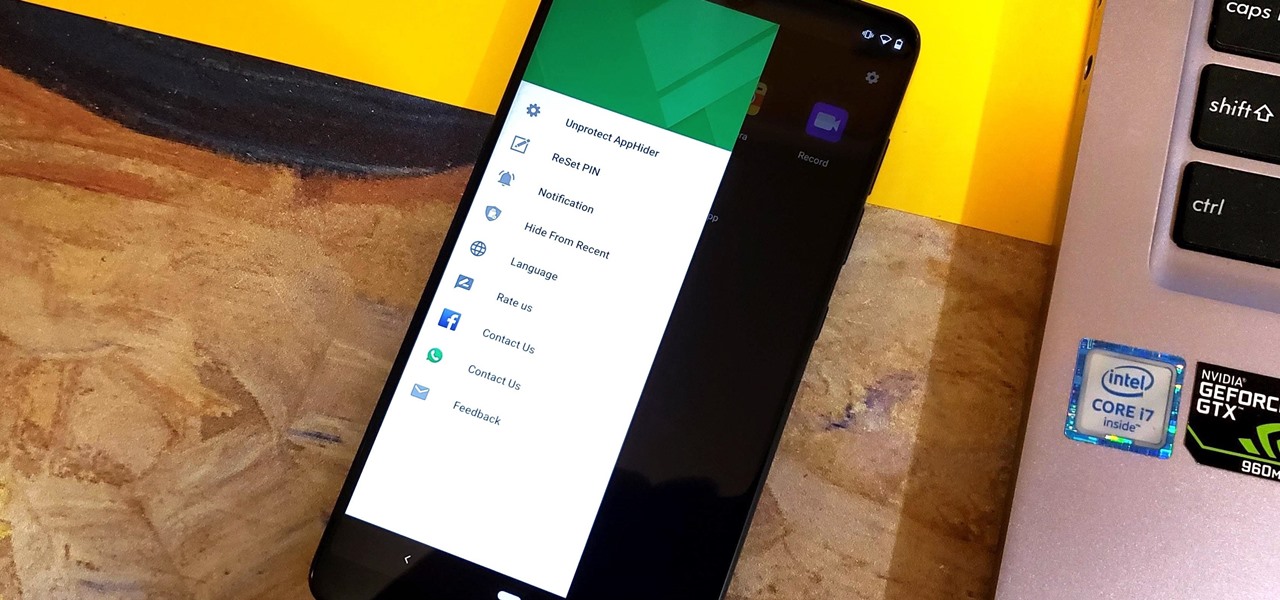Are you concerned about the privacy of your Android device? Do you have apps on your phone that you don’t want others to see? If so, you’re not alone. Many people have sensitive information on their phones that they want to keep hidden from prying eyes. Fortunately, there are ways to hide apps on Android devices.
Knowing how to hide apps on Android can give you peace of mind and protect your privacy. Whether you want to hide apps from your kids or from nosy coworkers, there are several methods you can use. In this post, we’ll cover some of the most effective ways to hide apps on your Android device. So, if you’re ready to take control of your privacy, keep reading!
Are you concerned about your privacy on Android devices? You’re not alone. With the increasing number of apps and services available on Android devices, it’s essential to know how to protect your privacy. One way to do this is by hiding apps on your device. In this article, we’ll discuss everything you need to know about hiding apps on Android devices.
Table of Contents
Introduction to Android Privacy
Android devices are known for their open-source nature, which gives users a lot of freedom to customize their devices. However, this freedom comes at a cost – privacy concerns. Android devices collect a lot of data from users, such as location, browsing history, and app usage. This data can be used for targeted advertising or sold to third parties. Therefore, it’s essential to know how to protect your privacy on Android devices.
Understanding App Hiding
Hiding apps on your Android device is a simple and effective way to protect your privacy. By hiding apps, you can prevent others from accessing sensitive information or using apps that you don’t want them to use. Some of the benefits of hiding apps include:
– Protecting sensitive information
– Keeping your device organized
– Preventing unwanted app usage
There are several methods for hiding apps on Android devices, including using app lockers, app hiders, or custom launchers.
How to Hide Apps on Android
Hiding apps on Android devices is a straightforward process. Here’s a step-by-step guide on how to hide apps on your Android device:
1. Open the app drawer on your device.
2. Find the app that you want to hide.
3. Press and hold the app icon until a menu appears.
4. Select the “Hide” option from the menu.
5. Confirm the action by tapping “OK” or “Hide.”
There are several popular apps for hiding apps on Android devices, such as Nova Launcher, Apex Launcher, and AppLock.
Maintaining Privacy on Android
Apart from hiding apps, there are several best practices that you can follow to maintain your privacy on Android devices. These include:
– Using a VPN to protect your online activity
– Reviewing app permissions before installing
– Keeping your device updated
– Disabling location services when not in use
By following these best practices, you can ensure that your privacy is protected on Android devices.
Conclusion
Frequently Asked Questions
The best way to hide apps on an Android device is by using a third-party app. There are many apps available on the Google Play Store that allow you to hide apps on your device, such as Nova Launcher, Apex Launcher, and App Hider. These apps work by creating a hidden folder or app drawer where you can store your sensitive apps.
Can I hide specific apps on my Android phone without rooting it?
Yes, you can hide specific apps on your Android phone without rooting it. As mentioned above, using a third-party app is the best way to do this. These apps do not require root access and are easy to use. Simply download the app, select the apps you want to hide, and they will be moved to a hidden folder or app drawer.
Is there a built-in option to hide apps in the Android operating system?
Unfortunately, there is no built-in option to hide apps in the Android operating system. However, some Android devices come with a feature called “Secure Folder” which allows you to create a secure space on your device where you can store sensitive apps and files. This feature is available on Samsung devices and can be accessed through the Settings app.
Conclusion
Thanks for visits imagerocket.net for joining us on this journey to mastering Android privacy. We hope that you have found this guide helpful in learning how to hide apps on your device. By following the steps outlined in this article, you can take control of your privacy and keep your sensitive information safe from prying eyes.
As we have seen, there are several ways to hide apps on Android devices, including using app lockers, hiding apps in the app drawer, and using third-party launchers. Each of these methods has its pros and cons, and it’s up to you to choose the one that works best for your needs.
It’s important to remember that while hiding apps can be a useful tool for protecting your privacy, it’s not a foolproof solution. If someone gains physical access to your device, they may still be able to find and access hidden apps. That’s why it’s crucial to use additional security measures like strong passwords, fingerprint or facial recognition, and encryption.
In summary, mastering Android privacy is an ongoing process that requires a combination of knowledge, tools, and best practices. By implementing the tips and tricks we’ve discussed in this article, you can take a significant step towards securing your device and protecting your personal information.
We hope that you found this article informative and useful. If you have any questions or comments, feel free to leave them below, and we’ll be happy to respond. Thanks again for reading, and stay safe!