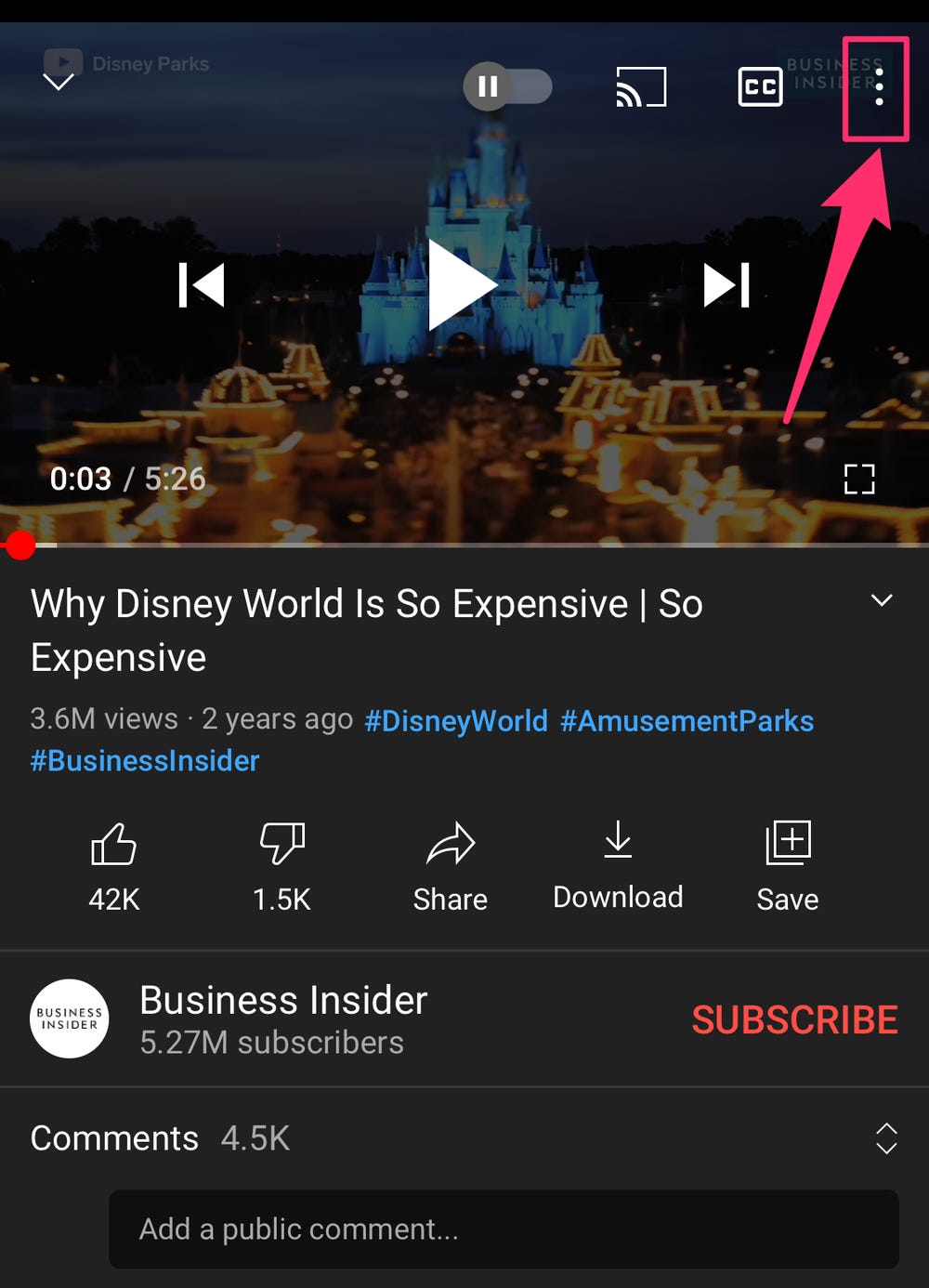Are you tired of constantly hitting the replay button on your favorite YouTube videos? Well, fear not, because there is a solution to your endless scrolling and clicking. By mastering the art of looping a YouTube video, you can enjoy your favorite content without the constant interruption of pressing play.
Looping a video may seem like a daunting task, but it’s actually quite simple. In this article, we will guide you through the process of how to loop a YouTube video. With our step-by-step instructions, you’ll be able to enjoy uninterrupted viewing of your favorite videos in no time. So, sit back, relax, and let us show you how to loop a YouTube video for endless viewing pleasure.
Table of Contents
Understanding the Loop Function
The loop function is a nifty tool that YouTube offers to its users. It allows you to replay a video seamlessly and endlessly, without having to click the “replay” button every time the video ends. This function is a godsend for those who want to watch the same video over and over again without having to manually start the video each time it ends.
To activate the loop function, you simply need to right-click on the video player and select the “loop” option. This will automatically loop the video once it has finished playing. However, it is important to note that not all videos on YouTube have the loop function available.
One of the benefits of the loop function is that it saves you time and trouble from having to manually restart the video each time it ends. It is also a great tool for those who want to study or learn from a video by replaying it multiple times.
However, it is important to use the loop function responsibly. Constantly replaying the same video can lead to a lack of productivity and can even be harmful to your mental health. Therefore, it is important to use the loop function in moderation and only when necessary.
In conclusion, the loop function is a useful tool that can save you time and effort while watching YouTube videos. By understanding how to use it properly, you can enhance your viewing experience and make the most out of the platform.
Enabling the Loop Feature on YouTube
Are you tired of constantly clicking play on your favorite YouTube videos? Fear not, as the solution is simple: the loop feature. This handy feature allows you to watch your desired video on repeat, without the hassle of continuously pressing play.
To enable the loop feature, simply right-click on the video player and select “loop” from the drop-down menu. Alternatively, you can click on the settings gear icon and select “loop” from there. It’s that easy!
With the loop feature, you can enjoy your favorite music videos, educational lectures, and even cute animal compilations for endless hours without interruption. The possibilities are truly endless.
What’s more, this feature is available on both desktop and mobile devices, so you can enjoy your looped videos on-the-go.
In conclusion, the loop feature is a simple yet powerful tool that can enhance your YouTube viewing experience. With just a few clicks, you can enjoy your favorite videos on repeat, without missing a beat. Give it a try and see for yourself!
Tips for Looping Videos Effectively
Looping videos on YouTube is a great way to enjoy your favorite content without having to constantly press the replay button. However, not all looped videos are created equal. To make the most of the loop feature, you need to know how to loop effectively. Here are some tips for mastering the loop.
Firstly, choose the right video. Not all videos are suitable for looping. Make sure that the video you want to loop has a clear beginning and end. If the video is too long or has a lot of pauses, it may not be suitable for looping.
Secondly, set the loop to the right duration. Too short of a loop and you’ll be constantly restarting the video. Too long of a loop and you’ll get bored quickly. The ideal loop duration depends on the length of the video and your personal preference.
Thirdly, try adjusting the playback speed. Slowing down or speeding up the video can add a new dimension to the content and make it more enjoyable to watch on repeat.
Lastly, experiment with different loop settings. YouTube offers a variety of loop options including “loop all,” “loop one,” and “loop playlist.” Each setting has its own advantages and disadvantages, so try them all out to find the one that suits your needs best.
By following these tips, you’ll be able to loop videos effectively and enjoy endless viewing of your favorite content. So, start mastering the loop today and never have to press the replay button again!
Frequently Asked Questions
How can I loop a YouTube video without manually replaying it each time?
As YouTube continues to grow in popularity, the platform has become a hub for creators and viewers alike. One common issue for viewers is the constant need to manually replay a video once it has ended. This can be a frustrating and time-consuming process for those who wish to loop a video for endless viewing. Luckily, there are several ways to loop a YouTube video without having to manually replay it each time.
One method is to use a browser extension such as “Looper for YouTube”. This extension allows users to loop a video with just a click of a button. By adding the extension to your browser, you can easily loop any video on YouTube without any hassle. Another option is to use the YouTube video editor. This tool allows you to loop any video you have uploaded to your channel. Simply select the video you wish to loop, click on the “Edit” button, and then select the “Loop” option.
For those who do not wish to use an extension or the YouTube video editor, there is a third option. By adding “&loop=1” to the end of the video URL, you can loop any video on YouTube. This is a simple and effective method for those who wish to loop a video without any additional tools.
In conclusion, there are several ways to loop a YouTube video for endless viewing. Whether you choose to use a browser extension, the YouTube video editor, or simply add “&loop=1” to the end of the video URL, these methods will save you time and frustration. With these tips, you can now master the loop and enjoy your favorite videos without any interruptions.
Is there a way to automatically repeat a specific section of a YouTube video?
Looping a specific section of a YouTube video can be a great way to save time and further understand the material. However, doing so manually can be tedious and time-consuming. Luckily, there is a way to automatically repeat a specific section of a YouTube video.
Firstly, you will need to install a browser extension that allows for video looping. There are a plethora of options available, but the most popular and reliable option is the Looper for YouTube extension. Once installed, simply navigate to the video you want to loop and click the “Loop” button located beneath the video player.
Next, you will need to set the loop points. Simply right-click on the video player and select “Loop from here” to set the beginning point of the loop. Then, right-click again and select “Loop to here” to set the end point of the loop. The video will now automatically repeat the selected section.
But what if you want to loop multiple sections of the video? Simply repeat the process and set different loop points for each section. The Looper for YouTube extension allows for an unlimited amount of loop points, making it perfect for in-depth analysis and study.
Overall, looping a specific section of a YouTube video can be a game-changer for both casual and professional use. With the Looper for YouTube extension, the process is made simple and efficient, allowing for endless viewing and improved understanding.
What are some tools or browser extensions that allow for looping of YouTube videos?
As a tech enthusiast, I have always been fascinated by the endless possibilities of looping YouTube videos. Whether it’s for entertainment or educational purposes, looping videos can be a real game changer. But what are some tools or browser extensions that can help you achieve this feat?
One of the most popular options is the YouTube Looper Chrome extension. With a simple click, this extension transforms your YouTube video into a seamless loop, allowing you to watch your favorite content for as long as you desire. Another great option is the Infinite Looper website. This website offers a user-friendly interface that allows you to loop any section of a YouTube video with ease.
If you’re looking for a more advanced option, you might want to consider the VLC media player. This media player allows you to loop any video on your computer, including YouTube videos that you have downloaded. It also offers a range of customization options, such as the ability to loop specific sections of a video.
In conclusion, there are a plethora of tools and browser extensions available to help you master the loop. From simple options like the YouTube Looper Chrome extension to more advanced solutions like the VLC media player, there is something for everyone. So why not try it out for yourself and see how looping can enhance your YouTube experience?
Conclusion
Thanks for visits imagerocket.net for taking the time to read this guide on how to loop a YouTube video for endless viewing. As you can see, looping a video on YouTube is a straightforward process that can be done in just a few clicks.
Whether you’re using YouTube for educational purposes, for entertainment, or for any other reason, looping a video can help you get the most out of your viewing experience. By following the steps we’ve outlined in this guide, you’ll be able to loop any video on YouTube with ease.
We hope this guide has been helpful to you, and we encourage you to experiment with looping videos on YouTube to see what works best for you. With these tips and tricks, you’ll be able to take your YouTube viewing experience to the next level.
In summary, mastering the loop is a skill that every YouTube user should have in their arsenal. By looping videos, you can save time, improve your learning experience, and enjoy your favorite content without interruption. So what are you waiting for? Start looping today and watch your YouTube experience soar to new heights.