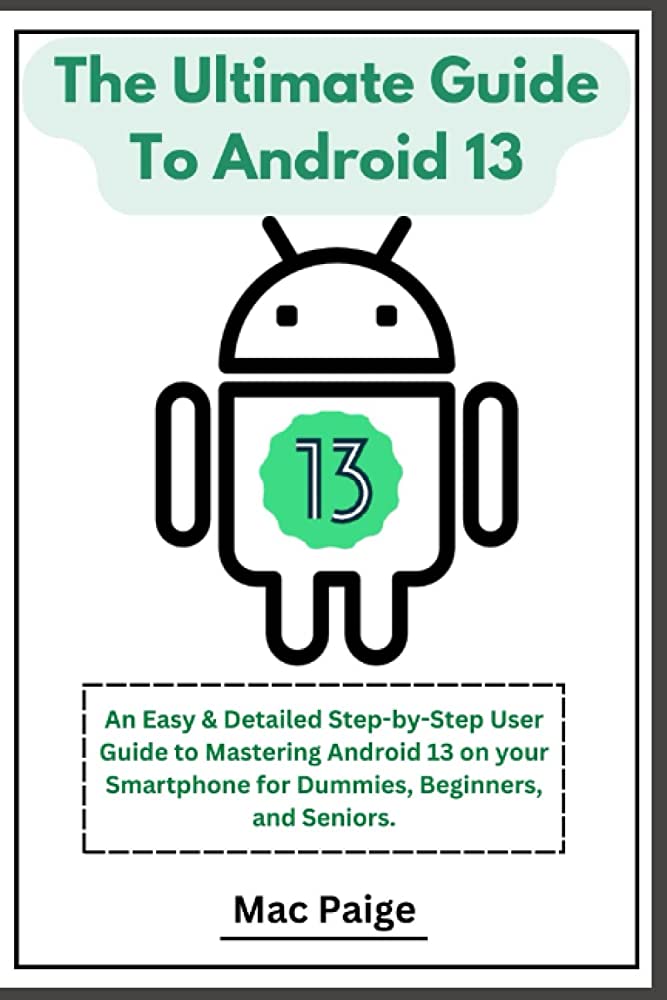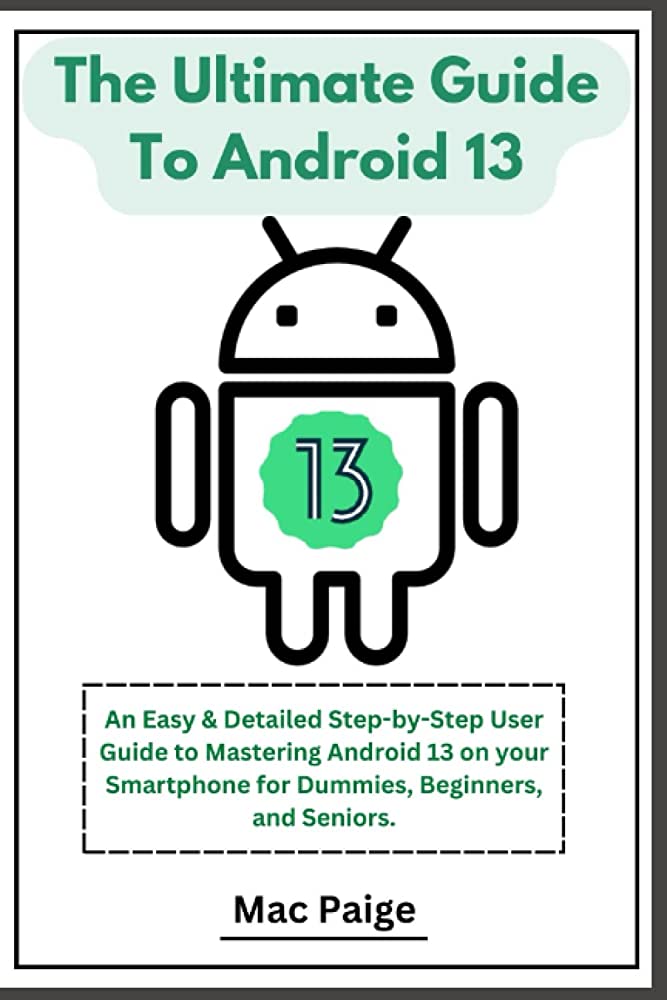Welcome to a comprehensive guide on mastering Android’s battery usage! With the increasing reliance on mobile devices, battery life has become a crucial aspect for every smartphone user. Android devices are known for their versatility and user-friendly interface, but battery usage can be a concern for many users. However, with a few simple tweaks and optimizations, you can extend your Android’s battery life and make the most out of your device.
In this guide, we will explore various tips and tricks to help you manage your Android’s battery usage effectively. We will cover everything from identifying battery-hogging apps to adjusting settings and using battery-saving modes. By the end of this guide, you will have a better understanding of how to optimize your Android’s battery usage, allowing you to use your device for longer periods without worrying about running out of battery. So, let’s dive in and learn how to master Android’s battery usage!. You may need to know : Maximizing Battery Life: A Step-by-Step Guide to Enabling Doze Mode on Android
Are you tired of constantly having to charge your Android device? Do you find yourself running out of battery life in the middle of the day? Fear not, as we have compiled a comprehensive guide to help you master your Android’s battery usage.
Table of Contents
1. Understanding Android Battery Usage
Before we dive into optimizing your Android settings, it is important to understand how your device uses battery power. You can view your battery usage statistics by going to Settings > Battery. This will show you which apps are using the most battery power and how long your device has been running on its current charge.
To further optimize your battery usage, you can adjust your battery optimization settings. This can be found in Settings > Battery > Battery Optimization. Here, you can choose which apps you want to optimize for battery usage and which ones you want to prioritize performance for.
2. Optimizing Android Settings
Adjusting your screen brightness can have a significant impact on your battery life. Lowering your screen brightness or enabling adaptive brightness can help conserve battery power. Managing app notifications can also help as constantly receiving notifications can drain your battery quickly. You can disable notifications for certain apps or prioritize which ones are most important to receive notifications from.
Restricting background data usage can also help prolong your battery life. This can be found in Settings > Network & internet > Data usage > Data saver. Enabling data saver mode will restrict background data usage for apps that are not actively in use.
3. Managing Apps for Better Battery Life
Identifying power-hungry apps can help you manage your battery life more efficiently. You can view which apps are using the most battery power in your battery usage statistics. Uninstalling unused apps can also help conserve battery power. Using battery-saving apps such as Greenify or Battery Doctor can also help prolong your battery life.
4. Tips and Tricks for Prolonging Battery Life
Using dark mode can help conserve battery power as it uses less energy on devices with OLED or AMOLED displays. Disabling location services when not in use can also help save battery power. Using battery-saving modes such as Power Saving mode or Ultra Power Saving mode can help prolong your battery life when you are running low on battery.
5. Maintaining Battery Health
Avoiding extreme temperatures can help maintain the health of your battery. Calibrating your battery by fully charging it and then fully discharging it once a month can also help prolong its lifespan. If your battery is no longer holding a charge, replacing the battery may be necessary.
Frequently Asked Questions
1. What are some common causes of excessive battery drain on an Android device, and how can I identify and address them?
– Screen brightness: High screen brightness consumes more battery power. To address this, lower your screen brightness or enable auto-brightness.
– Background apps: Apps running in the background can drain your battery. To identify and address this, go to your device’s battery usage settings and close any unnecessary apps.
– Location services: Constant use of location services can also drain your battery. To address this, disable location services or limit it to only when necessary.
– Push notifications: Frequent push notifications can also consume battery power. To address this, disable push notifications or limit it to only important apps.
2. Are there any specific apps or features that tend to consume a lot of battery power on Android devices, and what steps can I take to minimize their impact?
– Social media apps: Apps like Facebook, Instagram, and Snapchat tend to consume a lot of battery power. To minimize their impact, disable auto-play videos and limit their background usage.
– Screen time: Excessive screen time can also consume a lot of battery power. To minimize its impact, enable screen timeout and limit screen usage.
– Wireless connections: Constant use of Wi-Fi and Bluetooth can also drain your battery. To minimize their impact, disable them when not in use.
3. Can adjusting certain settings or using third-party tools help extend the battery life of my Android device, and if so, which ones should I consider using?
– Battery saver mode: Enabling battery saver mode limits background usage, disables certain features, and extends battery life.
– Third-party battery apps: Apps like Greenify, AccuBattery, and Battery Doctor can help monitor and optimize your device’s battery usage.
– Adjusting display settings: Lowering screen resolution and enabling dark mode can also extend battery life.
Conclusion
Thanks for visits imagerocket.net for taking the time to read through this comprehensive guide on mastering Androids battery usage. We hope that the tips and tricks shared in this article have been helpful in extending the battery life of your Android device.
In today’s fast-paced world, staying connected to the internet and using various apps on our devices has become a necessity. However, the constant use of these features can cause our battery life to drain quickly, leaving us with a dead device at the most inconvenient times.
By implementing the strategies outlined in this guide, you can maximize your battery life and ensure that your device lasts longer between charges. From optimizing your settings to using power-saving apps, there are numerous ways to extend your battery life and get the most out of your Android device.
As you continue to use your device, remember to monitor your battery usage regularly and make necessary adjustments to your settings and habits. By doing so, you can ensure that your device stays charged and ready to go whenever you need it.
In conclusion, mastering Androids battery usage is an essential skill for anyone who uses an Android device regularly. With the tips and tricks shared in this guide, you can take control of your battery life and enjoy the full potential of your device for longer.