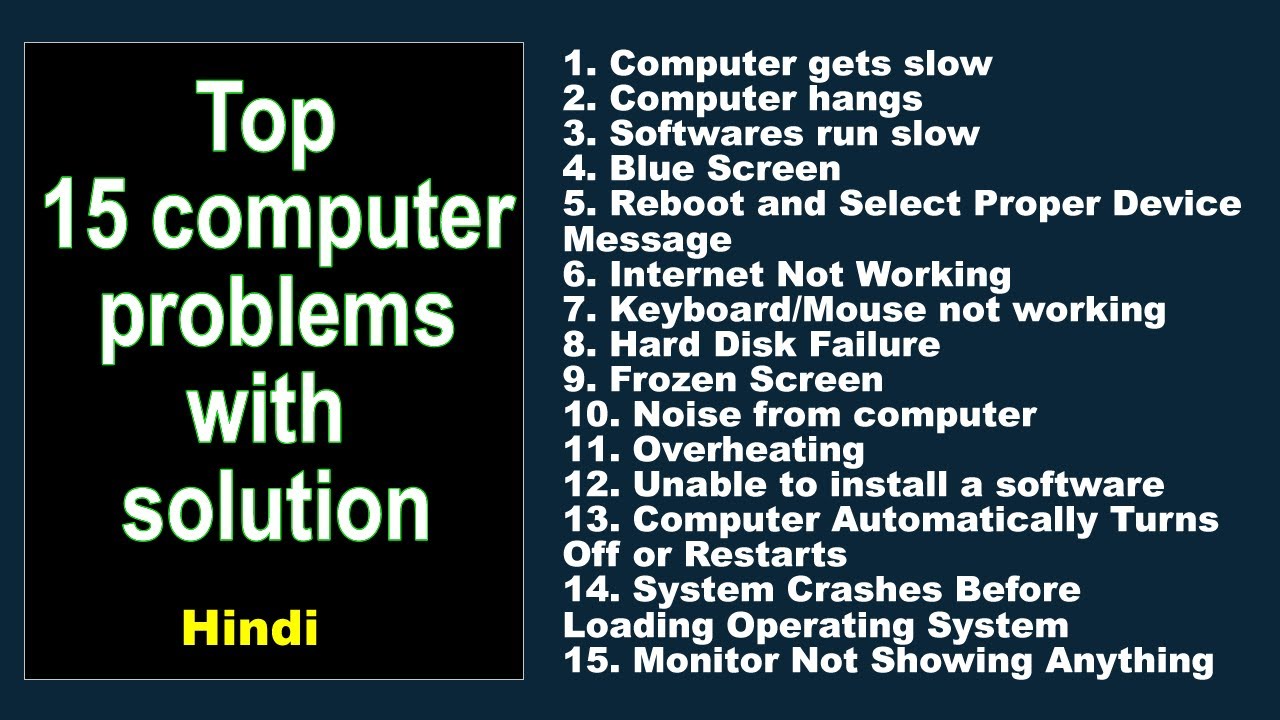Welcome to the world of mastering troubleshooting! In today’s fast-paced world, technology plays a vital role in our daily lives. However, we often encounter common issues that can be frustrating and time-consuming to fix. That’s where mastering troubleshooting simple solutions comes in handy.
With the right techniques and knowledge, you can easily troubleshoot and resolve common issues like slow internet speed, software crashes, and printer malfunctions. This blog post will provide you with valuable tips and tricks to help you become a troubleshooting expert. From identifying the root cause of the problem to implementing simple solutions, we’ve got you covered. So, let’s dive in and start mastering troubleshooting simple solutions!. You may need to know : Unlock Your Phone with Ease: A Guide to Enabling Smart Lock on Android
As technology becomes more integrated into our daily lives, it’s inevitable that we encounter problems. Whether it’s a slow computer, internet connectivity issues, or printer malfunctions, it’s important to know how to troubleshoot common problems. In this blog, we’ll explore techniques for identifying and solving problems, common issues and solutions, and tools for troubleshooting. We’ll also discuss how to prevent future issues with regular maintenance and data backups.
Table of Contents
1. Identifying the Problem
The first step in troubleshooting is identifying the problem. This can be done through observation and analysis. Take note of any error messages, unusual behavior, or changes in performance. Analyze the situation to determine the cause of the problem.
Asking the right questions is also crucial. When encountering a problem, ask yourself what has changed since the last time things were working properly. Has any new software been installed? Has there been a recent update or upgrade? Asking these questions can help narrow down the cause of the problem.
2. Troubleshooting Techniques
Once you’ve identified the problem, it’s time to start troubleshooting. Two common techniques are divide and conquer and the process of elimination.
Divide and conquer involves breaking down the problem into smaller parts. This can help identify the specific area where the problem is occurring. For example, if your computer is running slow, divide the problem into software and hardware issues. This can help you determine if the problem is caused by a specific program or hardware component.
The process of elimination involves testing different solutions until the problem is solved. Start with the most likely cause of the problem and work your way down. For example, if your internet connectivity is slow, start by restarting your router. If that doesn’t work, try resetting your modem.
3. Common Issues and Solutions
Let’s take a look at some common issues and their solutions.
Slow computer
A slow computer can be caused by a variety of factors, including too many programs running at once, malware, or a lack of storage space. To fix the problem, try closing unnecessary programs, running a virus scan, or clearing out temporary files and unused programs.
Internet connectivity problems
Internet connectivity problems can be caused by issues with your router, modem, or internet service provider. Try resetting your router and modem, checking for firmware updates, or contacting your ISP for assistance.
Printer issues
Printer issues can be caused by a variety of factors, including outdated drivers, connectivity problems, or low ink levels. To fix the problem, try updating your drivers, checking your connectivity, or replacing ink cartridges.
4. Tools for Troubleshooting
There are several tools available for troubleshooting. Built-in system tools, such as Task Manager and Disk Cleanup, can help identify and fix problems. Third-party software, such as antivirus programs and system optimization tools, can also be useful.
5. Preventing Future Issues
Preventing future issues is just as important as fixing current problems. Regular maintenance, such as updating software and running virus scans, can help prevent problems from occurring. Backing up your data is also crucial in case of hardware failure or other issues.
Frequently Asked Questions
This book is a must-have for anyone who wants to improve their troubleshooting skills. It provides step-by-step instructions on how to diagnose and fix common issues, making it easy to understand even for those without technical expertise. The book also provides tips on how to prevent future problems, helping readers save time and money.
Yes, the book introduces various tools and techniques that readers can use to improve their troubleshooting skills. These include the following:
– Root cause analysis: This technique helps readers identify the underlying cause of a problem and fix it permanently.
– Troubleshooting flowcharts: These flowcharts provide a visual representation of the troubleshooting process, making it easier to follow and understand.
– Diagnostic tools: The book recommends specific diagnostic tools that readers can use to diagnose problems accurately.
Conclusion
Thanks for visits imagerocket.net for joining us in this journey of mastering troubleshooting. We hope that the tips and tricks provided in this blog have helped you solve some of the most common issues that you face in your day-to-day life.
Troubleshooting is an art that requires patience, perseverance, and a problem-solving mindset. It is not something that can be mastered overnight, but with the right approach and techniques, it can become second nature.
The key to mastering troubleshooting is to understand the root cause of the problem and then use a systematic approach to solve it. This involves breaking down the problem into smaller components, testing each component, and eliminating the ones that are not the cause of the issue.
Another important aspect of troubleshooting is to keep an open mind and be willing to try different solutions. Sometimes the solution to a problem may not be obvious, and it may require some creativity to find the right solution.
In summary, mastering troubleshooting is an essential skill that can help you in both your personal and professional life. By following the tips and techniques provided in this blog, you can become a proficient troubleshooter and solve even the most complex issues with ease.