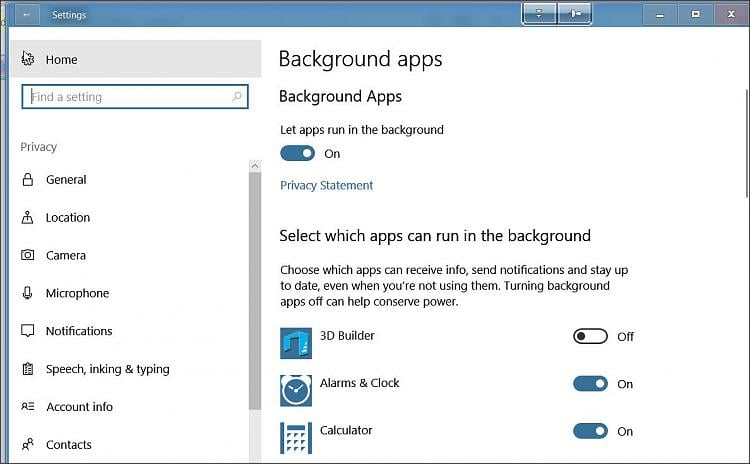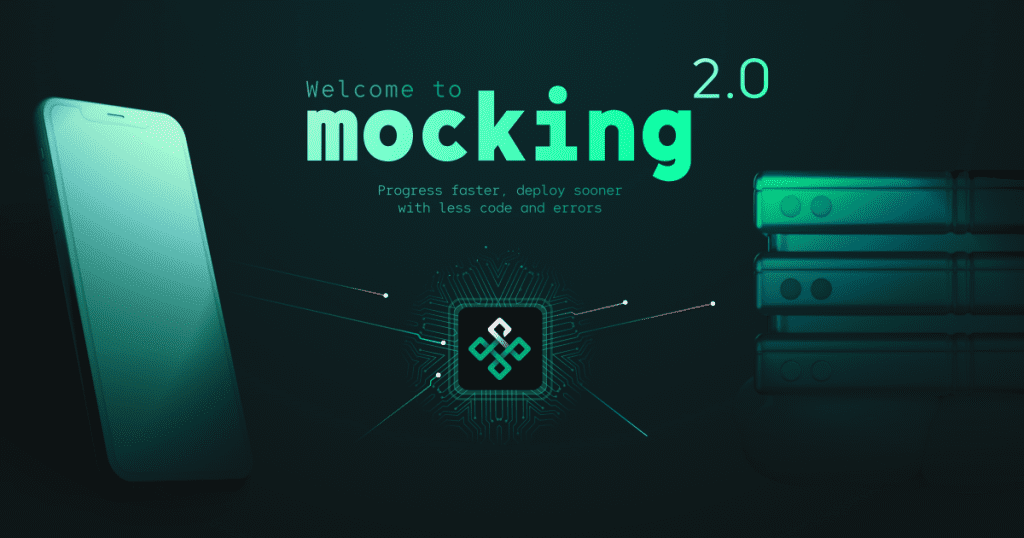As technology continues to advance, we are constantly bombarded with new apps and services. While they may seem useful at the time, many of these programs end up going unused. This can lead to cluttered systems and slow performance. To streamline your system, it’s important to disable these unused apps and services.
By disabling these unnecessary programs, you can improve your system’s performance and free up valuable space. This can also help protect your privacy and security by reducing the number of potential entry points for hackers. With a streamlined system, you can enjoy a smoother and more efficient experience on your device.
So take a few minutes to review your apps and services, and disable any that you no longer need. It may seem like a small step, but it can make a big difference in the long run. Let’s streamline our systems and enjoy a more optimized and secure digital experience.. You may need to know : Maximizing Battery Life: A Step-by-Step Guide to Enabling Doze Mode on Android
As we use our devices, we often download apps and services that we think we need, only to find out that we never use them. Not only do these unused apps and services take up valuable storage space, but they can also slow down your system’s performance. In this blog post, we will discuss how to identify and disable these unused apps and services to optimize your system’s performance.
Table of Contents
Identify Unused Apps and Services
The first step in streamlining your system is to identify the apps and services that you no longer use. This can be done by going through your app list and making note of the ones that you have not opened in a while. You can also check your system’s task manager to see which services are running in the background. Once you have a list of unused apps and services, you can move on to the next step.
Disable or Uninstall
After identifying the unused apps and services, the next step is to disable or uninstall them. Disabling an app or service means that it will no longer run in the background but will still be installed on your device. Uninstalling an app or service means that it will be completely removed from your device. It is important to note that some apps and services are necessary for your system to function properly, so be cautious when disabling or uninstalling them.
Optimize System Performance
Once you have disabled or uninstalled the unused apps and services, you can start optimizing your system’s performance. One way to do this is to clear your system’s cache and temporary files. This will free up valuable storage space and can also speed up your system’s performance. Another way to optimize your system is to update your device’s software and drivers. This can fix any bugs or glitches that may be slowing down your system.
Monitor and Maintain
After optimizing your system, it is important to monitor and maintain it. Regularly checking your app list and task manager can help you identify any new unused apps or services that may have been installed. It is also important to regularly update your system’s software and drivers to ensure that it is running smoothly.
Conclusion
Frequently Asked Questions
1. Check your app usage: Go to your device’s settings and look for the option to view app usage. This will show you which apps you use the most and which ones you haven’t used in a while.
2. Check your storage: Look at the apps that are taking up the most space on your device. If you haven’t used them in a while, it’s safe to assume that you can disable them.
3. Check your battery usage: Some apps and services can drain your battery life even when you’re not using them. Look for apps and services that are using a lot of battery power and consider disabling them.
What are the benefits of disabling unused apps and services on my computer or mobile device?
1. Improved performance: Disabling unused apps and services frees up resources on your device, which can improve its overall performance.
2. Longer battery life: Some apps and services can drain your battery life even when you’re not using them. Disabling them can extend your battery life.
3. More storage space: Disabling unused apps and services can free up storage space on your device, allowing you to store more important files and data.
Is it safe to disable all the pre-installed apps and services that came with my device, or should I leave some enabled?
It’s generally safe to disable pre-installed apps and services that you don’t use. However, some apps and services are necessary for your device to function properly. Here are some examples:
1. System apps: These apps are essential for your device to function properly. Disabling them can cause your device to malfunction.
2. Security apps: These apps are designed to protect your device from malware and other threats. Disabling them can leave your device vulnerable.
3. Carrier-specific apps: Some apps are pre-installed by your carrier and may be necessary for your device to function on their network. Disabling them can cause connectivity issues.
Conclusion
Thanks for visits imagerocket.net for taking the time to read this article on streamlining your system by disabling unused apps and services. By implementing the strategies outlined in this blog, you can significantly improve the performance of your device, reduce clutter, and enhance your overall user experience.
It’s essential to understand that every app or service running on your system consumes resources, including memory and processing power. Therefore, it’s crucial to be mindful of the applications and services you use and disable the ones you don’t need.
By taking the time to assess your system, disable unnecessary apps and services, and keep your device running smoothly, you can maximize your productivity and efficiency. Additionally, it can help extend the lifespan of your device and avoid frustrating slowdowns or crashes.
In conclusion, streamlining your system by disabling unused apps and services is a simple but effective way to optimize your device’s performance and improve your overall user experience. We hope that the tips and tricks outlined in this article will help you make the most of your device and achieve your productivity goals.