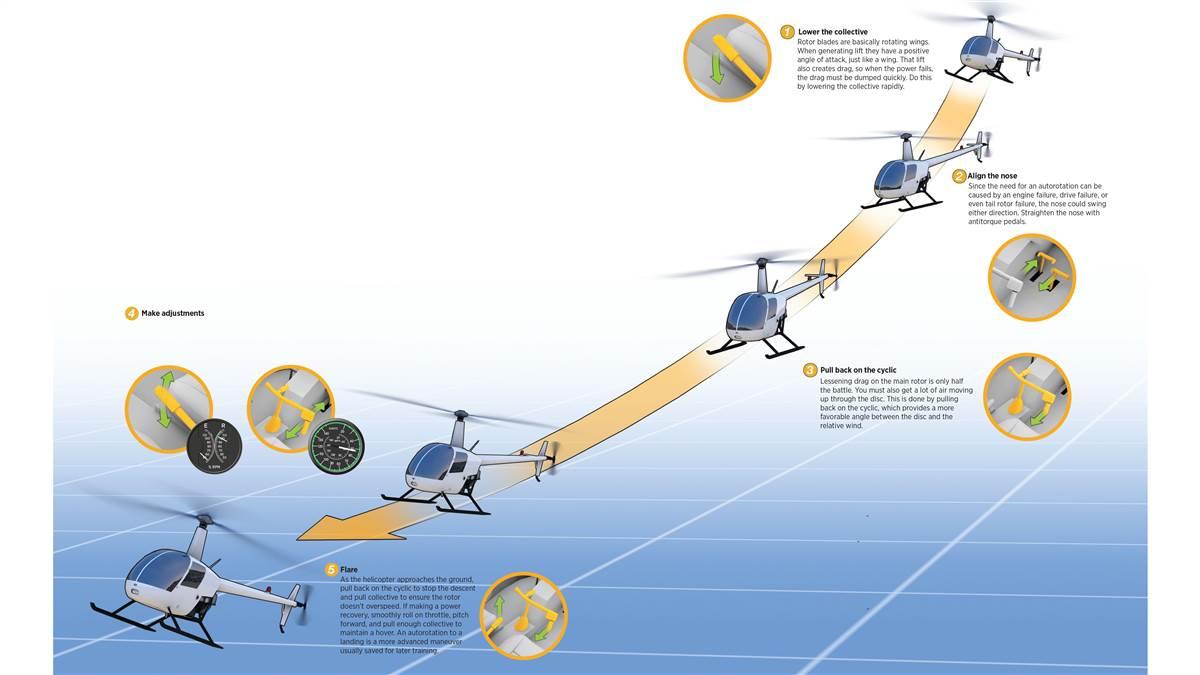As we go about our daily routines, our devices have become an essential part of our lives. We rely on them for communication, entertainment, and even productivity. One of the features that make these devices even more convenient is auto-rotate. This function allows the screen to adjust its orientation depending on how we hold the device.
The power of auto-rotate lies in its ability to enhance the user experience. Whether we are reading an article, watching a video, or playing a game, auto-rotate ensures that we have the best viewing experience. It eliminates the need to constantly adjust the device manually, which can be frustrating and time-consuming. This function gives us the power to use our devices in any orientation we prefer, making it more versatile and user-friendly.. You may need to know : Mastering Android: Step-by-Step Guide to Enable Auto-Rotate
Have you ever tilted your smartphone or tablet and watched as the screen orientation automatically changed to accommodate your new position? That’s the power of auto-rotate. This simple but essential feature is responsible for enhancing the user experience, improving productivity, and increasing accessibility across a range of devices.
Table of Contents
Benefits of Auto-Rotate
Enhances User Experience
Auto-rotate provides a seamless transition between portrait and landscape orientations, ensuring that users can view content in the most optimal way possible. This feature is particularly useful for watching videos, browsing social media, and playing games, as it allows for a more immersive experience.
Improves Productivity
Auto-rotate can also improve productivity by making it easier to view and edit documents, spreadsheets, and presentations. By switching to landscape mode, users can see more information on the screen at once, reducing the need for scrolling and zooming.
Increases Accessibility
For users with physical disabilities, auto-rotate can make a world of difference. By simply tilting their device, users can access content and applications that may have otherwise been difficult to navigate.
How Auto-Rotate Works
Auto-rotate is made possible by a combination of hardware and software.
Gyroscope and Accelerometer Sensors
Smartphones, tablets, and laptops are equipped with a gyroscope and accelerometer sensors that can detect changes in orientation and movement.
Orientation Detection Algorithm
When the sensors detect a change in orientation, an orientation detection algorithm is triggered. This algorithm determines the new orientation and sends a signal to the device’s operating system.
Operating System Integration
The operating system then adjusts the screen orientation accordingly. This process happens in a matter of milliseconds, ensuring that the user experience remains seamless and uninterrupted.
Auto-Rotate Settings
Most devices allow users to customize their auto-rotate preferences.
Customizing Rotation Preferences
Users can choose which applications and screens they want to rotate automatically, and which they want to keep in portrait mode.
Enabling or Disabling Auto-Rotate
Users can also choose to enable or disable auto-rotate altogether, depending on their personal preferences.
Troubleshooting Common Issues
If auto-rotate isn’t working properly, there are several common issues that users can troubleshoot. These include calibration issues, software bugs, and hardware damage.
Auto-Rotate in Different Devices
Auto-rotate is available on a wide range of devices, including smartphones, tablets, laptops, and even TVs.
Smartphones
Auto-rotate is particularly useful on smartphones, as it allows users to easily switch between portrait and landscape modes when viewing content or taking photos.
Tablets
Tablets are also well-suited for auto-rotate, as they offer a larger screen size for viewing and editing documents.
Laptops
While laptops typically have a fixed screen orientation, some models now offer a 360-degree hinge that allows for auto-rotate.
TVs
Auto-rotate is becoming increasingly popular on smart TVs, as it allows users to easily switch between landscape and portrait modes when streaming content or browsing the web.
Future Developments
As technology continues to evolve, so too will the capabilities of auto-rotate.
Advancements in Sensor Technology
Advancements in sensor technology will likely lead to more accurate and responsive auto-rotate features.
Integration with Virtual and Augmented Reality
Auto-rotate could also play a key role in virtual and augmented reality applications, allowing users to easily switch between different viewing modes.
Potential for New Applications and Use Cases
As auto-rotate becomes more sophisticated, there may be new applications and use cases that emerge, further enhancing the user experience and increasing productivity.
Frequently Asked Questions
Auto-rotate uses sensors on your device to detect the orientation of your device and adjust the screen accordingly. These sensors are called accelerometers and gyroscopes, and they work together to detect movement and orientation changes. When you rotate your device, the sensors detect the change and adjust the screen’s orientation, so it always appears upright, whether you’re holding it horizontally or vertically.
Why is auto-rotate important for my device?
Auto-rotate is important because it makes using your device much easier and more convenient. For example, when you’re browsing the web, watching videos, or playing games, auto-rotate allows you to switch between landscape and portrait modes without having to manually adjust the screen. This means you can enjoy your content without any interruptions or distractions.
Additionally, auto-rotate is crucial for people with disabilities. For instance, if you have limited mobility in your arms or hands, auto-rotate makes it easier for you to use your device without having to constantly adjust its orientation. It’s also helpful for people with visual impairments, as it allows them to adjust the screen’s orientation to suit their needs.
Can I turn off the auto-rotate feature on my device?
Yes, you can turn off the auto-rotate feature on your device if you prefer to keep the screen in one orientation. However, I would advise against it, as it can limit the functionality and convenience of your device. If you do decide to turn off auto-rotate, you can always turn it back on later by going into your device’s settings and enabling the feature.
Conclusion
Thanks for visits imagerocket.net for taking the time to read this article on the power of auto-rotate and why it’s crucial for your device. As we’ve explored, auto-rotate is a feature that allows your device to adjust its orientation according to your movements, making it a convenient and efficient tool for daily use.
Whether you’re browsing the web, reading an e-book, or watching a video, auto-rotate ensures that your device is always in the optimal position for viewing and interacting with content. This not only enhances your user experience but also prevents neck and eye strain, which can be a common problem when using devices for extended periods.
Moreover, auto-rotate has become an essential feature for modern devices, with most manufacturers including it as a standard feature. It’s a testament to its importance and usefulness in our daily lives.
In conclusion, if you’re not already utilizing auto-rotate on your device, it’s time to start. By enabling this feature, you’ll be able to maximize your device’s potential and enjoy a more seamless and comfortable user experience. So go ahead and give it a try, and experience the power of auto-rotate for yourself!