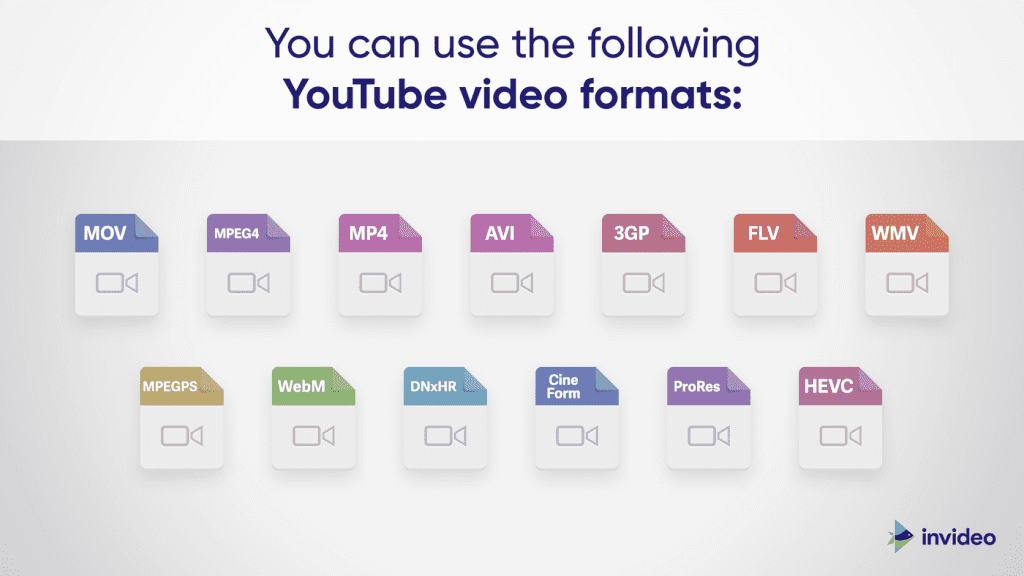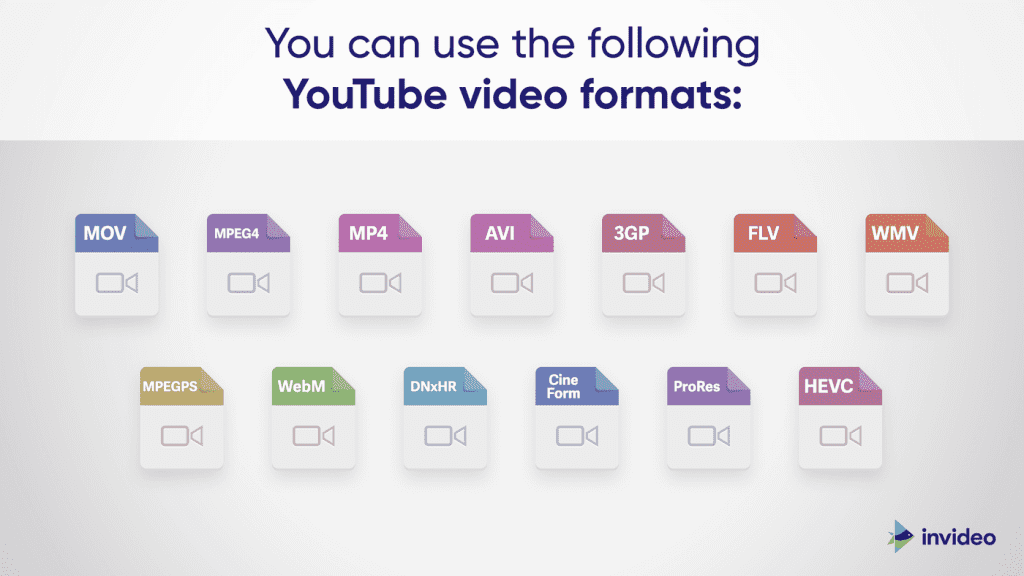Welcome to our blog post on “Understanding the Different Video Formats Available on YouTube.” If you are new to creating content for YouTube, you might be overwhelmed by the different video formats available. But don’t worry, we are here to help you understand the different video formats and which one is best suited for your content.
In this article, we will explain the different video formats available on YouTube and help you choose the right one for your content. We will also provide tips and tricks on how to optimize your video for each format, so it performs well on the YouTube platform. So, let’s dive in and explore the world of video formats on YouTube!. You may need to know : Easy Steps: Download YouTube Videos Quickly and Safely
Table of Contents
Common video formats: MP4, AVI, MOV
As video streaming has become more and more ubiquitous, it is important to understand the different video formats available on YouTube. Three common formats are MP4, AVI, and MOV.
MP4 is an abbreviation of MPEG-4 Part 14. It is a container format that can store both audio and video data. It is widely supported by media players and devices, making it a popular choice for video content creators.
AVI stands for Audio Video Interleave. It is an older format that was introduced by Microsoft in the 90s. Despite being an old format, AVI still has some advantages, such as its ability to play on older devices that might not support newer formats.
MOV is a format developed by Apple for QuickTime Player. It is a popular format for Mac users, but it can also be played on Windows and other devices. MOV files can contain multiple tracks of audio and video data, and they can be edited using various video editing software.
Understanding the differences between these formats can help you choose the right one for your needs. Whether you are creating content for YouTube or simply watching videos, knowing which format to use or look for can make a big difference in the quality of your experience.
Understanding resolution and aspect ratio
When it comes to uploading videos on YouTube, it’s important to understand the different video formats available. Two key elements to consider are resolution and aspect ratio. Resolution refers to the number of pixels in the video, while aspect ratio is the proportion of width to height. It’s important to note that different devices have different optimal resolutions and aspect ratios.
For example, a video meant to be viewed on a mobile device should have a lower resolution and a vertical aspect ratio. On the other hand, a video meant for a TV should have a higher resolution and a horizontal aspect ratio. It’s also important to consider the file size and how it will impact streaming quality.
Understanding resolution and aspect ratio may seem daunting, but it’s important to take the time to get it right. By optimizing your video for different devices and platforms, you can ensure that your content is accessible and enjoyable for your viewers. So, take the time to experiment with different formats and find what works best for your content.
Compression and quality considerations
As a video content creator, understanding the different video formats available on YouTube is essential. One crucial aspect to consider is compression and quality. Compression is the process of reducing the file size of a video, while maintaining its quality. Different video formats have varying degrees of compression, which affects the video’s quality.
When choosing a video format, it’s important to consider the quality and compression ratio. Higher quality videos require more data, which means larger file sizes. However, the larger the file size, the higher the quality of the video. On the other hand, lower quality videos may have smaller file sizes, but at the cost of a less clear and crisp video.
Another factor to consider is the type of content being uploaded. For example, videos with fast-moving action may require a higher bit rate, while videos with less action may not require as high of a bit rate. It’s important to balance the quality and compression to ensure that the viewer has an enjoyable viewing experience.
In conclusion, understanding the different video formats available on YouTube can be a daunting task. However, by considering compression and quality, content creators can ensure that their videos are optimized for a great viewing experience.
Choosing the best video format for YouTube
When it comes to uploading videos on YouTube, choosing the right video format is key. With so many formats available, it can be overwhelming to know which one to use. However, it’s important to understand the different video formats and their pros and cons to ensure that your video looks and sounds great.
One of the most popular video formats on YouTube is MP4. This format is widely supported and can be played on almost any device. It also offers a good balance between quality and file size. However, if you’re looking for the best quality, you might want to consider using the AVI format. This format offers uncompressed video and audio, resulting in high-quality videos. However, the downside is that the file size is much larger and may take longer to upload and download.
Another popular format is MOV, which is commonly used by Apple devices. This format offers good quality and is compatible with most video editing software. However, this format may not be compatible with all devices.
Lastly, there’s the FLV format, which is specifically designed for streaming video online. This format offers good quality and small file sizes, making it ideal for online streaming. However, this format may not be compatible with all devices.
In conclusion, choosing the best video format for YouTube depends on your specific needs and preferences. By understanding the different formats available, you can make an informed decision and ensure that your videos look and sound great on YouTube.
Frequently Asked Questions
What are the different video formats available on YouTube?
As a tech expert, let me break down the different video formats available on YouTube. First up, we have MP4. This format is widely used and supported by YouTube. It’s known for its high-quality videos with small file sizes. Then, there’s MOV. This format is mainly used by Apple devices and is compatible with QuickTime. Another format is AVI. Although it’s an older format, it still has its place in the industry. It’s known for its high-quality videos, but it has a larger file size. Next, we have WMV. This format is mainly used by Windows devices and is known for its high compression rates. Lastly, we have FLV. This format is mainly used for web-based videos and is known for its small file sizes. With all these formats, it’s important to choose the one that suits your needs.
How can I choose which video format to use for my YouTube videos?
As a content creator, choosing the right video format for your YouTube videos is crucial. With so many options available, it can be overwhelming to decide which one to use. However, understanding the different video formats available can help you make an informed decision.
Firstly, there’s the MP4 format, which is the most widely used video format on YouTube. It provides high-quality videos that are compatible with most devices. Next, there’s the MOV format, which is popular among Mac users and provides great quality videos. Another option is the AVI format, which is ideal for those who require high-quality videos with minimal compression.
If you’re creating videos on a mobile device, the 3GP format might be the best choice for you. It’s a low-resolution format that takes up less storage space and is easy to upload. Alternatively, the FLV format is suitable for videos that include animation, as it provides great quality videos with small file sizes.
In conclusion, choosing the right video format for your YouTube videos depends on your specific needs and the type of device you’re using. By understanding the different video formats available, you can create high-quality videos that are compatible with your audience’s devices.
What are the advantages and disadvantages of each video format on YouTube?
As a tech expert, it is important to understand the different video formats available on YouTube. Each format has its own advantages and disadvantages that can impact the viewing experience for your audience.
Let’s start with MP4, the most widely used video format on YouTube. MP4 is highly compatible with most devices and offers high-quality video playback. However, the downside is that it can take longer to upload and may not be suitable for larger video files.
Next, we have AVI, a format that offers great video quality but may not be as compatible with all devices. Additionally, AVI files tend to be larger in size, which can impact upload and download times.
Moving on to FLV, a format that is specifically designed for streaming video content. FLV files are small in size, making them ideal for streaming, but the downside is that they may not offer the same level of video quality as other formats.
Lastly, we have MOV, a format that is popular among Apple users. MOV offers high-quality video playback and is compatible with most Apple devices. However, the downside is that it may not be as compatible with other devices and can take longer to upload.
In conclusion, understanding the different video formats available on YouTube can help you choose the right format for your video content. Each format has its own advantages and disadvantages, so it’s important to consider your audience and the type of content you are creating before making a decision.
Conclusion
Thanks for visits imagerocket.net for taking the time to read about the different video formats available on YouTube. As you can see, there are several options to choose from, each with their own unique benefits and drawbacks.
Whether you’re a content creator looking to maximize your reach and engagement, or a viewer trying to find the best format for your favorite videos, understanding the differences between these formats is key.
From the high-quality resolution of 4K to the compatibility of MP4, each format has its own strengths and weaknesses. By choosing the right format for your needs, you can ensure that your videos look and sound their best, while also reaching the widest possible audience.
So whether you’re just starting out on YouTube or you’re a seasoned pro, take the time to explore the different video formats available and find the one that works best for you. With the right format and the right content, you can create amazing videos that will entertain, educate, and inspire your viewers for years to come.