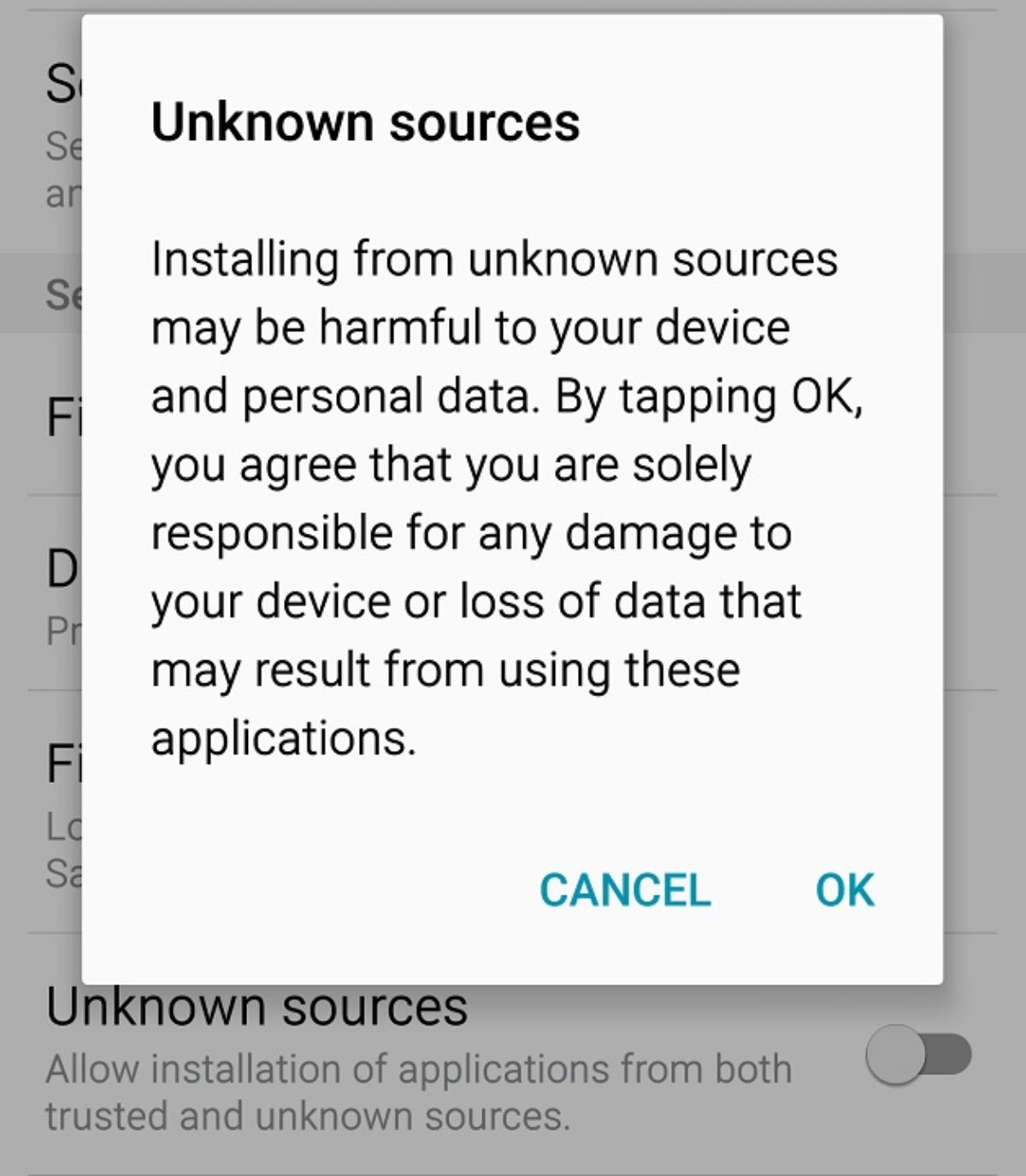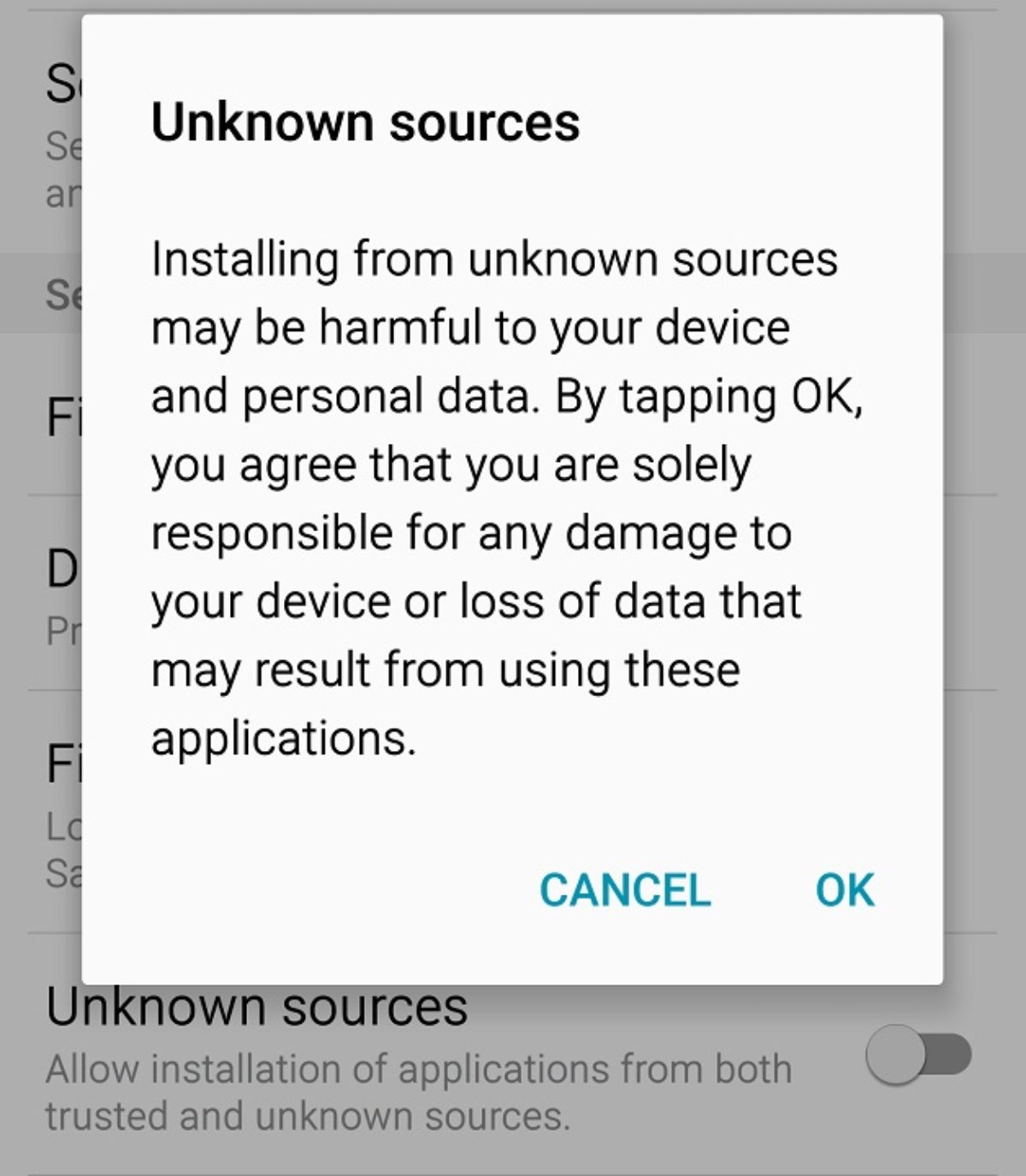Unveiling the Dangers of Enabling Unknown Sources on Your Device
Are you the type of person who likes to download apps or software from anywhere other than the official app store? If so, you might want to think twice before enabling unknown sources on your device. While it may seem convenient to have access to a wider variety of apps, the risks of downloading from unknown sources can be severe.
Enabling unknown sources on your device essentially allows you to install apps from sources other than the official app store. This means that you’re downloading apps from unverified sources, which can put your device at risk of malware and other security threats. In this blog post, we’ll delve into the dangers of enabling unknown sources on your device and why you should think twice before doing so.. You may need to know : Unlock Your Androids Potential: Enabling Unknown Sources Made Easy
As technology advances, our devices have become an integral part of our daily lives. We use them for communication, entertainment, work, and so much more. However, with great convenience comes great responsibility. One of the biggest threats to the security of our devices is enabling unknown sources. In this blog post, we will unveil the dangers of enabling unknown sources on your device and provide tips on how to protect your device from malicious attacks.
Table of Contents
What are unknown sources?
Unknown sources refer to any app or software that is not downloaded from the official app store of your device’s operating system. When you download an app from an official app store, you can be assured that the app has been thoroughly vetted for security and safety. However, when you download an app from an unknown source, you are exposing your device to potential threats.
Risks of enabling unknown sources
Enabling unknown sources on your device can expose you to a range of risks. The most significant risk is downloading malware onto your device. Malware is a type of software designed to harm or exploit any device it infects. Malware can steal sensitive information, spy on your activity, damage your device, and even render it unusable. Additionally, enabling unknown sources can lead to the installation of apps that may contain adware or spyware, which can compromise your privacy and security.
Types of malware from unknown sources
There are several types of malware that can infect your device when you enable unknown sources. One of the most common types is the Trojan virus. This type of malware disguises itself as a legitimate app and tricks users into downloading it. Once installed, the Trojan virus can steal your personal information, install additional malware, and even take control of your device. Another type of malware is ransomware, which locks your device and demands payment to regain access. Ransomware can be incredibly damaging and can result in the loss of important data.
Protecting your device from unknown sources
To protect your device from unknown sources, it is essential to only download apps from official app stores. Additionally, you can enable settings on your device that prevent the installation of apps from unknown sources. On Android devices, this setting is located in the “Security” section of your device’s settings. On iOS devices, this setting is located in the “General” section of your device’s settings. It is also important to keep your device’s operating system and apps up to date, as updates often include security patches that protect against known threats.
Conclusion: Importance of safe app downloads
Frequently Asked Questions
Enabling unknown sources on your device means allowing the installation of apps from sources other than the official app store. While it may seem convenient to download apps from anywhere, it poses a significant risk to your device’s security. Here are some potential risks of enabling unknown sources:
– Malware: Apps downloaded from unknown sources can contain malware that can harm your device, steal your personal information, and even cause financial loss.
– Vulnerabilities: Apps from unknown sources can exploit vulnerabilities in your device’s software and gain unauthorized access to your device.
– Unwanted apps: Some apps from unknown sources may contain hidden features that can harm your device or bombard you with unwanted ads.
How can I disable unknown sources on my device to protect against potential dangers?
Disabling unknown sources on your device is simple and can be done in a few steps:
1. Open your device’s settings.
2. Navigate to “Security” or “Privacy.”
3. Look for “Unknown sources” and toggle it off.
Once you’ve disabled unknown sources, your device will only allow installation of apps from the official app store.
Are there any legitimate reasons to enable unknown sources on my device, or is it always a bad idea?
While enabling unknown sources on your device is generally not recommended, some legitimate reasons may require you to enable them. For example, if you need to install an app that is not available on the official app store, you may need to enable unknown sources temporarily. However, it’s crucial to ensure that the source is trustworthy and reputable before enabling unknown sources.
Conclusion
Thanks for visits imagerocket.net for taking the time to read this article on the dangers of enabling unknown sources on your device. It is crucial to understand the risks involved in allowing third-party apps to access your device and the potential consequences that come with it.
As we have discussed, enabling unknown sources can expose your device to a range of malware, viruses, and other harmful software that can compromise your personal information, data, and device functionality. These risks can lead to financial losses, identity theft, and other negative outcomes that can have lasting effects on your life.
Therefore, it is essential to take the necessary precautions to protect your device and personal information. One of the most effective ways to do this is by only downloading apps from trusted sources, such as the Google Play Store or Apple App Store.
Additionally, you should always keep your device updated with the latest software and security patches, use a reputable antivirus software, and be cautious when clicking on links or downloading files from unknown sources.
By taking these steps, you can help to ensure that your device remains secure and protected from potential threats. Remember, prevention is always better than cure when it comes to protecting your digital life.
In summary, enabling unknown sources on your device can have severe consequences. By being mindful of the risks involved and taking proactive measures to protect your device, you can safeguard your personal information and enjoy a safer and more secure digital experience.