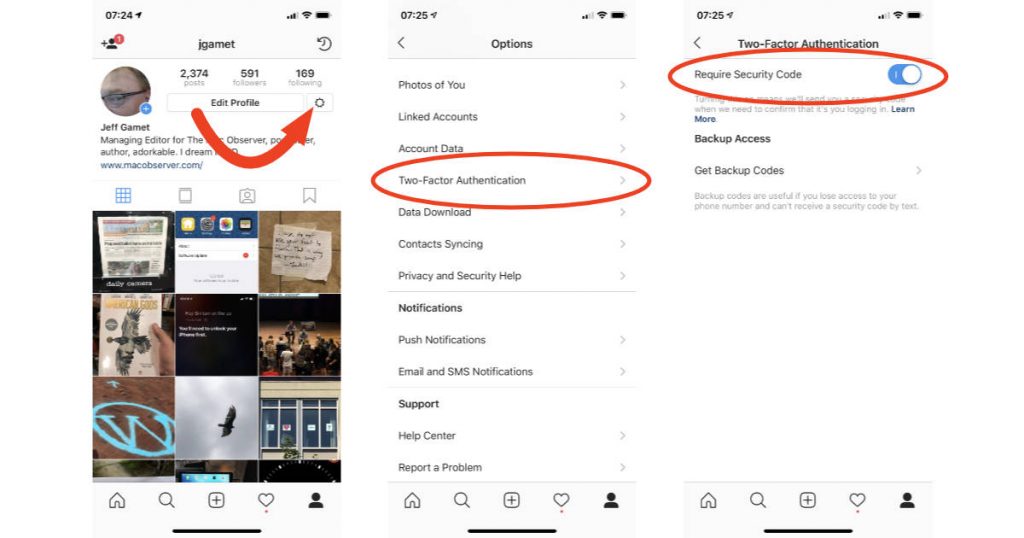ACTIVATE Instagram Two-factor Authentication To Protect Your Account
The Two-factor Authentication security for personal accounts is an extremely popular form today, especially social networking accounts that are always at high risk of being hacked. Not only could we apply the two-player security on Facebook, we could also use this mode on Instagram.
Accordingly, Instagram provides users with two two-layer security options, through a security code to confirm the login sent to the phone number or through the applications that create login authentication codes like Google Authenticator. If we use a code generator, it is not necessary for us to receive text messages. The following article will guide you how to enable the Instagram Two-factor Authentication security mode on Instagram.
Step 1:
Users access to the interface of their personal Instagram account and click on the three-dash icon at the right corner. When the second interface is displayed, click on Settings below.
Step 2:
Next, users click on Security in the interface as displayed. Then, we will see the Instagram Two-factor Authentication option to use.
Step 3:
Switch to the next interface called the two-factor authentication setup, click Start to proceed.
We can choose the security method thanks to the interface displayed, including receiving text messages to authenticate account login. If you want to receive text messages, we should turn the white button at Text Messages to the right to use.
Step 4:
Next, the users are required to enter their personal phone number to receive a confirmation code when we login to the account. After entering, the user will receive a verification message sent to the phone number entered. We enter the verification code into the interface as displayed.
Step 5:
As a result, the two-layer security feature has been enabled. Click Next at the below to receive an additional account recovery code in case you lose your phone and cannot receive a login verification message. Each code can be used once and cannot be used again. Click Get A New Code to receive a new one.
As a result, whenever we login to our Instagram account, we are always required to enter our account verification code.
Step 6:
If the user wants to use additional authentication applications, enable them at Authentication Application. The user is then required to install applications that generate verification codes. After the process of installation is complete, we return to Instagram to continue the setup process.
The Manual Setup option at the bottom will be used in case you install the authentication application on another device. Instagram will then provide a manual key for us to enter into the authentication application to connect with Instagram. Users should follow the instructions from the application.
Step 8:
If users do not want to use the two-layer Instagram security mode via theirs phone number, you need to turn off the Text Message mode or turn off the Authentication Application mode. Then, you confirm the cancellation of this mode to complete the process.
It is necessary for people to use the two-layer security mode for Instagram accounts and you should also use it to enhance your account security more. Each of the security measures offered by Instagram always has additional options when it comes to problems.
I wish you successful implementation!