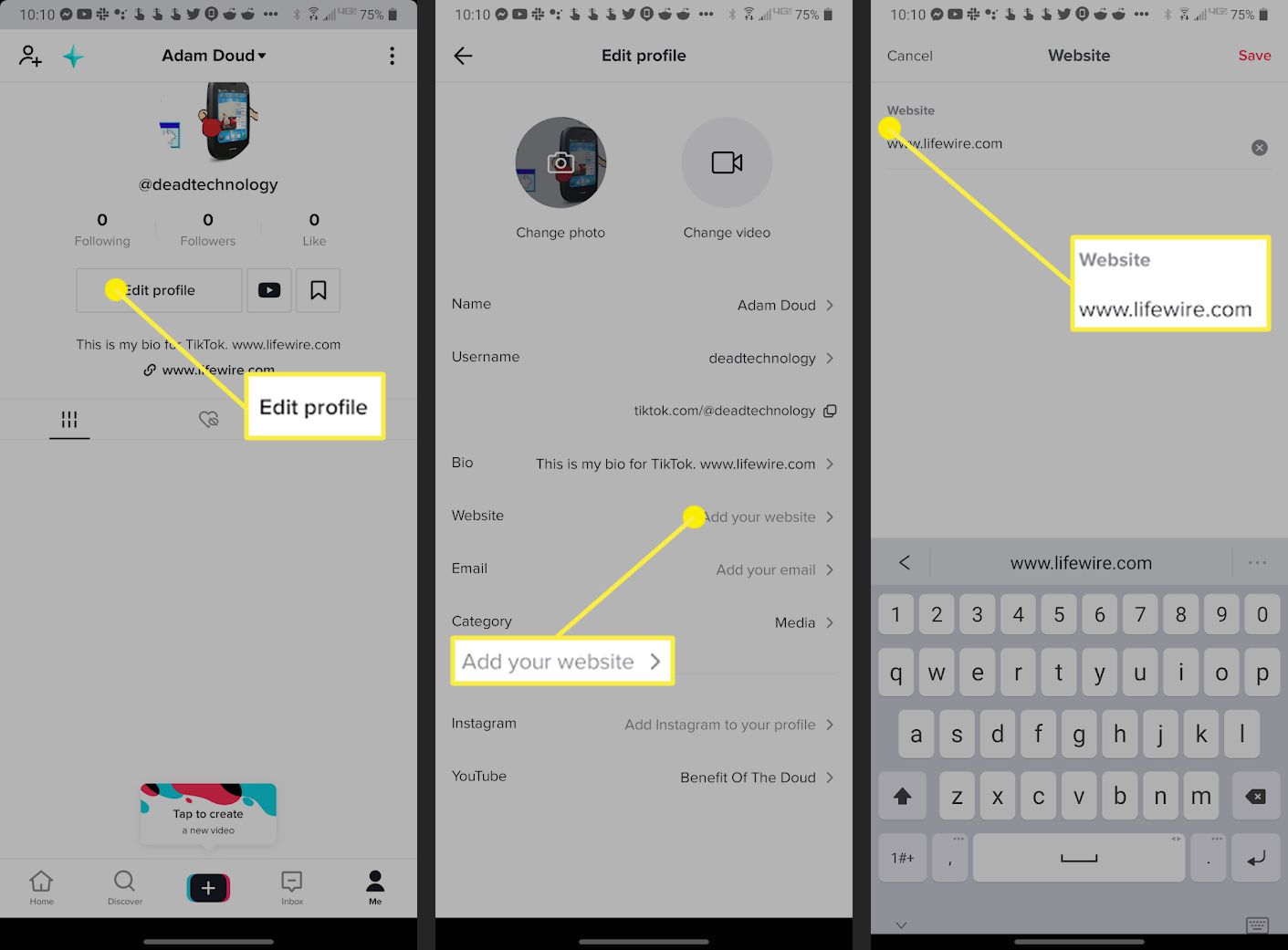TikTok is one of the most popular social media platforms in the world, with millions of users who create and share short videos. If you’re one of those users, you may be wondering how to boost your profile and increase your followers. One of the best ways to do this is by adding a link to your TikTok bio. In this blog post, we’ll teach you how to do just that.
Adding a link to your TikTok bio may seem like a small detail, but it can make a big difference in your profile’s reach and engagement. By directing viewers to your website, YouTube channel, or other social media accounts, you can expand your audience and promote your brand. So, let’s dive into the steps you need to take to add a link to your TikTok bio and start growing your following!
Table of Contents
Why adding a link is important
Are you an avid TikTok user who wants to boost their profile? Adding a link to your bio can make all the difference.
Firstly, it allows you to direct your followers to external websites such as your blog or business page. This can drive more traffic to your website, increasing its visibility and potentially leading to more customers. Additionally, it allows you to showcase your other social media profiles, giving your audience a chance to connect with you on other platforms.
Furthermore, adding a link to your bio can also increase your credibility. By providing your followers with additional information, you are showing that you are a knowledgeable and trustworthy source. This can result in more followers and higher engagement rates.
In conclusion, adding a link to your TikTok bio is crucial for boosting your profile. It can increase your visibility, drive more traffic to your website, and increase your credibility. So, what are you waiting for? Start adding those links now and watch your TikTok profile soar!
How to add a link to bio
Are you struggling to promote your TikTok account? Don’t worry, we’ve got you covered. One of the best ways to boost your profile is by adding a link to your bio. Not only will this make it easier for people to find your other social media accounts, but it can also drive traffic to your website or blog.
To add a link to your bio, start by opening your TikTok account and clicking on the “Edit Profile” button. From there, you’ll see a section where you can add a website link. Simply paste the URL of your desired link and save your changes.
It’s important to note that TikTok only allows one link in your bio, so choose wisely. You can also update your link as often as you like to promote new content or events.
Adding a link to your bio may seem like a small step, but it can make a huge difference in promoting your TikTok profile. Give it a try and see the results for yourself!
Best practices for link selection
Are you looking to boost your TikTok profile by adding a link to your bio? It may seem like a small detail, but the right link can make a big difference. When selecting a link, it’s important to consider your audience and the message you want to convey.
One best practice for link selection is to choose a link that is relevant to your content. For example, if you are a fashion influencer, consider linking to your blog or an online store where your followers can purchase the items you showcase in your videos.
Another consideration is the quality of the link. A broken or outdated link can be frustrating for your followers and may cause them to lose trust in your brand. Make sure the link you choose is up-to-date and leads to a reputable source.
But don’t stop there! Think outside the box when it comes to link selection. Maybe you want to direct your followers to a charitable cause you support or a community event you are promoting. The possibilities are endless.
Remember, adding a link to your bio is a simple yet effective way to enhance your TikTok profile. By selecting a relevant and high-quality link, you can build trust with your followers and showcase your brand in a positive light.
Promoting your link outside of TikTok
Are you looking to take your TikTok profile to the next level? Adding a link to your bio is a great way to promote yourself outside of the app. But don’t just stop there! There are many clever ways to promote your link and drive traffic to your profile.
One smart strategy is to leverage your other social media accounts. Share your TikTok profile on Instagram, Facebook, and Twitter. This will give your followers on those platforms a chance to check out your content on TikTok and potentially follow you there.
Another way to promote your link is to collaborate with other creators. Reach out to creators in your niche and see if they would be interested in featuring your link in their bio. This is a great way to cross-promote and gain exposure to a wider audience.
Finally, consider creating content that directly promotes your link. For example, you could create a video tutorial or a behind-the-scenes look at your content creation process and include a call-to-action to check out your bio link for more information.
By implementing these strategies, you can increase your visibility on TikTok and drive traffic to your profile. Don’t be afraid to get creative and experiment with different approaches to find what works best for you.
Measuring success of your link
Are you wondering how to measure the success of your TikTok bio link? Adding a link to your bio can be a game-changer for your profile, but understanding how to analyze its performance can be complex. There are various tools available to track clicks, engagement rates, and traffic sources, but these metrics only scratch the surface.
To truly measure the impact of your link, you need to dive deeper into the data. Look at the demographics of your audience and their interests to understand if the link is resonating with them. Analyze the time of day and day of the week when your link receives the most clicks to optimize your posting schedule.
But don’t stop there. Consider the context of your link and the content you’re promoting. Is it in line with your brand and messaging? Is it providing value to your audience? These factors can greatly impact the success of your link.
In the end, measuring the success of your TikTok bio link is not a one-size-fits-all approach. It requires a combination of data analysis, audience understanding, and content strategy. So, don’t be afraid to experiment and adjust your approach based on the insights you gain.
Frequently Asked Questions
How do I add a clickable link to my TikTok bio?
Are you looking to boost your TikTok profile? Adding a clickable link to your bio is a simple yet effective way to do so. But how exactly do you do it?
First, make sure you have a TikTok account and are logged in. Then, navigate to your profile and click on the “Edit Profile” button. Here, you will see a section labeled “Website”. This is where you can add your clickable link.
But wait, there’s a catch. TikTok only allows you to add one link to your bio. So, you’ll want to make sure it’s a link that’s relevant and important to your profile and audience.
Once you’ve decided on your link, simply paste it into the “Website” section and save your changes. Your link should now be clickable from your TikTok bio.
It’s important to note that not all links will work on TikTok. For example, links to Instagram posts or profiles are not clickable on TikTok. So, be sure to test your link before adding it to your bio.
In summary, adding a clickable link to your TikTok bio can help boost your profile and engagement. Just remember to choose a relevant link and test it before adding it to your bio.
What is the process for inserting a hyperlink into my TikTok profile description?
Are you looking to enhance your TikTok profile? One way to do so is by adding a hyperlink to your bio. This will allow your followers to easily access external content that you want to share with them. The process for inserting a hyperlink into your TikTok profile description is fairly simple, but it requires a few steps. First, navigate to your profile and click “Edit Profile.” Then, locate the “Website” field and enter the URL you want to link to. Finally, click “Save” and your hyperlink will be added to your bio. With this feature, you can drive traffic to your website or other social media accounts. Give it a try today and take your TikTok profile to the next level!
Can I include an external URL in my TikTok bio, and if so, how?
TikTok has become one of the most popular social media platforms in recent years. With its short-form videos and creative filters, it’s no wonder that users flock to the app to showcase their talents and reach a wider audience. If you’re looking to boost your TikTok profile, you may be wondering if you can include an external URL in your bio, and the answer is yes!
Adding a link to your bio on TikTok can be a game-changer for your profile. It allows you to direct your audience to other platforms or websites, where they can learn more about you and what you do. However, there is a catch. Only users who have at least 1,000 followers can add a link to their bio. So, if you’re just starting out, you’ll have to work on building your following before you can take advantage of this feature.
Assuming you have the required followers, adding a link to your bio is easy. Simply go to your profile page and click on the “Edit Profile” button. From there, you can add a website link, which will appear as a clickable button on your profile. It’s important to note that TikTok only allows certain types of links, such as YouTube, Instagram, and Twitter. So, make sure you’re adding a valid link that complies with their guidelines.
In conclusion, if you’re looking to boost your TikTok profile and reach a wider audience, adding a link to your bio can be a valuable tool. However, it’s important to keep in mind that this feature is only available to users with at least 1,000 followers, and TikTok has certain guidelines for the types of links that can be added. So, work on building your following and choose your links wisely!
Conclusion
Thanks for visits imagerocket.net for taking the time to read this article on how to add a link to your TikTok bio. We hope that you found this information useful and that it will help you to boost your TikTok profile. Adding a link to your bio can make a huge difference in terms of directing traffic to your other social media platforms, websites, or online stores.
By following the steps outlined in this article, you can easily add a link to your bio and start directing your TikTok followers to your other content. Remember to keep your link relevant to your brand or content, and make sure that it is easy to access and understand.
TikTok is a rapidly growing social media platform, and it offers a unique opportunity for businesses, influencers, and creators to connect with a large and engaged audience. By taking advantage of the features available on TikTok, such as adding links to your bio, you can increase your reach and engagement, and ultimately achieve your goals on the platform.
We hope that this article has provided you with the information you need to add a link to your TikTok bio and start taking your profile to the next level. Good luck, and happy TikToking!