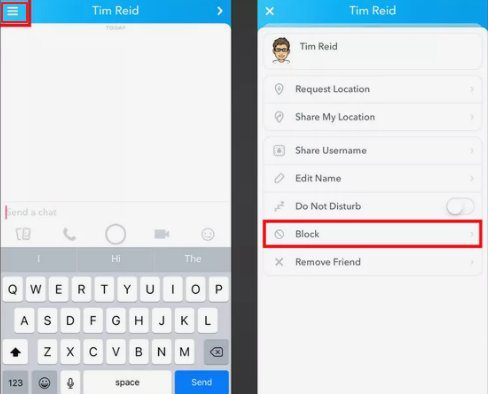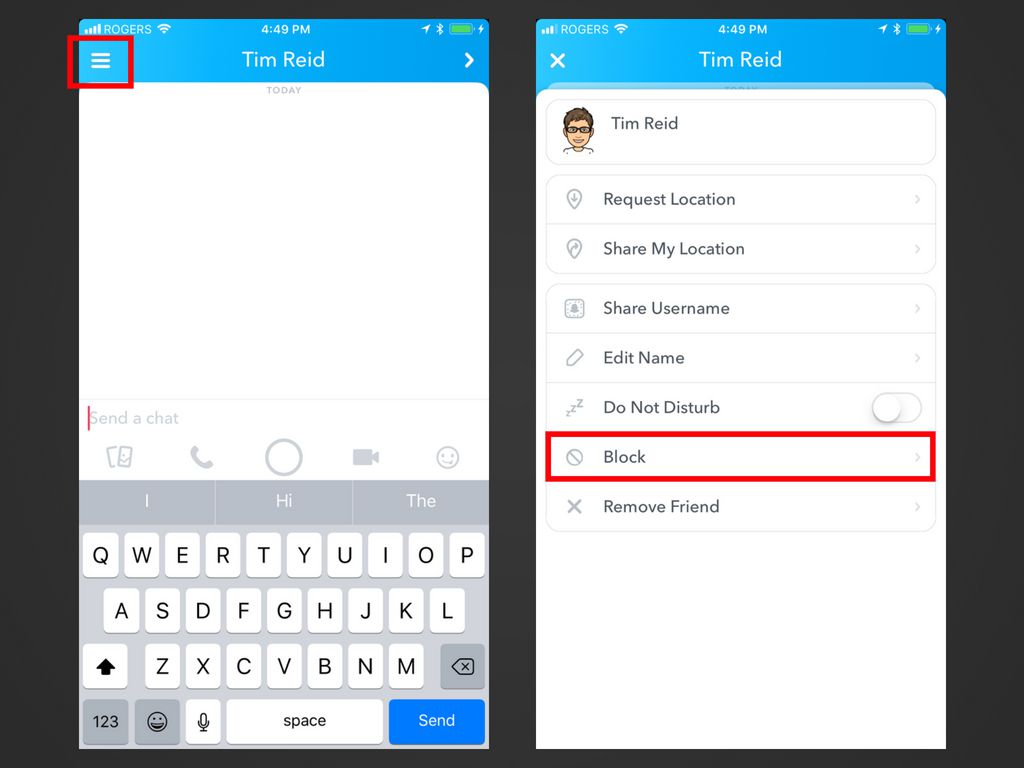Snapchat has become one of the most popular social media apps among young people, allowing users to share photos and videos that disappear after a short period of time. However, with its increasing popularity, there is also an increase in unwanted attention from certain users. If you find yourself dealing with unwanted messages or snaps, the good news is that Snapchat provides a simple solution to block those individuals. In this article, we will be discussing how to block someone on Snapchat and prevent them from contacting you again.
Whether it’s someone who is constantly sending you inappropriate messages or simply a pesky ex, blocking someone on Snapchat can give you peace of mind. Not only will blocking someone on Snapchat prevent them from sending you snaps and messages, but it will also remove them from your friends list. This means that they won’t be able to see your stories or any other content you share on the app. So, if you’re ready to learn how to block someone on Snapchat, keep reading!
Table of Contents
Reasons for blocking
As a Snapchat user, you might encounter people who you’d rather not interact with. Maybe it’s an annoying ex or someone who constantly sends you inappropriate content. Whatever the reason may be, it’s important to know how to block someone on the app.
Firstly, it’s crucial to understand that blocking someone on Snapchat is a serious action. It means that the person will no longer be able to send you snaps, view your stories or even search for your username. If this is what you want, then blocking is the way to go.
One of the main reasons for blocking someone on Snapchat is to protect your privacy. The app is all about sharing moments with friends and family, but there are times when you want to keep certain things private. If someone is constantly invading your personal space, blocking them is a good way to set boundaries.
Another reason for blocking someone is to avoid drama. We all have that one friend who loves to stir up trouble or start arguments. If you find yourself constantly getting caught up in their drama, it might be time to cut ties. Blocking them on Snapchat is an easy way to do this without causing too much friction.
Lastly, blocking someone on Snapchat is a way to protect your mental health. Social media can be a toxic place, and if someone is constantly sending you negative messages or comments, it can take a toll on your mental wellbeing. By blocking them, you’re eliminating that negativity from your life and creating a safer space for yourself.
In conclusion, blocking someone on Snapchat is a serious action that should be taken with caution. If you feel that someone is invading your privacy, causing drama or negatively impacting your mental health, then blocking them is a good way to protect yourself. Remember to use the feature wisely and only block someone if it’s absolutely necessary.
– Cyberbullying
In today’s digital world, cyberbullying has become a prevalent issue, affecting millions of people across the globe. It refers to the use of technology to harass, intimidate, or humiliate someone online. The anonymity of the internet and the ease of access to social media platforms like Snapchat have made it easier for bullies to target their victims.
Cyberbullying can have serious consequences for the victim’s mental health, leading to anxiety, depression, and even suicide. It is important to take action to prevent and combat cyberbullying.
One way to protect yourself from cyberbullying on Snapchat is to block the person who is harassing you. Blocking someone on Snapchat means that they will no longer be able to send you snaps or messages, view your stories, or see your profile.
To block someone on Snapchat, simply go to your “Friends” list, find the person you want to block, and tap on their name. Then, tap on the three dots icon next to their name, select “Block” from the menu, and confirm your decision.
Remember, blocking someone on Snapchat is not a solution to cyberbullying. If you are being harassed online, it is important to talk to someone you trust and report the behavior to the appropriate authorities.
In conclusion, cyberbullying is a serious problem that affects many people. By taking action and blocking the person who is harassing you on Snapchat, you can protect yourself from further harm. Remember to seek help and report the behavior to prevent it from happening to others.
– Unwanted contact
Have you ever found yourself in a situation where you want to block someone on Snapchat? It may seem like a daunting task, but it’s actually quite simple. In this post, I’ll guide you through the steps to block someone on the app.
Firstly, let’s talk about unwanted contact. It can take many forms, such as constant messaging, sending inappropriate content, or making you feel uncomfortable in any way. It’s important to remember that you have the right to say no to any unwanted contact, including on social media.
Now, let’s get into how to block someone on Snapchat. Firstly, open the app and go to your “Friends” list. Find the person you want to block and swipe left on their name. This will open a menu with several options. Choose “More” and then “Block”.
Once you block someone, they won’t be able to see your snaps or contact you on Snapchat. If you change your mind later, you can always unblock them by following the same steps.
It’s important to note that blocking someone on Snapchat doesn’t prevent them from contacting you through other means, such as text or phone calls. If you’re experiencing harassment or threats, you may want to consider taking further action, such as reporting the person to the authorities.
In conclusion, blocking someone on Snapchat is a simple process that can help you take control of your online experience. Remember to always prioritize your safety and well-being, and don’t hesitate to reach out for help if you need it.
Steps to block
Snapchat is a popular social media app that allows users to share photos and videos with their friends. However, sometimes you may encounter unwanted attention from someone on the app. In such cases, it is important to know how to block them to ensure your safety and privacy.
To block someone on Snapchat, follow these simple steps. Firstly, open the app and go to your profile page. From there, click on the gear icon located in the top right corner. This will take you to your settings page.
Next, scroll down until you see the “Who Can…” section and click on “Contact Me.” Here, you will be able to see a list of people who have added you on Snapchat. Find the person you want to block and click on their name.
Once you have selected the person’s name, you will be directed to their profile page. Here, click on the three dots located in the top right corner. This will bring up a menu with several options, including “Block” and “Report.”
To block the person, simply click on “Block” and confirm your decision. This will prevent the person from being able to send you messages or view your stories. If you ever change your mind, you can unblock them by following the same steps and selecting “Unblock” instead.
In conclusion, blocking someone on Snapchat is a simple and effective way to ensure your safety and privacy on the app. By following the steps outlined above, you can easily block anyone who is making you uncomfortable or harassing you online. Remember to always prioritize your safety and well-being when using social media.
– Open app
As a tech expert and Snapchat enthusiast, I understand the importance of privacy and control on social media. That’s why I’m here to guide you through the simple process of blocking someone on the Snapchat app.
First, open the app and navigate to your friend list. Find the person you want to block and swipe left on their name. This will bring up a menu with several options, including “Block” and “Remove Friend.” Choose “Block” and confirm your decision.
It’s important to note that blocking someone on Snapchat will prevent them from sending you snaps, chats, or viewing your stories. They also won’t be able to see your username or add you as a friend. However, if you have mutual friends, they may still be able to see your content through them.
Burstiness and perplexity are key elements of effective communication, so let’s dive a bit deeper. While the process of blocking someone on Snapchat may seem straightforward, it’s important to understand the implications and potential consequences. It’s also worth considering why you might want to block someone in the first place – perhaps they’re being inappropriate, disrespectful, or harassing you.
Furthermore, Snapchat’s unique features and user interface can add an extra layer of complexity. For example, did you know that you can also block someone from viewing your stories without removing them as a friend? This can be a useful option if you want to maintain some level of communication with the person but don’t want them seeing all of your content.
In conclusion, blocking someone on Snapchat is a simple but powerful tool for maintaining your privacy and control on social media. By using a combination of burstiness and perplexity, we can effectively communicate the process and implications of blocking on the app. So go forth and use this valuable feature to curate your social media experience!
– Find username
Snapchat is an immensely popular social media app that allows users to share photos and videos with their friends and followers. However, there may come a time when you want to block someone on the app. Perhaps they’re being mean or harassing you, or maybe you just don’t want to see their content anymore. Whatever the reason, blocking someone on Snapchat is a simple process that can be completed in just a few steps.
First, you’ll need to find the username of the person you want to block. This can be done by searching for them in the app or by asking one of your mutual friends. Once you have their username, go to your Snapchat profile and tap on the gear icon in the top right corner to access your settings.
From there, scroll down to the “Who Can…” section and select “Block.” Enter the username of the person you want to block and confirm your decision. That’s it! The person will no longer be able to send you snaps or view your story.
It’s important to note that blocking someone on Snapchat is a one-way street. They will not be notified that you have blocked them, but they will no longer be able to interact with you on the app. If you change your mind and want to unblock them, simply repeat the process and select “Unblock” instead.
In conclusion, blocking someone on Snapchat is a quick and easy way to remove them from your feed and prevent them from contacting you. Whether it’s for personal reasons or just to clean up your social media presence, the process is straightforward and can be completed in just a few clicks. With these simple steps, you can take control of your Snapchat experience and enjoy the app on your own terms.
– Block user
Are you tired of receiving unwanted messages from someone on Snapchat? Do you want to block them from contacting you again? Well, you’re in luck because blocking someone on Snapchat is a quick and easy process.
First, open the app and go to your Friends list. Find the person you want to block and tap on their name. Next, tap on the three dots in the top right corner of the screen. This will bring up a menu with several options, including “Block” and “Remove Friend.”
Now, here’s where things get interesting. When you block someone on Snapchat, they won’t be notified that they’ve been blocked. Instead, they’ll simply be unable to send you snaps or messages. They also won’t be able to see your stories or search for your profile.
But here’s the catch: if the person you’ve blocked tries to send you a snap or message, they’ll receive a notification that the message failed to send. This can be a little perplexing for them, but it’s a necessary part of the blocking process.
If you change your mind and want to unblock someone on Snapchat, the process is just as easy. Simply go back to your Friends list, find the person you want to unblock, and tap on their name. Then, tap on the “Unblock” option and you’re good to go.
In conclusion, blocking someone on Snapchat is a simple way to prevent them from contacting you on the app. Just remember that it’s a two-way street – you won’t be able to contact them either. So use this feature wisely and enjoy a more peaceful Snapchat experience.
What happens after blocking
Snapchat is an app that has become increasingly popular over the years. With its unique features, it has attracted millions of users worldwide. However, as with any social media platform, there are times when blocking someone becomes necessary. In this blog post, we will be discussing how to block someone on Snapchat and what happens after you do.
Blocking someone on Snapchat is a straightforward process. First, locate the user you want to block and tap on their profile. Then, click on the three dots on the upper right corner of the screen and select “Block.” Once you have blocked someone, they will no longer be able to contact you via Snapchat. They will not be able to send you snaps, chats, or add you as a friend.
After blocking someone on Snapchat, you may wonder what happens to the messages that were exchanged before the block. Well, the answer is simple. All messages that were sent between you and the blocked user will be deleted. This means that you will not be able to see them anymore, and neither will the user you blocked.
Another thing to keep in mind after blocking someone on Snapchat is that they will not be notified of the block. So, if you are trying to avoid someone, they will not know that you have blocked them. However, they may realize that they cannot contact you anymore.
In conclusion, blocking someone on Snapchat is a useful tool to avoid unwanted communication. It is simple to do and ensures that the blocked user cannot contact you anymore. After blocking, all messages exchanged will be deleted, and the user will not be notified of the block. So, if you ever need to block someone on Snapchat, now you know how to do it.
– User can’t contact you
Snapchat is one of the most popular social media apps out there, but sometimes things can get a little too much. Maybe you’ve had enough of someone’s constant snaps, or maybe you just don’t want to see their content anymore. Whatever the reason, blocking someone on Snapchat is a quick and easy solution to your problem.
So, how do you do it? First, open up the app and go to your profile page. From there, click on the gear icon in the top right corner to access your settings. Then, scroll down to the “Who Can…” section and click on “Contact Me.”
Here’s where things get clever. Instead of simply saying “block someone,” Snapchat uses the term “who can contact me” to give you more control over who can reach you. By default, this setting is set to “Everyone,” but you can change it to “My Friends” or “Custom” if you want to limit who can get in touch.
If you really want to block someone, select “Custom” and then click on the “Block” option. From there, you can search for the person you want to block and select their name. Once you confirm your choice, that person will no longer be able to contact you on Snapchat.
But what if you change your mind later? No problem. Simply go back to your settings and unblock them. Of course, it’s always a good idea to think carefully before blocking someone, as it can have consequences for your relationship with them.
In conclusion, blocking someone on Snapchat is a simple process that can give you greater control over who can contact you on the app. By using the “who can contact me” setting, you can limit who can reach you and avoid any unwanted interactions. So, the next time you need to block someone, don’t hesitate to do so.
– Messages disappear
Have you ever encountered a situation on Snapchat where you wish you could just block someone? Whether it’s an ex, an acquaintance you no longer wish to communicate with, or a random stranger who keeps sending you unsolicited messages, blocking them can be a helpful solution. But how exactly do you do it?
Firstly, it’s important to understand that Snapchat messages disappear after a certain amount of time. This means that if someone has sent you an offensive or inappropriate message, it will eventually disappear on its own. However, if you wish to prevent that person from contacting you in the future, blocking them is the way to go.
To block someone on Snapchat, simply navigate to their profile and tap the three dots in the top right corner. From there, select “Block” and confirm your decision. Once you’ve done this, the person will no longer be able to send you snaps or messages, and they won’t be able to see your stories or add you as a friend.
It’s important to note that blocking someone on Snapchat is a one-way street. This means that while you won’t receive any notifications or messages from the person you’ve blocked, they will still be able to see your public stories and snaps. Additionally, if you’re in a group chat with the person you’ve blocked, they will still be able to see your messages within the chat.
In conclusion, blocking someone on Snapchat is a straightforward process that can be useful in a variety of situations. Just remember that messages disappear on their own, and blocking someone is a permanent decision. So, think carefully before you take action.
How to unblock
Snapchat, the popular social media app, is a great way to stay connected with friends and family. However, there are times when you may need to block someone for various reasons. Maybe they are sending you unwanted messages or you simply don’t want them to see your posts. Whatever the reason may be, it’s important to know how to block someone on Snapchat.
First, open the app and go to the profile of the person you want to block. Click on the three dots in the top right corner of their profile and select “Block”. This will prevent them from sending you snaps, chats, or seeing your stories. However, keep in mind that they will still be able to see your public snaps and stories, unless you change your privacy settings.
Now, let’s say you’ve had a change of heart and want to unblock someone on Snapchat. It’s a simple process that can be done in just a few steps. First, go to your profile and click on the gear icon in the top right corner. Scroll down to “Blocked” and click on it. This will show you a list of all the people you have blocked on Snapchat.
Find the person you want to unblock and click on their name. A menu will appear with the option to “Unblock” them. Click on it and confirm that you want to unblock them. Voila! You have successfully unblocked someone on Snapchat.
In conclusion, blocking and unblocking someone on Snapchat is a simple process that can be done in just a few clicks. However, it’s important to remember that blocking someone should be done for valid reasons, and unblocking them should be done with caution. By following these steps, you can keep your Snapchat experience safe and enjoyable.
– Go to settings
Snapchat 101: Learn How to Block Someone on the App
Snapchat is one of the most popular social media apps out there. With its unique features, it has become a favorite among many. However, sometimes you may come across someone on Snapchat that you do not want to interact with. In such cases, blocking that person becomes necessary. Here’s how you can do it:
1. Open the Snapchat app and swipe down to access your profile.
2. Click on the gear icon in the top-right corner of your profile to access your settings.
3. Scroll down to find the “Who Can…” section and tap on it.
4. Tap on “Contact Me” and select “Custom” from the options.
5. Click on the “Block” option and type in the username of the person you want to block.
6. Confirm your choice by clicking on “Block” again.
Voila! The person you blocked will no longer be able to send you snaps, chat with you, or view your stories. However, keep in mind that they may still be able to see your public snaps if your account is not private.
Blocking someone can be a tricky situation, but it’s important to prioritize your own comfort and safety. With these easy steps, you can easily block someone on Snapchat and enjoy the app without any hassle.
– Find blocked list
Snapchat 101: Learn How to Block Someone on the App
Are you being harassed on Snapchat? Do you want to avoid a certain someone from viewing your stories or sending you snaps? Then it’s time to learn how to block someone on the app.
Firstly, you need to find your blocked list. This is located in your Snapchat settings. Once in settings, select the “Privacy” option. From there, scroll down until you see “Blocked” and click on it. Voila! You have found your blocked list.
Blocking someone on Snapchat is a simple process, but it can save you the stress of dealing with unwanted messages or snaps. When you block someone, they won’t be able to send you snaps, view your stories, or even find your profile.
Now, let’s dive into the details. When you block someone, they won’t receive a notification that they have been blocked. They’ll simply notice that they can’t view your stories or send you snaps.
If you want to unblock someone, the process is just as easy. Simply go to your blocked list and find the person you want to unblock. Click on their name and select the “Unblock” option.
It’s important to note that blocking someone on Snapchat does not affect any other social media platforms. If you’re being harassed on other social media platforms, you’ll need to block that person on each individual platform.
In conclusion, blocking someone on Snapchat is a quick and easy solution to avoid unwanted messages and snaps. Remember to find your blocked list in your Snapchat settings, and if you ever need to unblock someone, it’s just as easy. Stay safe and enjoy using Snapchat hassle-free.
– Unblock user
Snapchat is a popular social media app that lets you share photos and videos with your friends. However, there may come a time when you want to block someone on the app. Maybe they’re being rude, or you just don’t want to see their content anymore. Whatever the reason, blocking someone on Snapchat is a simple process that you can do in just a few steps.
To block someone on Snapchat, first, open the app and go to your Friends list. Find the person you want to block and tap on their name. Next, tap on the gear icon in the top right corner of the screen to access their profile settings. Scroll down until you see the “Block” option and tap on it. Confirm that you want to block the user by tapping “Yes” when prompted.
Blocking someone on Snapchat will prevent them from sending you snaps, chats, or viewing your stories. However, if you change your mind later, you can always unblock them. To unblock someone, navigate to your Blocked list, find their username, and tap on the X next to their name.
In conclusion, blocking someone on Snapchat is a simple process that can be done in just a few steps. Whether it’s for personal reasons or to avoid unwanted content, you can easily block and unblock users on the app. So, don’t hesitate to use this feature if you need to.
Additional tips
Snapchat 101: Learn How to Block Someone on the App
If you’re an avid Snapchat user, you know how important it is to maintain your privacy and safety online. While Snapchat offers a lot of fun and engaging features, it’s also important to know how to block someone on the app if you ever feel uncomfortable or threatened by another user. In this guide, we’ll go through the steps you need to take to block someone on Snapchat and keep your account secure.
Firstly, open up the Snapchat app and go to your Friends list. Scroll down until you find the user you want to block. Then, tap and hold on their name until a pop-up menu appears. From here, select the option to “Block” the user. Once you confirm your decision, the user will be removed from your Friends list and won’t be able to contact you on Snapchat.
It’s important to note that blocking someone on Snapchat doesn’t necessarily mean that they won’t be able to see some of your content. If you have a public account or share stories with a wider audience, the blocked user may still be able to view your posts. To prevent this, you can choose to make your account private and only share content with your close friends.
Additional tips for blocking someone on Snapchat include reporting the user if they have been harassing or threatening you. You can report a user by going to their profile, tapping the three dots in the top right corner, and selecting the “Report” option. This will alert Snapchat’s support team to the issue, who will investigate and take action if necessary.
In conclusion, learning how to block someone on Snapchat is an essential skill for maintaining your privacy and safety online. By following the steps outlined in this guide, you can easily remove unwanted users from your Friends list and prevent them from contacting you on the app. Remember to also take additional steps, such as making your account private and reporting any concerning behavior, to ensure that you’re staying safe on Snapchat.
– Report abusive behavior
Snapchat is a popular social media app that allows users to share photos and videos with their friends. However, with great power comes great responsibility. Unfortunately, some users may use the app to harass or bully others. If you find yourself in this situation, you can take action by blocking the person.
To block someone on Snapchat, follow these simple steps. First, open the app and go to your “Friends” list. Find the person you want to block and swipe left on their name. This will bring up a menu of options. Select “More” and then “Block.”
Blocking someone on Snapchat will prevent them from sending you snaps, chats, or viewing your stories. It’s important to note that blocking someone does not notify them, so they may still think they can contact you. However, if they try to send you a snap or chat, it will not be delivered.
If you are experiencing abusive behavior on Snapchat, it’s important to report it to the app. This can be done by going to the person’s profile and selecting the gear icon. From there, select “Report” and follow the prompts. Snapchat takes reports of abusive behavior very seriously and will investigate the situation.
Remember, you have the power to control your online experience. Don’t let anyone make you feel uncomfortable or unsafe on Snapchat. By blocking and reporting abusive behavior, you can take control and protect yourself.
– Block before accepting friend requests
Snapchat 101: Learn How to Block Someone on the App
Snapchat is a popular social media platform that allows users to share pictures and videos with their friends. While it’s a great way to stay connected with people, there may come a time when you want to block someone on the app. Perhaps you no longer want to see their content or they have been harassing you. Whatever the reason, blocking someone on Snapchat is a simple process.
The first thing to know is that you can block someone before accepting their friend request. This is a great way to prevent unwanted users from accessing your content. To do this, simply navigate to your Snap Map and select “Settings.” Then, select “Who Can See My Location” and choose “Custom.” From there, you can select which users you want to block before they even have the chance to add you as a friend.
If you have already accepted a friend request and want to block someone on Snapchat, the process is just as easy. Simply navigate to the user’s profile and select the three vertical dots in the top right corner. From there, select “Block” and confirm your decision. The user will no longer be able to see or interact with your content.
It’s important to note that when you block someone on Snapchat, they will not be notified. This means that they may still be able to send you messages and view your content, but you will not be able to see anything from them. To fully remove them from your Snapchat experience, you may want to consider also removing them as a friend or unfollowing them.
In conclusion, blocking someone on Snapchat is a simple process that can help you control your online experience. By using the tips above, you can prevent unwanted users from accessing your content and stay connected with the people you want to be connected with. Stay safe and happy snapping!
Frequently Asked Questions
How do I block someone on Snapchat?
Snapchat 101: Learn How to Block Someone on the App
In today’s digital age, social media platforms have become a common way for people to connect with each other. However, it is not always sunshine and rainbows in the online world. There may be circumstances where you want to block someone on Snapchat. It could be an ex-partner, a creepy stalker, or even a friend who has crossed the line. Whatever the reason may be, blocking someone on Snapchat is an effective way to cut off all communication from that person. In this article, we will guide you on how to block someone on Snapchat.
Step 1: Open Snapchat
First and foremost, open the Snapchat app on your phone. It’s a yellow icon with a white ghost in the center. If you’re not already signed in, enter your login credentials to access your account.
Step 2: Find the User
Next, you need to find the user that you want to block. You can do this by swiping down on the main screen to access your profile. Then, tap on the search bar at the top of the screen and type in the person’s username or full name. Once their profile appears, tap and hold on their name or Bitmoji.
Step 3: Block the User
After you’ve tapped and held on the user’s name or Bitmoji, a menu will appear with several options. Select the “More” option on the right side of the screen, represented by three vertical dots. From the menu that appears, select the “Block” option. Confirm that you want to block the user by tapping “Yes” on the pop-up message.
Step 4: Success!
Congratulations, you have successfully blocked the user on Snapchat! They will no longer be able to contact you or view your snaps and stories. If you ever change your mind and want to unblock them, simply follow the same steps and select the “Unblock” option instead.
In conclusion, blocking someone on Snapchat is a simple process that can be done in just a few steps. It’s a necessary action to take if you want to cut off all communication with someone on the app. We hope this guide has been helpful to you and that you can now navigate Snapchat with ease. Stay safe and happy snapping!
Can I block someone from seeing my stories on Snapchat?
Snapchat 101: Learn How to Block Someone on the App
Have you ever had that moment when you regretted adding someone on Snapchat? Maybe they were a bit too creepy or maybe they just post too much. Well, you don’t have to put up with it anymore. You have the power to block them and keep your Snapchat experience a positive one.
But what happens when you block someone on Snapchat? Can they still see your stories? The answer is no, they will not be able to see anything you post. It’s like you’ve disappeared from their Snapchat world.
Blocking someone on Snapchat is simple. First, go to your profile screen and click on the gear icon. From there, scroll down until you see “Blocked” and click on it. Then, click on “Add by Username” and type in the username of the person you want to block. Voila! They are now blocked.
But what if you change your mind and want to unblock them? No worries, it’s just as easy. Follow the same steps as before and click on the person’s name in your blocked list. Then, click on the gear icon and select “Unblock”. Easy peasy.
Now, you may be wondering if the person you blocked will know they’ve been blocked. The answer is no, they won’t receive any notification that they’ve been blocked. However, they may notice they can no longer see your stories or send you snaps.
In conclusion, blocking someone on Snapchat is a useful tool to keep your experience positive and free from unwanted interactions. With just a few clicks, you can block and unblock anyone you choose. Happy snapping!
Will the person know if I have blocked them on Snapchat?
Snapchat is a social media app that has been around for a while now. It’s a great way to share pictures and videos with your friends and family. However, sometimes you may come across someone on Snapchat who you don’t want to interact with. In this case, you might want to know how to block someone on Snapchat.
One of the most common questions that people ask is whether the person they have blocked will know about it. The answer is not straightforward. When you block someone on Snapchat, they won’t be able to send you Snaps or view your Stories. However, they may still be able to see your username on their list of friends. This means that they may not know that you have blocked them unless they try to send you a Snap or view your Story.
Snapchat is a bit different from other social media apps in this regard. On other apps, when you block someone, they are notified that they have been blocked. However, Snapchat doesn’t send any notification to the person who has been blocked. This can be both good and bad, depending on your perspective.
Another thing to keep in mind is that blocking someone on Snapchat is not a permanent solution. If you change your mind later, you can always unblock them. Once you unblock someone, they will be able to send you Snaps and view your Stories again.
In conclusion, blocking someone on Snapchat is a great way to avoid unwanted interactions. The person you have blocked may or may not know about it, depending on whether they try to interact with you. However, blocking someone is not a permanent solution, and you can always unblock them later if you change your mind. With these tips in mind, you can use Snapchat confidently and effectively.
Conclusion
Thanks for visits imagerocket.net for reading this article on how to block someone on Snapchat. We hope that you found this guide helpful and informative. Snapchat is a great app for sharing your life with friends and family, but sometimes you may come across people who you don’t want to interact with. Blocking someone on Snapchat is a simple and effective way to avoid unwanted contact.
In this article, we covered all the steps you need to take to block someone on Snapchat. We explained the different methods for blocking someone, including blocking them from your Friends list or blocking them from sending you snaps and chats. We also showed you how to unblock someone if you change your mind.
Whether you’re dealing with cyberbullying, harassment, or just want to cut ties with someone on Snapchat, blocking them is a powerful tool. It’s important to remember that blocking someone is a personal decision, and you should do what feels right for you.
In conclusion, we hope that this guide has given you a better understanding of how to block someone on Snapchat. Remember to always take care of yourself and your online safety. If you have any questions or concerns, don’t hesitate to reach out to Snapchat’s support team. Happy snapping!