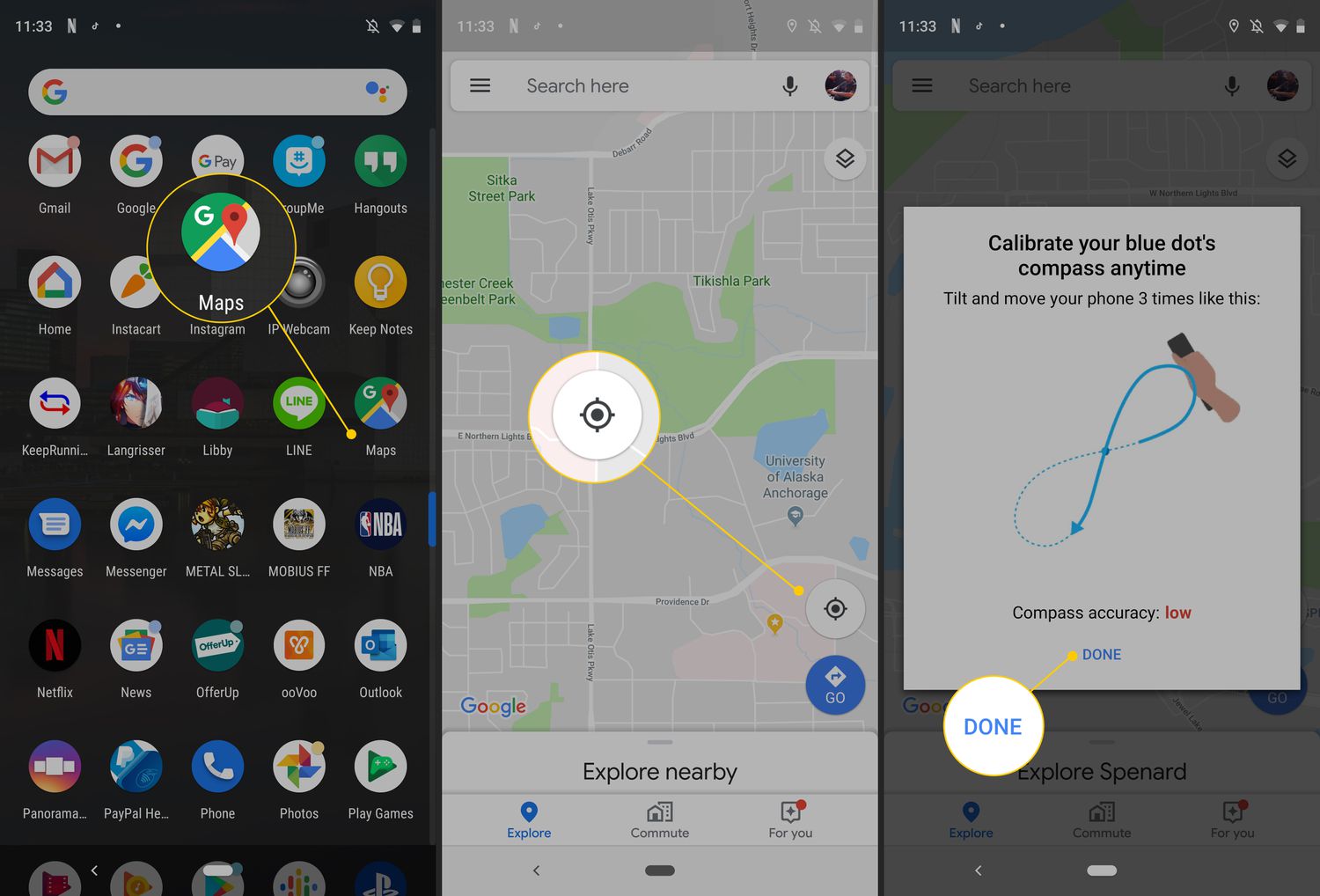Navigating through your Android device can be a breeze if you know how to calibrate the compass. This simple yet crucial process ensures that your device accurately detects the direction you are facing, making it easier to navigate using maps or compass apps. In this guide, we will show you how to calibrate the compass on your Android device to ensure you never get lost again.
To start, it’s important to note that not all Android devices have a built-in compass sensor. If your device has one, you can calibrate it by following these simple steps. First, make sure that your device is not near any magnetic sources such as metal objects or electronic devices. Next, open your device’s compass app or any other app that uses the compass sensor. Hold your device flat and move it in a figure-eight motion until the compass is calibrated. Once calibrated, the app should show you the correct direction you are facing.
As technology advances, smartphones are becoming an integral part of our lives. From communication to navigation, these devices have revolutionized the way we live. One of the most useful features on your smartphone is the compass. However, it is essential to calibrate the compass to ensure accurate readings. In this article, we will guide you through the process of calibrating your compass on Android.
Table of Contents
Importance of Calibrating Compass
The compass on your smartphone is a handy tool that helps you navigate through unfamiliar territory. However, if it is not calibrated correctly, it can provide inaccurate readings. This can lead to confusion and frustration when trying to find your way around.
Calibrating your compass ensures that it is functioning correctly and provides accurate readings. It also prevents magnetic interference from other devices, which can affect the accuracy of your compass. Calibrating your compass is a crucial step in mastering your navigation skills.
How to Calibrate Compass on Android
Calibrating your compass on Android is a simple process. Follow these steps to ensure that your compass is providing accurate readings:
– Accessing the compass app: Open the compass app on your Android device.
– Rotating the phone: Hold your phone horizontally and rotate it in a figure-eight motion. This will help calibrate the compass.
– Calibrating the compass: Once you have rotated your phone, the compass will calibrate automatically.
Troubleshooting Compass Issues
If you are experiencing issues with your compass, there are a few things you can do to troubleshoot the problem:
– Checking for interference: Make sure there are no magnetic objects near your phone that could be interfering with the compass.
– Clearing cache and data: Clearing the cache and data of your compass app can help fix any software-related issues.
– Updating phone software: Updating your phone’s software can also help resolve any issues with the compass.
Tips for Using Compass
Here are a few tips to keep in mind when using your compass:
– Holding the phone correctly: Hold your phone horizontally and make sure it is level when using the compass.
– Avoiding magnetic interference: Keep your phone away from any magnetic objects that could interfere with the compass.
– Using in conjunction with maps: Use your compass in conjunction with maps to ensure you are heading in the right direction.
Conclusion
Calibrating your compass on Android is a simple process that can help you master your navigation skills. By following the steps outlined in this article, you can ensure that your compass is providing accurate readings. Remember to keep your phone away from magnetic objects and use your compass in conjunction with maps for the best results. With a calibrated compass, you can navigate through unfamiliar territory with ease.
Frequently Asked Questions
Calibrating your compass on an Android device is a simple process. Here are the steps:
1. Open the Google Maps app on your device.
2. Find an open area with no interference from magnetic objects or signals.
3. Hold your device flat and move it in a figure-eight motion.
4. Tilt your device up and down and side to side.
5. Your device should now be calibrated and ready for use.
Why is it important to calibrate your compass on an Android phone or tablet?
Calibrating your compass on an Android phone or tablet is essential to ensure that your navigation apps function correctly. Without calibration, your device may not be able to provide accurate directions, leading to confusion and inconvenience.
Are there any apps or tools available to help with compass calibration on Android devices?
Several apps and tools are available on the Google Play Store that can help with compass calibration on Android devices. Some of these apps use augmented reality to help you calibrate your compass accurately. For instance, Compass Steel 3D AR can help you calibrate your compass by overlaying it on your surroundings, allowing you to get a more accurate reading.
Conclusion
Thanks for visits imagerocket.net for taking the time to read through our comprehensive guide on how to calibrate your compass on Android. We hope that this information has provided you with the necessary tools to master your navigation skills and make the most of your Android device.
By calibrating your compass, you can ensure that your device is providing you with accurate information and helping you to navigate through your surroundings with ease. This can be especially important for outdoor activities such as hiking, camping, or exploring new areas.
Remember, the process of calibrating your compass may vary slightly depending on your specific Android device and operating system. However, the general steps outlined in this guide should be applicable to most devices.
If you have any questions or concerns about calibrating your compass, don’t hesitate to reach out to your device manufacturer or a professional technician for assistance.
In summary, mastering your navigation skills is an important aspect of using your Android device to its fullest potential. By calibrating your compass, you can ensure that you have accurate information at your fingertips and are able to navigate through your surroundings with confidence. So go ahead, give it a try and take your navigation skills to the next level!