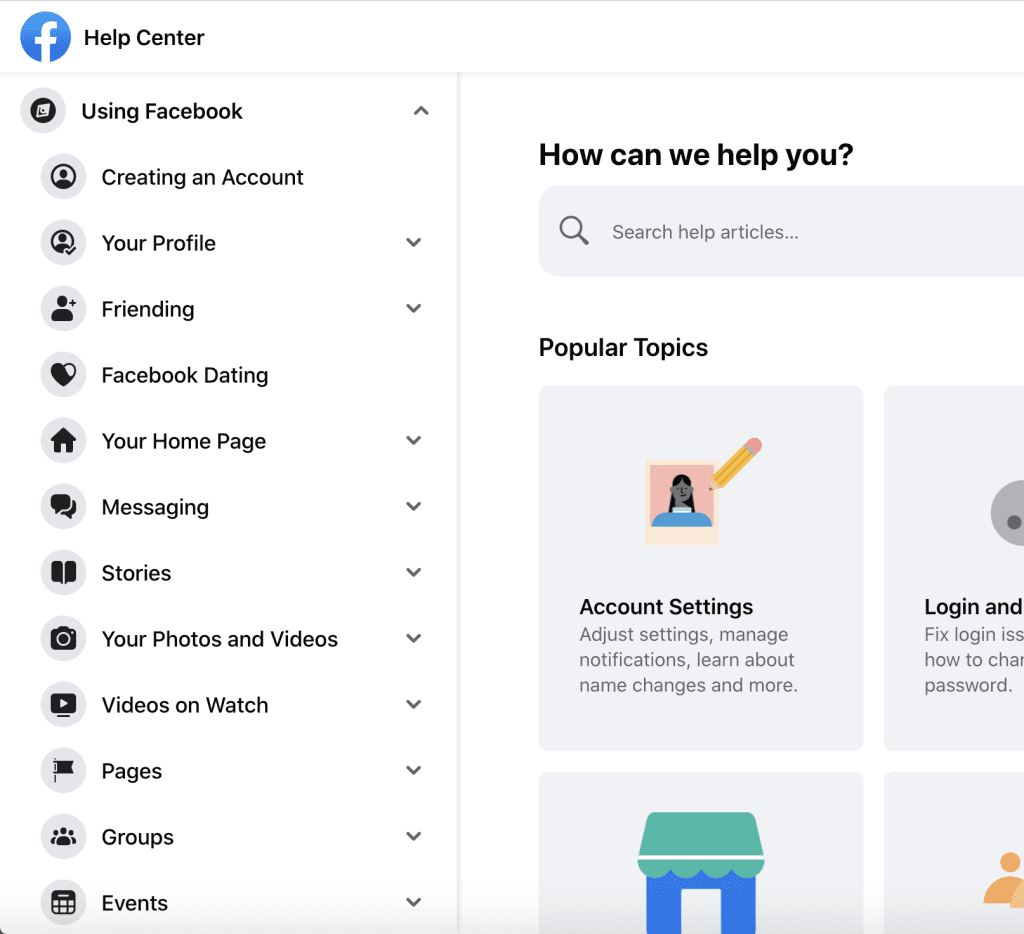Are you having trouble contacting Facebook? Do you need to report a problem or ask a question, but don’t know how to get in touch with the social media giant? Well, fear not! In this blog post, we will provide you with effective ways to contact Facebook and get the help you need.
Firstly, it’s important to understand that Facebook has various channels for communication, and choosing the right one can make all the difference. Whether it’s reporting a problem with your account or seeking assistance with an ad campaign, we’ve got you covered. So, buckle up and get ready to learn some valuable tips and tricks on how to contact Facebook and get a response in no time!
Table of Contents
Finding Facebook’s Contact Information
As a Facebook user, you may encounter technical issues or have inquiries that require immediate attention. However, finding Facebook’s contact information can be a perplexing task. Nevertheless, there are effective ways to contact Facebook and get the support you need.
One of the first steps to finding Facebook’s contact information is to navigate to the Help Center. Here, you can find a comprehensive list of frequently asked questions and articles that address common issues. However, if your concern is not addressed in the Help Center, you can access the Contact Us page, where you can submit a report or contact Facebook support.
Another method is to utilize social media platforms such as Twitter and Facebook itself. You can tweet at Facebook’s official Twitter handle or message their Facebook page. These platforms provide a more interactive and immediate way to get in touch with Facebook support.
However, it is important to note that Facebook’s support team may take some time to respond, and the level of support provided may vary depending on the issue. Therefore, it is essential to provide detailed information and to be patient when waiting for a response.
In conclusion, while finding Facebook’s contact information may seem like a daunting task, there are effective ways to get in touch with their support team. By utilizing the Help Center, Contact Us page, and social media platforms, you can resolve your issues and get the support you need.
Tips for Writing an Effective Message
When it comes to contacting Facebook, it’s important to know how to craft an effective message. Writing a clear and concise message will not only increase your chances of receiving a response, but it will also help Facebook better understand your issue. One tip is to include all the relevant details in your message, such as your account information and a brief summary of the problem you are experiencing. Additionally, try to keep your message brief and to the point, avoiding unnecessary details that could confuse the recipient. It’s also helpful to be polite and courteous in your message, as this can go a long way in getting the assistance you need. By following these tips, you can increase your chances of receiving a timely and effective response from Facebook.
Utilizing Facebook’s Help Center
When encountering difficulties with Facebook, it can be a frustrating experience to find the right solution. However, Facebook’s Help Center is a valuable resource that can provide assistance. One way to access the Help Center is to click on the question mark icon located on the top right corner of the Facebook page. From there, users can search for specific topics or browse through different categories. The Help Center offers a vast array of information, including step-by-step instructions, troubleshooting tips, and frequently asked questions. It is important to note that Facebook’s Help Center is regularly updated, so users can stay informed about the latest features and changes. By utilizing the Help Center, users can quickly and efficiently resolve any issues they may encounter on Facebook.
Contacting Facebook through Social Media
Contacting Facebook can sometimes be a daunting task, but fortunately, there are several effective ways to do so through social media. One of the most popular methods is through Facebook’s official page. You can easily send a message to the page and expect a response in a timely manner. Another option is to use Twitter to contact Facebook’s support team. They actively monitor their Twitter account and respond to customers promptly.
However, if you want to take a more direct approach, you can try reaching out to Facebook’s executives on LinkedIn. This may seem like a long shot, but it is worth a try. Additionally, if you are experiencing a security issue, it is recommended to contact Facebook’s security team through their dedicated email address.
In conclusion, there are various ways to contact Facebook through social media, and the key is to find the method that works best for you. By utilizing these tips and tricks, you can ensure that your concerns are addressed in a timely and efficient manner.
Escalating Issues to Facebook’s Support Team
Facebook is the largest social media platform in the world with millions of users. Despite its popularity, users often encounter issues while navigating the platform. These issues can range from minor glitches to major problems that require the intervention of the support team. In such cases, it is important to know how to escalate these issues to the support team.
Firstly, it is crucial to understand the support channels available on Facebook. These include the Help Center, Community Forum, and the Support Inbox. Users can also report issues through the platform’s reporting system. However, if these channels do not provide a satisfactory resolution, it is time to escalate the issue.
The first step in escalating an issue on Facebook is to be clear and concise about the problem. When contacting the support team, provide as much information as possible about the issue, including screenshots and error messages. This helps the support team to quickly identify the problem and provide an appropriate solution.
Another effective way of escalating an issue is by contacting Facebook through its social media platforms, such as Twitter or Instagram. This can be particularly effective as it puts a public spotlight on the issue, increasing the chances of a quick resolution.
In conclusion, escalating issues to Facebook’s support team can be a daunting task, but with the right approach, it can be done effectively. By providing clear and concise information, reaching out through multiple channels, and being persistent, users can ensure that their issues are resolved in a timely and satisfactory manner.
Frequently Asked Questions
What are the different ways to contact Facebook?
Facebook is one of the biggest social media platforms. If you are experiencing issues with your account or if you need help with any of the features, there are several ways to get in touch with Facebook. One of the most common methods is to use the Help Center. You can find it by clicking the question mark icon in the Facebook header. The Help Center is a comprehensive resource that provides answers to frequently asked questions.
Another way to get in touch with Facebook is through their official Twitter account. You can send them a tweet and they will respond to you as soon as they can. Facebook also has a dedicated phone support team that is available to help you with any issues you may be experiencing. You can find the phone number by going to the Help Center and clicking on “Contact Us.”
If you need to report a problem or an issue, you can use the “Report a Problem” feature. This feature allows you to describe the issue you are experiencing and attach any relevant screenshots or files. Facebook also has a chat support feature that lets you talk to a customer service representative in real-time. To access this feature, go to the Help Center and click on “Chat with a Representative.”
In conclusion, there are several ways to get in touch with Facebook if you need help or have any issues with your account. Whether you prefer to use the Help Center, Twitter, phone support, report a problem or chat support, Facebook has got you covered.
How can I reach out to Facebook support?
If you’re facing issues with Facebook, don’t worry. There are several ways to contact Facebook support and get your problems resolved. The first step is to visit the Facebook Help Center, which contains a wealth of information and resources. You can search for your issue and find a solution quickly. If you don’t find a solution, you can submit a request to Facebook support. This can be done through the Help Center or directly through your account settings. Facebook also offers a live chat support option, which is available during specific hours. Additionally, you can reach out to Facebook through their social media channels or email. By using these effective ways to contact Facebook support, you can get your issues resolved quickly and efficiently.
Is there a phone number or email address to contact Facebook customer service?
If you’re trying to contact Facebook customer service, you may be wondering if there is a phone number or email address available. Unfortunately, Facebook does not offer direct phone or email support to its users. This may come as a surprise, but it’s the reality. Instead, Facebook has a comprehensive help center with a vast collection of articles and videos that cover common issues and frequently asked questions.
If you’re experiencing a problem that is not addressed in the help center, there are alternative ways to reach out to Facebook. One is by using the “Report a Problem” feature, which can be found in the drop-down menu on the top right corner of your Facebook profile. This feature allows you to report issues such as account hacking, abusive content, and other technical problems.
Another option is to contact Facebook via their official social media channels such as Twitter or Facebook. Although this may seem unconventional, it can be an effective way to get in touch with a Facebook representative. However, response times may vary, and it’s essential to be patient.
In conclusion, while Facebook doesn’t offer direct phone or email customer support, there are still alternative ways to get in touch with them. Understanding the various options available and utilizing them effectively can help you resolve any issues you may have with the platform.
Conclusion
Thanks for visits imagerocket.net for reading our article on effective ways to contact Facebook. We hope that the tips and tricks we shared will help you get in touch with the social media giant and resolve any issues you may be facing.
As we’ve seen, Facebook offers different channels for users to contact them, including email, phone, and chat support. It’s important to choose the right one based on your needs and urgency.
Before reaching out to Facebook, remember to check their help center and community forums for answers to common questions. This can save you time and hassle and help you get a faster resolution.
When contacting Facebook, be clear and concise about your issue, provide all relevant information, and be respectful and polite. While Facebook’s support team is there to help you, they deal with a high volume of requests and may take some time to respond.
If you don’t get a satisfactory response from Facebook, you can escalate your issue through their appeal process or seek help from third-party services or legal authorities.
In summary, contacting Facebook can be a daunting task, but with the right approach and tools, you can get the help you need. We hope that our article has shed some light on this topic and empowered you to tackle any Facebook-related issues with confidence and ease.
Thank you for choosing our blog as your source of information, and we look forward to bringing you more valuable content in the future.