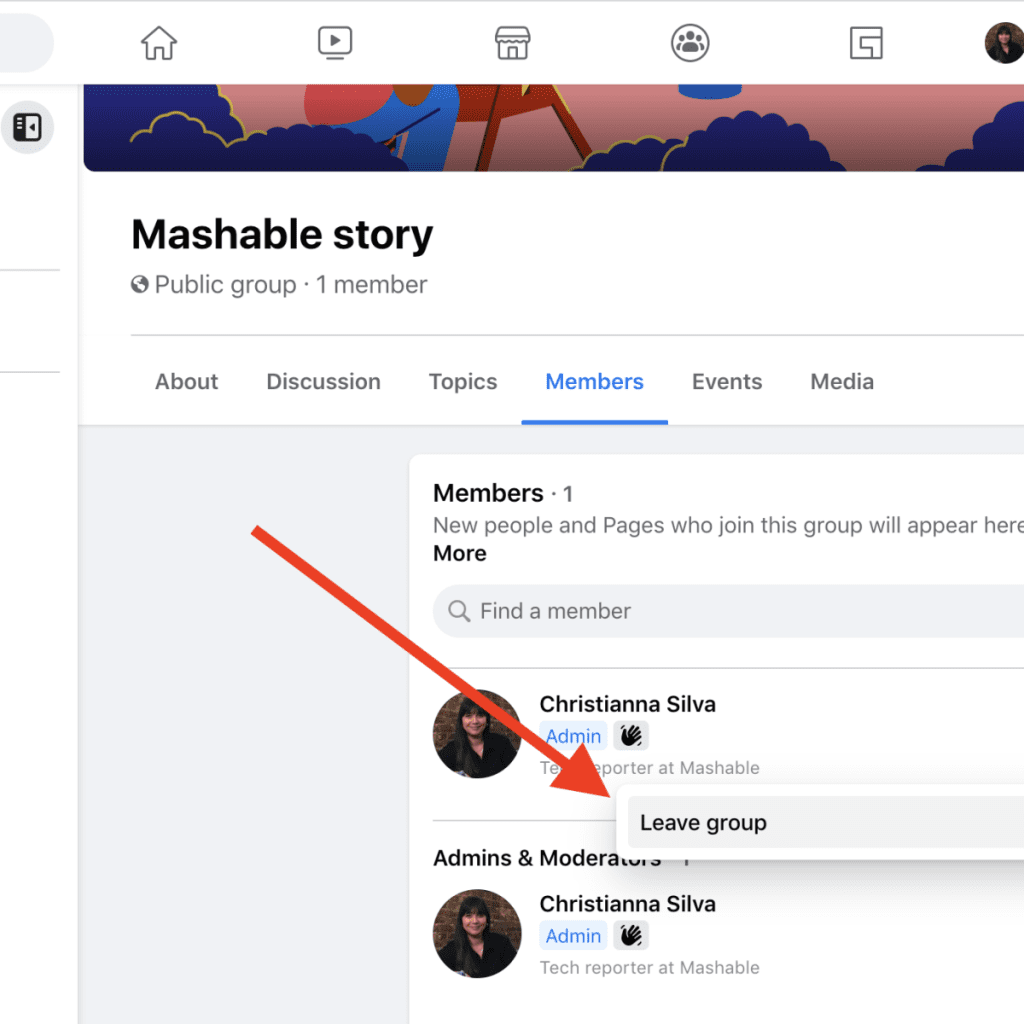Are you tired of managing a Facebook group that no longer serves its purpose or causes more harm than good? Deleting the group can be an easy solution, but many users don’t know where to start. That’s why we’ve created this guide on how to delete a Facebook group effortlessly.
Deleting a group can be a daunting task, but with our simple steps, you can get rid of it in no time. We understand that not everyone is tech-savvy, so we’ve made sure that our instructions are easy to follow. Whether you’re a beginner or an experienced Facebook user, our guide will help you delete your group without any hassle. So, let’s dive in and learn how to delete a Facebook group step by step.
Table of Contents
Identify the Facebook Group to Delete
Deleting a Facebook group may seem like a daunting task, but with a few simple steps, it can be done effortlessly. First, you must identify the group that you wish to delete. This can be done by navigating to your Facebook profile and clicking on the “Groups” tab. Once you have located the group, click on the three dots located on the right-hand side of the group name. From the drop-down menu, select “Delete Group.”
As you embark on this process, it is important to keep in mind that the deletion of a Facebook group is permanent. It cannot be undone, and all of the group’s content will be lost forever. Therefore, it is essential to make sure that you truly wish to delete the group before proceeding.
The process of deleting a Facebook group may seem straightforward, but there are a few things to keep in mind. For instance, if you are the only member of the group, you must first remove yourself before the group can be deleted. Additionally, if you are not the creator of the group, you must have admin privileges to delete it.
In conclusion, deleting a Facebook group may seem intimidating at first, but with these simple steps, it can be done with ease. Just remember to double-check that you truly wish to delete the group, and that you have the necessary admin privileges to do so. With these precautions in mind, you can confidently delete any Facebook group that you no longer wish to be a part of.
Remove Members from the Group
Deleting a Facebook group can be a breeze, but removing members from the group can be quite a chore. However, with a few simple steps, you can effortlessly remove members from your Facebook group.
To start, navigate to the group’s page and click on the “Members” tab. From there, you will see a list of all the members in the group. To remove a member, simply hover over their name and click on the three dots that appear. This will bring up a menu of options, one of which is “Remove from Group.” Click on this option, and the member will be removed from the group.
But what if you have a large number of members to remove? Fear not, for Facebook has a solution for that too. Simply click on the “Manage Group” button in the top right corner of the group’s page. From there, select “Member Requests,” and you will be taken to a page where you can view all the pending member requests. To remove a member, simply click on the “X” next to their name.
In conclusion, removing members from a Facebook group can be a tedious task. However, by following these simple steps, you can easily remove members from your group and keep it running smoothly.
Delete the Facebook Group
Deleting a Facebook group may seem like a daunting task, but with these simple steps, you can do it effortlessly. First, log in to your Facebook account and navigate to the group you wish to delete. Once you have accessed the group, click on the “More” button located on the top right-hand corner of the page. From the drop-down menu, select “Edit Group Settings.”
Next, scroll down to the bottom of the page and click on the “Delete Group” option. You will be prompted to confirm the deletion by selecting “Delete Group” again. Once you have confirmed the deletion, your Facebook group will be permanently deleted.
It is important to note that deleting a group cannot be undone. This means that all group content, including posts, comments, and media, will be lost forever. Therefore, it is advisable to archive any important information before deleting the group.
In conclusion, deleting a Facebook group is a simple process that can be done effortlessly. By following these steps, you can delete your unwanted groups and free up space on your Facebook account.
Confirm Deletion
Deleting a Facebook group that you no longer need can be a challenging task, especially if you are not familiar with the platform’s features. However, with these simple steps, you can effortlessly delete any Facebook group.
First and foremost, you need to confirm deletion. This step is crucial, as once you delete a group, there is no way to recover it. Therefore, you must ensure that you want to delete the group before proceeding.
To confirm deletion, go to the group that you want to delete and click on the “More” button. From there, select “Edit Group Settings” and scroll down until you see the “Delete Group” option. Click on it and confirm that you want to delete the group by clicking on the “Delete Group” button.
It is essential to note that once you confirm deletion, all group members will be notified, and all group content, including posts, photos, and videos, will be permanently deleted.
In conclusion, deleting a Facebook group is a simple process that requires only a few clicks. However, it is crucial to confirm deletion to avoid any accidental deletions. With these simple steps, you can effortlessly delete any Facebook group that you no longer need.
Consider Alternatives to Deleting the Group
Deleting a Facebook group may seem like the easiest solution to end a group’s life, but it’s not always the best approach. Instead, consider alternative options that could help your group thrive. One option is to archive the group, which keeps all the content in the group but makes it inaccessible to new members. This could be helpful if you want to keep the content for future reference or if you want to reopen the group later. Another option is to merge the group with another group that has a similar focus. This will increase your group’s visibility and give members access to a larger audience.
A third option is to simply leave the group inactive for a period of time. This may seem counterintuitive, but it can be effective in allowing the group to naturally wind down without the need for active deletion. Inactive groups will not appear in search results, but members who have joined the group will still have access to the content.
It’s important to keep in mind that deleting a group can have unintended consequences. It could alienate members who might have wanted to keep the group alive or who were unaware of the impending deletion. By considering alternative options, you can ensure that you make an informed decision that is best for your group.
Frequently Asked Questions
How do I delete a Facebook group that I created?
Deleting a Facebook group that you created can be a simple task, yet it can be an arduous one if you do not know how to go about it. One of the basic reasons you may want to delete a Facebook group is if you no longer need it. Deleting a group will not only remove it from your profile but also from Facebook’s servers.
To delete a Facebook group, you will need to navigate to the group’s page, click on the settings button and then select “Leave Group.” Once you’ve left the group, you can then proceed to delete it by clicking on the “Delete Group” button on the same settings page.
However, bear in mind that once you delete a group, you will not be able to retrieve it, so ensure that you have the necessary permissions and approvals before taking that step. Additionally, you should also inform your group members of your intention to delete the group and provide them with ample time to save any content they may need before the group is deleted.
In conclusion, deleting a Facebook group that you created may seem like a daunting task, but with the right steps, it can be done effortlessly. Just remember to inform your members, ensure that you have the necessary permissions and approvals, and proceed with caution.
Can I delete a Facebook group if I’m not the admin?
Deleting a Facebook group can be a tricky process, especially if you are not the admin. This is because only the admin has the power to delete the group. However, fear not, there are steps you can take to delete the group without being the admin.
The first step is to report the group to Facebook. This can be done by clicking on the three dots on the top right corner of the group’s page and selecting “Report group.” From there, you can choose the reason for reporting the group and submit it to Facebook. If Facebook deems the group to be in violation of its policies, it will be deleted.
Another option is to contact the group admin and request that they delete the group. If they are unresponsive, you can try to convince other members of the group to report it or contact Facebook themselves.
It is important to note that deleting a group without being the admin may not always be possible. It depends on the specific circumstances and policies of Facebook. However, by following these steps and being persistent, you may be able to delete the group and rid yourself of unwanted content.
In conclusion, deleting a Facebook group without being the admin can be a challenging task. However, by reporting the group to Facebook or contacting the admin, you may be able to successfully delete it. Remember to be persistent and follow Facebook’s policies to ensure the best possible outcome.
Is there a way to recover a deleted Facebook group?
Deleting a Facebook group can be a hassle-free process if you follow the right steps. However, what if you accidentally delete a group and want to recover it? Is there a way to retrieve a deleted Facebook group?
Unfortunately, once a Facebook group is deleted, it is gone forever. Facebook does not have a way to recover deleted groups, which is why it is essential to double-check before clicking the “delete” button. Hence, it’s crucial to be careful when deleting a group, especially if it has important information or members.
One way to avoid accidentally deleting a Facebook group is by transferring ownership to someone else before deleting the group. This way, the group will remain intact even if you delete your account or accidentally delete the group. Additionally, Facebook also allows you to archive a group, which is a way to hide the group from the public eye without deleting it permanently.
In conclusion, deleting a Facebook group can be an effortless process, but it’s crucial to be cautious to avoid accidentally deleting a group. Unfortunately, there is no way to recover a deleted Facebook group, so it’s essential to take the necessary precautions before deleting it.
Conclusion
Thanks for visits imagerocket.net for reading this guide on how to effortlessly delete a Facebook group with these simple steps. We hope that this article has provided you with all the necessary information to successfully delete your Facebook group without any hassle.
Facebook is a powerful social media platform that can be used for both personal and business purposes. However, sometimes it becomes necessary to delete a group due to various reasons such as lack of engagement, irrelevant content, or simply the need to move on.
Whatever the reason may be, it is important to note that Facebook provides a straightforward process for deleting a group. By following the simple steps outlined in this article, you can easily delete your Facebook group in just a few clicks.
Remember to consider all the factors before deleting your group, as once it is gone, it cannot be retrieved. Also, make sure to inform your members beforehand to avoid any confusion or inconvenience.
In summary, deleting a Facebook group can be a quick and easy process if you follow the steps mentioned in this guide. We hope that this article has helped you in making an informed decision about deleting your group and has provided you with the necessary guidance to do so effortlessly.