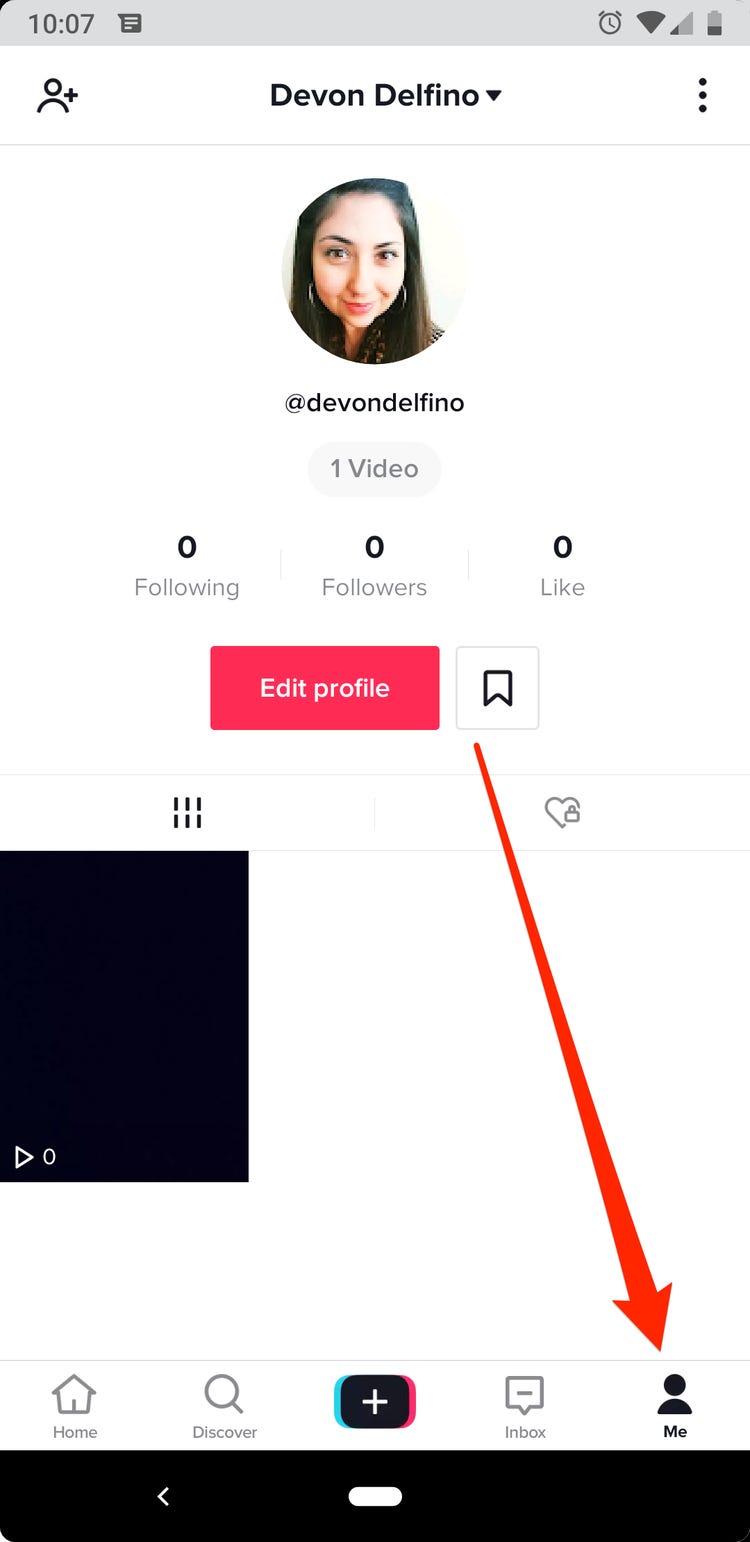Have you ever uploaded a TikTok video that you later realized was not worth sharing with the world? Or perhaps you posted a video that you regretted and wished you never put out there. Whatever the reason may be, deleting a TikTok video is a simple process that can save you from potential embarrassment or regret.
In this quick guide, we will walk you through the steps on how to delete a TikTok video in just a few clicks. Whether you are a seasoned TikTok user or new to the platform, this guide will provide you with the necessary information to delete any video you no longer want on your profile. So, let’s get started and learn how to delete a TikTok video in simple steps!
Table of Contents
Accessing Your TikTok Account
Welcome to our quick guide on deleting a TikTok video in simple steps. Accessing your TikTok account is the first step in deleting a video. You can do this by opening the app and clicking on the “Me” icon at the bottom right corner. Once you are in your account, click on the video you wish to delete. Next, click on the three dots at the bottom right corner of the video. A menu will appear with various options, including “Delete.” Click on “Delete” and confirm your decision. Your video will then be permanently deleted from your account.
It’s important to note that deleting a video on TikTok cannot be undone, so be sure that you want to delete it before proceeding. Additionally, if the video has already been shared or downloaded by others, it may still exist on other platforms even after it has been deleted from your account.
Now that you know how to delete a TikTok video, you can easily remove any unwanted content from your account. By following these simple steps, you can maintain control over your content and ensure that your account reflects your desired image. So, go ahead and start deleting those videos that no longer align with your goals on TikTok. Happy deleting!
Selecting the Video to Delete
Deleting a TikTok video may seem like a daunting task, but it is actually quite simple. The first step is to open the TikTok app and navigate to your profile page. From there, select the video that you want to delete. It is important to note that you can only delete videos that you have uploaded to your own profile.
Once you have selected the video, you will see a series of options appear. Look for the three dots in the bottom right-hand corner of the screen and tap on them. This will bring up a menu of options, including the ability to delete the video.
Before you hit the delete button, it’s important to consider why you want to delete the video. Is it because it is no longer relevant, or because someone has reported it? If it’s the latter, you may want to consider editing the video instead of deleting it.
In conclusion, deleting a TikTok video is a simple process that can be done in just a few steps. By following these steps, you can keep your profile looking fresh and relevant. Remember to always consider why you want to delete a video before hitting that delete button.
Deleting the Video
Deleting a TikTok video may seem like a daunting task, but it is actually quite simple. Firstly, open the TikTok app and navigate to your profile. From here, find the video you wish to delete and tap on it. Next, locate the three dots in the bottom right corner of the screen and tap on them. A menu will appear, and from here, select “Delete” and confirm your decision.
It is important to note that once a video is deleted, it cannot be recovered. Therefore, it is important to double-check that you are deleting the correct video. Additionally, if the video has been shared or downloaded by others, it may still be accessible even after deletion.
To avoid any confusion, it is recommended to delete videos as soon as possible after posting. This will minimize the chances of the video being shared or downloaded by others. By following these simple steps, you can easily delete a TikTok video and ensure that your content remains under your control.
Confirming the Deletion
Deleting a TikTok video can be a daunting task, but fear not, for it is a straightforward process. Once you have decided to delete a video, you need to confirm the deletion. This step is crucial as it ensures that you don’t accidentally delete a video you intended to keep.
To confirm the deletion, you need to tap on the video you wish to delete. Once you have done so, you will be presented with a menu of options. From this menu, select the “delete” option. You will then be asked to confirm the deletion by tapping on the “delete” button again.
It is important to note that once you have deleted a video, it cannot be recovered. Therefore, it is essential that you are sure you want to delete the video before confirming the deletion.
In conclusion, deleting a TikTok video may seem like a daunting task, but it is a simple process that can be completed in a few easy steps. Just remember to confirm the deletion and be sure that you want to delete the video before proceeding.
Additional Tips and Considerations
Deleting a TikTok video is a simple process, but there are additional tips and considerations to keep in mind. Firstly, it’s important to note that once a video is deleted, it cannot be recovered. So, before taking the plunge, make sure you really want to delete the video. Secondly, if you’ve shared the video with others, deleting it will remove it from their feeds as well. Lastly, it’s worth mentioning that deleting a video will not delete any comments or likes associated with it.
To delete a TikTok video, simply open the app and navigate to the video you wish to delete. Tap the three dots in the bottom right corner and select “Delete.” You’ll be prompted to confirm your decision before the video is permanently deleted.
While the process is straightforward, it’s important to consider the impact deleting a video may have. Think carefully before hitting that delete button, and remember that there’s no going back once it’s gone. So, make sure you’re 100% sure before proceeding.
Frequently Asked Questions
How do I delete a TikTok video from my account?
Deleting unwanted TikTok videos from your account is a task that many users find confusing. However, the process is actually quite simple and straightforward. To begin with, open the TikTok app on your device and navigate to the video you want to delete. Once you have found the video in question, tap on the “…” icon that appears on the right-hand side of the screen.
From there, you will be presented with a number of options. One of these options will be “Delete”. Tap on this option and confirm that you want to delete the video. It’s important to note that once you delete a video, it cannot be recovered. Therefore, it’s essential that you double-check before confirming the deletion.
In conclusion, deleting a TikTok video is a quick and simple process that can be completed in just a few steps. By following the steps outlined above, you can easily remove unwanted videos from your account. Remember to be careful when deleting videos and always double-check before confirming any deletions.
Can I permanently remove a TikTok video that I’ve uploaded?
Are you looking to delete a TikTok video permanently? It’s a simple process, but one that can be easily overlooked. Firstly, open the TikTok app and navigate to the video you wish to delete. Once you have found the video, tap the three dots in the bottom right-hand corner of the screen. From there, select “Delete” and confirm your selection. It’s important to note that once a video is deleted, it cannot be recovered. It will be permanently removed from your account and will no longer be visible to your followers or anyone who searches for it. So, before you delete a video, make sure it’s the right decision for you.
Is it possible to delete multiple TikTok videos at once, or must they be deleted one at a time?
Deleting a TikTok video can be a simple and straightforward process, but what about deleting multiple videos at once? Is it possible, or must they be deleted one at a time? The answer is yes, it is possible to delete multiple TikTok videos at once, but the process may not be as straightforward as deleting a single video.
To delete multiple TikTok videos at once, you will need to select them first. This can be done by tapping and holding on the video thumbnail until a checkmark appears. You can then select as many videos as you want to delete. Once you have selected all the videos you wish to delete, you can tap on the “Delete” button to remove them all at once.
However, it is important to note that this process may take some time, especially if you have a large number of videos to delete. Additionally, it is recommended that you double-check the videos you have selected before confirming the delete action, as there is no way to recover deleted TikTok videos.
In conclusion, deleting multiple TikTok videos at once is possible, but it may take some time and caution to ensure that you are deleting the correct videos. By following these simple steps, you can easily clean up your TikTok account and keep it organized.
Conclusion
Thanks for visits imagerocket.net for taking the time to read through our quick guide on deleting a TikTok video in simple steps. We hope that this guide has provided you with the necessary information to help you remove any unwanted videos from your profile.
Deleting a TikTok video may seem like a daunting task, but it is actually a straightforward process that can be completed in just a few clicks. By following the simple steps outlined in this guide, you can easily remove any videos that you no longer wish to share with your followers.
It’s important to remember that TikTok is a platform that is constantly evolving, and it’s essential to stay up-to-date with the latest features and updates. By keeping your profile clean and organized, you can ensure that your followers are always seeing your best content.
In summary, deleting a TikTok video is a simple process that can be completed in just a few steps. If you have any additional questions or concerns, be sure to consult TikTok’s support team for further assistance. Thanks again for reading, and happy TikToking!