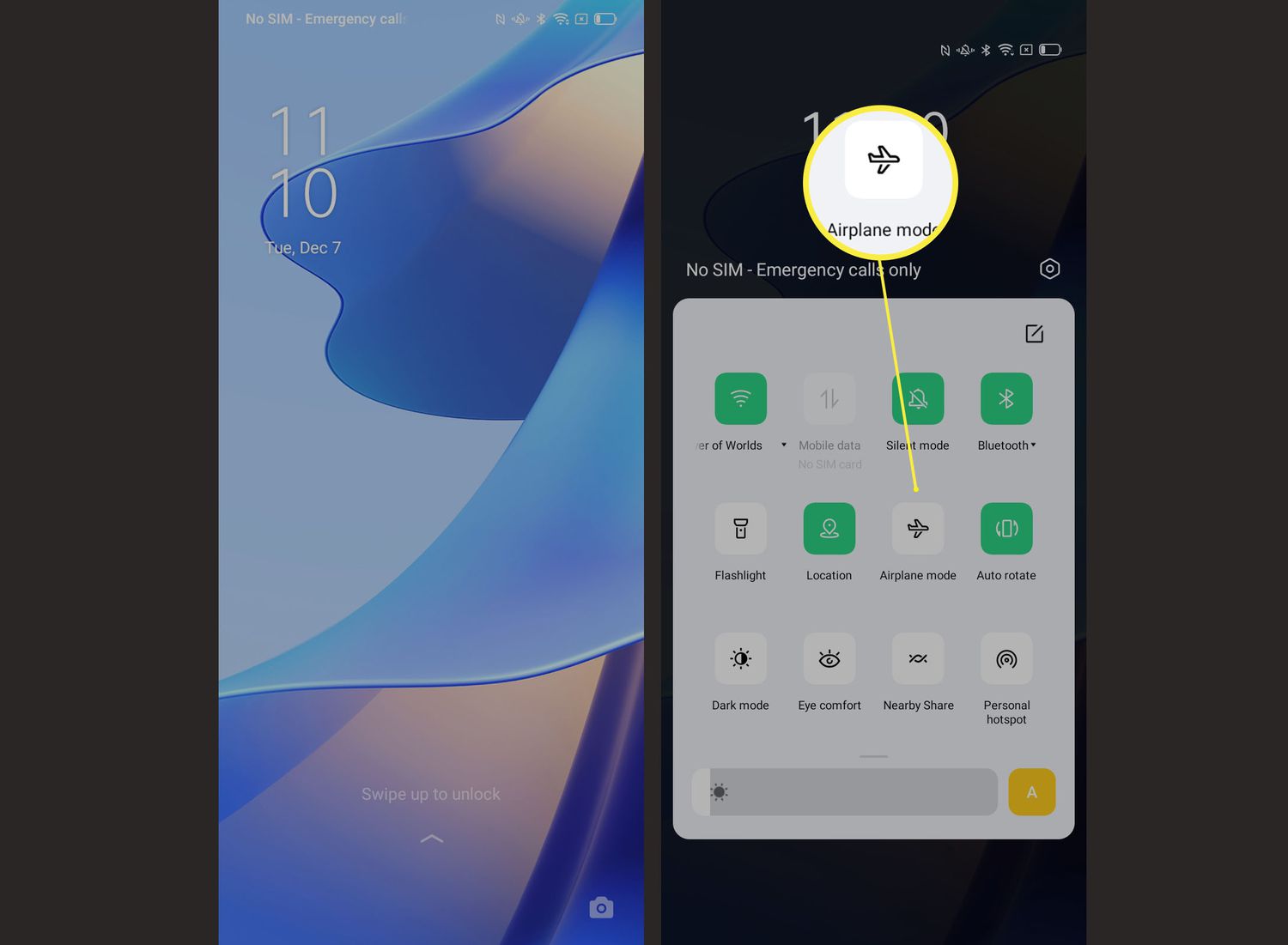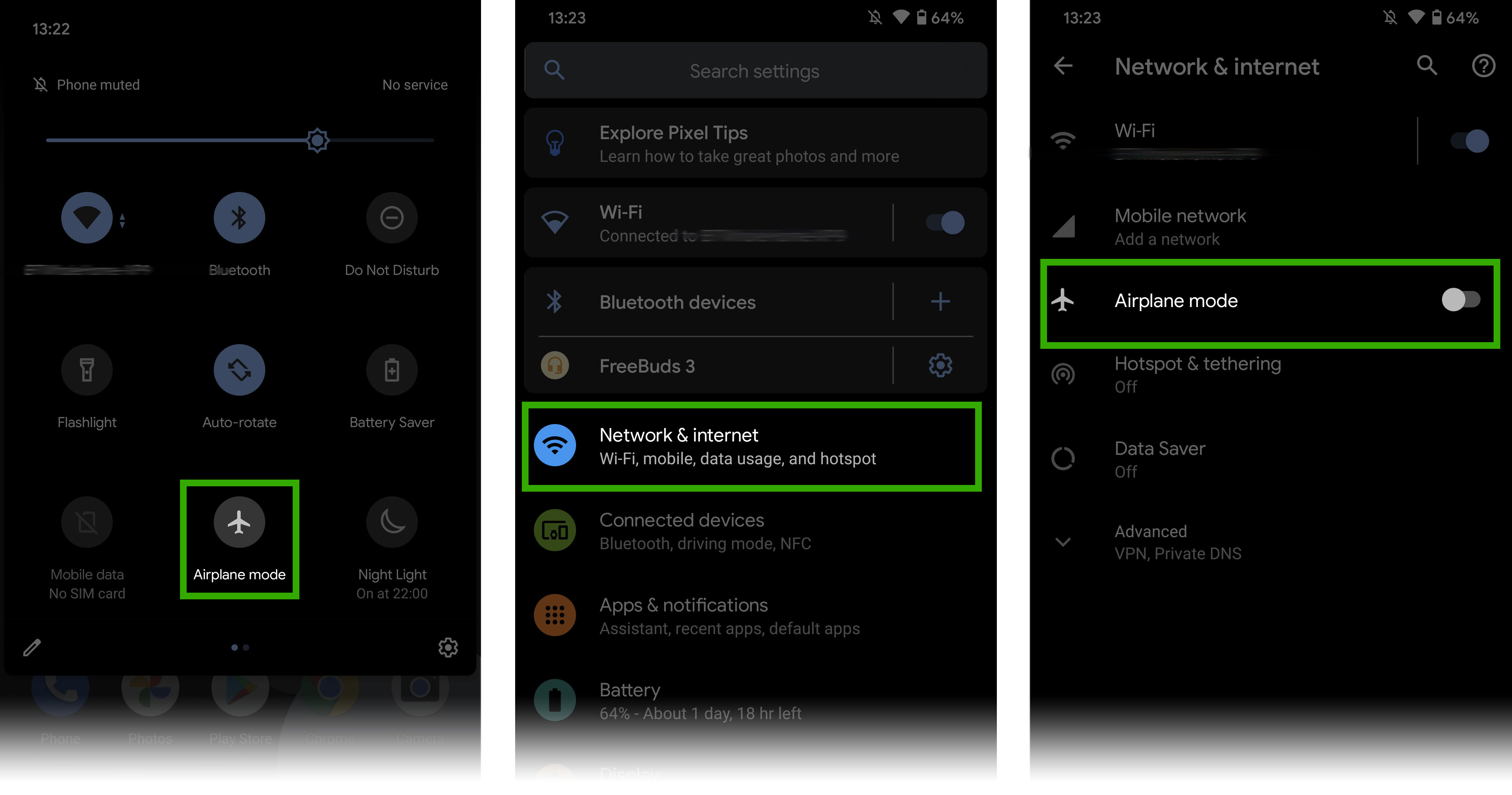Are you planning to take a flight soon? If yes, then you should know how to enable airplane mode on your Android device. Airplane mode is a setting that disables all wireless communication on your device, including cellular data, Wi-Fi, and Bluetooth. This feature is required on all flights to prevent any interference with aircraft communication systems.
Enabling airplane mode on your Android device is easy. You can either swipe down from the top of your screen and tap the airplane mode icon or go to your device’s settings and toggle the airplane mode switch. Once enabled, you can still use your device to listen to music, watch videos, or play games that don’t require an internet connection.
By knowing how to enable airplane mode on your Android device, you can ensure a safe and uninterrupted flight. So, don’t forget to turn on airplane mode before your next flight. Happy flying!
As we become increasingly dependent on our smartphones, it’s hard to imagine a time when we weren’t always connected. However, there are times when we need to disconnect and focus on the task at hand. This is where Airplane Mode comes in. In this article, we will discuss the benefits of Airplane Mode, how to enable it on Android, and its usage in different scenarios.
Table of Contents
Benefits of Airplane Mode
Saves Battery Life
One of the biggest benefits of Airplane Mode is that it can help extend the battery life of your device. When you turn on Airplane Mode, your phone will stop searching for Wi-Fi and cellular signals, which can drain your battery quickly. This can be especially useful when you’re traveling and don’t have access to a charger.
Avoids Distraction
Another benefit of Airplane Mode is that it can help you avoid distractions. When you’re trying to focus on a task, notifications and alerts can be a constant interruption. By turning on Airplane Mode, you can silence these distractions and focus on the task at hand.
Complies with Regulations
Finally, Airplane Mode is required by law during flights. By turning on Airplane Mode, you’re complying with regulations that are in place to ensure the safety of all passengers.
How to Enable Airplane Mode on Android
Enabling Airplane Mode on your Android device is a simple process:
1. Access the settings on your device by tapping on the gear icon.
2. Scroll down until you find the “Network & internet” option.
3. Tap on “Airplane mode” to toggle it on or off.
4. Customize your Airplane Mode settings by selecting which features you want to turn off and on.
Using Airplane Mode in Different Scenarios
During Flights
As mentioned earlier, Airplane Mode is required during flights. By turning on Airplane Mode, you’re disabling all wireless connections on your device, including Wi-Fi, cellular data, and Bluetooth. This ensures that your device doesn’t interfere with the plane’s communication systems.
In Low Signal Areas
If you’re in an area with a weak signal, your phone will constantly search for a stronger signal, which can drain your battery quickly. By turning on Airplane Mode, you can prevent your phone from constantly searching for a signal and save your battery life.
At Night for Uninterrupted Sleep
Lastly, turning on Airplane Mode at night can help you get a better night’s sleep. By disabling notifications and alerts, you won’t be woken up by your phone in the middle of the night.
Common Questions and Troubleshooting
Can I Still Use Wi-Fi or Bluetooth?
When you turn on Airplane Mode, all wireless connections on your device are disabled, including Wi-Fi and Bluetooth. However, you can still turn on Wi-Fi or Bluetooth manually while Airplane Mode is on.
Airplane Mode Not Turning On/Off?
If you’re having trouble turning on or off Airplane Mode, try restarting your device. If that doesn’t work, you may need to update your device’s software.
Airplane Mode Affecting Other Settings?
If you’re experiencing issues with other settings on your device after turning on Airplane Mode, try resetting your network settings. This can usually be done by going to “Settings” > “System” > “Reset options” > “Reset Wi-Fi, mobile & Bluetooth”.
Conclusion
Airplane Mode is a useful tool that can help you extend your battery life, avoid distractions, and comply with regulations during flights. By understanding its benefits and usage, you can enhance your experience with Android devices. So go ahead and give it a try the next time you need to disconnect and focus on the task at hand.
Frequently Asked Questions
1. Open the Settings app on your Android device.
2. Scroll down and tap on “Network & internet.”
3. Tap on “Airplane mode” to turn it on. This will disable all wireless connections on your device, including cellular data, Wi-Fi, and Bluetooth.
Can I Still Use Wi-Fi While in Airplane Mode on My Android Phone?
Yes, you can still use Wi-Fi while in airplane mode on your Android phone. Once airplane mode is enabled, you can turn on Wi-Fi by going back to the “Network & internet” settings and toggling on the Wi-Fi switch. This will allow you to connect to Wi-Fi networks, but you will not be able to make or receive phone calls or text messages.
How to Disable Airplane Mode Once it Has Been Enabled on My Android Device?
1. Open the Settings app on your Android device.
2. Scroll down and tap on “Network & internet.”
3. Tap on “Airplane mode” to turn it off. This will re-enable all wireless connections on your device, including cellular data, Wi-Fi, and Bluetooth.
Conclusion
Thanks for visits imagerocket.net for joining us on this journey to learn how to enable airplane mode on Android. As we have seen, airplane mode is an essential feature that helps us stay connected while in the air without interfering with the aircraft’s communication systems.
By following the simple steps we have outlined in this article, you can easily enable airplane mode on your Android device, ensuring that you can enjoy uninterrupted entertainment, work, or rest while in flight.
We hope that this article has been helpful in providing you with the necessary information to enable airplane mode on your Android device. If you have any questions or comments, please feel free to leave them in the comment section below.
Remember, always prioritize safety while flying, and ensure that you comply with all the airline’s regulations and guidelines. With these tips in mind, you can fly high with ease and enjoy your travel experience to the fullest.