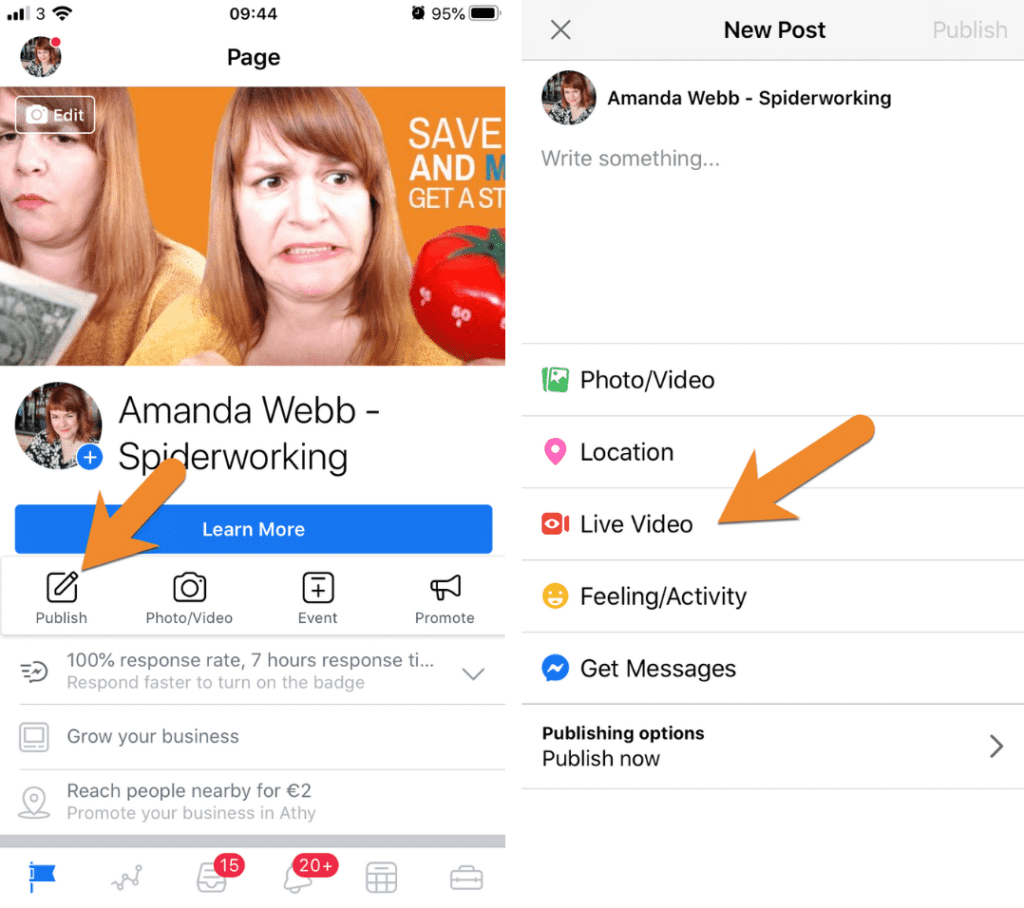Are you new to Facebook Live and unsure of how to use it? Don’t worry, we’ve got you covered with this step-by-step guide for beginners! Going live on Facebook can be a great way to connect with your audience, whether it’s for personal or business use. In this post, we’ll walk you through the process of going live on Facebook and provide tips to help you make the most of this powerful feature.
Before we dive in, it’s important to note that Facebook Live is a great tool for boosting engagement and driving traffic to your page. However, it’s not always easy to know where to start. That’s why we’ve broken down the process into simple steps, so you can start going live with confidence. So, whether you’re a business owner looking to connect with your customers, or just someone who wants to share their experiences with the world, this guide is for you!
Table of Contents
Creating a Facebook Live Broadcast
Going Live on Facebook: A Step-by-Step Guide for Beginners
If you’re a beginner and want to create a Facebook Live Broadcast, you’re in luck! Facebook Live is a powerful tool that allows you to connect with your audience in real-time. The process is simple and straightforward, but there are a few things you should keep in mind.
First, before you start, make sure you have a stable internet connection. This is essential to ensure that your stream runs smoothly and efficiently. You don’t want your audience to miss out on any valuable information you’re sharing.
Next, choose a location that’s well-lit and quiet. Background noise can be distracting and disrupt the flow of the broadcast. Additionally, make sure there’s enough light so that your audience can see you clearly.
Now it’s time to set up your equipment. You’ll need a smartphone or webcam, a tripod or stand to keep your device steady, and a microphone to ensure clear audio. These tools will help you create a professional-looking broadcast.
Once everything is set up, it’s time to go live! Facebook Live allows you to interact with your viewers in real-time, so make sure to engage with them and answer any questions they may have. This will create a sense of community and encourage viewers to tune in to future broadcasts.
In conclusion, creating a Facebook Live Broadcast is a powerful way to connect with your audience. With a stable internet connection, a well-lit and quiet location, and the right equipment, you can create a professional-looking broadcast that engages your viewers and helps build your brand. So go ahead, take the plunge, and start broadcasting!
– Setting up equipment and preparing content
Going Live on Facebook: A Step-by-Step Guide for Beginners
Facebook Live is a powerful tool for businesses and content creators to reach a wider audience. If you’re just starting out, it can be intimidating to set up and prepare for your first broadcast. But fear not, with a few simple steps, you can be ready to go live in no time.
First things first, make sure you have the right equipment. A smartphone with a good camera and microphone is usually sufficient, but for higher quality broadcasts, consider investing in a camera and microphone setup. Once you have your equipment ready, it’s time to prepare your content.
Start by deciding on a topic and creating an outline of what you want to cover. Be sure to include engaging visuals and interactive elements to keep your audience engaged. Don’t be afraid to mix things up with longer, more complex sentences alongside shorter ones to add variety and interest to your content.
Next, choose a location with good lighting and minimal background noise. Test your equipment and internet connection to make sure everything is working properly. When you’re ready to go live, take a deep breath and hit that “Start Live Video” button.
As you broadcast, remember to be yourself and engage with your audience. Respond to comments and questions, and don’t be afraid to improvise and add some spontaneity to your broadcast. By following these simple steps, you can create a dynamic and engaging Facebook Live broadcast that will keep your audience coming back for more.
Going Live on Facebook
Going live on Facebook may seem like a daunting task for beginners, but it’s actually a simple process. First, navigate to your Facebook profile and click on the “Create Post” button. From there, select the “Live Video” option and ensure that your camera and microphone are enabled.
Before going live, it’s important to consider your surroundings and ensure that the lighting and sound quality are optimal. You don’t want to go live with poor audio or video quality as it can be distracting to your viewers.
Once you’re ready to go live, click on the “Start Live Video” button and begin your broadcast. It’s important to engage with your audience by responding to comments and questions in real-time. This will help to build a connection and keep your viewers engaged.
Remember to keep your content interesting and relevant to your audience. You can use Facebook Live to showcase a product launch, host a Q&A session, or provide a behind-the-scenes look at your business.
Overall, going live on Facebook is a great way to connect with your audience and build your brand. With a little bit of preparation and practice, anyone can become a Facebook Live pro.
– Tips for a successful broadcast
Going Live on Facebook: A Step-by-Step Guide for Beginners
Are you planning to go live on Facebook? Whether it’s for personal reasons or to promote your business, going live can be a great way to connect with your audience. However, it can also be overwhelming if you’re new to it. Don’t worry, we’ve got you covered.
First and foremost, make sure you have a strong internet connection to avoid any technical glitches. Secondly, choose a quiet and well-lit location that’s free from distractions. A cluttered background can be distracting and take away from your message.
When it comes to content, planning is key. Prepare an outline of your broadcast and practice beforehand. Remember, you want to engage your audience and keep them interested. Use props or graphics to keep your content visually interesting.
During your broadcast, don’t be afraid to show your personality. It’s important to be authentic and connect with your audience on a personal level. Engage with them by responding to comments and questions in real-time.
Lastly, keep your broadcast short and sweet. Attention spans are short, so aim for a duration of 10-15 minutes. Remember, you can always do more broadcasts in the future.
Going live on Facebook can be a fun and effective way to reach your audience. With these tips, you’ll be on your way to a successful broadcast.
Interacting with Viewers
Are you ready to take your social media game to the next level? Going live on Facebook is a great way to connect with your audience and get real-time feedback. But how do you interact with viewers during your live stream?
Firstly, make sure to acknowledge your viewers as they join the stream. Greet them personally and ask where they’re tuning in from. This creates a sense of community and makes viewers feel valued.
During the stream, keep an eye on the comments section and respond to questions and comments as they come in. This shows that you’re engaged and interested in what your viewers have to say.
Don’t be afraid to ask your viewers questions as well. This encourages them to participate and makes the stream more interactive.
Finally, make sure to thank your viewers for tuning in at the end of the stream. This shows that you appreciate their time and support.
Going live on Facebook can be nerve-wracking, but with these tips, you’ll be interacting with your viewers like a pro in no time!
– Responding to comments and questions
Going Live on Facebook: A Step-by-Step Guide for Beginners
Now that you’ve gone live on Facebook, it’s time to tackle the next step: responding to comments and questions. This is where the real engagement happens. But how do you make sure you’re responding in a way that’s effective and engaging?
First things first, you need to understand the importance of responding promptly. Whether it’s a question or a comment, the longer you take to respond, the less engagement you’ll get. This is where burstiness comes in – mix it up. Use short, punchy sentences to get your point across, but don’t be afraid to throw in a longer, more detailed response when needed.
Now, let’s talk about perplexity. When someone comments or asks a question, try to respond in a way that’s not only helpful but also informative. Don’t just give a simple “yes” or “no” answer. Instead, use your expertise to explain the situation in detail. This will not only help the person who asked the question, but it will also show others that you’re knowledgeable and engaged.
It’s also important to remember that not all comments and questions will be positive. This is where your personal approach comes in. Use empathetic language, acknowledge their concerns and provide a solution or explanation. This will show others that you’re not just there to promote your content, but you’re there to engage and build a community.
In summary, responding to comments and questions on your live video is crucial for engagement and building a community. Use a mix of burstiness and perplexity, respond promptly, and show empathy and expertise in your answers.
After the Broadcast
So, you’ve just gone live on Facebook for the first time and now you’re wondering what to do next. After the broadcast, it’s important to analyze the performance of your live video to determine what worked and what didn’t. This will help you to improve your live streaming techniques and increase engagement with your audience.
One way to measure the success of your live video is to look at the number of views, comments, and shares. If you received a lot of engagement during the broadcast, this is a good sign that your content resonated with your audience. However, it’s important to also pay attention to the audience retention rate to see how many viewers stayed until the end of your video.
Another important step after going live on Facebook is to follow up with your audience. This can be done by responding to comments and messages, thanking viewers for tuning in, and asking for feedback. This will help to build a stronger connection with your audience and encourage them to engage with your content in the future.
It’s also a good idea to repurpose your live video content by creating blog posts, social media posts, or even turning it into a podcast episode. This will help to reach a wider audience and provide valuable content to those who may have missed your live video.
In conclusion, going live on Facebook can be a valuable tool for building your brand and engaging with your audience. By analyzing the performance of your live video, following up with your audience, and repurposing your content, you can continue to grow your online presence and connect with your followers in meaningful ways.
– Repurposing and promoting the video
Going live on Facebook is a fantastic way to connect with your audience in real-time. Once your live stream has ended, it’s important to repurpose and promote the video to maximize its reach. One clever way to repurpose your video is to create short clips highlighting key moments and share them on social media. This not only helps promote your original video, but also gives your followers a taste of what they missed and encourages them to watch the full video.
Another effective way to promote your live video is to embed it on your website or blog. This allows your audience to watch the video at their own convenience and can even attract new viewers who stumble upon your website. Don’t forget to add relevant tags and descriptions to your video to increase its visibility on search engines.
In addition to repurposing and promoting your video, it’s important to engage with your audience during and after the live stream. Respond to comments and questions in real-time to create a sense of community and build a loyal following. Remember, burstiness in your writing can create a conversational tone that better connects with your audience.
Going live on Facebook doesn’t have to be intimidating. With a little creativity and effort, you can repurpose and promote your video to reach a wider audience and build your brand.
Common Mistakes to Avoid
Going Live on Facebook: A Step-by-Step Guide for Beginners
Facebook Live is a great way to connect with your audience, but it can be tricky to get it right. There are many common mistakes that beginners make when they are trying to go live. In this post, we will discuss these mistakes and how to avoid them.
Firstly, one of the biggest mistakes people make is not preparing enough. Going live can be nerve-wracking, so it’s important to make sure you are prepared. It’s a good idea to practice what you are going to say beforehand, and to have notes to refer to. This will help you stay on track and avoid rambling.
Another mistake is not considering your audience. You need to make sure that your content is interesting and relevant to your viewers. You should also interact with your audience during the broadcast. This will keep them engaged and interested in what you are saying.
A common mistake is not testing your equipment beforehand. You should make sure that your camera and microphone are working properly before you go live. This will prevent any technical issues during the broadcast.
Lastly, many people forget to promote their broadcast beforehand. You should let your followers know when you will be going live, so they can tune in. This will help you reach a wider audience and get more engagement.
In conclusion, going live on Facebook can be a great way to connect with your audience. However, there are many common mistakes that beginners make. By preparing beforehand, considering your audience, testing your equipment, and promoting your broadcast, you can avoid these mistakes and have a successful live stream.
– Tips for a better Facebook Live experience
Are you looking to go live on Facebook but not sure where to start? Fear not, as this step-by-step guide will walk you through the process for a better Facebook Live experience.
Firstly, consider your setting. A good location can make all the difference. Think about lighting, background noise, and any potential distractions. Make sure you have a strong and stable internet connection. This will ensure your video is not interrupted and your viewers can enjoy the experience.
Secondly, plan your content. Make sure you have a clear idea of what you want to say and how you want to say it. Prepare any props or visual aids that you may need. A well-planned live video is more likely to keep your audience engaged and interested.
Thirdly, be interactive. Respond to comments and questions from your viewers. This will help to build a connection and create a sense of community. Encourage your viewers to share, like and comment on your video, as this will increase engagement and reach.
Finally, don’t be afraid to experiment. Try new things and see what works for you and your audience. Keep your content fresh and interesting to keep your viewers coming back for more.
In conclusion, going live on Facebook can be a great way to connect with your audience and build your brand. By following these tips for a better Facebook Live experience, you can create engaging content that your viewers will love.
Frequently Asked Questions
What are the steps to go live on Facebook?
Are you a beginner who wants to go live on Facebook? Fear not, for it’s not as hard as you may think. First, open the Facebook app on your mobile device and navigate to your profile. Tap on the “What’s on your mind?” text box and select “Live Video”. Before going live, ensure that your camera and microphone are working properly. You don’t want to embarrass yourself in front of your friends and followers. Once you’re ready, add a catchy title and a brief description of your live video. This will attract people to watch your stream. With just a tap of a button, you’ll be live on Facebook! Remember, be yourself and interact with your viewers. This will make your stream more interesting and engaging. Going live on Facebook is a great way to connect with people and share your experiences.
Can I schedule a live broadcast on Facebook? If yes, how?
Are you looking to schedule a live broadcast on Facebook but aren’t sure how? The good news is that scheduling a live broadcast is a simple process that can be done in just a few steps.
Firstly, navigate to your Facebook page and click on the “Live” button. Next, click on “Schedule Live” and set the date and time for your broadcast. You can also add a description and title to your broadcast to entice your audience.
Once you’ve scheduled your broadcast, you can promote it on your page and other social media channels to ensure maximum reach and engagement.
However, it’s important to note that scheduling a live broadcast doesn’t mean you can’t go live spontaneously. You can still choose to go live at any time by clicking on the “Go Live” button on your scheduled post.
In conclusion, scheduling a live broadcast on Facebook is a great way to reach your audience and promote your brand. By following these simple steps, you can easily schedule your next live broadcast and engage with your audience in real-time.
How can I invite friends or guests to join my live stream on Facebook?
Going live on Facebook can be a thrilling experience, especially when you have guests or friends joining you. But how do you invite them to your live stream? Thankfully, Facebook has made this process quite simple.
First, navigate to your Facebook page and click on the “Live” icon. Then, click on the “To:” button, which is located next to the “Live Video” tab. From here, you can choose who you want to invite to your live stream. You can either invite a friend or a group of friends, or you can invite a specific guest.
To invite a friend or a group of friends, simply select the “Friends” tab and choose the people you want to invite. If you want to invite a specific guest, select the “Guests” tab and enter their name.
Once you have selected your guests, click on the “Invite” button and wait for their response. You can also send a message to your guests to let them know that you have invited them to your live stream.
In conclusion, inviting friends or guests to your live stream on Facebook is a simple process that can add more excitement to your live videos. So, go ahead and invite your friends and family to join you on your next live stream!
Conclusion
Thanks for visits imagerocket.net for reading our step-by-step guide on going live on Facebook for beginners. We hope that this blog has been helpful in guiding you through the process of going live on Facebook and has given you the confidence to start using this powerful feature to grow your brand, connect with your audience, and drive engagement.
As we have seen, going live on Facebook is a great way to showcase your products, share your expertise, and interact with your audience in real-time. Whether you are a small business owner, a social media manager, or a content creator, going live on Facebook can help you reach your target audience and build a strong online presence.
To recap, here are the key steps to follow when going live on Facebook:
1. Set up your equipment and ensure that you have a stable internet connection.
2. Choose the right time and day to go live, and promote your stream in advance.
3. Prepare your content and plan your talking points.
4. Start your stream and engage with your audience.
5. End your stream and follow up with your viewers.
Remember, going live on Facebook is a learning process, and it may take some time to get comfortable with this feature. However, with practice and persistence, you can create engaging and impactful live streams that resonate with your audience and help you achieve your business goals.
So, what are you waiting for? Go ahead and start experimenting with Facebook Live today. We wish you all the best in your live streaming journey, and we hope that you find success and fulfillment in this exciting and dynamic medium. Happy streaming!