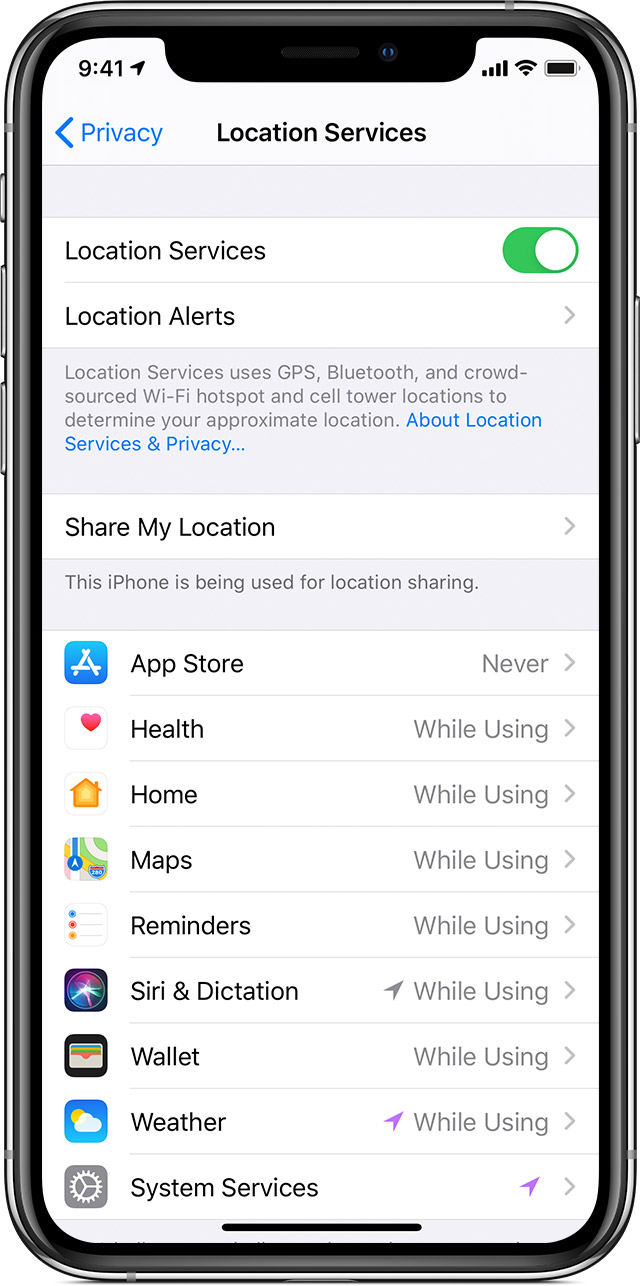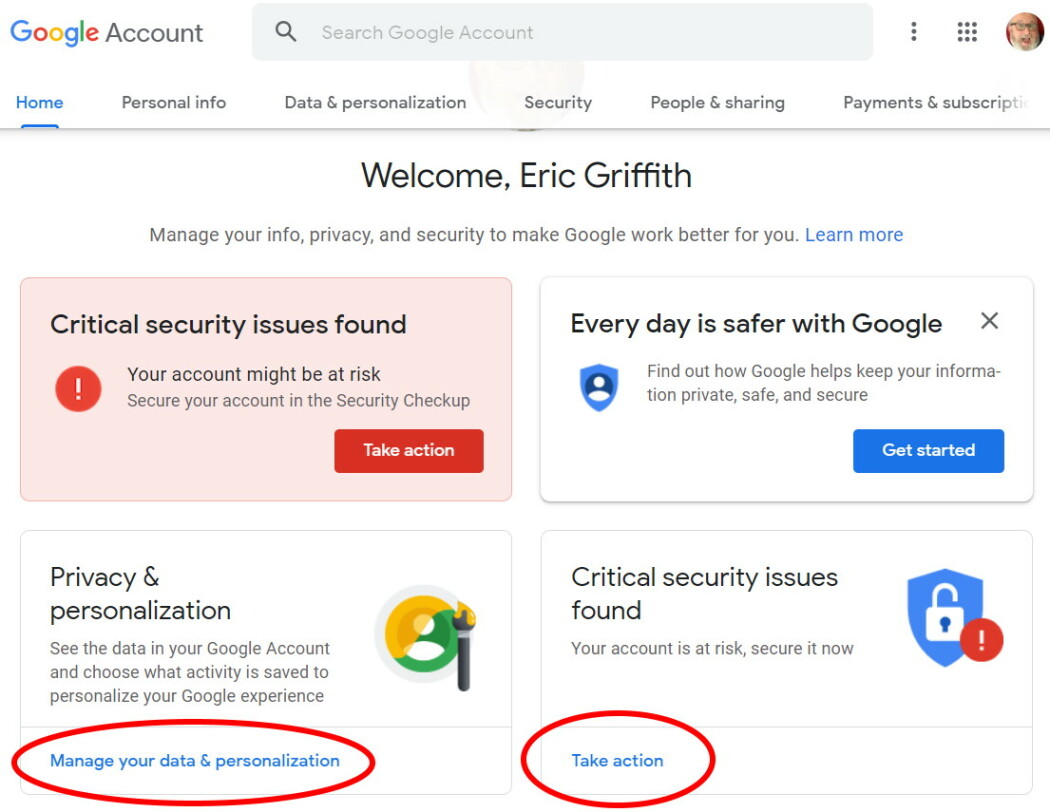Do you ever feel like your phone knows too much about you? It’s not just your imagination. Your location data is being constantly collected and analyzed by a variety of apps and services. While this can be convenient for things like navigation and finding nearby restaurants, it can also be a major invasion of privacy. That’s why it’s important to master your location privacy.
By taking control of your location settings, you can ensure that your personal information is only being shared with those you trust. This blog post will provide tips and tricks for managing your location settings on both iOS and Android devices. With these tools at your disposal, you’ll be able to master your location privacy and enjoy peace of mind knowing that your personal data is secure.. You may need to know : Unlock the Power of Android: Enabling Location Services Made Easy
Location tracking has become a common feature of many digital devices and services. While it can be helpful for finding directions or locating nearby businesses, it can also present serious privacy and security risks. In this article, we’ll explore the definition of location data, the potential risks associated with tracking, and how to manage your location settings to protect your privacy.
Table of Contents
Understanding Location Data
Location data is information that identifies the geographic location of a device or user. It can be collected through GPS, Wi-Fi networks, and cellular towers. Companies use this data to provide location-based services, such as personalized advertisements or real-time traffic updates. However, it can also be used for more nefarious purposes, such as tracking someone’s movements or monitoring their behavior.
Risks of Location Tracking
Privacy concerns are the most common risks associated with location tracking. Your location data can reveal sensitive information about you, such as where you live, work, or visit. This information can be used by companies to build a profile of your interests and habits, which can then be sold to third-party advertisers. Additionally, location data can be accessed by hackers, government agencies, or other malicious actors if it is not properly secured.
Managing Location Settings
To protect your privacy, it is important to manage your location settings carefully. Here are some steps you can take:
– Review the location settings for each app or service you use and turn off location tracking if it is not necessary.
– Use location services only when you need them and turn them off when you’re done.
– Consider using a virtual private network (VPN) to encrypt your location data and protect your online activities.
– Limit your social media sharing by reviewing your privacy settings and being mindful of what you post online.
Additional Privacy Measures
In addition to managing your location settings, there are other privacy measures you can take to protect your personal information. Here are some examples:
– Use encrypted messaging apps like Signal or WhatsApp to communicate securely.
– Limit the amount of personal information you share online, such as your date of birth or home address.
– Keep up with changes in technology and privacy laws to stay informed about new threats and protections.
Staying Informed
Finally, it is important to stay informed about the latest developments in location tracking and privacy. You can do this by following technology news websites or subscribing to privacy-focused newsletters. Additionally, you should be aware of your rights and options when it comes to privacy. For example, you can opt-out of certain types of data sharing or request that your data be deleted from a company’s database.
Frequently Asked Questions
Apps often request access to our location information, but we can limit their permissions in our phone’s settings. Check which apps have access to your location and decide if it’s necessary for them to function properly. For example, a weather app may need your location to provide accurate forecasts, but a game likely doesn’t need that information.
2. Use “While Using” Option
Some apps may only need access to your location while you’re using them. In that case, choose the “While Using” option for their location permissions. This ensures they won’t track your location in the background when you’re not actively using the app.
3. Turn Off Location Services
If you want to completely disable location tracking, you can turn off location services altogether. This will prevent any app or service from accessing your location. However, keep in mind that this may affect the functionality of some apps, such as maps or ride-sharing services.
4. Use Privacy-Focused Apps
There are also apps available that prioritize user privacy and limit their data collection. For example, the privacy-focused browser DuckDuckGo has a feature that blocks location tracking by default.
5. Check Privacy Policies
Before downloading any app, it’s important to check their privacy policy to see how they handle location data. If you’re uncomfortable with their policies, consider finding an alternative app.
6. Educate Yourself
Finally, there are resources available to help you better understand and manage your location privacy. The Electronic Frontier Foundation has a guide on location tracking and privacy, and many tech websites offer articles and guides on the topic.
By taking control of your location privacy settings, you can better protect your personal information and feel more confident using your smartphone.
Conclusion
Thanks for visits imagerocket.net for reading this comprehensive guide on mastering your location privacy. As we have discussed, location data is a valuable asset that can be used for both beneficial and malicious purposes. Therefore, it’s crucial to take control of your location privacy by managing your device settings and being mindful of the apps you use.
By following the tips outlined in this article, you can protect your location data from being misused and keep your personal information safe. Remember to regularly review and update your location settings, disable unnecessary location services, and use trusted apps that prioritize user privacy.
In today’s digital age, it’s essential to prioritize your privacy and security. By mastering your location privacy, you can take control of your digital footprint and protect yourself from potential harm. So, take the necessary steps to safeguard your location data and enjoy a safer, more secure online experience.