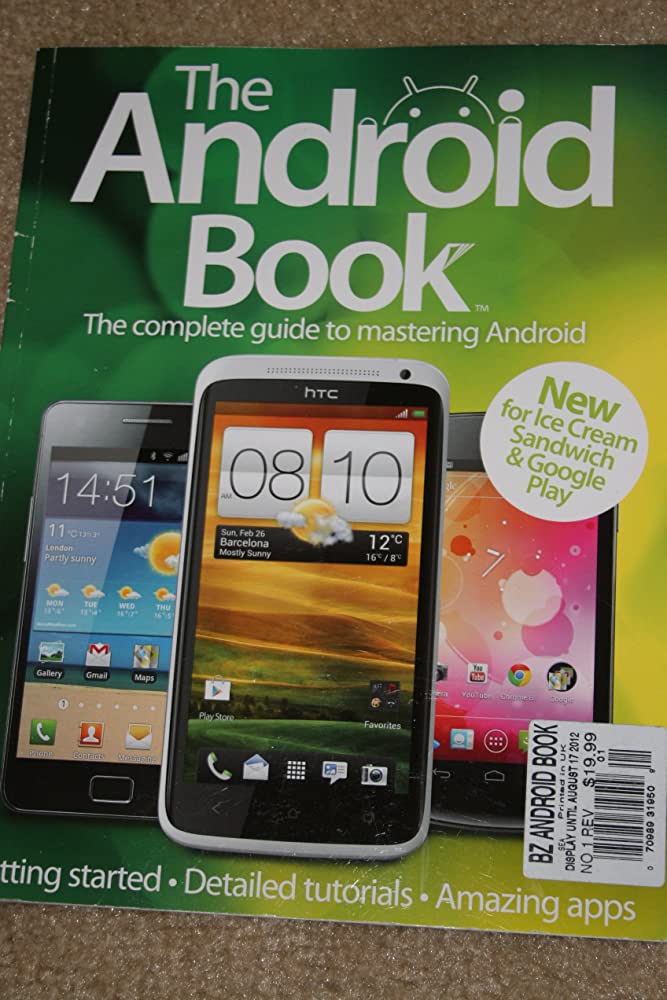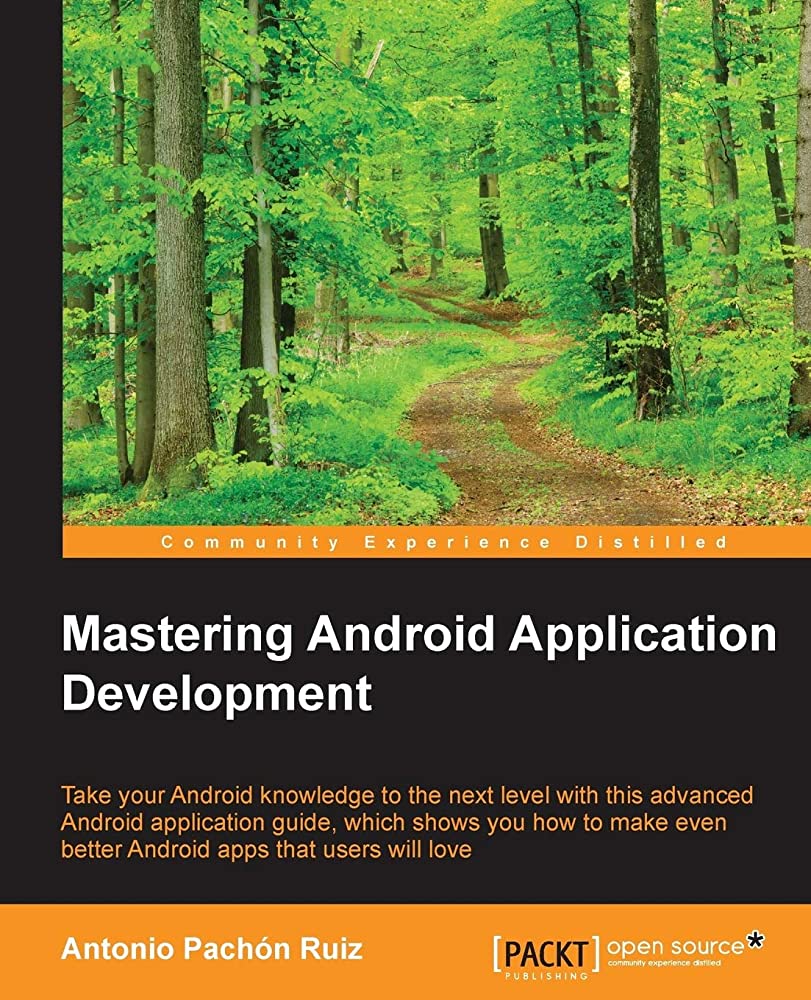Mastering Android app management is essential for any Android user who wants to get the most out of their device. From organizing apps to clearing up storage space, proper app management can greatly improve the user experience.
In this comprehensive guide, we will explore various methods for managing Android apps, including how to uninstall, disable, and update them. We will also cover how to organize apps into folders, customize app settings, and optimize battery usage. By the end of this guide, you will be equipped with the knowledge and skills to take control of your Android device and make it work for you. So let’s dive in and start mastering Android app management!. You may need to know : Mastering the Art of Closing Apps on Android: A Beginners Guide
As the popularity of smartphones and tablets continues to grow, Android devices have become a staple in our daily lives. With millions of apps available in the Google Play Store, it can be overwhelming to manage and organize them all. In this comprehensive guide, we will explore the basics of Android app management, provide tips for managing your apps, and offer solutions for troubleshooting common issues.
Table of Contents
1. Understanding Android App Basics
Android OS & App Architecture
Android is an open-source operating system developed by Google. It is designed to run on a variety of devices, including smartphones, tablets, and even smart TVs. The architecture of Android apps is based on a combination of activities, services, broadcast receivers, and content providers. These components work together to create a seamless user experience.
App Installation & Uninstallation
Installing an app on an Android device is simple. You can download and install apps from the Google Play Store, or install them manually by downloading the APK file. Uninstalling an app is just as easy. Simply go to the app’s page in the Google Play Store or in your device’s app settings and select “Uninstall”.
App Updates & Permissions
Android apps receive regular updates to fix bugs and add new features. These updates can be set to automatic or manual. When installing or updating an app, you will be prompted to grant the app certain permissions. It is important to review these permissions and only grant access to necessary features.
2. Managing Android Apps
App Organization & Categorization
Organizing your apps can help you find what you need quickly and efficiently. You can create folders to group similar apps together, and you can also sort apps by name, usage, or installation date. Additionally, you can categorize apps by function, such as productivity or entertainment.
App Optimization & Battery Usage
Some apps can drain your device’s battery quickly. To optimize battery usage, you can adjust your device’s settings to limit background app activity. You can also use battery saver apps to help prolong your device’s battery life.
App Backups & Data Management
Backing up your apps and data can help you avoid losing important information. You can use cloud services like Google Drive or Dropbox to backup your apps and data. Additionally, you can use app managers to easily transfer data between devices.
3. Advanced App Management Techniques
App Disabling & Force Stopping
If an app is causing issues or draining your device’s resources, you can disable or force stop the app. Disabling an app will prevent it from running in the background, while force stopping an app will immediately stop all processes associated with the app.
App Cloning & Sideloading
Cloning an app allows you to run multiple instances of the same app on your device. Sideloading apps allows you to install apps from outside the Google Play Store. However, sideloading can be risky and should only be done with trusted sources.
App Security & Privacy Settings
Protecting your device from malware and viruses is crucial. You can use antivirus apps to scan your device for threats. Additionally, you can adjust your device’s privacy settings to control app permissions and data collection.
4. Troubleshooting Android App Issues
App Crashes & Freezes
Apps can sometimes crash or freeze due to software conflicts or insufficient resources. To troubleshoot these issues, you can clear the app’s cache and data, or uninstall and reinstall the app.
App Compatibility & Conflicts
Certain apps may not be compatible with your device’s hardware or software. Additionally, conflicts can arise when multiple apps are trying to access the same resources. To resolve these issues, you can update your device’s software or contact the app’s developer for support.
App Virus & Malware Protection
Malware and viruses can infect your device through apps. To protect your device, you can use antivirus apps and avoid downloading apps from untrusted sources.
5. Best Practices for Android App Management
Regular App Maintenance & Cleanup
Regularly maintaining and cleaning up your apps can help optimize your device’s performance. You can uninstall unused apps, clear app caches and data, and update apps regularly.
App Reviews & Ratings
Reading app reviews and ratings can help you make informed decisions about which apps to download and use. Additionally, leaving reviews and ratings can help other users make informed decisions as well.
App Recommendations & Alternatives
There are millions of apps available in the Google Play Store. Researching and exploring new apps can help you find alternatives to existing apps or discover new features and functions.
Frequently Asked Questions
App Installation and Uninstallation
Learn the best practices for installing and uninstalling Android apps, including how to avoid common pitfalls and ensure a smooth experience for your users.
App Updates and Maintenance
Keep your apps up-to-date and running smoothly with expert tips and tricks for updating and maintaining Android applications.
App Security and Permissions
Protect your users’ data and privacy with a deep dive into Android app security and permissions. Learn how to identify and address potential vulnerabilities in your apps.
App Performance Optimization
Maximize the performance of your Android applications with techniques for optimizing memory usage, reducing battery drain, and more.
This comprehensive guide is perfect for anyone who wants to improve their Android app management skills. Whether you’re a seasoned developer or a newcomer to the world of Android development, this book has something to offer.
Target Audience
“Mastering Android App Management: A Comprehensive Guide” is ideal for Android developers, IT professionals, and anyone else responsible for managing Android applications. If you want to take your app management skills to the next level, this book is for you.
No Prior Experience Required
Even if you have no prior experience with Android development, this book can help you improve your app management skills. The authors assume no prior knowledge and provide clear, concise explanations of all concepts. With this guide in hand, you’ll be able to confidently manage your Android applications and ensure a seamless user experience.
Conclusion
Thanks for visits imagerocket.net for taking the time to read this comprehensive guide on mastering Android app management. We hope that you have gained valuable insights and strategies on how to effectively manage your Android apps and optimize their performance.
As we have discussed, app management is a critical aspect of maintaining a healthy and efficient device. By following the tips and best practices outlined in this guide, you can ensure that your Android apps are always up-to-date, organized, and running smoothly.
Remember to regularly review and update your app settings, clear your cache and data, and uninstall any unnecessary apps. By doing so, you can free up space on your device, improve its speed and performance, and enhance your overall user experience.
In conclusion, mastering Android app management is a continuous process that requires ongoing attention and effort. By staying informed and adopting best practices, you can take control of your device and maximize its potential. We hope that this guide has empowered you to become a more effective app manager and enjoy the full benefits of your Android device.