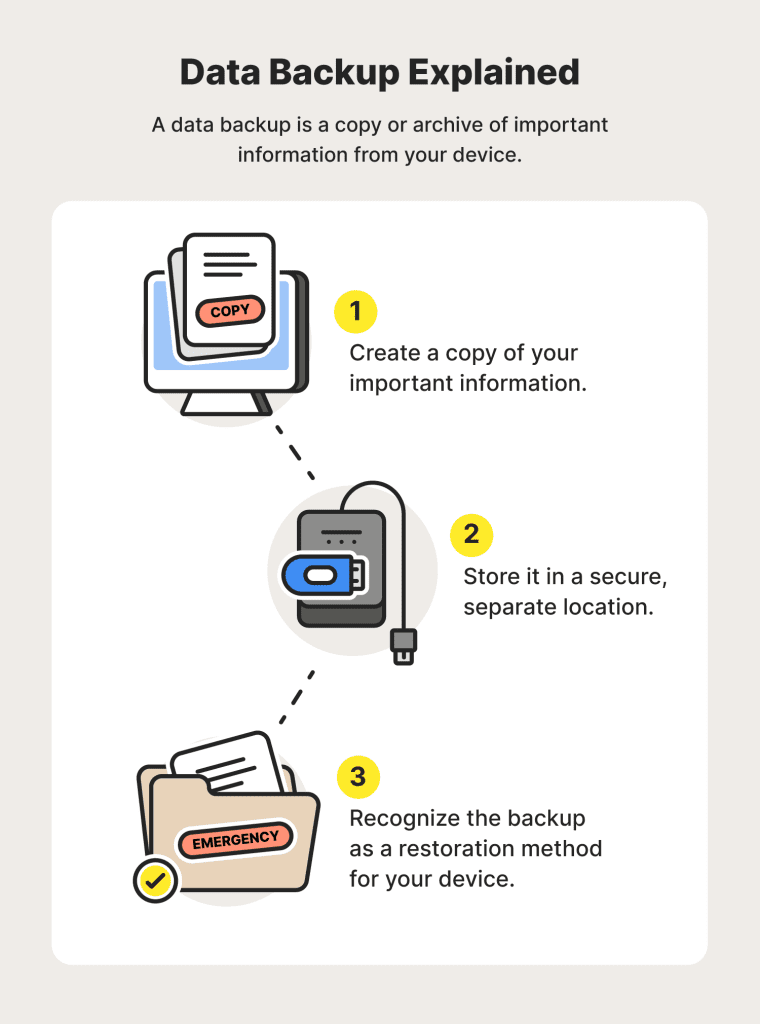As we increasingly rely on technology to store and manage our data, it’s crucial to ensure that our information is secure. One way to do this is through effective backup and restore methods. In this blog post, we’ll explore the importance of securing your data and provide tips on how to do so.
The first step to secure your data is to regularly back it up. This means creating a copy of your data and storing it in a secure location. This ensures that if something happens to your original data, you can easily restore it from the backup. There are several methods for backing up your data, including cloud storage, external hard drives, and network-attached storage (NAS). It’s important to choose a method that works best for your needs and ensures that your data is secure.. You may need to know : Recover Lost Contacts on Android: A Step-by-Step Guide
In today’s world, data is everything. From personal photos to business information, everything is stored on our devices. Losing that data can be catastrophic. Therefore, it is essential to have an effective backup and restore plan in place. In this blog post, we will discuss the importance of backup and restore methods, choosing the right backup solution, implementing an effective backup plan, testing and monitoring your backup solution, and restoring data: best practices and tips.
Table of Contents
Understanding Backup and Restore Methods
Backup and restore methods are essential for securing your data. A backup is a copy of your data that is stored in a separate location, usually in the cloud or on an external hard drive. Restore is the process of recovering that data when it has been lost, damaged, or corrupted.
There are different types of backup methods, including full, incremental, and differential. A full backup is a complete copy of all your data, while an incremental backup only backs up the changes made since the last backup. Differential backup, on the other hand, backs up all changes made since the last full backup.
Choosing the Right Backup Solution
Choosing the right backup solution is crucial for effective data protection. There are various backup solutions available, including cloud backup, local backup, and hybrid backup. Cloud backup is the most popular option because it is cost-effective, easy to use, and accessible from anywhere.
When selecting a backup solution, consider factors such as cost, security, storage capacity, and ease of use. Also, ensure that the solution you choose supports all the devices you need to backup.
Implementing an Effective Backup Plan
An effective backup plan involves more than just backing up your data. It requires planning, organization, and regular monitoring. Start by identifying the data you need to backup and the backup frequency. Create a backup schedule and ensure that all devices are connected to the backup solution.
Also, consider the security of your backup solution. Ensure that your backup solution is encrypted and password-protected. Keep a copy of your password in a secure location and regularly change it to prevent unauthorized access.
Testing and Monitoring Your Backup Solution
Testing and monitoring your backup solution are essential for ensuring that your data is secure. Conduct regular backup tests to ensure that your backup solution is working correctly. Also, monitor your backup logs to identify any errors or anomalies.
Regularly check your backup storage capacity to ensure that you have enough space for all your data. Consider upgrading your storage capacity if necessary.
Restoring Data: Best Practices and Tips
Restoring data is a critical process that requires careful planning and execution. Start by identifying the data you need to restore and the backup location. Ensure that you have the necessary tools and resources to restore your data.
When restoring data, start with the most critical data first. Test your data to ensure that it has been restored correctly. Also, consider the security of your restored data. Ensure that your data is encrypted and password-protected.
Frequently Asked Questions
1. Cloud Backup
Cloud backup is a popular choice for individuals and businesses alike. It involves storing data on a remote server, which can be accessed from anywhere with an internet connection. This method is highly secure and offers easy access to data whenever and wherever needed.
2. External Hard Drive Backup
Backing up data to an external hard drive is a simple and cost-effective option. It involves connecting an external hard drive to your computer and copying all important files to it. This method is ideal for those who don’t have a lot of data to back up or those who prefer to keep their data physically in their possession.
3. Hybrid Backup
Hybrid backup involves using both cloud and external hard drive backups. This method offers the best of both worlds – the security and accessibility of cloud backup, and the physical control of an external hard drive backup.
Now that you know some effective backup methods, how often should you be backing up your data to ensure its security? The answer is simple – as often as possible. Ideally, you should be backing up your data daily or at least weekly. This ensures that even if data loss occurs, you won’t lose more than a few days’ worth of data.
In case of a data loss emergency, it is important to have reliable restore methods in place. Here are some recommendations:
1. Cloud Restore
If you’ve backed up your data to the cloud, restoring it is as simple as logging in to your account and downloading the files. This method is quick and easy, and you can restore your data from anywhere with an internet connection.
2. External Hard Drive Restore
Restoring data from an external hard drive backup involves connecting the drive to your computer and copying the files back to your computer. This method is straightforward but can be time-consuming if you have a lot of data to restore.
3. Hybrid Restore
Hybrid restore involves using both cloud and external hard drive backups to restore data. This method offers the best of both worlds – the speed and convenience of cloud restore, and the physical control of an external hard drive restore.
Conclusion
Thanks for visits imagerocket.net for taking the time to read through this comprehensive guide on how to secure your data with effective backup and restore methods. We hope that you have found the information provided helpful in safeguarding your valuable data against loss or corruption.
In today’s digital age, data is an integral part of our lives, and we rely heavily on technology to store and manage it. However, this dependence also makes us vulnerable to data loss due to various reasons such as hardware failure, malware attacks, accidental deletion, and natural disasters.
To mitigate these risks, it is essential to implement a robust backup and restore strategy that not only protects your data but also ensures its availability in case of an emergency. We have discussed various methods of backup and restore, including local and cloud-based solutions, and their pros and cons to help you make an informed decision.
Remember, data loss can have severe consequences, both personal and professional, and prevention is always better than cure. So, take proactive measures to secure your data and create a backup plan that suits your needs and budget.
In summary, securing your data is crucial, and implementing an effective backup and restore strategy is the first step towards achieving that goal. With the right tools and techniques, you can protect your data from loss or corruption and ensure its availability whenever you need it. So, don’t wait until it’s too late, start backing up your data today!