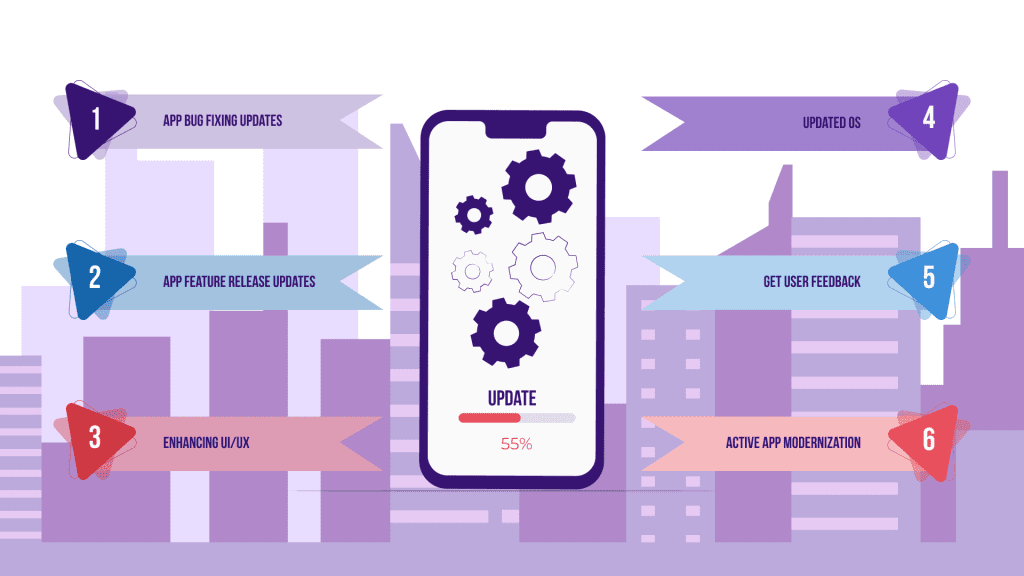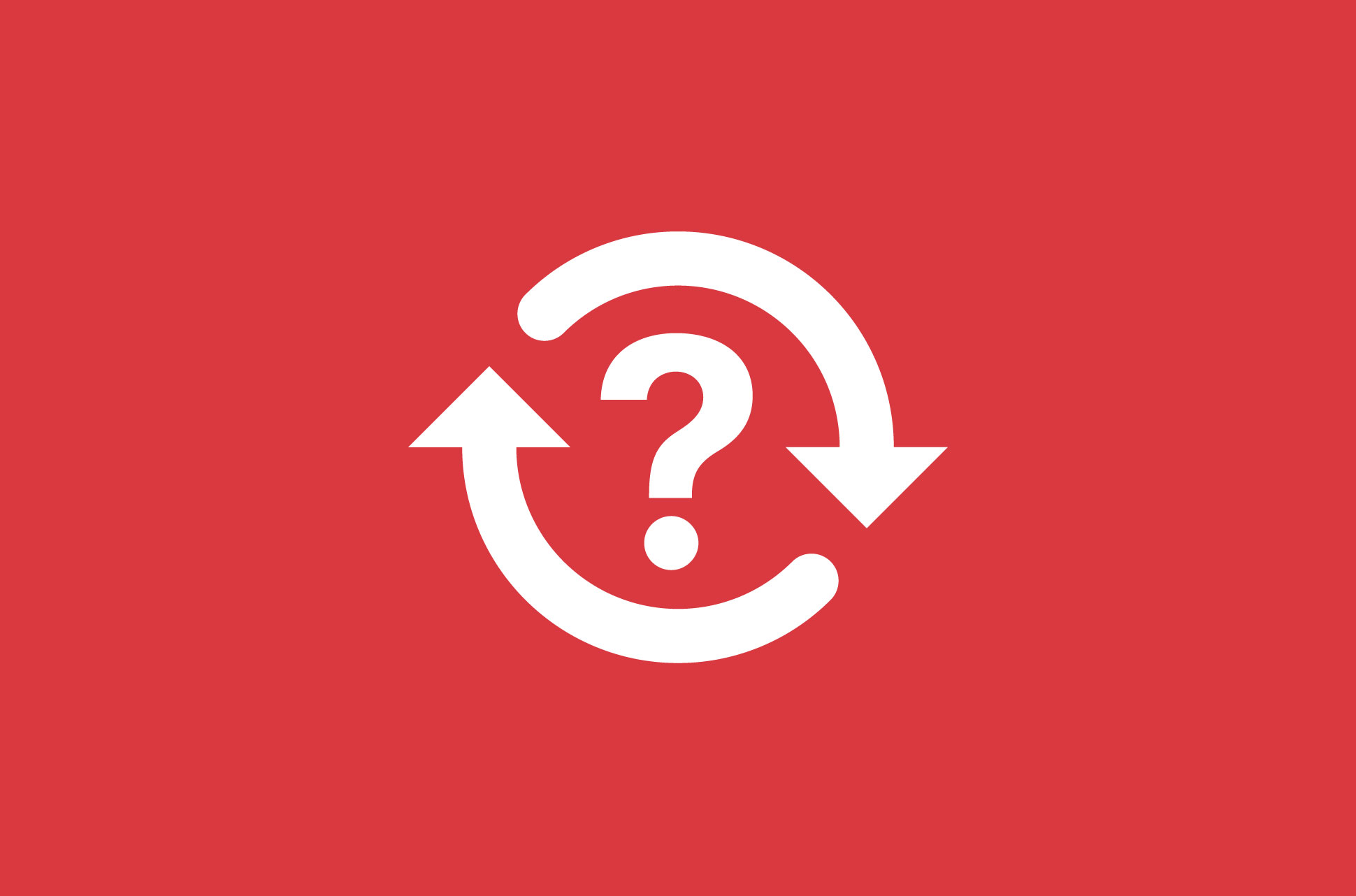Are you tired of constantly updating your apps manually? Streamlining your experience with automatic app updates may be the solution you’ve been looking for. This feature allows your device to automatically download and install updates for your apps, saving you time and hassle.
Not only does this feature save you time, it also ensures that your apps are always up-to-date with the latest features and security patches. With automatic updates, you can have peace of mind knowing that your apps are functioning at their best and keeping your device secure. So why not streamline your experience and enable automatic app updates today?. You may need to know : Effortlessly Keep Your Android Up-to-Date: A Step-by-Step Guide to Updating Apps
Keeping your mobile apps up-to-date is essential for ensuring that they function properly and provide the best user experience. However, manually updating each app on your device can be time-consuming and tedious. This is where automatic app updates come in. In this article, we will explore the benefits and drawbacks of automatic app updates and provide a step-by-step guide on how to enable them.
Table of Contents
Automatic App Updates: What are They?
Automatic app updates refer to the feature that allows your mobile device to automatically update installed apps without any manual intervention. This means that you don’t have to constantly check for updates or manually download and install them. Automatic app updates are available on both iOS and Android devices.
Benefits of Automatic App Updates
Improved Security and Bug Fixes
One of the primary benefits of automatic app updates is improved security. App developers frequently release updates to fix security vulnerabilities and bugs that can compromise your device’s security and cause malfunctions. By enabling automatic app updates, you ensure that your apps are always up-to-date and protected against known security threats.
Enhanced Performance and Functionality
Automatic app updates also provide enhanced performance and functionality. Developers often release updates to optimize app performance, fix glitches, and add new features. By keeping your apps up-to-date, you can take advantage of these improvements and enjoy a seamless user experience.
How to Enable Automatic App Updates
Enabling automatic app updates is a simple process on both iOS and Android devices. Follow these steps:
iOS
1. Open the Settings app on your device
2. Tap on iTunes & App Store
3. Scroll down to the Automatic Downloads section
4. Toggle on the Updates option
Android
1. Open the Google Play Store app on your device
2. Tap on the three horizontal lines in the top-left corner
3. Select Settings
4. Scroll down to the General section
5. Tap on Auto-update apps
6. Select the option you prefer (auto-update apps over Wi-Fi only or auto-update at any time)
Potential Drawbacks
While automatic app updates offer many benefits, there are also some potential drawbacks to consider.
Data Usage and Storage Concerns
Automatic app updates can consume a significant amount of data and storage space on your device, especially if you have a large number of apps installed. This can lead to additional data charges and slower device performance.
Compatibility Issues with Older Devices
Automatic app updates may not be compatible with older devices or operating systems. This can result in app malfunctions or crashes, which can be frustrating for users.
Conclusion
Frequently Asked Questions
Automatic app updates allow your device to download and install the latest version of an app without requiring your manual intervention. This feature is available on both iOS and Android devices. Whenever an app update is released, your device will automatically check for updates and download them in the background.
What are the benefits of enabling automatic app updates on my device?
1. Save time and energy: Automatic app updates eliminate the need to manually check for updates and install them. This saves you time and energy, allowing you to focus on other tasks.
2. Improved app performance: App updates often include bug fixes, security patches, and new features. Automatic app updates ensure that your device is always running the latest and most secure version of an app.
3. Seamless user experience: With automatic app updates, you don’t have to worry about using outdated versions of apps, which can cause compatibility issues and errors.
Can I choose which apps to automatically update or disable automatic updates for specific apps?
Yes, you can choose which apps to automatically update or disable automatic updates for specific apps. On iOS, go to Settings > App Store and toggle on or off the “App Updates” option. On Android, open the Google Play Store app, go to Settings > Auto-update apps, and select the option that suits you best.
Conclusion
Thanks for visits imagerocket.net for taking the time to read this article on the benefits of automatic app updates. In today’s fast-paced world, it’s important to stay up-to-date with the latest technology to stay ahead of the competition. By streamlining your experience with automatic app updates, you can save time and improve your overall productivity.
Not only do automatic updates save time, but they also provide security updates and bug fixes that help keep your apps running smoothly. You won’t have to worry about manually updating each app, which can be time-consuming and frustrating. Instead, you can focus on your work or leisure activities while your apps update in the background.
In addition, automatic updates help ensure that you’re always using the latest version of an app. This means you’ll have access to new features and improvements as soon as they’re released. By staying current with the latest updates, you’ll be able to take advantage of the full potential of your apps.
Overall, automatic app updates offer numerous benefits that can enhance your user experience and save you time and effort. So, if you’re not already using automatic updates, we encourage you to give it a try and see the difference for yourself. Thank you again for reading and we hope this article has been helpful in streamlining your app experience.