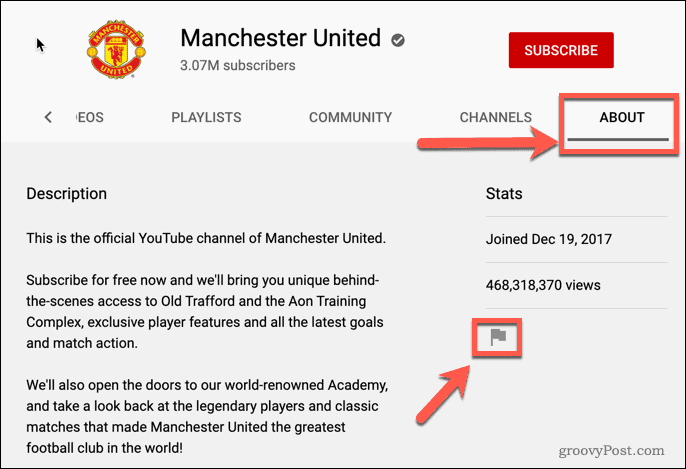Are you tired of seeing the same YouTube channel recommended to you repeatedly? Blocking the channel may seem like the easiest solution, but what if you still want to access other content from that channel? Luckily, there are alternatives to blocking a YouTube channel.
In this blog, we will explore various methods to manage your YouTube recommendations without having to block a channel. From using the ‘Not Interested’ feature to creating your own YouTube playlist, we will provide you with practical solutions to ensure a personalized viewing experience. So, put down that block button and read on to discover alternative ways to manage your YouTube recommendations!. You may need to know : Blocking a YouTube Channel: A Step-by-Step Guide
Table of Contents
YouTube’s blocking feature limitations
As a tech expert and YouTube enthusiast, I must say that the platform’s blocking feature has its limitations. While it can prevent a channel’s videos from appearing in search results and recommendations, it does not offer a foolproof solution to unwanted content. In fact, blocked channels can still be accessed through direct links or by logging out of one’s account. This can be particularly frustrating for parents who want to protect their children from inappropriate content, but find that the blocking feature falls short.
One possible alternative to blocking a YouTube channel is to use browser extensions that filter out certain keywords or phrases. These extensions can be customized to target specific topics or channels, allowing users to tailor their browsing experience. Another option is to use YouTube’s restricted mode, which limits access to mature or flagged content. However, this feature is not foolproof and may still allow some inappropriate content to slip through the cracks.
Ultimately, while YouTube’s blocking feature may seem like a quick fix, it is important to explore alternative options to ensure a safe and enjoyable viewing experience. By taking advantage of browser extensions and restricted mode, users can better control their exposure to unwanted content on the platform.
Unsubscribing and disabling notifications
Are you tired of receiving notifications from a YouTube channel that you are no longer interested in? Or maybe you have subscribed to too many channels and your feed is cluttered with irrelevant content. Well, there are alternatives to blocking a YouTube channel that may be more suitable for your needs.
One option is to simply unsubscribe from the channel. This will remove all of their videos from your subscription feed and you will no longer receive notifications. To do this, go to the channel’s page and click the “Subscribed” button. This will bring up a menu where you can click “Unsubscribe”. It’s that simple!
Another option is to disable notifications from the channel without unsubscribing. This way, you can still watch their videos at your own leisure, but you won’t be bombarded with notifications. To do this, go to the channel’s page and click the bell icon next to the “Subscribed” button. This will bring up a menu where you can select “None” to disable notifications.
By utilizing these alternatives, you can keep your YouTube feed organized and tailored to your interests. So, go ahead and give them a try!
Using YouTube Kids or Restricted Mode
As a tech expert and concerned parent, I understand the importance of monitoring what our children consume online. While blocking a YouTube channel may seem like the easiest solution, it isn’t always foolproof. Fortunately, there are alternatives that offer a more comprehensive approach.
One option is to use YouTube Kids, a dedicated app designed for children under 13. This app offers a more controlled environment with age-appropriate content and parental controls. The app also filters out inappropriate comments and ads, providing a safer viewing experience.
Another alternative is to enable Restricted Mode on YouTube. This feature filters out potentially mature content, including videos that have been flagged by users. While not perfect, it is a useful tool for limiting exposure to inappropriate content.
It’s worth noting that these options are not foolproof and may require periodic monitoring. However, they offer a more proactive approach to online safety and can supplement other measures such as parental supervision and education.
In short, blocking a YouTube channel may seem like a simple solution, but it’s important to consider alternative approaches that offer a more comprehensive approach to online safety. By using tools like YouTube Kids and Restricted Mode, we can help our children navigate the internet in a safer and more controlled manner.
Report and flag inappropriate content
As a tech expert and avid YouTube user, I know firsthand the frustration of stumbling upon inappropriate content. Thankfully, YouTube offers a reporting and flagging system to help combat this issue. But what exactly does this entail?
When you report a video, you are bringing it to the attention of YouTube’s team. They will review the video to determine if it violates the community guidelines. If it does, they will remove it and potentially take action against the user who posted it. Flagging a video works similarly, but it is a way to bring attention to a video that may not necessarily violate the guidelines but still contains questionable content.
It’s important to note that false reporting and flagging can have consequences, so it’s crucial to only report or flag a video if it truly violates the guidelines. Additionally, it’s important to remember that YouTube is constantly evolving and improving its reporting system, so it’s important to stay up to date on any changes.
Overall, reporting and flagging inappropriate content on YouTube is a powerful tool in keeping the platform safe and enjoyable for all users. By using it responsibly and effectively, we can work together to make the YouTube community a better place.
Seek alternative content sources
As avid YouTube viewers, we may come across channels that we find offensive or unappealing. Blocking a channel seems like the most obvious solution, but there are alternatives to explore. Seeking alternative content sources is a great way to broaden your horizons and find fresh content that you may not have found otherwise. One option is to subscribe to similar channels that produce content that aligns with your interests. You can also try using the YouTube recommendations feature to discover new channels that match your viewing habits. Another option is to use third-party websites that curate YouTube content based on specific themes or genres. By exploring these alternatives, you may find yourself with a newfound appreciation for YouTube and its diverse offerings.
Frequently Asked Questions
What are some alternatives to blocking a YouTube channel?
As a tech enthusiast and avid YouTube user, I understand the frustration of stumbling upon unwanted content. While it may be tempting to block the channel altogether, there are alternatives worth exploring.
One option is to use YouTube’s “Not Interested” feature. This allows you to signal to the platform that you do not want to see videos from a particular channel or topic. YouTube will then adjust its recommendations and search results accordingly. This is a simple yet effective way to curate your content without sacrificing your overall viewing experience.
Another alternative is to use a browser extension such as Video Blocker. This tool allows you to block channels and specific videos, as well as keywords and phrases. This is particularly useful for those wanting to avoid spoilers or political content. Video Blocker is easy to use and customizable, making it a popular choice among users.
Lastly, you could opt for a more drastic approach and report the channel for violating YouTube’s community guidelines. This should only be done in cases of serious misconduct, such as hate speech or harassment. YouTube takes these reports seriously and will take action if necessary.
In conclusion, blocking a YouTube channel is not always the best solution. By utilizing features such as “Not Interested”, browser extensions, and reporting channels, you can take control of your viewing experience and enjoy the content you love.
Can I hide videos from a specific channel without blocking it on YouTube?
As a tech expert and avid YouTube user, I often come across channels that I’d rather not see on my feed. However, blocking someone seems extreme and can come across as rude, especially if it’s someone you know personally. Luckily, there are alternative options that allow you to hide videos from a specific channel without blocking them altogether.
One option is to use the “Not interested” feature. This is a quick and easy way to remove videos from your recommended feed. Simply click on the three dots next to the video and select “Not interested.” This will help YouTube’s algorithm understand your preferences better and reduce the chances of that channel appearing on your feed.
Another option is to use the “Don’t recommend channel” feature. This feature allows you to hide all videos from a specific channel without blocking them. Click on the three dots next to the video and select “Don’t recommend channel.” This will stop all videos from that channel from appearing on your feed.
Lastly, you can use an extension like Video Blocker to completely hide videos from a specific channel. This is a more extreme option, but it’s great if you really don’t want to see anything from that channel.
With these alternatives to blocking, you can avoid hurting anyone’s feelings while still curating the content you see on your feed.
Are there any browser extensions or plugins that allow me to filter out certain channels on YouTube instead of blocking them entirely?
While blocking a YouTube channel might seem like the easiest solution to avoid unwanted content, it’s not always the most practical. Sometimes, there may be certain channels that you want to filter out without completely blocking them. Luckily, there are a few browser extensions and plugins that can help with this.
One option is to use the Video Blocker extension for Google Chrome. This extension allows you to block specific channels or keywords from appearing in your YouTube feed. You can also create a whitelist to ensure that you don’t miss out on any important content.
Another option is the Distraction Free YouTube extension. This plugin allows you to customize your YouTube homepage by hiding certain channels or videos that you don’t want to see. You can also use it to remove recommendations or suggested videos that distract you from your intended content.
Lastly, there’s the Adblock for YouTube extension. While this extension is primarily designed to block ads on YouTube, it also has the ability to block entire channels. This can be useful if there’s a particular channel that consistently produces unwanted or irrelevant content.
By using these extensions and plugins, you can filter out specific channels on YouTube without completely blocking them. This allows you to curate your content in a more personalized way and avoid unwanted distractions.
Conclusion
Thanks for visits imagerocket.net for reading about the alternatives to blocking a YouTube channel. We hope that this article has provided you with some useful insights and tips on how to manage your YouTube experience effectively. Remember, blocking a channel should always be a last resort, and there are many other ways to deal with unwanted content or behavior on YouTube.
One of the most effective ways to manage your YouTube experience is by using the various tools and settings available on the platform. You can use the “not interested” button, the “hide this video” option, or the “report” button to flag inappropriate content or behavior. You can also use the “restricted mode” setting to filter out content that may not be suitable for your audience.
Another great alternative to blocking a YouTube channel is to engage with the content creator directly. You can leave a comment or send a message to the creator, expressing your concerns or feedback. This can lead to a constructive dialogue and may even help to resolve the issue or improve the content.
Finally, if you find yourself consistently encountering unwanted content or behavior on YouTube, you may want to consider taking a break or limiting your use of the platform. There are many other online communities and platforms where you can connect with like-minded individuals and consume content that aligns with your interests and values.
In summary, blocking a YouTube channel should always be a last resort. By using the various tools and settings available on the platform, engaging with content creators directly, and considering alternative online communities and platforms, you can effectively manage your YouTube experience and create a positive and engaging online environment for yourself and others.