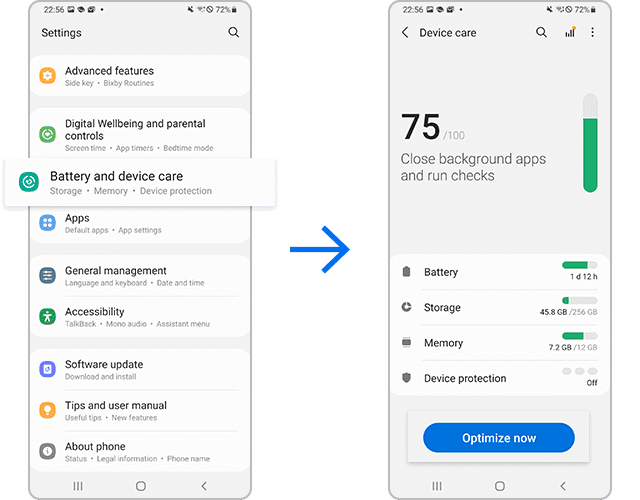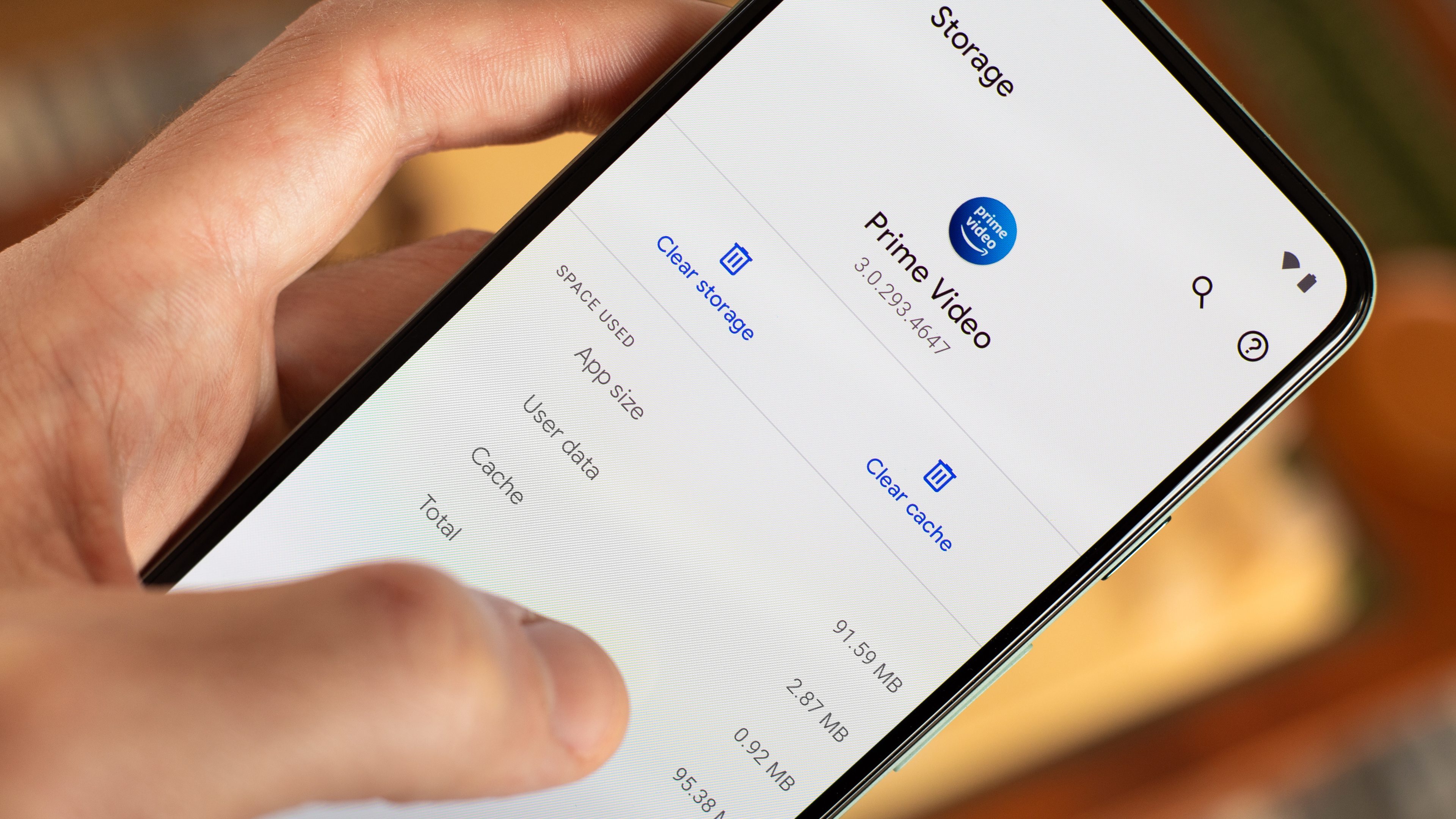Do you ever feel like your phone is running slower than usual? It can be frustrating, especially when you need to use certain apps quickly. Luckily, there’s a simple solution to this problem – clearing cache and data. This can significantly boost your app’s performance, allowing it to run smoothly and efficiently.
When you use an app, it stores data and cache on your phone, which can take up a lot of space and slow down your device. Clearing cache and data removes these unnecessary files, freeing up space and improving your app’s performance. This can be particularly useful for apps that you use frequently, such as social media or messaging apps. So, if you’re looking to boost your phone’s performance, clear cache and data now!. You may need to know : 10 Easy Steps to Fix Unfortunately App has Stopped Error on Android
As a tech expert, I know how frustrating it can be when your favorite apps start to slow down or crash frequently. But did you know that clearing your cache and data can help improve your app’s performance? In this article, we’ll dive into the differences between cache and data, why clearing them is important, and how to do it on both Android and iOS devices.
Table of Contents
Understanding the Difference between Cache and Data
Cache and data are both types of temporary files that apps store on your device. Cache files are used to speed up app performance by storing frequently accessed data, such as images or website information. Data files, on the other hand, are user-specific and include login credentials, preferences, and app settings.
Why Clearing Cache and Data is Important
Over time, these files can accumulate and take up valuable space on your device, potentially leading to slower app performance or even crashes. Clearing your cache and data can help free up space and improve overall app performance.
How to Clear Cache and Data on Android
To clear your cache and data on an Android device, follow these steps:
1. Open your device’s Settings app.
2. Tap on “Apps & notifications” or “Apps.”
3. Find the app you want to clear the cache and data for and tap on it.
4. Tap on “Storage & cache” or “Storage.”
5. Tap on “Clear cache” and “Clear storage” or “Clear data.”
How to Clear Cache and Data on iOS
To clear your cache and data on an iOS device, follow these steps:
1. Open the Settings app.
2. Tap on “General” and then “iPhone Storage.”
3. Find the app you want to clear the cache and data for and tap on it.
4. Tap on “Offload App” to remove the app but keep its data, or “Delete App” to remove both the app and its data.
Benefits of Regularly Clearing Cache and Data
Regularly clearing your cache and data can not only improve app performance but also help protect your privacy. Clearing data files, such as login credentials and personal preferences, can prevent unauthorized access to your information. Plus, clearing your cache can free up valuable space on your device and potentially extend its lifespan.
Frequently Asked Questions
Clearing cache and data is a quick and easy way to improve your app’s performance. Over time, your app accumulates data in the form of cache and other temporary files. These files can take up valuable storage space and slow down your app’s performance. Clearing cache and data will free up space and allow your app to run more smoothly.
What is the difference between clearing cache and data for an app?
Clearing cache and data are two separate actions that serve different purposes. Cache is a collection of temporary files that your app uses to load data faster. Clearing cache will remove these files, but your app will still function normally. On the other hand, clearing data will delete all app-related data, including login information, preferences, and settings. This action should be taken with caution, as it will essentially reset your app to its default state.
Will clearing cache and data affect my saved login information or other preferences within the app?
Yes, clearing data will delete all app-related data, including login information and preferences. However, clearing cache will not affect these settings. If you’re experiencing app performance issues, clearing cache is the safer option as it won’t erase any important data. If you do decide to clear data, make sure to note down any important information beforehand, such as login credentials or personalized settings.
Conclusion
Thanks for visits imagerocket.net for taking the time to read this article on boosting your app’s performance by clearing cache and data. We hope that you found the information provided to be informative and helpful in optimizing the performance of your mobile device.
As we have discussed, clearing cache and data is a simple yet effective way to improve the speed and functionality of your apps. It helps to remove any unnecessary files and data that may be slowing down your device and causing it to perform poorly.
By regularly clearing your cache and data, you can ensure that your apps are running smoothly and efficiently. This will not only save you time and frustration but also help to prolong the lifespan of your device.
In summary, if you want to boost your app’s performance, then clearing cache and data is an essential step that you should take. It is a quick and easy process that can make a significant difference in the overall performance of your device.
So why wait? Clear your cache and data now and enjoy a faster and more efficient mobile experience!