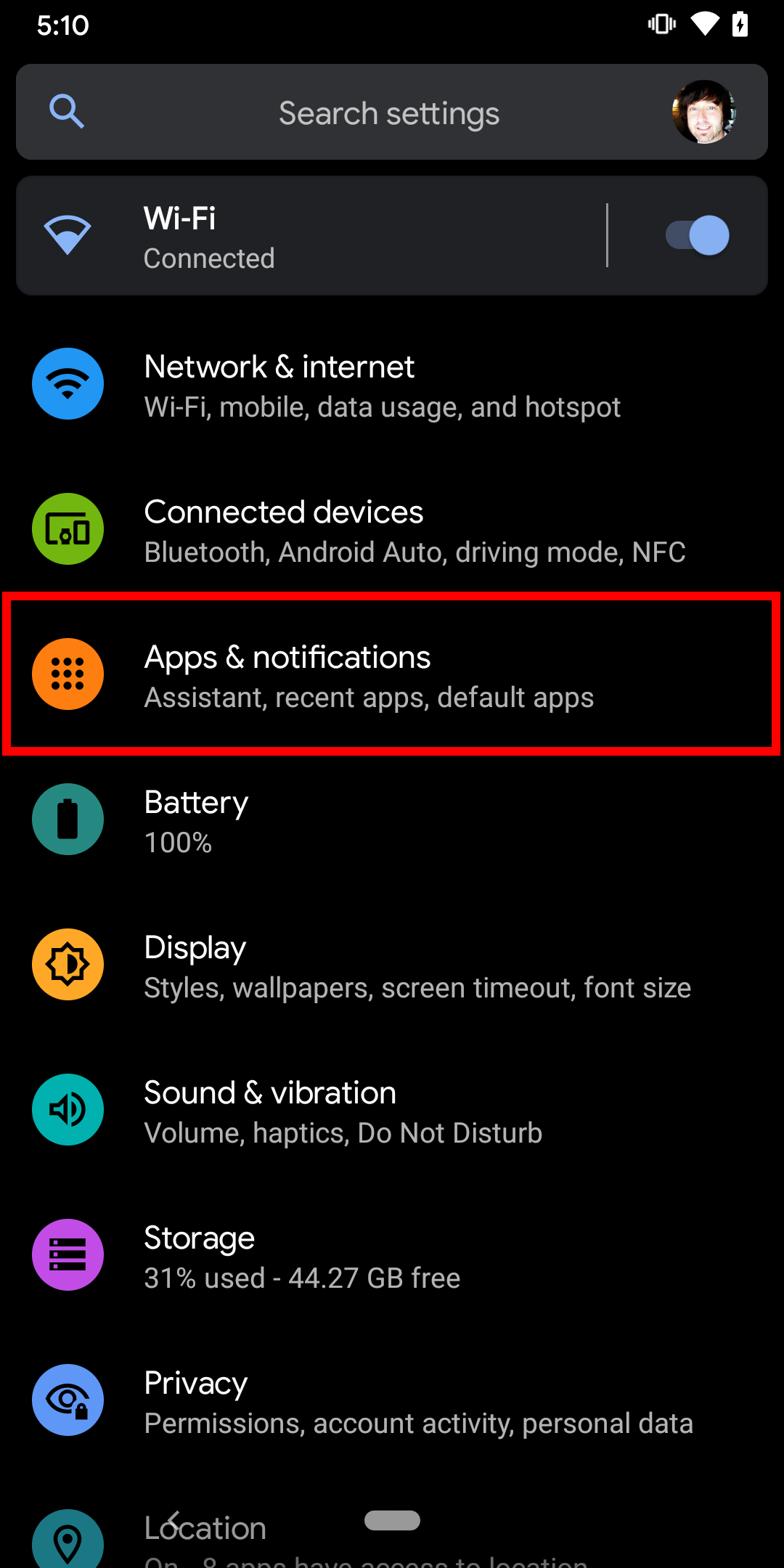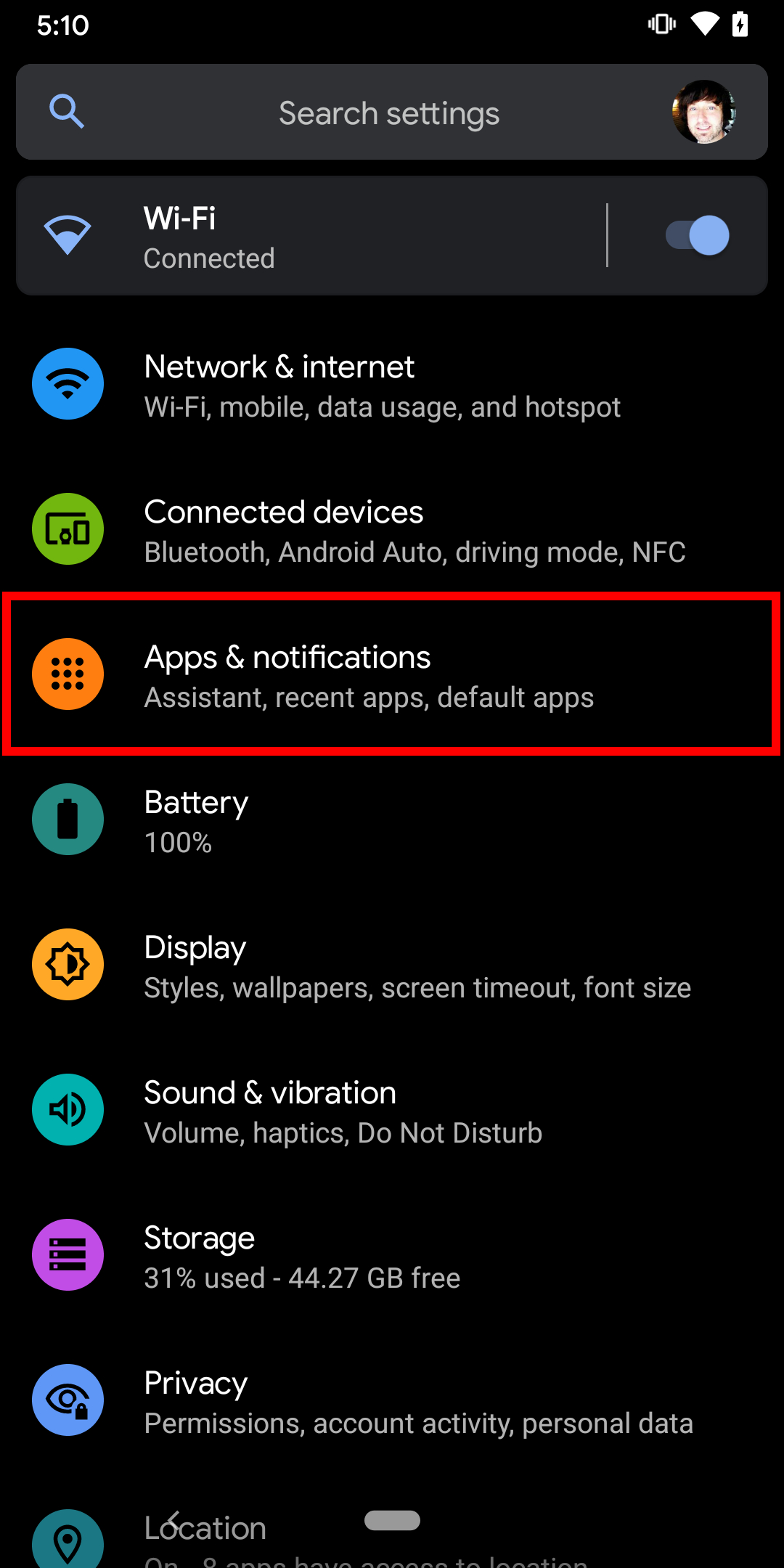Are you tired of being constantly interrupted by notifications on your Android device? Do you find it hard to focus on important tasks when your phone keeps buzzing with alerts? If so, it’s time to take control of your notifications and disable them. In this blog post, we’ll show you easy steps to turn off notifications on your Android device for a distraction-free experience.
First, go to your device’s settings and select “Apps & notifications.” From there, select the app for which you want to disable notifications. Then, select “App notifications” and turn off the toggle switch for “Show notifications.” Repeat this process for any other apps you want to disable notifications for.
Alternatively, you can also disable notifications for all apps by going to “Settings” and selecting “Sound & notification.” From there, turn off the toggle switch for “App notifications.” This will disable notifications for all apps on your device.
By following these easy steps, you can enjoy a distraction-free experience on your Android device. No more constant interruptions and buzzing alerts. You can focus on what’s important and be more productive. So, take control of your notifications today and enjoy a more peaceful and productive life.. You may need to know : Stop the Disturbance: A Guide to Turning Off Notifications on Android
As smartphones become more integrated into our daily lives, notifications have become a constant source of distraction. It’s easy to get caught up in the constant stream of messages, emails, and alerts, leading to reduced productivity, increased stress, and decreased overall well-being. In this article, we’ll explore the reasons why you should consider disabling notifications on your Android device and provide easy steps for doing so.
Reasons to Disable Notifications
Avoid Distractions
Notifications are designed to grab our attention, but they can quickly become overwhelming. Constant interruptions can disrupt our focus and make it difficult to complete tasks efficiently. By disabling notifications, we can regain control of our attention and stay focused on what matters most.
Increase Productivity
Without the constant distraction of notifications, we can devote our full attention to the task at hand. This increased focus can lead to greater productivity and more efficient use of our time.
Reduce Stress
Notifications can create a sense of urgency and anxiety, leading to increased stress levels. By disabling notifications, we can create a more relaxed and peaceful environment, reducing the overall level of stress in our lives.
How to Disable Notifications
Disabling notifications on your Android device is a simple process that can be completed in just a few steps.
1. Navigate to Settings
2. Select Apps
3. Turn Off Notifications
By following these steps, you can disable notifications for all apps on your device or select specific apps to disable notifications for.
Customizing Notification Settings
If you still want to receive notifications but want more control over the types of notifications you receive, you can customize your notification settings. By doing so, you can choose which apps display notifications, the types of notifications you receive, and the priority level of each notification.
1. Select Specific Apps
2. Choose Notification Types
3. Set Priority Levels
By customizing your notification settings, you can create a more personalized experience that meets your specific needs.
Managing Notifications on Lock Screen
Notifications that appear on your lock screen can be particularly disruptive. Fortunately, you can manage these notifications to hide sensitive information, choose which apps display notifications, and even disable lock screen notifications altogether.
1. Hide Sensitive Information
2. Choose Which Apps Display
3. Disable Lock Screen Notifications
By managing your lock screen notifications, you can create a more secure and distraction-free environment.
Importance of Finding a Balance
While disabling notifications can be beneficial, it’s important to find a balance that works for you. It’s important to remain reachable in emergencies and to avoid the fear of missing out (FOMO) on important information. By taking control of your technology use and finding a balance that works for you, you can enjoy the benefits of a distraction-free experience without sacrificing connectivity and communication.
Frequently Asked Questions
1. Open your device’s “Settings” app.
2. Scroll down and select “Apps & notifications.”
3. Select the app you want to disable notifications for.
4. Toggle the switch to turn off notifications.
Alternatively, you can disable all notifications at once by going to “Settings,” then “Apps & notifications,” and finally “Notifications.” From there, you can toggle the switch to turn off all notifications.
Can I turn off notifications for specific apps on my Android device?
Yes, you can. Follow the steps mentioned above and select the specific app you want to turn off notifications for. By disabling notifications for certain apps, you can prioritize which notifications are important and which ones are not.
Is it possible to silence all notifications temporarily on an Android phone?
Yes, it is. Android devices come equipped with a “Do Not Disturb” mode that allows you to silence all notifications temporarily. To activate this mode, simply swipe down from the top of your screen to access the notification shade and select “Do Not Disturb.” From there, you can choose to silence notifications indefinitely or for a set amount of time.
Conclusion
Thanks for visits imagerocket.net for taking the time to read through this guide on disabling Android notifications. Notifications can be a constant source of distraction in our daily lives, and taking control of them can greatly improve our focus and productivity.
By following the easy steps outlined in this guide, you can quickly and easily disable notifications on your Android device. Whether you’re looking to reduce distractions during work or simply want to enjoy a more peaceful browsing experience, these tips can help.
Remember, disabling notifications doesn’t have to be a permanent solution. You can always re-enable them if needed, or customize them to better suit your needs. The key is to take control of your device and make it work for you, rather than letting it dictate your attention.
In summary, disabling Android notifications is a simple and effective way to improve your focus and reduce distractions. By following the steps outlined in this guide, you can enjoy a more peaceful and productive experience on your device. So go ahead and take control – your productivity (and sanity) will thank you!