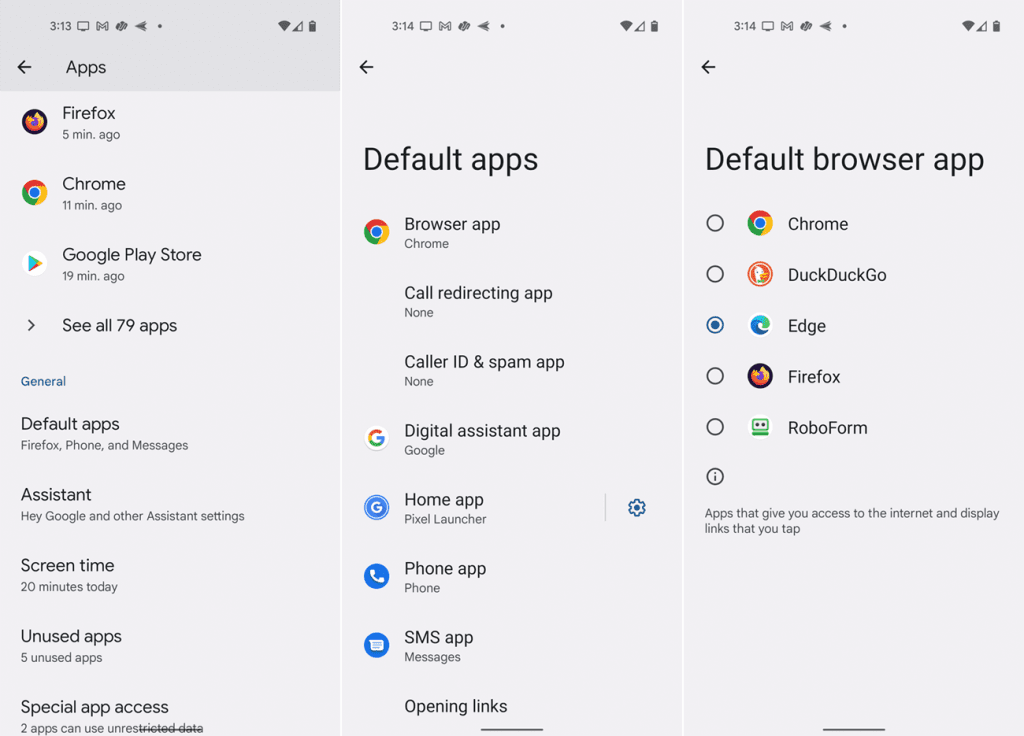Are you tired of sluggish browsing? It’s time to boost your browsing experience by changing your default browser. With a simple switch, you can enjoy faster loading times, better security, and improved functionality.
Changing your default browser may seem like a small adjustment, but it can make a big difference in your daily browsing habits. By using a browser that is optimized for speed and efficiency, you can save time and frustration. Plus, many alternative browsers offer features like ad-blocking and privacy protection that can enhance your online experience.
Don’t settle for a subpar browsing experience. Take control of your internet usage and switch to a browser that meets your needs. With a little effort, you can enjoy a faster, more secure, and more enjoyable browsing experience.. You may need to know : Switching Up: A Guide to Changing Your Default Browser on Android
Are you still using the default browser that came with your computer? It’s time to consider changing to a better alternative. In this article, we will discuss the benefits of changing your default browser, popular alternative browsers, and tips for a smooth transition.
Table of Contents
Why Change Your Default Browser?
There are several reasons why you should consider changing your default browser:
Security Concerns
Default browsers are not always the most secure option. They may lack essential security features, leaving you vulnerable to online threats. By switching to a more secure browser, you can protect yourself from malware, phishing attacks, and other security risks.
Customization Options
Default browsers come with limited customization options, which can be frustrating for users who want to personalize their browsing experience. Alternative browsers offer more customization options, allowing you to customize the interface, add extensions, and change settings according to your preferences.
Faster Browsing Speed
Default browsers can be slow and laggy, especially when you have multiple tabs open. Alternative browsers are designed to be faster and more efficient, providing a smoother browsing experience.
Popular Alternative Browsers
Here are some of the most popular alternative browsers that you can consider switching to:
Google Chrome
Google Chrome is one of the most popular browsers, known for its speed and efficiency. It offers a wide range of extensions and customization options, allowing you to personalize your browsing experience.
Mozilla Firefox
Mozilla Firefox is another popular browser that offers a high level of security and privacy. It has a user-friendly interface and comes with a range of useful features, such as tab management and add-ons.
Microsoft Edge
Microsoft Edge is a relatively new browser that has gained popularity in recent years. It offers fast browsing speed, excellent compatibility with Windows 10, and a range of useful features, such as web notes and Cortana integration.
Tips for a Smooth Transition
If you decide to switch to an alternative browser, here are some tips to ensure a smooth transition:
Export Bookmarks and Settings
Before you switch to a new browser, make sure to export your bookmarks and settings from your old browser. This will allow you to import them into your new browser and avoid losing any important data.
Install Necessary Extensions
If you rely on certain extensions for your work or personal browsing, make sure to install them on your new browser. Most popular extensions are available on multiple browsers, so you should be able to find them easily.
Familiarize with New Interface
Every browser has a different interface, so it’s important to take some time to get familiar with the new layout and features. Spend some time exploring the new browser and customizing it according to your preferences.
Conclusion: Is it Worth the Switch?
Frequently Asked Questions
1. Enhanced Security and Privacy
One of the main benefits of using a different browser is improved security and privacy. Many popular browsers, such as Google Chrome and Mozilla Firefox, offer features that protect your personal information and prevent cyber threats. These features include ad-blocking, anti-tracking, and phishing protection. By using a browser with these features, you can browse the internet with peace of mind, knowing that your data is safe and secure.
2. Improved Performance
Changing your default browser can also improve your browsing experience by increasing the speed and efficiency of your internet searches. Some browsers are designed to be faster and more lightweight than others, which can make a big difference when it comes to loading pages and streaming videos. Additionally, some browsers have built-in tools that optimize your internet connection, such as data compression and image blocking, which can help speed up your browsing experience.
3. Customization and Compatibility
Another benefit of using a different browser is the ability to customize your browsing experience to suit your needs. Different browsers offer different features and add-ons, such as themes, extensions, and bookmarks, which can make it easier to navigate the web and access your favorite sites. Additionally, some websites are designed to work better with certain browsers, so switching to a different browser may improve your compatibility with certain sites.
Are there any downsides to using a different browser than the one that came with my computer?
While there are many benefits to changing your default browser, there are also some potential downsides to consider. For example, some websites may not work as well on certain browsers, or you may have to adjust your settings to optimize your browsing experience. Additionally, switching to a new browser may require some time and effort to learn the new interface and features. However, with the many benefits that come with using a different browser, it may be worth the initial adjustment period to improve your overall browsing experience.
Conclusion
Thanks for visits imagerocket.net for taking the time to read this article on the benefits of changing your default browser. Hopefully, you have gained a better understanding of how changing your default browser can boost your browsing experience.
By switching to a browser that better suits your needs, you can enjoy faster browsing speeds, enhanced security features, and a more personalized browsing experience. Whether you choose to switch to Google Chrome, Mozilla Firefox, or any other browser, make sure to consider the features and benefits that are most important to you.
Remember, your browser is your gateway to the internet, and choosing the right one can make all the difference in your online experience. So, take the time to explore your options, and don’t be afraid to make a change.
In summary, changing your default browser can:
– Improve your browsing speed and performance
– Enhance your security and privacy
– Provide a more personalized browsing experience
– Offer a wide range of features and customization options
So, why not give it a try? Upgrade your browsing experience today by changing your default browser.