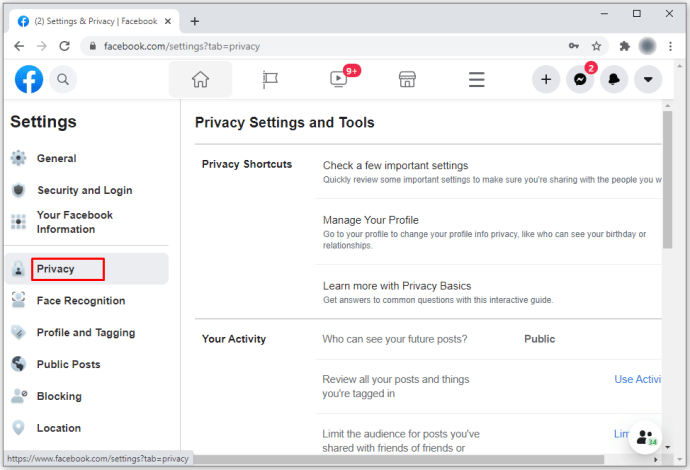In today’s digital age, Facebook has become an essential part of our lives. It allows us to connect with friends and family, share our thoughts and opinions, and stay updated on news and events. However, with the increasing concerns over privacy and security, it’s crucial to have a private Facebook profile.
Creating a private Facebook profile may seem like a straightforward process, but there are common mistakes that people make that can compromise their privacy. In this blog post, we will discuss the common mistakes to avoid while making your Facebook profile private. By following these tips, you can ensure that your personal information remains safe and secure on Facebook.. You may need to know : 10 Easy Steps to Make Your Facebook Profile Private
Table of Contents
Reviewing Privacy Settings
As social media platforms continue to gain popularity, it has become increasingly important to prioritize our privacy online. Facebook, in particular, has been known for its controversial privacy policies, making it crucial for users to take matters into their own hands and review their privacy settings.
To start, it’s important to understand the various sections of your Facebook profile that can be made private. These include your profile picture, cover photo, timeline posts, and personal information such as your email address and phone number. By going through each section and adjusting the privacy settings accordingly, you can ensure that only those you trust have access to your personal information.
One common mistake users make is assuming that their privacy settings are automatically set to the highest level. This is not always the case, as Facebook frequently updates its policies and settings. It’s essential to regularly review and update your settings to ensure that they align with your current level of comfort.
Another tip is to limit the audience for your past posts. This can be done by going to the “Limit Past Posts” section in your privacy settings and selecting “Limit Old Posts.” This will prevent anyone who is not currently your friend from accessing your past posts.
In conclusion, taking the time to review and adjust your Facebook privacy settings can go a long way in protecting your personal information online. By following these tips and staying up-to-date with Facebook’s policies, you can enjoy the benefits of social media without sacrificing your privacy.
Oversharing Personal Information
When it comes to social media, privacy is a major concern for most users. Facebook, being one of the most popular social media platforms in the world, offers a variety of privacy settings to keep your information safe from prying eyes. However, many users still make the mistake of oversharing personal information, which can put their privacy at risk.
Oversharing personal information can take many forms. From posting your location to sharing your phone number, these seemingly harmless actions can have serious consequences. Hackers can use this information to gain access to your accounts or even steal your identity. It’s important to be mindful of the information you share on Facebook and adjust your privacy settings accordingly.
To avoid oversharing personal information, it’s important to think before you post. Ask yourself if the information you’re sharing is necessary and if it could potentially put you at risk. It’s also a good idea to regularly review your privacy settings and make sure they’re set to your desired level of protection.
In conclusion, oversharing personal information is a common mistake that many Facebook users make. By being mindful of the information you share and regularly reviewing your privacy settings, you can keep your personal information safe from prying eyes.
Ignoring Tagging and Post Visibility
Have you ever wondered how private your Facebook profile really is? You might think you have everything under control, but there are some common mistakes that you might be making without even realizing it. One such mistake is ignoring tagging and post visibility. You might be surprised to know that even if your profile is set to private, your posts can still be visible to others if you have been tagged in a post that is public or shared with a person who is not in your friends list.
This can be quite perplexing, but it is important to understand that Facebook’s privacy settings can be complex and not always straightforward. It is up to you to ensure that you have set your preferences correctly and taken all necessary precautions. Another common mistake is not reviewing your timeline regularly, which can lead to embarrassing situations if you have been tagged in a post that you would rather not be associated with.
To avoid these mistakes, it is important to take the time to review your privacy settings and ensure that you have selected the appropriate options for tagging and post visibility. It is also a good idea to review your timeline regularly and untag yourself from any posts that you do not want to be associated with. By being proactive and taking control of your Facebook profile, you can rest assured that your information is safe and secure.
Adding Unknown Friends
When it comes to social media, privacy is key. Making your Facebook profile private is an important step in protecting your personal information. However, adding unknown friends can jeopardize this security measure. It may seem harmless to accept a friend request from someone you don’t know, but it opens up a gateway for potential threats.
Unknown friends can have access to your personal information, posts, and photos. It’s important to be cautious and only accept friend requests from those you know and trust. Additionally, be wary of fake profiles. These can be created with the intention of stealing your personal information or spreading spam.
To ensure the safety of your Facebook profile, regularly review your friend list and remove any unknown or suspicious accounts. It’s better to be safe than sorry when it comes to protecting your privacy. Don’t let convenience override your security measures. Stay vigilant and be mindful of who you add as a friend on Facebook.
Failing to Monitor App Permissions
As a tech expert and avid Facebook user, I have seen many people make the common mistake of failing to monitor their app permissions while attempting to make their profile private. This can be a dangerous oversight as it can lead to personal information being shared with third-party apps without your knowledge or consent.
The key to avoiding this mistake is to be vigilant when granting app permissions. Take the time to read and understand what information the app is requesting access to, and decide if it is necessary for the app to function properly. If you are unsure, it is best to err on the side of caution and deny the permission.
Another important factor to consider is regularly reviewing your app permissions. Apps may update and request new permissions that you may not have originally granted. By regularly reviewing and revoking unnecessary permissions, you can ensure that your personal information remains secure.
In conclusion, failing to monitor app permissions can be a costly mistake. By being proactive and diligent in managing your permissions, you can protect your personal information and have peace of mind while using Facebook and other social media platforms.
Frequently Asked Questions
What are some common mistakes people make when trying to make their Facebook profile private?
When it comes to protecting your privacy on Facebook, making your profile private is a good start. However, many users make common mistakes that can compromise their privacy. One mistake is not customizing their privacy settings. Facebook has default settings that may not align with your privacy preferences. Another mistake is not reviewing tagged photos and posts. Friends may tag you in posts or photos without your permission, which can reveal personal information. Additionally, accepting friend requests from strangers can also be a mistake. These people can access the information you share with your friends. Lastly, not logging out of Facebook on shared devices can expose your account to others. Be diligent and take steps to ensure your privacy on Facebook.
How can I ensure that my Facebook profile is completely private and secure from prying eyes?
As social media continues to dominate our daily lives, it is important to ensure that our personal information is kept private and secure. With Facebook being one of the most popular social media platforms, it is crucial to take the necessary steps to safeguard our profiles from prying eyes. Here are some common mistakes to avoid while making your Facebook profile completely private and secure.
Firstly, it is important to review your privacy settings regularly. Ensure that your profile and posts are not set to public, as this will allow anyone to view your personal information. Instead, choose the option to make your profile and posts visible only to your friends or a select group of people.
Secondly, be cautious of the information you share on your profile. Avoid sharing sensitive information such as your phone number, email address, or home address. This will prevent strangers from accessing your personal information and potentially using it for malicious purposes.
Thirdly, be mindful of the pages and groups you join. Some groups and pages may require you to share personal information before joining. Always read the terms and conditions carefully before joining any group or page.
Lastly, be wary of friend requests from strangers. Accepting friend requests from people you do not know can jeopardize the security of your profile. It is best to only accept friend requests from people you know and trust.
In conclusion, ensuring the privacy and security of your Facebook profile requires careful consideration and regular monitoring. By avoiding common mistakes and taking the necessary precautions, you can protect your personal information from prying eyes and enjoy a safe and enjoyable social media experience.
Are there any specific privacy settings or features on Facebook that I should be aware of in order to avoid making mistakes when setting up my profile?
When it comes to setting up your Facebook profile, privacy is paramount. There are a number of privacy settings and features on Facebook that you should be aware of in order to avoid making mistakes. For example, the “Who can see my stuff?” setting allows you to control who can see your posts, photos, and updates. Additionally, the “Timeline and Tagging” setting allows you to control who can post on your timeline and who can tag you in posts. It’s important to review these settings regularly to ensure that your privacy is intact.
Another important feature to be aware of is the “Activity Log,” which allows you to review and edit all of your activity on Facebook. This includes posts, comments, and photos that you have been tagged in. You can also use the “Privacy Checkup” tool to review and adjust your privacy settings in one place.
It’s also important to be cautious when accepting friend requests from people you don’t know. Some scammers and hackers use fake profiles to gain access to personal information. Lastly, make sure to keep your password secure and enable two-factor authentication for added security.
Overall, setting up your Facebook profile can be a daunting task, but by being aware of these specific privacy settings and features, you can ensure that your personal information remains private and secure.
Conclusion
Thanks for visits imagerocket.net for taking the time to read this article on the common mistakes to avoid while making your Facebook profile private. Social media has become an essential part of our daily lives, and it’s important to take privacy seriously.
By following the tips and tricks we’ve outlined, you can ensure that your Facebook profile remains private and secure. Remember to review your privacy settings regularly and stay informed about any changes to Facebook’s policies.
Always think twice before sharing personal information online, and be cautious when accepting friend requests from people you don’t know. With these simple steps, you can protect your privacy while still enjoying the benefits of social media.
In summary, creating a private Facebook profile is not rocket science, but it does require some effort and attention to detail. By avoiding the common mistakes we’ve outlined, you can ensure that your personal information remains safe and secure. So, take the time to review your privacy settings and protect yourself online.