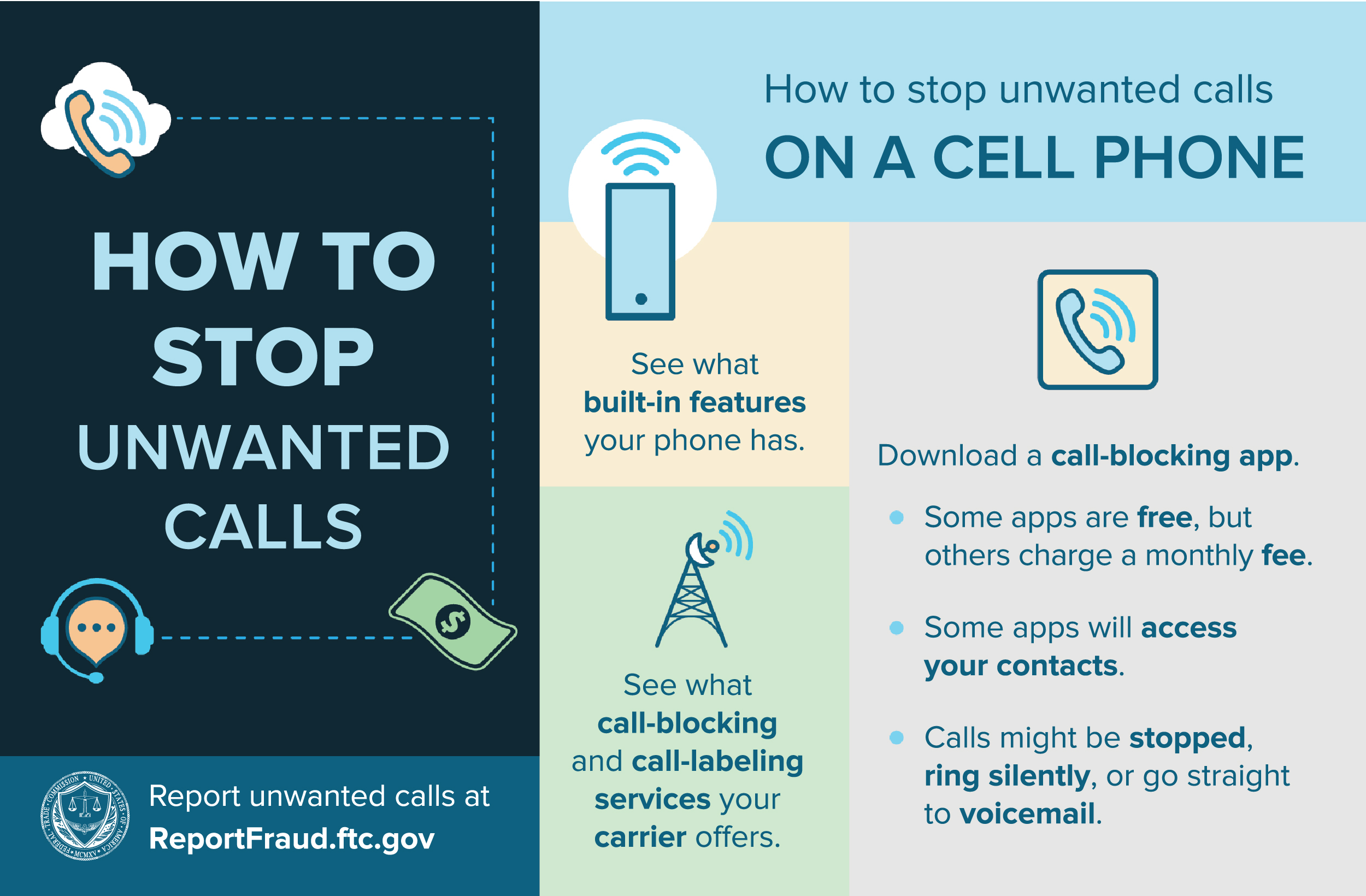Are you tired of receiving annoying calls from telemarketers or scammers? Do you wish to block those unwanted calls on your Android phone? Well, you’re in luck! In this blog post, I’ll guide you through the steps of blocking calls on your Android device.
Firstly, it’s important to note that there are different ways to block calls on Android phones, depending on the version of Android you’re using. However, the most common method is through the phone app settings. Simply open the phone app, go to the settings, and look for the call blocking or call rejection option. From there, you can add numbers to your block list or reject list.
Another way to block calls on Android is by using third-party apps. These apps provide more advanced features, such as blocking calls from unknown numbers or blocking calls during certain times of the day. Some popular call-blocking apps include Truecaller, Mr. Number, and Call Blocker.
By following these simple steps, you can easily block those annoying calls and enjoy a more peaceful phone experience. So, don’t hesitate to take action and start blocking those unwanted calls on your Android phone today!
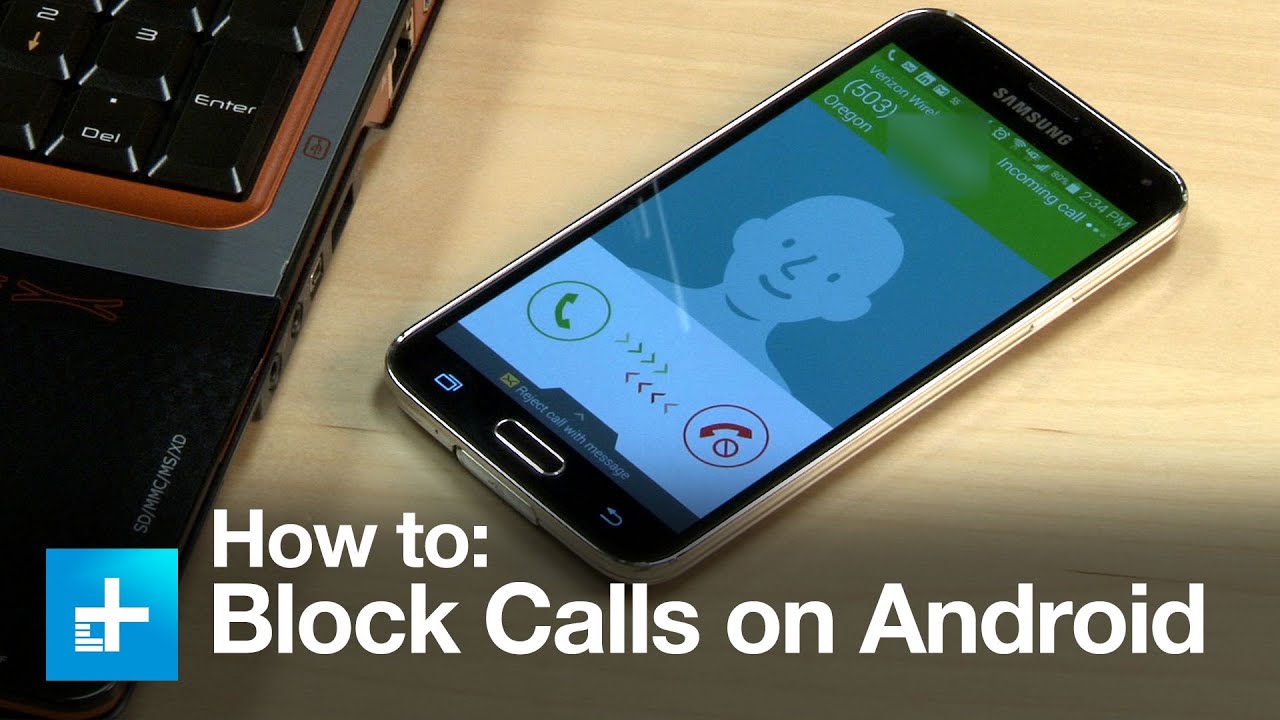
Are you tired of receiving unsolicited calls? Do you want to stop telemarketers and scammers from bothering you? You are not alone. Annoying calls have become a common problem for many smartphone users, but luckily, there are ways to block them. In this article, we will explore the different types of annoying calls and how to prevent them from disturbing your peace.
1. Types of Annoying Calls
Telemarketers: These are calls from companies trying to sell you products or services. They can be persistent and annoying, especially if you have no interest in what they are selling.
Scam calls: These are calls from fraudsters trying to trick you into giving them your personal information or money. They can be dangerous, and you should never give out your personal information over the phone.
Unknown numbers: These are calls from numbers that you do not recognize. They can be from legitimate sources, but they can also be from telemarketers or scammers.
2. Built-in Call Blocking Features
Most Android phones have built-in call blocking features that can help you filter out unwanted calls. Here’s how to use them:
How to access: Go to your phone app and click on the three dots in the upper right corner. Select “Settings” and then “Call Blocking.”
How to use: Add the numbers you want to block to your block list. You can also choose to block calls from unknown numbers.
Compatibility with Android versions: Call blocking features are available on most Android phones, regardless of the version.
3. Third-party Call Blocking Apps
If you want more advanced call blocking features, you can download third-party apps. Here are some of the top recommended apps:
Truecaller: This app identifies and blocks spam calls, and it also has a feature that allows you to see who is calling before you answer.
Mr. Number: This app blocks spam calls and texts, and it also has a feature that allows you to report spam to the community.
Features and benefits: Third-party call blocking apps offer more advanced features than built-in call blocking. They can identify and block spam calls, and some even allow you to see who is calling before you answer.
How to download and use: Download the app from the Google Play Store and follow the instructions to set it up.
4. Tips for Avoiding Annoying Calls
Don’t answer unknown numbers: If you do not recognize the number, let it go to voicemail. If it’s important, the caller will leave a message.
Register for Do Not Call List: You can register your phone number on the National Do Not Call Registry to reduce the number of telemarketing calls you receive.
Be cautious of giving out personal information: Never give out your personal information over the phone, especially if you do not know who is calling.
5. Conclusion
In summary, annoying calls can be a nuisance, but there are ways to block them. Built-in call blocking features and third-party apps can help you filter out unwanted calls, and following some simple tips can also reduce the number of calls you receive. Don’t let annoying calls disturb your peace. Take action today and start blocking them. I have personally used these methods and have seen a significant reduction in the number of unwanted calls I receive.
Table of Contents
Frequently Asked Questions
1. Open the Phone app on your Android device.
2. Find the number you want to block in your call log or contacts.
3. Tap and hold on the number.
4. Select “Block number” from the menu that appears.
5. Confirm that you want to block the number.
That’s it! The number you blocked will no longer be able to call you or leave voicemails on your device.
Can I block specific numbers or all unknown callers on my Android phone?
Yes, you can block both specific numbers and all unknown callers on your Android phone. Here’s how:
– To block specific numbers: Follow the steps outlined above for each number you want to block.
– To block all unknown callers: Open the Phone app on your device. Tap the three dots in the top right corner and select “Settings.” Scroll down to “Blocked numbers” and toggle on the option for “Block unknown callers.”
Is there a way to unblock a number that was previously blocked on my Android device?
Yes, you can unblock a number that was previously blocked on your Android device. Here’s how:
1. Open the Phone app on your device.
2. Tap the three dots in the top right corner and select “Settings.”
3. Scroll down to “Blocked numbers” and select it.
4. Find the number you want to unblock and tap the “X” next to it.
5. Confirm that you want to unblock the number.
It’s that simple! Keep in mind that once you unblock a number, they will be able to call you and leave voicemails again.
Conclusion
Thanks for visits imagerocket.net for reading this guide on how to block annoying calls on your Android phone. By implementing the steps mentioned above, you can easily avoid unwanted calls and messages, and enjoy uninterrupted peace of mind.
In today’s age of digital communication, receiving calls from unknown numbers or telemarketers can be a frustrating experience. Fortunately, Android phones come equipped with powerful features to block such calls, ensuring that you only receive calls from people you know and trust.
Whether you’re looking to block calls from specific numbers, block calls from unknown numbers, or simply silence all calls and notifications, there’s a method for everyone. By using the built-in features of your Android phone or downloading third-party apps, you can easily customize your call blocking settings to suit your needs.
In conclusion, blocking calls on your Android phone is a simple and effective way to reduce stress and improve your overall quality of life. So why wait? Follow the steps mentioned in this guide and start blocking unwanted calls today!