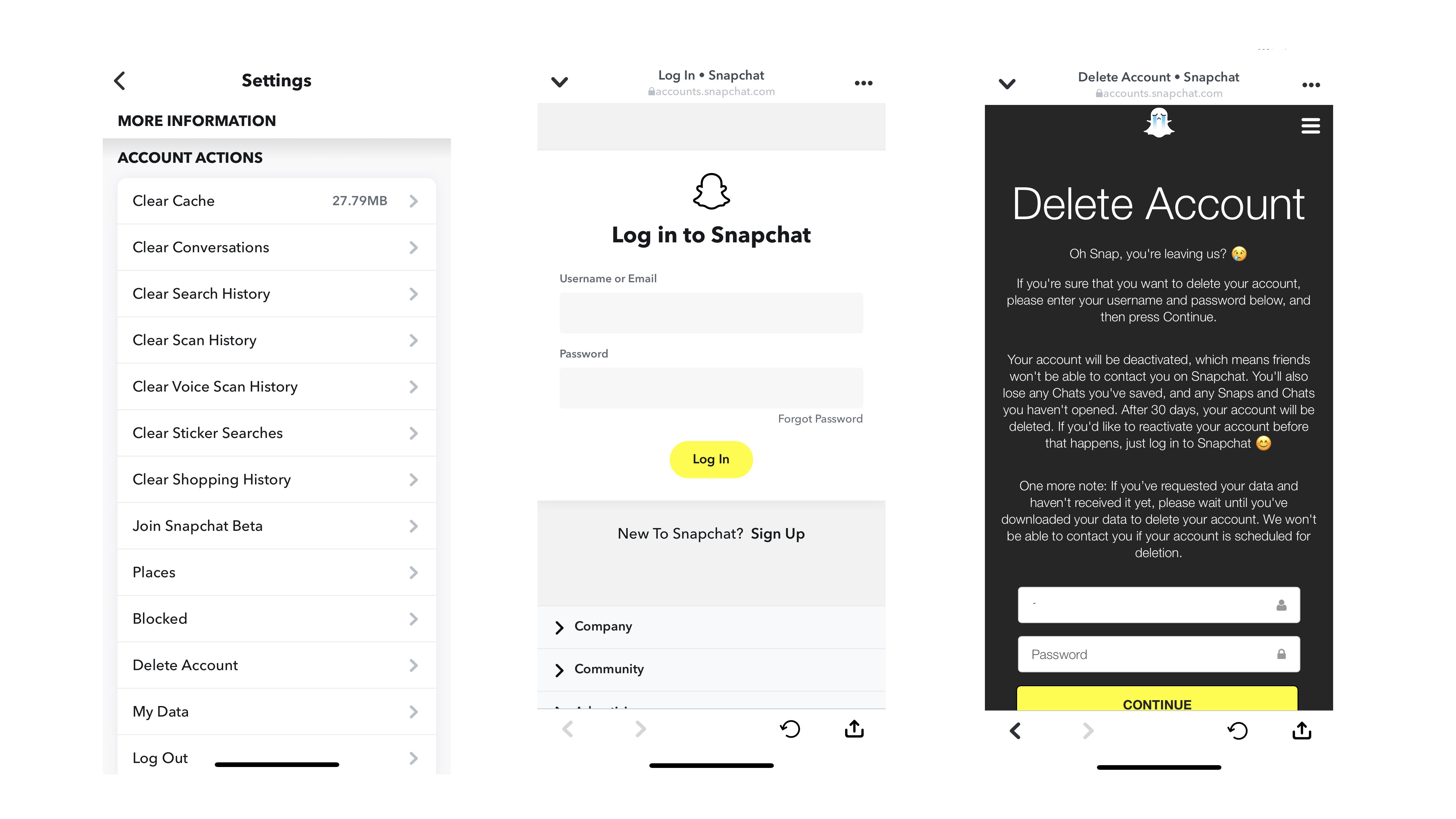Are you tired of using Snapchat or simply want to take a break from social media? Deleting your Snapchat account is the solution! In this post, we will show you how to delete your Snapchat account step by step.
Deleting your account may seem like a daunting task, but it is actually quite simple. Before we dive into the steps, let’s talk about why you may want to delete your account. Maybe you want to focus on your mental health, or perhaps you’re just not interested in using Snapchat anymore. Whatever the reason may be, we’re here to help you say goodbye to Snapchat for good! So, grab a cup of coffee and let’s get started on how to delete your Snapchat account.
Table of Contents
Reasons to Delete Account
Are you tired of Snapchat’s constant updates and filters? Do you find yourself spending too much time on the app, mindlessly scrolling through stories? It might be time to say goodbye to Snapchat and delete your account.
There are several compelling reasons to do so. For one, Snapchat has faced numerous privacy concerns, with user data being leaked and sold to third-party companies. Additionally, the app’s infamous “streaks” feature can create an unhealthy obsession with maintaining a streak, leading to anxiety and stress.
But perhaps the most convincing reason to delete your Snapchat account is the impact it can have on your mental health. Studies have shown that social media use can lead to feelings of isolation, depression, and low self-esteem. By removing yourself from the platform, you can take a step towards improving your mental well-being.
Of course, deleting your account isn’t always easy. Snapchat makes it intentionally difficult, burying the option deep in the settings menu. But with a little persistence, you can free yourself from the app’s grasp and move on to healthier habits.
So, if you’re ready to break up with Snapchat, follow these steps to delete your account: first, head to the app’s settings and click on “I Need Help.” From there, select “My Account & Security” and then “Account Information.” Finally, click on “Delete My Account” and follow the prompts.
In the end, deleting your Snapchat account might just be the best thing you can do for yourself. By prioritizing your mental health and taking control of your social media use, you can live a happier, healthier life.
Steps to Delete Account
Are you tired of scrolling through Snapchat and seeing the same old stories? Have you decided it’s time to say goodbye to the app and delete your account? Well, deleting your Snapchat account can seem like a daunting task, but fear not! As a tech expert, I am here to guide you through the steps in a simple and straightforward manner.
Step 1: Open the Snapchat app and go to your profile page by clicking on your Bitmoji or profile picture.
Step 2: Click on the gear icon in the top right corner to access your account settings.
Step 3: Scroll down to the bottom of the settings page and click on “I Need Help.”
Step 4: Select “My Account & Security” from the list of options.
Step 5: Choose “Account Information” from the drop-down menu.
Step 6: Click on “Delete My Account.”
Step 7: Carefully read the information provided, then enter your username and password.
Step 8: Click on “Continue” and follow the additional prompts to confirm your decision to delete your account.
Voila! You have successfully deleted your Snapchat account. It’s important to note that once you delete your account, it can’t be recovered. So, make sure to save any important memories before saying goodbye to the app for good.
Deleting your Snapchat account may seem like a drastic step, but sometimes a fresh start is necessary. By following these simple steps, you can bid farewell to the app with ease. Remember, technology is meant to make our lives easier, so don’t let the fear of deleting your account hold you back.
Alternatives to Snapchat
Are you fed up with Snapchat? Whether you’re tired of the app’s frequent updates or simply want to protect your privacy, it’s time to say goodbye. But how can you delete your account? Let me guide you through the process step-by-step.
First, you need to log in to your account on the Snapchat website. Once you’re logged in, you’ll see a page that displays all the information about your account. From there, click on “Delete My Account” and follow the instructions provided.
But wait, before you delete your account, have you considered the alternatives? There are plenty of other social media platforms that offer similar features to Snapchat. For instance, Instagram is a great option for sharing photos and videos with friends and followers. It has a similar “Stories” feature that allows you to post content that disappears after 24 hours.
If you’re looking for a more private messaging app, then Signal is the perfect choice. It encrypts all your messages, calls, and media, ensuring that your data remains secure. Plus, it has a self-destruct feature that allows you to set a timer for messages to disappear after a certain amount of time.
Alternatively, Telegram is another messaging app that provides end-to-end encryption, as well as features like group chats, file sharing, and stickers. It’s fast, reliable, and has a user-friendly interface that’s easy to navigate.
In conclusion, deleting your Snapchat account isn’t the end of the world. There are plenty of other apps out there that offer similar features, and some even provide better privacy and security. So, why not give them a try? Say goodbye to Snapchat and hello to new possibilities!
Privacy Concerns
Are you worried about your privacy on Snapchat? You’re not alone. With the recent data breaches and privacy scandals, many users are looking for ways to protect themselves. Deleting your account may seem like a drastic step, but it’s the only way to guarantee that your personal information is safe.
One of the biggest privacy concerns with Snapchat is the app’s use of location data. Every time you use the app, it tracks your location and uses that information to show you relevant content. While this may seem convenient, it also means that Snapchat knows exactly where you are at all times. This information can be used by advertisers or even hackers to target you with ads or steal your personal information.
Another privacy concern with Snapchat is the app’s use of facial recognition technology. When you use the app’s filters or lenses, it scans your face and uses that information to create the effect. While this may seem harmless, it also means that Snapchat has a database of your facial features. This information can be used to track you or even identify you in public.
So, how do you delete your Snapchat account? It’s actually quite simple. First, go to the app’s settings and select “I Need Help.” Then, select “My Account & Security” and then “Account Information.” Finally, select “Delete My Account” and follow the prompts.
Deleting your Snapchat account may seem like a drastic step, but it’s the only way to guarantee your privacy. With the app’s track record of privacy scandals, it’s better to be safe than sorry. So, say goodbye to Snapchat and protect your personal information today.
Frequently Asked Questions
What is the process for deleting a Snapchat account?
Deleting a Snapchat account can be a bit tricky, but it is possible. If you’re someone who wants to say goodbye to Snapchat for good, then you’ve come to the right place. In this blog post, we will be discussing the process of deleting a Snapchat account.
Firstly, it’s important to note that once you delete your account, all your data will be removed from Snapchat’s servers. This includes your Snaps, Chats, and Stories. So, if you have any important data saved on your Snapchat account, make sure to save it before deleting your account.
To delete your Snapchat account, you’ll need to go to the Snapchat website and log in. Once you’re logged in, you’ll need to go to the “Delete Your Account” page. Here, you’ll be asked to confirm that you want to delete your account.
After you’ve confirmed that you want to delete your account, you’ll need to enter your username and password. This is to make sure that it’s really you who wants to delete the account. Once you’ve entered your username and password, your account will be deactivated.
It’s important to note that deactivating your account is not the same as deleting it. If you want to delete your account permanently, you’ll need to wait for 30 days after deactivating it. After 30 days, your account will be permanently deleted.
In conclusion, deleting a Snapchat account can be a bit of a hassle, but it’s definitely worth it if you’re someone who wants to say goodbye to Snapchat for good. Just remember to save any important data before deleting your account, and make sure to follow the process carefully.
Will deleting my Snapchat account also delete my saved Snaps and Chats?
Are you considering deleting your Snapchat account but wondering if it will also delete your saved Snaps and Chats? The answer is not a simple yes or no. It depends on the type of content you want to delete.
Firstly, let’s talk about Snaps. Once you send a Snap to someone, it disappears after they view it, right? Well, not exactly. Snapchat does provide an option to save your Snaps to your device or the cloud. If you delete your account, those saved Snaps will be gone forever. However, if you did not save your Snaps, they will be lost once you delete your account.
Now, let’s move on to Chats. If you have saved Chats on your device or the cloud, deleting your account will not automatically delete them. However, it will remove your name from the Chat and replace it with “Snapchat User.” So, while the Chat will still exist, your identity will not be attached to it.
But, there’s a catch. If you saved Chats that were sent as Snaps, they will be deleted once you delete your account. So, if you want to save those Chats, make sure to save them to your device or the cloud before deleting your account.
In conclusion, deleting your Snapchat account will not necessarily delete all of your saved Snaps and Chats. It depends on how you saved them. So, before taking the plunge and deleting your account, make sure to save any important content that you want to keep.
Can I reactivate a deleted Snapchat account at a later time?
Are you tired of Snapchat? Ready to move on and delete your account? It’s a simple process, but what happens if you change your mind later on? Can you reactivate a deleted account?
The short answer is no, you cannot reactivate a deleted Snapchat account. Once you’ve gone through the process of deleting your account, all of your data is permanently erased from Snapchat’s servers. This includes your snaps, chats, and any other information associated with your account.
But, before you take the leap and delete your account, it’s important to understand a few things. First, deleting your account is irreversible. If you change your mind later on, you won’t be able to recover any of your data. Second, deleting your account doesn’t automatically cancel any subscriptions or payments associated with your account. You’ll need to cancel those separately.
So, how do you delete your Snapchat account? It’s simple. First, log in to your account on the Snapchat website. Then, click on the “Delete Account” link and follow the prompts. You’ll need to enter your username and password, and then confirm your decision to delete your account.
Once you’ve completed the process, your account will be deleted and all of your data will be permanently erased from Snapchat’s servers. While you may feel a sense of relief in the moment, it’s important to remember that this decision is final. Make sure you’re ready to say goodbye to Snapchat before you hit that delete button.
In conclusion, deleting your Snapchat account is a simple process, but it’s important to understand that it’s irreversible. Once you’ve deleted your account, you won’t be able to recover any of your data or reactivate your account. If you’re ready to move on from Snapchat, make sure you understand the consequences before you hit that delete button.
Conclusion
Thanks for visits imagerocket.net for taking the time to read this blog post on how to delete your Snapchat account. We hope that you found the information provided helpful and informative.
Deleting your Snapchat account is a personal decision that may be influenced by a variety of factors. Whether you’re concerned about privacy, addiction, or simply looking to simplify your social media presence, the process of deleting your account is relatively straightforward.
By following the steps outlined in this blog, you can permanently delete your Snapchat account and say goodbye to the app for good. Remember, once your account is deleted, all of your data and content will be removed from the platform, so be sure to save anything you want to keep before proceeding.
As we conclude, we would like to remind you that deleting your Snapchat account is just one small step towards taking control of your online presence. By being mindful of the apps and platforms you use, and taking steps to protect your privacy and data, you can enjoy a safer, more secure online experience.
We hope that this blog has been helpful in guiding you through the process of deleting your Snapchat account. If you have any questions or feedback, please feel free to leave a comment below. Thanks again for reading, and best of luck in all your online endeavors!