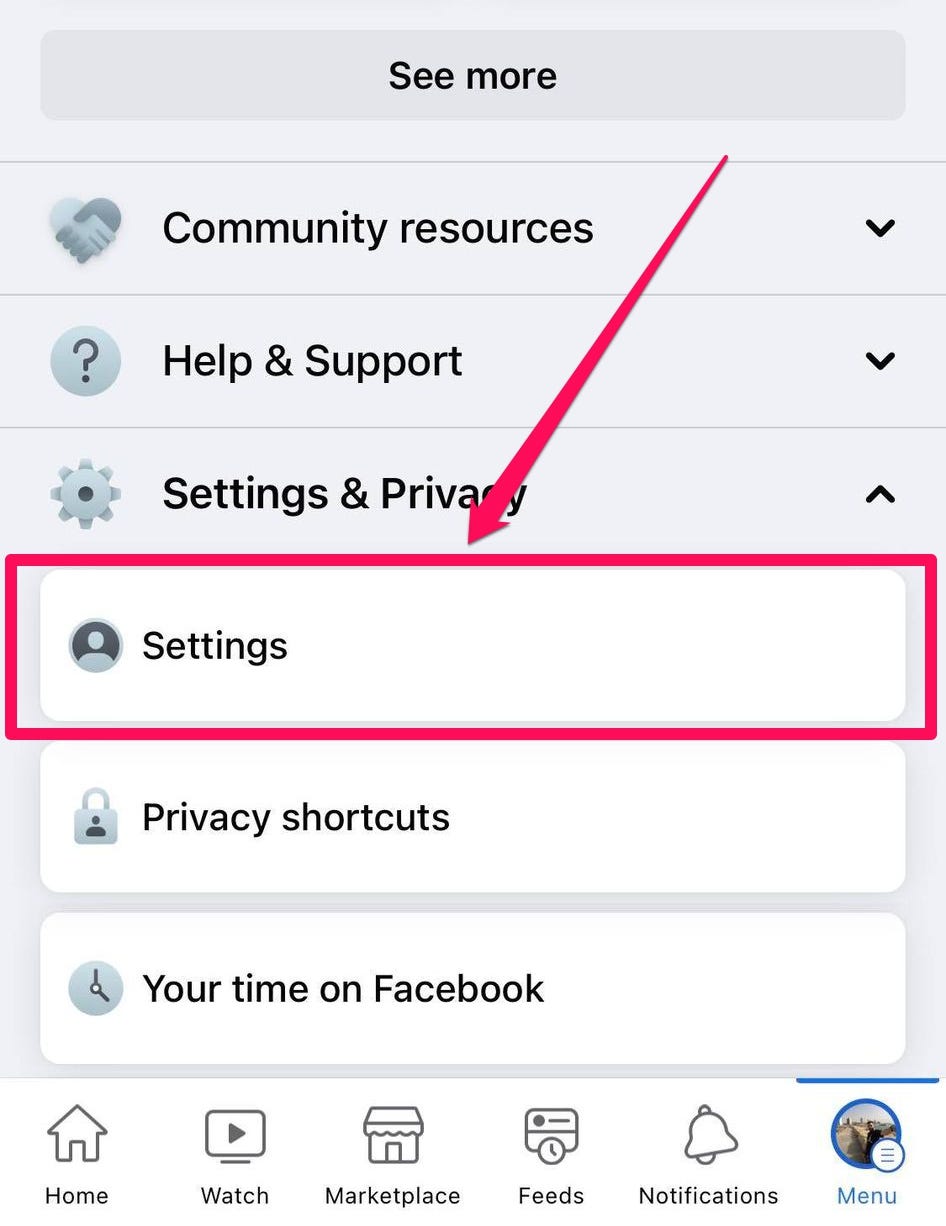Are you tired of scrolling through your Facebook feed, feeling like you’re wasting your time? Or maybe you’re concerned about the privacy and security issues that come with the platform. Whatever your reasons may be, it’s time to say goodbye to Facebook and learn how to delete your account.
Deleting your Facebook account may seem like a daunting task, but it’s actually quite simple. In this blog post, we’ll guide you through the process step-by-step. But before we dive into the details, let’s talk about why you might want to delete your account and the benefits of doing so. From protecting your personal information to regaining control of your time, deleting your Facebook account can have a positive impact on your life. So, let’s get started and learn how to delete your Facebook account for good.
Table of Contents
Reasons to delete your Facebook account
Are you tired of scrolling through your Facebook feed only to be bombarded by meaningless status updates and advertisements? Do you feel like your personal data is being exploited by the social media giant? If so, it may be time to say goodbye to Facebook and delete your account.
There are numerous reasons to delete your Facebook account. First and foremost, the platform has been known to collect and sell user data to third-party advertisers. This means that your personal information, including your browsing history and online activity, could be used without your consent.
Furthermore, Facebook has been criticized for its role in spreading fake news and misinformation. The platform’s algorithm is designed to show users content that aligns with their interests, which can create echo chambers and reinforce biases.
In addition, spending too much time on social media can have negative effects on mental health and well-being. Studies have shown that excessive social media use can lead to feelings of isolation, anxiety, and depression.
Deleting your Facebook account may seem daunting, but it can be a liberating experience. It frees up time to focus on other activities and helps protect your privacy. So, if you’re ready to take the plunge, follow these simple steps to delete your account and say goodbye to Facebook for good.
Steps to permanently delete your account
It’s time to say goodbye to Facebook and permanently delete your account. But before taking this step, it’s important to understand the process. First, log in and go to the settings page. From there, select “Your Facebook Information” and then “Delete Your Account and Information.” It’s important to note that this process is irreversible and all content, including photos and messages, will be deleted.
Facebook may try to persuade you to stay by showing you photos of friends and memories, but don’t let this sway your decision. Remember, you are in control of your online presence. Once you confirm the deletion, it may take up to 90 days for all data to be removed from Facebook’s servers.
It’s understandable to have concerns about deleting your account, especially if Facebook is a significant part of your social life. But, there are many benefits to taking this step. You’ll have more control over your personal information and will no longer be subject to targeted advertising. Additionally, you’ll have more time to focus on real-life connections and activities.
In summary, deleting your Facebook account is a big decision, but one that can have positive effects on your daily life. Follow the steps carefully and remember to stay true to your values and goals. Good luck on your journey to a more intentional online presence.
Alternatives to staying connected with friends
Are you tired of the constant barrage of notifications and the endless scrolling on Facebook? Do you feel like you’re wasting your time on a platform that doesn’t even prioritize your privacy? If you’re ready to say goodbye to Facebook, then you’re not alone. But what’s the alternative? How can you stay connected with your friends and family without sacrificing your time or privacy?
One option is to use messaging apps like WhatsApp or Signal. These apps prioritize your privacy and allow for secure communication between individuals or groups. They also offer features like voice and video calls, so you can stay connected in real-time.
Another option is to join niche social media platforms like Nextdoor or Meetup. These platforms allow you to connect with people in your local community who share your interests or hobbies. You can join groups, organize events, and even make new friends.
If you’re looking for a more professional network, then LinkedIn is a great option. You can connect with colleagues, industry professionals, and even potential employers. LinkedIn also offers job postings and career resources, making it a valuable tool for professional development.
There are plenty of alternatives to Facebook that offer unique features and prioritize your privacy. So, don’t be afraid to say goodbye to Facebook and try something new.
Tips for protecting your online privacy
As technology advances and the internet becomes a ubiquitous part of our daily lives, protecting our online privacy has become more important than ever. With social media platforms like Facebook collecting and using our personal data for targeted advertising and other purposes, many users have become increasingly concerned about their privacy. If you’re one of them, it might be time to say goodbye to Facebook. But how do you go about deleting your account?
Firstly, it’s important to note that deleting your Facebook account isn’t a straightforward process. You’ll need to take a few steps to ensure that all of your data is deleted from the platform. This includes deleting any posts or photos you’ve uploaded, as well as removing any apps or services that are linked to your account.
One way to protect your online privacy is to use a virtual private network (VPN). A VPN encrypts your internet traffic and hides your IP address, making it more difficult for third parties to track your online activity. Another option is to use a privacy-focused browser like Tor. Tor routes your internet traffic through a series of servers, making it virtually impossible for anyone to trace your online activity back to you.
In addition to using these tools, it’s also important to be mindful of the information you share online. Avoid posting sensitive information like your home address or phone number, and be cautious when clicking on links or downloading attachments from unknown sources.
By taking these steps to protect your online privacy, you can say goodbye to Facebook and other platforms that may be compromising your personal data. Remember, the internet can be a dangerous place, but with the right tools and a bit of caution, you can stay safe and secure online.
Frequently Asked Questions
What are the steps to delete a Facebook account permanently?
Are you tired of social media platforms stealing your privacy? It’s time to say goodbye to Facebook and delete your account permanently. But wait, how do you actually do that? Deleting a Facebook account requires a few steps, but don’t worry, it’s not rocket science. First, log in to your account and click the down arrow on the top right of the page. From there, click on “Settings & Privacy” and then “Settings.” Next, click “Your Facebook Information” and then “Delete Your Account and Information.” Follow the prompts, enter your password and submit your request. Keep in mind that it may take up to 90 days for your data to be completely deleted. Take control of your privacy and bid farewell to Facebook.
Is it possible to temporarily deactivate a Facebook account instead of deleting it?
Deleting your Facebook account can seem like a daunting task, but it is possible to temporarily deactivate it instead. Many people are not aware of this alternative, but it can be a great option for those who want to take a break from social media without permanently losing their profile.
To temporarily deactivate your Facebook account, simply go to your settings and click on the “Manage Account” tab. From there, you can select “Deactivate Your Account” and follow the prompts. Keep in mind that this will hide your profile and all of your information from other users, but you will still be able to reactivate your account at any time by logging back in.
It’s important to note that while deactivating your account may seem like a good idea at first, it may not be the best solution for everyone. It is crucial to consider the potential consequences of deactivating your account, such as losing access to important information or missing out on important updates from friends and family.
In conclusion, while it is possible to temporarily deactivate your Facebook account, it’s important to weigh the pros and cons before making a decision. Whether you choose to deactivate or delete your account, make sure it’s the right decision for you and your social media presence.
Are there any consequences or repercussions for deleting a Facebook account?
Deleting a Facebook account might seem like a straightforward process, but it comes with its own set of repercussions. While it can be a liberating experience, you need to be aware of the consequences that might follow. Once you delete your account, you will lose all the data you have ever shared on Facebook. This includes photos, videos, and messages that you might have shared with your friends and family.
Furthermore, you will lose access to all the groups you were a part of and all your saved posts. Your profile will no longer be visible to anyone, and you will not be able to contact any of your Facebook friends. Additionally, if you have used Facebook to login to other websites or services, you will need to create new accounts or find alternative ways to access those services.
On the other hand, deleting your Facebook account can also have positive consequences. It can help you regain control of your online privacy and reduce the amount of time you spend on social media. It can also help you break free from the echo chamber of opinions that social media tends to create.
In conclusion, deleting your Facebook account is not a decision to be taken lightly. It is important to weigh the consequences and benefits before making the final decision. However, if you do decide to delete your account, be prepared to lose all the data you have ever shared on Facebook, and find alternatives to accessing other services you might have used Facebook to log in to.
Conclusion
Thanks for visits imagerocket.net for taking the time to learn about how to delete your Facebook account. It’s important to take control of our online presence and protect our privacy. Facebook has faced numerous scandals and controversies, and it’s understandable why some people may want to say goodbye to the platform.
Deleting your Facebook account is a process that requires careful consideration and planning. Make sure to download a copy of your data before deleting your account, so you don’t lose any important information. You also need to inform your friends and contacts that you’re leaving Facebook, so they can stay in touch with you through other channels.
If you’re not ready to delete your Facebook account, there are still ways to protect your privacy. You can review your privacy settings, limit the information you share, and use third-party tools to block ads and trackers.
Remember that social media is just one aspect of our lives, and we shouldn’t let it define us. We can still connect with people and share our experiences without relying on Facebook or other social media platforms. So, say goodbye to Facebook if it doesn’t serve your needs, and embrace a more mindful and intentional approach to social media.