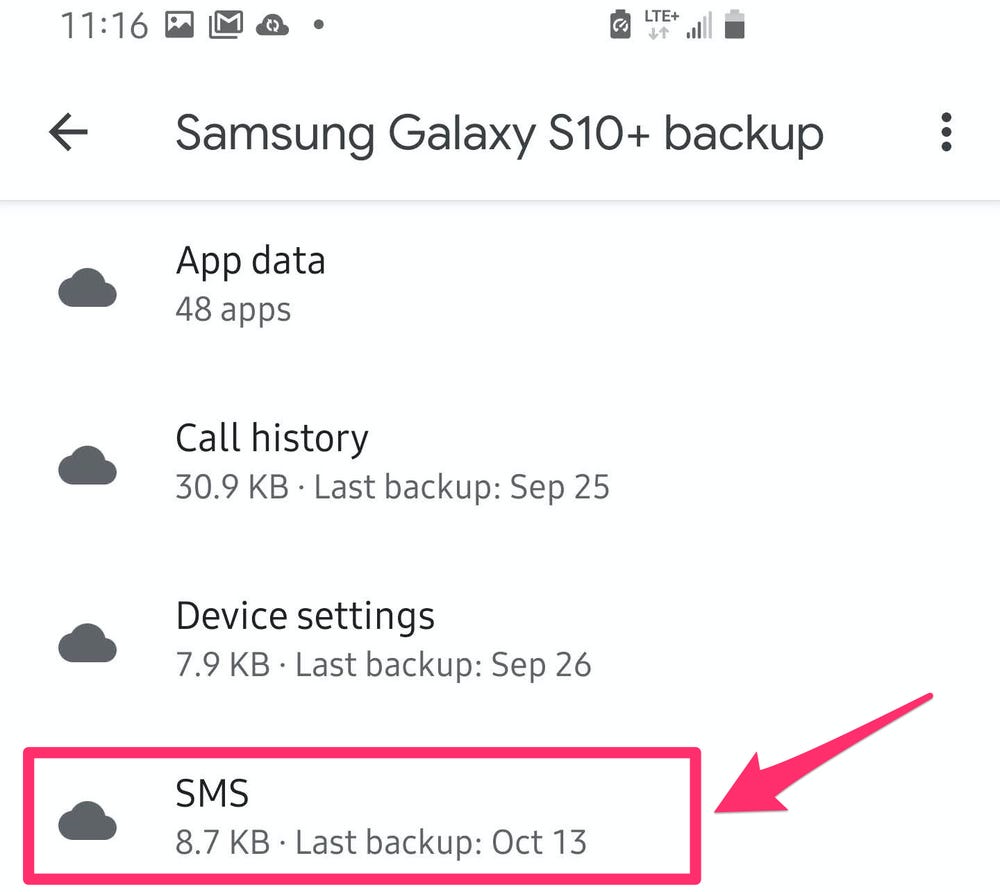Have you ever accidentally deleted important messages from your Android device and felt like there was no way to get them back? Fear not, as we have the ultimate guide on how to recover deleted messages on Android.
Firstly, it is important to note that time is of the essence when trying to recover deleted messages. The longer you wait, the harder it becomes to retrieve them. Secondly, it is crucial to stop using your device immediately after realizing that messages have been deleted, as any new data could potentially overwrite the deleted messages.
Now, onto the recovery process. There are various methods to recover deleted messages on Android, ranging from using third-party apps to connecting your device to a computer. In this guide, we will explore the most effective and user-friendly methods to ensure that you can retrieve your deleted messages with ease.
Losing important messages can be frustrating, especially when you need to retrieve important information. Fortunately, with the right tools and knowledge, recovering deleted messages on Android devices is possible. In this article, we will guide you through the process of recovering deleted messages on Android devices and provide tips for successful recovery and prevention of message loss in the future.
Table of Contents
1. Understanding Android Device Message Storage
Before we dive into the methods for recovering deleted messages, it’s important to understand how Android devices store messages. Android devices use various storage locations and types, including internal storage, external storage, and cloud-based storage. Additionally, retention and deletion policies may vary depending on the messaging app you use.
2. Methods for Recovering Deleted Messages
There are several methods for recovering deleted messages on Android devices. Built-in recovery tools, such as the Google Drive backup and restore feature, can be useful for restoring messages that were backed up. Third-party recovery apps, such as DiskDigger and Dr. Fone, can also be helpful for recovering deleted messages. Data recovery services, while more expensive, can be an effective option for recovering messages that were not backed up.
3. Tips for Successful Message Recovery
To increase the chances of successful message recovery, it’s important to act fast and stop using the device immediately after the messages are deleted. Backup and sync regularly to ensure that your messages are backed up in case of deletion. Avoid overwriting deleted data by not saving any new messages or data to the device until the deleted messages are recovered.
4. Troubleshooting Common Message Recovery Issues
Device compatibility and software limitations can limit the effectiveness of recovery methods. Additionally, unrecoverable data due to damage or corruption can also be a problem. It’s important to be aware of privacy and security concerns when using third-party recovery apps or services.
5. Preventing Message Loss in the Future
To prevent message loss in the future, best practices for message management include regularly reviewing and organizing messages. Tools and features for message backup and recovery, such as automatic backups and cloud-based storage, can also be helpful in preventing message loss.
Frequently Asked Questions
If you don’t have a backup, you’ll need to use a data recovery tool. However, there are some limitations to this method. If the messages were deleted a long time ago, there’s a chance they may have been overwritten by new data and cannot be recovered. Additionally, if your phone is not rooted, you may not be able to recover all the deleted messages.
What is the best software for recovering deleted messages on Android?
There are many data recovery tools available, but the best one for you will depend on your specific needs. Some popular options include EaseUS MobiSaver, Dr. Fone, and DiskDigger. These tools use different methods to recover deleted messages, such as scanning your device’s internal storage or searching for backups. It’s important to note that not all tools are free, and some may require root access.
How long does it take to recover deleted messages on Android using a recovery tool?
The length of time it takes to recover deleted messages on Android varies depending on the tool you use and the amount of data on your device. Some tools can recover messages in just a few minutes, while others may take hours. Additionally, if your device is rooted, the recovery process may be faster. It’s important to be patient during the recovery process and avoid using your device until it’s complete to ensure the best chance of success.
Conclusion
Thanks for visits imagerocket.net for taking the time to read this ultimate guide on recovering deleted messages on Android devices. We hope that you found the information provided to be useful and informative, and that it has helped you recover any important messages that may have been accidentally deleted.
As we’ve discussed throughout this guide, there are a variety of methods that you can use to recover deleted messages on your Android device. From utilizing backup options like Google Drive or third-party apps like Dr. Fone, to using data recovery software like EaseUS MobiSaver, there are solutions available for every level of technical expertise.
However, it’s important to note that prevention is always the best course of action when it comes to avoiding data loss. Be sure to regularly back up your device, and consider enabling the trash folder feature in your messaging app to prevent accidental deletions from occurring in the first place.
In summary, recovering deleted messages on Android devices is possible with the right tools and knowledge. By following the steps outlined in this guide and taking proactive measures to prevent data loss, you can ensure that your important messages are always protected and accessible.