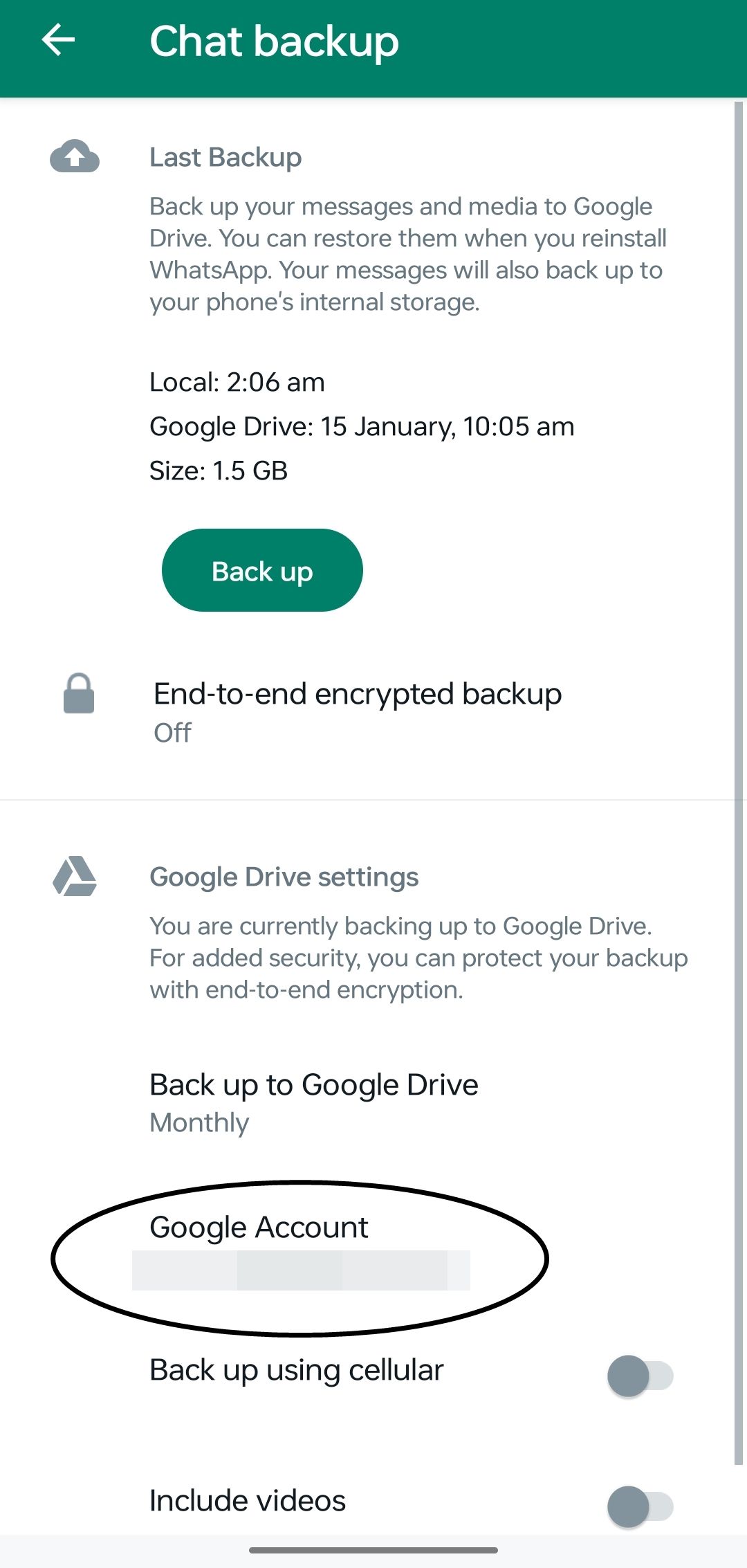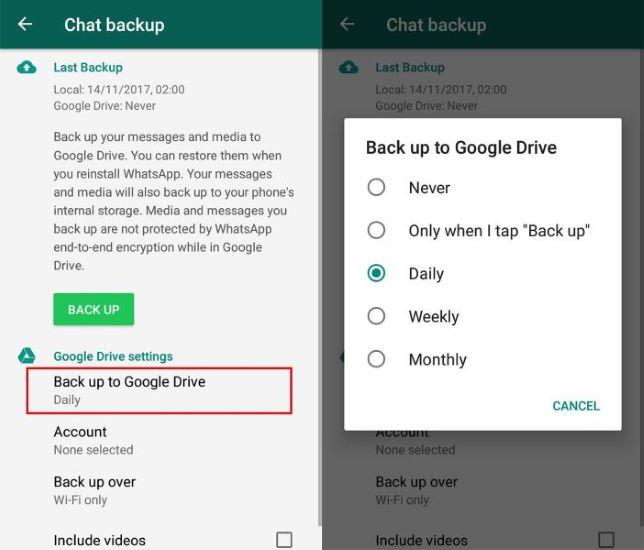Have you ever accidentally deleted an important WhatsApp message? Don’t worry, you’re not alone. It’s a common mistake, but fortunately, there are ways to recover those deleted messages on your Android device. In this ultimate guide, we’ll show you how to recover deleted WhatsApp messages on Android in just a few simple steps.
First, you’ll need to make sure that your WhatsApp chat backup is turned on. This will automatically backup your chats and media to Google Drive. If you already have a backup, you can easily restore it to recover your deleted messages. If not, you can manually backup your chats by going to WhatsApp settings > Chats > Chat backup > Back Up Now.
Once you have a backup, you can start the process of recovering your deleted messages. There are several methods to do this, including using a third-party app or restoring from a backup. We’ll cover all the methods in detail, so you can choose the one that works best for you. With this ultimate guide, you’ll be able to recover all your important WhatsApp messages and never have to worry about losing them again.
As we rely more and more on WhatsApp to communicate with friends, family, and colleagues, it’s important to know how to recover accidentally deleted messages. Losing important conversations can be frustrating and stressful, but there are several ways to recover them.
Table of Contents
1. Importance of WhatsApp Messages Backup
Backing up your WhatsApp messages is essential to ensure that you don’t lose important conversations. WhatsApp offers two backup options: Backup and Restore WhatsApp Messages, and Google Drive backup.
Backup and Restore WhatsApp Messages
This feature allows you to backup your messages and media to your phone’s internal storage or SD card. To backup your messages, go to WhatsApp Settings > Chats > Chat Backup > Backup Now. You can also choose to backup automatically by selecting the frequency and backup location.
Google Drive backup
This option automatically backs up your messages and media to your Google Drive account. To enable Google Drive backup, go to WhatsApp Settings > Chats > Chat Backup > Google Drive settings. Select the backup frequency and choose the Google account to which you want to backup your messages.
2. Recovering Deleted Messages Without Backup
If you didn’t backup your messages, don’t worry. There are still ways to recover them. The two most common methods are using data recovery software and SD card recovery.
Using Data Recovery Software
Data recovery software can help you recover deleted messages from your phone’s internal storage. Some popular options include EaseUS MobiSaver, Dr. Fone, and DiskDigger. These tools scan your phone’s storage for deleted files and allow you to recover them.
SD Card Recovery
If your WhatsApp media was saved to your SD card, you can use SD card recovery software to retrieve deleted files. Some popular options include Recuva, PhotoRec, and TestDisk. These tools scan your SD card for deleted files and allow you to recover them.
3. Recovering Deleted Messages With Backup
If you backed up your messages, recovering deleted messages is easy. There are two ways to restore your messages: restoring from Google Drive and restoring from a local backup file.
Restoring from Google Drive
To restore your messages from Google Drive, uninstall and reinstall WhatsApp. During the installation process, you’ll be prompted to restore your messages from Google Drive. Select the backup file you want to restore and wait for the process to complete.
Restoring from Local Backup File
To restore your messages from a local backup file, go to WhatsApp Settings > Chats > Chat Backup > Restore. Select the backup file you want to restore and wait for the process to complete.
Frequently Asked Questions
Yes, you can recover deleted WhatsApp messages on your Android phone. However, the success of the recovery process depends on several factors such as how long ago the message was deleted, whether or not you have a backup of your chat history, and the method you use to recover the messages.
What are the steps to recover deleted WhatsApp messages on an Android device?
There are several ways to recover deleted WhatsApp messages on an Android device. Here are some steps you can take:
– Check if the message is still in your WhatsApp chat history
– Restore your chat history from a backup (if you have one)
– Use a third-party data recovery tool (such as Dr. Fone or EaseUS MobiSaver)
It’s important to note that some of these methods may require you to root your Android device, which can be a complex process and may void your warranty.
Is it possible to recover permanently deleted WhatsApp messages on an Android phone?
In some cases, it may be possible to recover permanently deleted WhatsApp messages on an Android phone using a data recovery tool. However, this is not always guaranteed and the success of the recovery process depends on several factors such as how long ago the message was deleted and whether or not the data has been overwritten.
Conclusion
Thanks for visits imagerocket.net for reading this Ultimate Guide on Recovering Deleted WhatsApp Messages on Android. We hope that this guide has been helpful in providing you with the knowledge and tools necessary to retrieve your lost or deleted WhatsApp messages.
As we’ve discussed, there are several methods you can use to recover deleted WhatsApp messages on your Android device. From using backup files to utilizing specialized data recovery software, each method has its own advantages and limitations.
It’s important to remember that prevention is always the best course of action when it comes to protecting your valuable data. Be sure to regularly back up your WhatsApp messages and media files to avoid losing them in the first place.
In the event that you do lose important WhatsApp messages, don’t panic. With the right approach and the right tools, you can often retrieve them successfully.
We hope that this guide has been informative and useful to you. If you have any further questions or concerns, please don’t hesitate to reach out to us or to consult with a professional data recovery expert.
Thank you again for reading, and best of luck in your efforts to recover your lost WhatsApp messages!