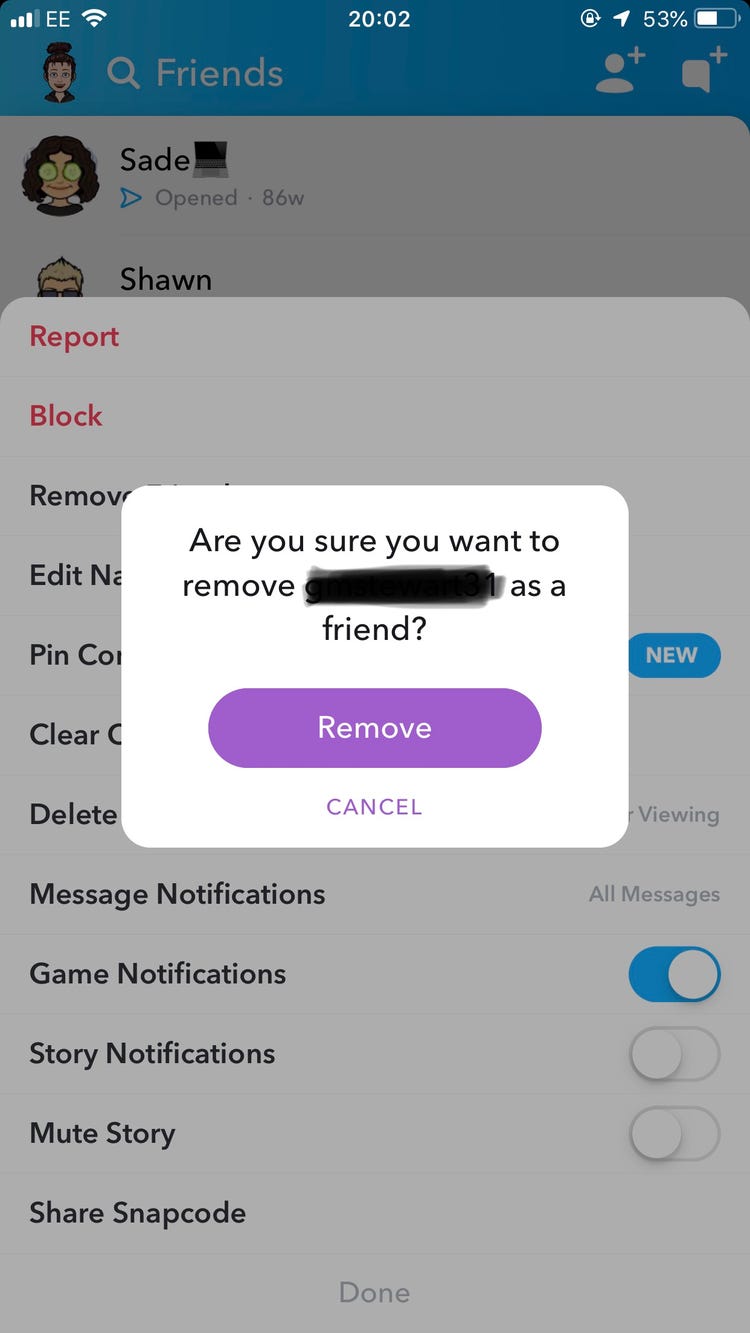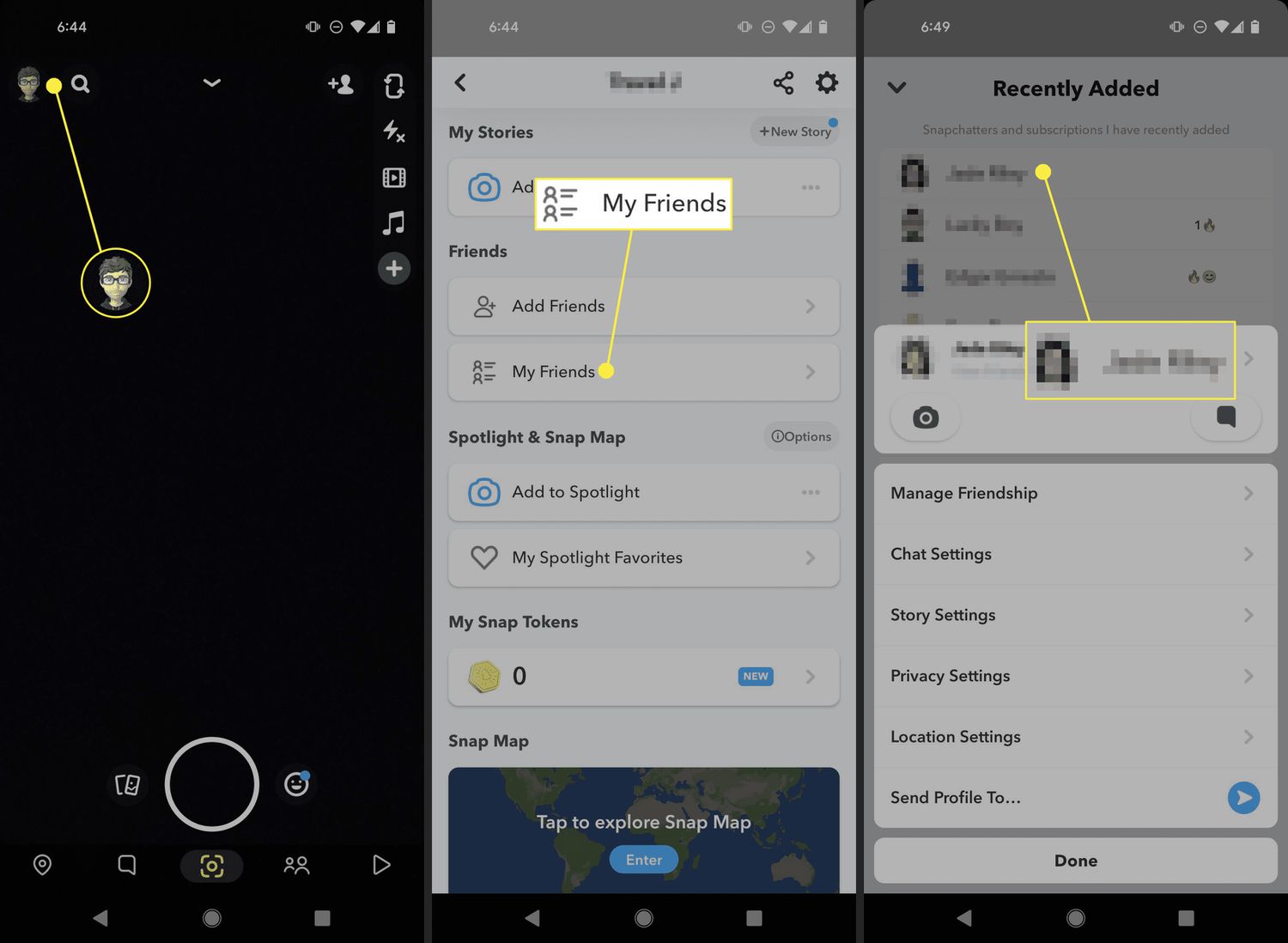Are you tired of seeing the same person’s snaps on your Snapchat feed? Or maybe you’ve had a falling out with a friend and want to remove them from your friend list. Whatever the reason may be, learning how to delete friends on Snapchat is a useful skill to have. In this blog post, we’ll guide you through the process of unfriending someone on Snapchat easily.
Deleting friends on Snapchat may seem like a daunting task, but it’s actually quite simple. We’ll show you step-by-step instructions on how to remove someone from your friend list without causing any drama. Whether you’re a Snapchat novice or a seasoned user, our guide will make it easy for you to manage your friend list and keep your feed clutter-free. So, let’s get started and learn how to delete friends on Snapchat!
Table of Contents
Reasons to unfriend on Snapchat
Snapchat is a widely used social media platform with over 280 million active users. However, sometimes you may need to unfriend someone on the app. Here are some reasons why you might need to do so.
Firstly, it is important to consider your privacy. If you have added someone on Snapchat who you no longer trust, or if they have been sharing your personal information without your consent, unfriending them could be the right option. This will ensure that your snaps and stories are only seen by people you trust.
Secondly, it’s worth considering whether your connection with someone on Snapchat is genuine. If you find that you are only friends with someone on the app because you feel obligated to, or because you don’t want to hurt their feelings, it might be time to unfriend them. This will allow you to focus on more meaningful connections and interactions with people who truly matter to you.
Another reason to unfriend someone on Snapchat is if your views and beliefs are no longer aligned. It’s important to surround yourself with people who uplift and inspire you, rather than those who bring negativity and toxicity into your life. Unfriending someone who no longer shares your values can help you maintain a positive and healthy mindset.
In conclusion, unfriending someone on Snapchat might seem like a difficult decision, but it’s important to prioritize your privacy, genuine connections, and mental well-being. By doing so, you can ensure that your Snapchat experience is enjoyable and fulfilling. Remember, it’s okay to let go of people who no longer serve a positive purpose in your life.
– Inactive accounts
Are you tired of having a cluttered Snapchat friend list? Do you want to remove those who don’t engage with you anymore? Well, here’s the solution to unfriend on Snapchat easily.
Firstly, let’s talk about inactive accounts. These are the accounts that have not been active for a long period of time. You might think that they won’t harm your friend list, but they can be a nuisance. Inactive accounts can clutter your friend list, making it difficult for you to find the people you actually interact with. So, it’s better to remove them.
Now, you might be wondering how to identify inactive accounts. Here’s a trick: look for those accounts that have not posted any snaps or stories for a long time. These accounts might have been abandoned by their owners or they might have lost interest in Snapchat. Once you have identified these accounts, it’s time to unfriend them.
But, how to unfriend on Snapchat? It’s easy. Just follow these simple steps. First, go to your friend list. Then, find the person you want to unfriend. Press and hold their name until a menu pops up. Finally, select “Remove Friend” and confirm your action. That’s it! You have successfully unfriended someone on Snapchat.
In conclusion, removing inactive accounts from your friend list can help you declutter and organize your Snapchat experience. It’s easy, quick, and hassle-free. So, go ahead and unfriend those who don’t engage with you anymore. Your friend list will thank you for it.
– Annoying content
Have you ever had someone on Snapchat who just constantly posts annoying content? Maybe it’s a friend from high school who you haven’t talked to in years, but they still send you snap after snap of their daily routine. Or maybe it’s a coworker who seems to think that their every thought is worthy of being shared on social media. Whatever the case may be, it’s important to know how to delete these friends from your Snapchat account.
To unfriend someone on Snapchat, all you need to do is follow a few simple steps. First, open the app and swipe down on the screen to access your profile. From there, tap on the “My Friends” option to see a list of all the people you’re currently friends with on Snapchat.
Find the person you want to unfriend and tap on their name to bring up their profile. Then, tap on the gear icon in the upper right-hand corner to access their settings. Finally, select the “Remove Friend” option and confirm that you want to unfriend them.
It’s important to note that when you unfriend someone on Snapchat, they won’t be notified that you’ve done so. However, they may still be able to see your public snaps if they haven’t been blocked. If you want to make sure that someone can’t see any of your content on Snapchat, you’ll need to block them instead of just unfriending them.
So, there you have it – a simple and easy way to get rid of those annoying Snapchat friends. Don’t let their constant snaps clog up your feed any longer – unfriend them today and enjoy a more streamlined and enjoyable Snapchat experience.
– Negative impact on mental health
Have you ever found yourself feeling down after scrolling through your Snapchat friend list? You’re not alone. Unfriending on Snapchat may seem like a minor action, but the impact it can have on our mental health is significant.
Research has shown that social media can lead to feelings of anxiety, depression, and loneliness. When we see our friends posting highlight reels of their lives, it’s easy to compare ourselves and feel inadequate. And when we have a large number of friends on social media, it can be overwhelming to keep up with everyone’s updates.
Deleting friends on Snapchat can help alleviate some of these negative feelings. By removing people who don’t add value to our lives, we can create a more positive and manageable social media experience. It’s important to remember that our time and energy are valuable resources, and we should only invest them in people who uplift and support us.
However, unfriending can also have its downsides. It can lead to hurt feelings and damaged relationships. It’s important to approach unfriending with care and consideration. Before hitting the delete button, ask yourself why you want to remove this person from your friend list. Is it because they are toxic or negative? Or is it simply because you don’t interact with them often?
In conclusion, unfriending on Snapchat can have both positive and negative impacts on our mental health. It’s important to evaluate our social media habits and make intentional choices about who we allow into our online world. By prioritizing our own well-being, we can create a healthier relationship with social media and with ourselves.
How to unfriend on Snapchat
Have you ever found yourself in a sticky situation on Snapchat, where you want to delete a friend but don’t know how? Fear not, my fellow Snapchatter, for I am here to guide you on how to unfriend on Snapchat easily.
Firstly, it’s important to note that unfriending someone on Snapchat is not the same as blocking them. Unfriending simply removes them from your friend list, while blocking prevents them from contacting you altogether.
To unfriend on Snapchat, simply follow these easy steps. Firstly, open the app and go to your friend list. Find the friend you wish to unfriend and press and hold on their name. A menu will appear, and you can select “Remove Friend”. Confirm your decision, and voila! Your friend has been successfully unfriended.
But wait, there’s more! Did you know that you can also unfriend multiple people at once on Snapchat? Simply go to your friend list, tap on the gear icon, and select “Clear All” to remove all friends from your list. Don’t worry, this won’t block anyone, and you can easily add them back if you change your mind.
Now, you may be wondering why someone would want to unfriend on Snapchat. Well, sometimes friendships change, and it’s okay to let go of certain connections. Maybe you’re trying to declutter your social media or simply don’t want to see their snaps anymore. Whatever the reason may be, it’s important to know how to unfriend on Snapchat in a simple and efficient way.
In conclusion, unfriending on Snapchat is a quick and easy process that can be done in a few simple steps. Whether you’re unfriending one person or many, it’s important to remember that it’s okay to let go of certain connections and move on. Happy snapping!
– Steps to delete a friend
Have you ever wanted to unfriend someone on Snapchat but didn’t know how? Well, fear not, my friend. I am here to guide you through the steps to delete a friend on Snapchat.
Firstly, open the Snapchat app and go to your friends list. Find the person you want to unfriend and tap and hold on their name. A menu will appear with several options. Select “More” and then “Remove Friend.” Confirm your decision by tapping “Yes.”
But what if you accidentally remove a friend? Don’t worry, you can easily add them back. Just search for their username or scan their Snapcode, and then tap “Add Friend.”
Now, let’s talk about the repercussions of unfriending someone on Snapchat. They will no longer be able to send you snaps or view your stories, and vice versa. However, they will not be notified that you have removed them from your friends list. So, if you want to avoid any potential drama, it’s best to do it discreetly.
In conclusion, deleting a friend on Snapchat is a quick and easy process. Just remember to think carefully before doing so, as it may have consequences. But if you’ve made up your mind, follow these steps and you’ll be unfriending like a pro in no time.
– Block and remove friend options
Deleting friends on Snapchat can be a tricky process for some users. Luckily, there are quick and easy steps to remove those unwanted friends from your list. In this blog post, we will guide you through the process of unfriending someone on Snapchat.
Firstly, to remove a friend, you need to know how to block them. Blocking someone on Snapchat will automatically remove them from your list, preventing them from contacting you in the future. To do this, simply tap and hold the friend’s name in your list, then select the “More” option. From there, select “Block” and confirm the action. Voila! They are now blocked.
But what if you just want to remove the friend and not completely block them? Don’t worry, Snapchat has a solution for that too. To remove a friend, swipe right from the camera screen to access your friend list. Then, locate the friend you want to unfriend and tap and hold their name. This will bring up a menu with several options, including “Remove Friend.” Simply select this option and confirm the action. And just like that, the friend is removed from your list.
Now, let’s talk about burstiness. It’s important to note that removing friends on Snapchat can be a liberating experience. Maybe you’re decluttering your list, or perhaps there’s someone who’s been sending you annoying snaps. Whatever the reason, unfriending someone can be a quick and satisfying process. On the other hand, perplexity comes into play when you consider the possible consequences of unfriending someone. Will they notice? Will they be upset? These are all valid concerns that can make the process of unfriending someone a bit more complicated.
In conclusion, removing friends on Snapchat can be a simple and straightforward process. Whether you choose to block or remove them, the steps are easy to follow and can be done in a matter of seconds. However, it’s important to consider the impact of your actions and proceed with caution. Happy unfriending!
– How to handle friend requests
Snapchat is one of the most popular social media platforms today, with millions of users all around the world. However, with so many friends on your list, it can be overwhelming to manage all of them. Sometimes, you might want to delete some of your friends on Snapchat for various reasons. In this blog post, I will show you how to unfriend someone on Snapchat easily.
Firstly, let’s talk about friend requests. When you receive a friend request on Snapchat, you have the option to accept or decline it. If you accept it, the person will be added to your friend list. However, if you decline it, the person won’t be notified and won’t be able to send you another friend request for a period of time.
Now, let’s move on to unfriending someone on Snapchat. To do this, open the app and go to your friend list. Find the person you want to unfriend and swipe right on their name. This will bring up a menu with different options. Tap on “Remove Friend” and confirm your choice. That’s it! The person will be removed from your friend list and won’t be able to send you snaps or view your stories anymore.
It’s important to note that when you unfriend someone on Snapchat, they won’t be notified. However, they might notice that you’re no longer on their friend list if they try to send you snaps or view your stories. If you want to avoid any potential awkwardness, you can also block the person. This will prevent them from sending you snaps or viewing your stories, as well as from seeing your name or profile picture on their friend list.
In conclusion, unfriending someone on Snapchat is a simple process that can be done in just a few taps. Whether you want to remove someone from your friend list because you don’t talk anymore or because they’re being annoying, it’s up to you. Just remember to be respectful and considerate, as deleting someone on social media can have consequences.
Etiquette of unfriending on Snapchat
Unfriending someone on Snapchat can be a tricky business. It’s not as simple as just clicking a button and being done with it. There’s etiquette involved, and it’s important to handle the situation with care.
Firstly, it’s essential to consider why you want to unfriend someone. Is it because they’re posting too much, or because they’re not posting enough? Is it because they’re annoying, or because they’re just not your cup of tea? Whatever the reason, it’s important to be honest with yourself and make sure you’re doing it for the right reasons.
Once you’ve decided to unfriend someone, it’s important to do it in a respectful way. Don’t just ghost them or ignore their snaps. Instead, send them a message explaining why you’re unfriending them. Be polite but firm, and make it clear that it’s not personal.
Another important factor to consider is timing. Don’t unfriend someone in the middle of a conversation or when they’re going through a tough time. Wait until things have calmed down and then do it in a private message.
Finally, remember that unfriending someone isn’t the end of the world. It’s just a part of life on social media. Don’t take it too personally, and don’t hold grudges. Move on and enjoy your time on Snapchat with the people who matter most to you.
In conclusion, unfriending on Snapchat can be a delicate matter that requires careful consideration and respect. By following these simple etiquette guidelines, you can handle the situation with ease and maintain a positive relationship with the people on your friend list.
– When to unfriend vs block
Have you ever had a friend on Snapchat that you just couldn’t stand anymore? Maybe they post too many selfies or send snaps that are just plain annoying. Whatever the reason, you might be wondering whether to unfriend or block them. It’s a tough decision to make, but there are some clever ways to make the right choice.
Firstly, let’s talk about when to unfriend someone. Unfriending is a good option if you want to keep your Snapchat account public and visible to everyone. By unfriending someone, they will no longer be able to see your stories or send you snaps, but they will still be able to search for you and see your public profile. Unfriending is a polite way to distance yourself from someone without completely cutting them off.
On the other hand, if you want to make sure that someone can’t see anything you post or send, blocking is the way to go. When you block someone, they are completely removed from your friends list and cannot see anything you post or send. Furthermore, they won’t be able to search for you or see your public profile. Blocking is a more drastic measure but can be necessary in extreme situations.
It’s important to remember that unfriending and blocking are not the same thing. Unfriending is a way to gently distance yourself from someone, whereas blocking is a more severe action that completely cuts someone off. Before making a decision, think carefully about what you want to achieve and choose the option that is right for you.
In conclusion, unfriending and blocking are both valid options when it comes to managing your Snapchat friends list. By understanding the differences between the two, you can make an informed decision that suits your needs. Remember, it’s your account and your choice. So, go ahead and unfriend or block those annoying friends – you’ll be glad you did!
– How to handle mutual friends
Snapchat is one of the most popular social media platforms in the world, with millions of users daily. However, there may come a time where you need to unfriend someone on the app. Whether it’s due to personal reasons or simply wanting to declutter your friend list, unfriending on Snapchat is a simple process.
Firstly, it’s important to understand how to handle mutual friends. When you unfriend someone on Snapchat, it may affect your mutual friends. They may notice that you have unfriended the person and this could potentially cause tension. To avoid any drama, it’s best to communicate with your mutual friends beforehand and let them know that it’s nothing personal.
When it comes to actually unfriending someone on Snapchat, it’s quite straightforward. Simply open the app, go to your friend list, and find the person you want to unfriend. Tap and hold their name, and a menu will appear. From here, simply select “Remove Friend” and confirm your decision.
It’s important to note that when you unfriend someone on Snapchat, they will not be notified. They will only realize that they have been unfriended if they try to send you a snap or view your story. Additionally, if you want to add the person back at a later date, you will need to send them a new friend request.
In conclusion, unfriending on Snapchat is a simple process that can be done in just a few taps. Remember to handle mutual friends with care and communicate with them beforehand. And don’t worry, the person you unfriend won’t be notified, so you can do it discreetly.
– Communication with unfriended friends
As social media continues to grow, it’s no surprise that people have developed close relationships with their online friends. And in the case of Snapchat, maintaining those friendships can become overwhelming. Have you ever found yourself in a situation where you want to distance yourself from someone, but don’t know how to do it without causing a scene? Well, the good news is that unfriending someone on Snapchat is not a difficult task.
Firstly, it’s important to understand that Snapchat is all about communication. And communication, like any relationship, is a two-way street. If you’re no longer interested in communicating with someone, unfriending them is a simple solution. All you need to do is select the friend you want to remove, tap and hold on their name, and select “Remove Friend.” It’s that simple.
But, what happens if you want to communicate with someone after you’ve unfriended them? Well, Snapchat has a solution for that too. You can still send messages to people who you’ve unfriended, but they won’t be able to see your snaps or stories. This is great for those situations where you just need a break from someone, but don’t want to cut them off completely.
Now, let’s talk about the burstiness and perplexity of unfriending someone on Snapchat. It’s important to remember that social media is a reflection of our relationships in real life. Relationships are complex, and unfriending someone on Snapchat is no exception. It’s not just about tapping a button and moving on. It’s about understanding the reasons why you want to unfriend someone, and making a decision that is best for you.
In conclusion, unfriending someone on Snapchat is a personal decision. It’s important to consider the reasons why you want to do it, and understand that it’s not always a black and white decision. Communication is key, and Snapchat has made it easy for you to communicate with those who you’ve unfriended. So, if you’re feeling overwhelmed by your Snapchat friendships, take a step back and evaluate who you want to maintain a relationship with, and who you need to distance yourself from.
Frequently Asked Questions
How do I delete a friend on Snapchat?
Deleting friends on Snapchat can be a bit of a hassle, especially if you’re not familiar with the platform. But fear not, as unfriending someone is a relatively easy process that can be done in just a few taps. So, how do you delete a friend on Snapchat? Let’s dive in!
Firstly, open the Snapchat app and head to your friend’s list. This list is located on the left side of the app, and it contains all the people you’ve added. Once you’ve located the friend you want to delete, swipe right on their name.
A menu will pop up, offering you a few different options. Choose the “More” option, which is represented by three vertical dots. This will bring up a new menu, where you’ll see the “Remove Friend” option. Tap on this option, and Snapchat will confirm that you want to delete this friend.
Once you’ve confirmed, the friend will be removed from your friend’s list, and they won’t be able to see your content anymore. However, keep in mind that they will still be able to see any snaps or chats you’ve sent them in the past.
Deleting friends on Snapchat is a great way to keep your friend’s list clean and organized. Whether you’re looking to remove someone you no longer talk to or just want to declutter your list, unfriending someone on Snapchat is a breeze. So, what are you waiting for? Go ahead and clean up your friend’s list today!
Can you delete multiple friends at once on Snapchat?
Deleting friends on Snapchat has never been easier, thanks to the platform’s intuitive interface. But have you ever wondered if it’s possible to delete multiple friends at once on Snapchat? The answer is yes! In fact, Snapchat offers a few ways to unfriend multiple users in one go.
One way to delete multiple friends is by using the app’s “Quick Add” feature. This feature suggests friends based on your mutual connections. To access Quick Add, simply swipe left on the camera screen and tap on the “Quick Add” option. From there, you can scroll through the suggested friends and tap on the X icon next to their name to unfriend them.
Another way to delete multiple friends is by using Snapchat’s “My Friends” feature. To access this feature, swipe down on the camera screen and tap on your profile icon. From there, tap on “My Friends” and select the friends you want to unfriend by tapping on their names. Once selected, tap on the gear icon and select “Remove Friend” to unfriend them.
But what if you want to unfriend all your Snapchat friends at once? Unfortunately, Snapchat doesn’t offer a one-click option to do this. However, you can use a third-party app like “Snapchat Deleter” to mass delete your friends. Simply download the app, log in with your Snapchat account, and select the friends you want to unfriend.
In conclusion, deleting multiple friends on Snapchat is possible and easy to do. Whether you want to use Snapchat’s built-in features or a third-party app, you can quickly remove unwanted friends from your list. So go ahead and clean up your friend list on Snapchat today!
What happens when you delete someone as a friend on Snapchat?
Have you ever wondered what happens when you unfriend someone on Snapchat? Well, let me tell you, it’s not as simple as it seems. When you delete a friend on Snapchat, there are a lot of things that can happen behind the scenes.
Firstly, the person you unfriended won’t be able to see any of your Snapchat stories or send you any snaps. This might seem obvious, but what you might not know is that they can still see your username on their friend list. So if you’re trying to cut ties completely, you might want to consider blocking them instead.
But here’s where things get a little complicated. If you unfriend someone on Snapchat, they won’t be notified. That’s right, they won’t receive any kind of notification or alert. However, if they try to send you a snap or a chat, they’ll get an error message saying that they can’t send it to you.
Now, let’s talk about what happens on your end. When you unfriend someone on Snapchat, their name will disappear from your friend list. But don’t worry, all the messages and snaps you’ve sent to each other in the past will still be there. So if you ever want to re-add them as a friend, you can still access all your old conversations.
In conclusion, unfriending someone on Snapchat might seem like a quick and easy way to cut ties, but it’s important to remember that there are a lot of nuances to this process. Whether you’re trying to avoid drama or just looking to clean up your friend list, make sure you understand the implications of unfriending someone before you take the plunge.
Conclusion
Thanks for visits imagerocket.net for taking the time to read this article on unfriending on Snapchat. It’s important to keep your social media networks clean and organized, and removing friends who no longer serve a purpose is an essential part of that process. We hope you found this guide helpful and informative, and that you can now confidently remove unwanted friends from your Snapchat account.
In summary, unfriending on Snapchat is a simple process that can be done in just a few steps. Whether you’re looking to declutter your friend list or remove someone who’s been causing drama, the process is the same. Simply navigate to your friend list, find the person you want to remove, and tap the gear icon next to their name. From there, select “Remove Friend” and confirm your decision.
Remember, removing someone from your friend list on Snapchat is not the end of the world. It’s important to surround yourself with people who uplift and support you, and if someone is no longer doing that, it may be time to let them go. We hope this guide has given you the confidence to do just that and create a more positive, supportive social media environment for yourself. Happy snapping!