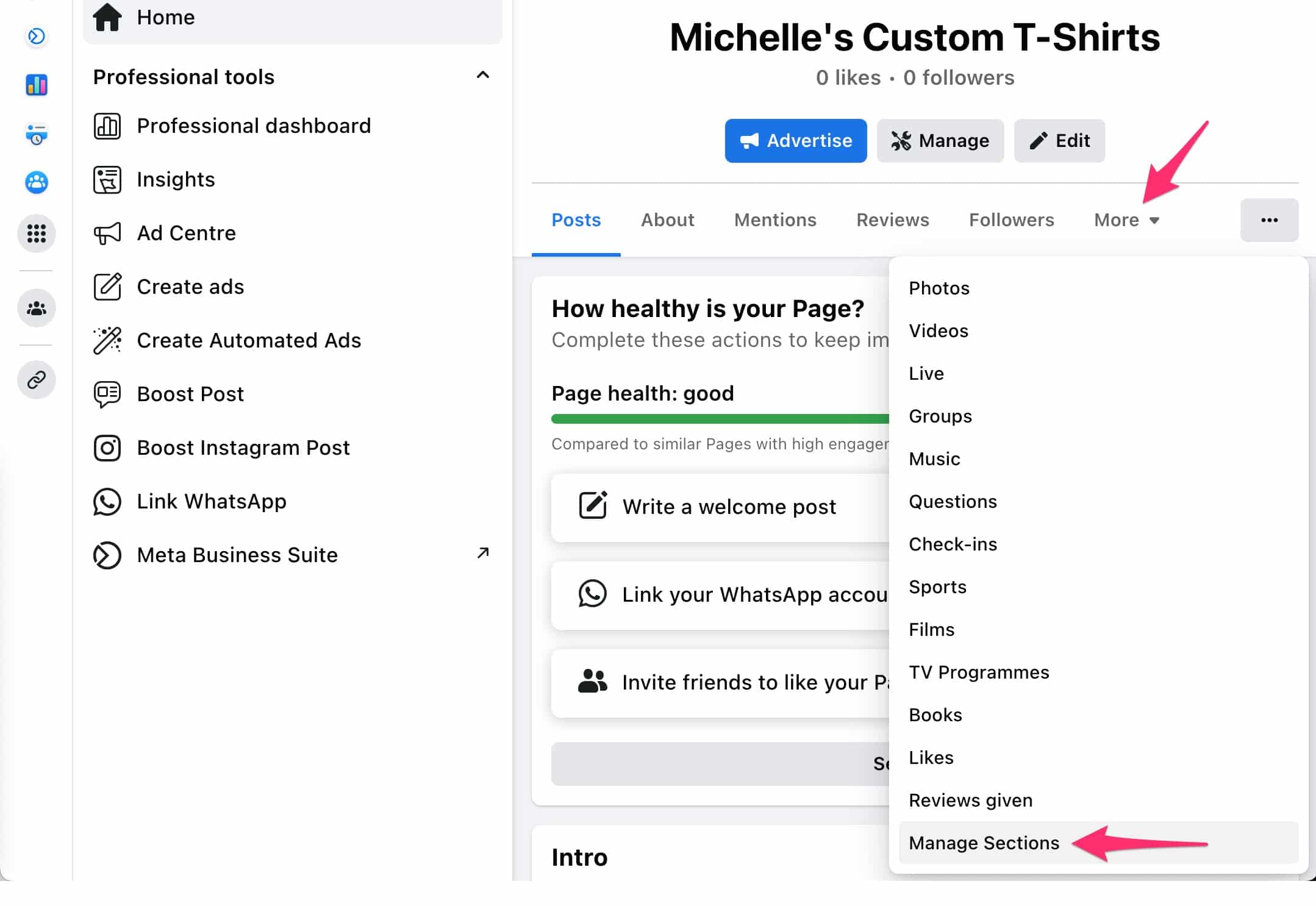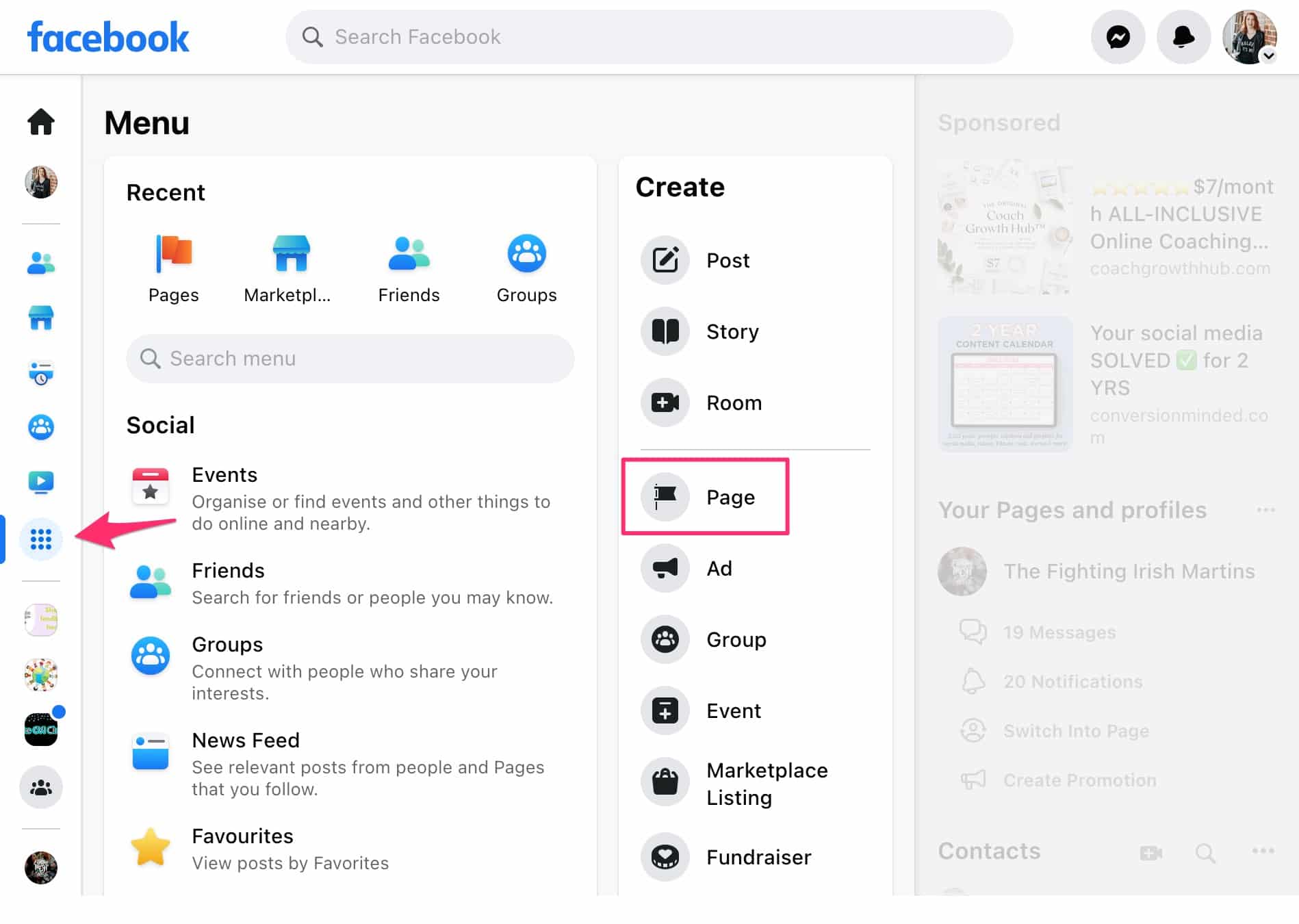Are you ready to take your business to the next level? Creating a Facebook Business Page is an excellent way to connect with your target audience and promote your brand. But where do you start? Don’t worry, we’ve got you covered with this step-by-step guide on how to create a Facebook Business Page.
First, let’s start with the basics. A Facebook Business Page is a free platform that allows businesses to create an online presence and promote their products or services. It’s an excellent way to interact with your customers, showcase your brand, and increase your online visibility. With over 2 billion active users, Facebook is the perfect place to reach your target audience and grow your business. So, let’s dive into the steps on how to create a Facebook Business Page.
Table of Contents
Sign up for a Facebook Business Page
Are you a business owner looking for a way to increase your online presence? The solution could be as simple as creating a Facebook Business Page. In this step-by-step guide, we will break down the process of setting up a Facebook Business Page.
First, navigate to the Facebook homepage and click “Create” in the top right corner. Select “Page” from the dropdown menu and choose “Business or Brand.” From there, enter your business name and select the category that best fits your industry.
Next, add a profile picture and cover photo that accurately represent your business. This is an opportunity to showcase your brand and make a strong first impression on potential customers.
Now it’s time to add some information about your business. Fill out the “About” section with a brief description of your services, products, or mission. You can also add your business hours, phone number, and website URL.
One important feature of a Facebook Business Page is the ability to create posts and engage with customers. Make sure to post regularly and respond to comments and messages in a timely manner. This will show your audience that you are active and dedicated to providing excellent customer service.
In conclusion, creating a Facebook Business Page can be a valuable tool for promoting your business and reaching a wider audience. By following these simple steps, you can set up a page that accurately represents your brand and connects you with potential customers.
Choose your Page Type and Category
Creating a Facebook Business page can seem like a daunting task, but with our step-by-step guide, you’ll be up and running in no time. The first step is to choose your page type and category. This will help your page be found by the right audience.
There are two types of pages to choose from: Business or Brand and Community or Public Figure. The Business or Brand page is best for companies, organizations, and brands. On the other hand, the Community or Public Figure page is ideal for public figures, organizations, and groups.
Next, you’ll need to select a category that best describes your business or organization. This is important because it helps Facebook understand who your target audience is and where to place your page in search results. Some popular categories include local businesses, media, and entertainment.
It’s important to note that once you’ve selected your page type and category, you can’t change it. So take your time to select the best option for your business or organization.
Now that you’ve chosen your page type and category, it’s time to add some burstiness to your content. Don’t be afraid to mix it up with longer and shorter sentences. This will make your content more engaging and easier to read. Additionally, add some perplexity to your writing by using descriptive language and avoiding repetitive words.
In conclusion, creating a Facebook Business page doesn’t have to be complicated. By following our step-by-step guide and choosing the right page type and category, you’ll be on your way to reaching your target audience and growing your business or organization.
Complete your Page Information
Creating a Facebook business page might seem like a daunting task, but it’s actually quite simple. With the right guidance, you can have a professional-looking page up and running in no time. Here’s a step-by-step guide to help you get started.
First, go to Facebook’s Business Page creation tool and select the type of business you have. This will determine the layout of your page and the information you’ll need to provide. Make sure to choose the right category, as this will help potential customers find your page.
Next, complete your Page Information. This includes your business name, address, phone number, email address, website, and a brief description of what your business does. Be sure to fill out all the fields accurately, as this information will appear on your page and help customers find you.
Once you’ve filled out your Page Information, it’s time to add some photos. Choose a profile photo that represents your business, such as your logo or a product image. You’ll also need a cover photo, which should be eye-catching and relevant to your business.
Now it’s time to create some content for your page. Write a short blurb about your business, highlighting your unique selling points and what sets you apart from the competition. You can also add posts, photos, and videos to keep your page fresh and engaging.
Finally, invite your friends and family to like your page and start promoting it on your website and social media channels. With the right strategy and consistent effort, your Facebook business page can help you connect with customers and grow your business.
Customize your Page with Profile Picture and Cover Photo
Creating a Facebook Business Page is an important step for any business to take in today’s digital age. It’s a great way to establish your brand presence and connect with your audience. But how do you make your page stand out from the rest? The answer lies in customization.
One of the first things you should do is add a profile picture and cover photo. These two images will be the first things people see when they visit your page, so make sure they represent your brand well. Your profile picture should be a clear and recognizable image of your logo or a product that represents your business. The cover photo should be eye-catching and visually appealing, showcasing what your brand has to offer.
But don’t stop there. Take advantage of Facebook’s customizable features to add even more personality to your page. Use the “About” section to provide a brief overview of your business, including your mission and values. This section is also a great place to include a call-to-action, such as asking visitors to visit your website or sign up for a newsletter.
Adding tabs to your page is another way to make it more engaging. You can add tabs for your product or service offerings, customer reviews, or even a blog. This will help visitors navigate your page and find the information they need quickly and easily.
Overall, creating a Facebook Business Page is a great way to establish your brand presence online. By customizing your page with profile and cover photos, utilizing the “About” section and adding tabs, you can create a page that stands out and engages your audience. So don’t wait any longer, get started on creating your page today!
Start sharing content and engaging with followers
Creating a Facebook business page can be a daunting task, but with the right guidance, it can be a breeze. First and foremost, you need to have a personal Facebook account. If you don’t have one, create it now. Once you have logged in to your personal account, you can start creating your business page.
To begin, click on the “Create” button in the top right corner of your homepage and select “Page” from the drop-down menu. You will then be prompted to choose the type of page you want to create. Select “Business or Brand” and enter your business name and category.
Next, you need to add a profile picture and cover photo that represents your business. Make sure it’s high-quality and visually appealing. You can also add a call-to-action button to your page, which can direct visitors to your website or contact information.
Now it’s time to start sharing content and engaging with your followers. Post regularly and create quality content that is relevant to your business. Respond to comments and messages promptly to show your followers that you value their engagement.
Don’t forget to utilize Facebook’s advertising tools to reach a wider audience. You can create targeted ads that reach specific demographics, interests, and behaviors.
In conclusion, creating a Facebook business page can be a great way to connect with your audience and grow your business. By following these steps, you can create a professional and engaging page that represents your brand. Keep in mind that consistency and quality are key to building a successful online presence.
Frequently Asked Questions
What are the steps to create a Facebook business page?
Creating a Facebook business page might seem daunting, but with these simple steps, you can have your page up and running in no time. First, log in to your personal Facebook account and select “Create” from the top right drop-down menu. From there, choose “Page” and select “Business or Brand” as the page type.
Next, choose a name for your page and select the category that best suits your business. Be sure to include a profile picture and cover photo that represent your brand.
Now it’s time to add some information to your page. Fill out your “About” section with a brief description of your business and include any relevant contact information. You can also add additional sections such as “Services” or “Shop” to showcase your offerings.
Once your page is set up, start creating posts to engage with your audience. Use a mix of text, photos, and videos to keep your content fresh and interesting. Don’t forget to interact with your followers by responding to comments and messages.
Finally, consider promoting your page to reach a wider audience. Facebook offers various advertising options to help you target the right people for your business.
Creating a Facebook business page may seem overwhelming, but with these steps, you can create a page that represents your brand and engages with your audience. Remember to keep your content fresh and relevant, and don’t be afraid to experiment with different advertising options to grow your reach.
Do I need a personal Facebook account to create a business page?
Creating a Facebook business page is a vital step for any business today. However, many people are confused about whether they need a personal Facebook account to create a business page. The answer to this question is both yes and no.
If you already have a personal Facebook account, you can easily create a business page by following a few simple steps. All you have to do is log in to your personal account and then click on the “Create” button on the top right corner of the screen. From there, select “Page” and then choose the type of business page you want to create. It’s that easy!
However, if you don’t have a personal Facebook account, you will need to create one first before you can create a business page. This is because Facebook requires you to have a personal account to manage a business page.
Creating a personal Facebook account is also a straightforward process. You can sign up for one by visiting the Facebook website and filling out the required information. Once you have created your personal account, you can then follow the steps outlined above to create your business page.
It is important to note that having a personal Facebook account is not the same as having a business page. While they are both on the same platform, they serve different purposes. Your personal account is for your personal use, while your business page is for promoting your business.
In conclusion, to create a Facebook business page, you will need a personal Facebook account. However, if you already have one, the process is straightforward, and you can create your business page in just a few clicks. With this step-by-step guide, you can now go ahead and create your very own business page on Facebook and start promoting your business to the world.
Can I customize the appearance of my Facebook business page?
Creating a Facebook business page is a great way to connect with your audience and promote your brand. One of the most important aspects of your Facebook business page is the appearance. You want to make sure that it is visually appealing and reflects your brand’s personality. The good news is that Facebook offers plenty of customization options to help you achieve this.
Firstly, you can choose from a variety of templates to give your page a unique look. These templates are designed to cater to different types of businesses, so you can select one that best suits your needs. Additionally, you can customize the cover photo and profile picture to reflect your brand’s visual identity.
Another way to customize your Facebook business page is by adding tabs. Tabs are like mini-pages within your page, where you can showcase different aspects of your business. For example, you can create a tab for your products, services, or contact information.
You can also customize the buttons on your page to encourage visitors to take a specific action. For example, you can add a “Call Now” button to make it easy for people to contact you directly from your page.
In terms of burstiness, it’s important to mix up your content. Instead of posting the same type of content every day, consider mixing it up with different formats. For example, you can post photos, videos, and text updates. This will keep your audience engaged and interested in your content.
Lastly, don’t forget to experiment with different types of content and see what resonates with your audience. Analyzing your page insights can help you understand which types of content are performing well and which ones need improvement.
In conclusion, customizing your Facebook business page is a great way to stand out from the crowd and promote your brand. By using the customization options available and mixing up your content, you can create a page that is both visually appealing and engaging for your audience.
Conclusion
Thanks for visits imagerocket.net for taking the time to read through this step-by-step guide on creating a Facebook Business Page. By following the instructions outlined in this guide, you now have the knowledge and tools needed to create a professional and effective Facebook presence for your business.
Having a Facebook Business Page is crucial in today’s digital age, as it allows you to connect with your audience in a more personal and engaging way. It also provides you with valuable insights into your audience’s behavior and preferences, which can help inform your marketing strategy.
Remember to keep your page updated with fresh content and engaging posts, and to interact with your followers by responding to comments and messages. With dedication and effort, your Facebook Business Page can be a powerful tool in growing your business and building your brand.
In summary, creating a Facebook Business Page is a straightforward process that can yield significant benefits for your business. By following the steps outlined in this guide and putting in the time and effort to maintain your page, you can establish a strong online presence and reach new customers.