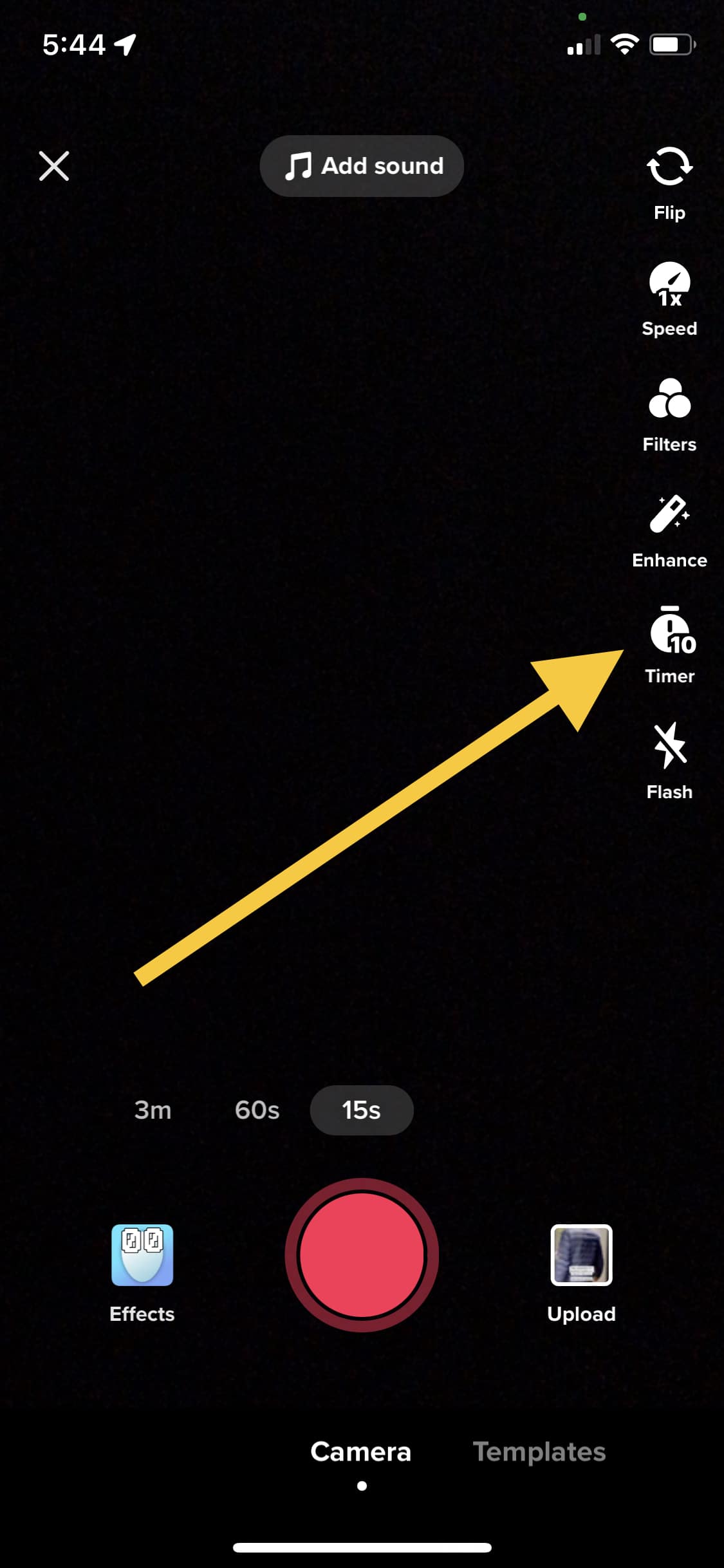TikTok has taken the world by storm, and it’s no surprise why. With over 1 billion active users, the video-sharing app has become a hub for creativity and self-expression. If you’re looking to make a name for yourself on TikTok, you need to know how to edit videos like a pro. In this ultimate guide, we’ll show you everything you need to know about how to edit TikTok videos.
Editing TikTok videos is a complex process that requires a combination of technical skill and creativity. From choosing the right filters to adding music and special effects, there are countless ways to make your videos stand out. But don’t worry, we’ve got you covered. In this guide, we’ll walk you through the entire editing process step-by-step, so you can create TikTok videos that are sure to go viral. So, grab your phone and let’s get started!
Table of Contents
Understanding TikTok’s Editing Features
Are you a TikTok enthusiast looking to elevate your video editing game? Look no further than TikTok’s array of editing features. From filters to transitions, TikTok offers a plethora of tools to make your videos stand out. Let’s start with filters. With options ranging from vintage to futuristic, filters can completely transform the look and feel of your video. And don’t forget about effects, which can add a touch of whimsy or drama to any clip. Want to seamlessly transition from one scene to the next? Check out TikTok’s transition options, including fade and swipe effects. And for those looking to add text or stickers, TikTok’s editing tools have got you covered. With so many options at your fingertips, mastering TikTok’s editing features has never been easier.
– Filters, effects, transitions, and more
Welcome to the ultimate guide to editing videos on TikTok! If you’re looking to take your TikTok game to the next level, you’ll need to know all about filters, effects, transitions, and more. These tools are what make TikTok videos stand out from the rest, so mastering them is key to creating content that catches the eye of your followers.
Filters are a great way to set the mood for your video. With a wide variety of filters available, you can easily change the colors, lighting, and overall vibe of your footage. Effects, on the other hand, allow you to add fun and unique elements to your videos, such as sparkles, fire, or even a green screen. Transitions help to smoothly move from one clip to another, creating a seamless viewing experience for your audience.
But it’s not just about using these tools – it’s about using them creatively. Don’t be afraid to experiment with different combinations of filters, effects, and transitions to create a truly unique video. And remember, burstiness is key! Mix up the length and complexity of your sentences to keep your audience engaged.
By mastering the art of editing on TikTok, you’ll be able to create videos that stand out and capture the attention of your followers. So get creative, have fun, and let your inner editor shine!
Tips and Tricks for Creating Engaging Videos
Editing videos on TikTok can be a daunting task, but with the right tips and tricks, you can create engaging content that resonates with your audience. One way to keep your viewers engaged is to use jump cuts. Jump cuts are a great way to create a fast-paced, energetic feel to your videos. Another trick to keep your audience’s attention is to use transitions. Transitions are a great way to add visual interest to your videos and keep your viewers engaged.
But don’t forget about the power of music! Music can be a game-changer when it comes to creating engaging content. Choose a song that matches the tone of your video and use it to enhance the overall experience. And if you really want to take your videos to the next level, try using special effects. Special effects can add a unique element to your videos and make them stand out from the rest.
Remember, when it comes to creating engaging content on TikTok, it’s all about experimentation. Try different techniques and see what works best for you and your audience. Don’t be afraid to take risks and try something new. With a little creativity and some practice, you can master the art of editing videos on TikTok and create content that your followers will love.
– Music choices, caption strategy, and beyond
Welcome to the ultimate guide to editing TikTok videos! As you start creating your content, you will find that music choices play a crucial role in capturing your audience’s attention. Whether you opt for popular tracks or unique soundscapes, your selection should complement your video’s overall theme. Caption strategy is equally essential, as it can give your content personality and context. You can use witty puns, quirky questions, and even emojis to enhance your captions’ impact. But don’t stop there! To make your TikTok videos stand out, consider adding unique transitions, filters, and effects. Remember, the secret to mastering TikTok is by experimenting with different elements to discover what works best for your audience.
Advanced Editing Techniques for TikTok
TikTok has become one of the most popular social media platforms, and it’s not hard to see why. With its vast range of editing tools, it can be an excellent way to create unique content that stands out from the crowd. However, to truly master this platform, you need to take your editing skills to the next level.
One of the most important advanced editing techniques for TikTok is to use transitions creatively. You can use transitions to add a smooth flow to your videos, making them more visually appealing. It’s also possible to use transitions to create a sense of suspense or excitement, keeping your viewers engaged.
Another essential technique is to use effects strategically. Effects can be used to enhance the mood of your videos, or to add a fun element to them. They can also be used to highlight specific parts of your video, drawing the viewer’s attention to the most critical elements.
Finally, don’t forget to use sound creatively. Music and sound effects can be used to create a particular atmosphere and emotion. You can also use sound to synchronize your video with the music, creating a more professional and polished final product.
By mastering these advanced editing techniques, you can take your TikTok videos to the next level. With a little practice and creativity, you can create content that not only entertains but also engages your audience. So why not give it a try and see what you can create?
– Adding text, creating duets, and more
Welcome to the ultimate guide to editing videos on TikTok! If you’re looking to add some extra flair to your TikTok videos, then you’ve come to the right place. One of the best ways to make your videos stand out is by adding text.
To add text to your video, simply select the text icon from the editing menu and type in your desired text. You can choose from a variety of fonts and colors to make your text pop. Don’t forget to experiment with the placement of your text to make it more visually appealing.
Another great way to spice up your TikTok videos is by creating duets. Duets allow you to collaborate with other TikTok users and create a new video by combining two existing ones. To create a duet, simply find a video you want to collaborate with, tap the share button, and select “Duet”. From there, you can record your portion of the video and post it for all to see.
But that’s not all! You can also add music, filters, and even special effects to your TikTok videos. With so many options available, the possibilities are endless. So what are you waiting for? Start mastering TikTok today and take your videos to the next level.
Best Practices for Posting and Promoting Your Videos
If you’re looking to make a splash on TikTok, there’s one thing you need to know: it’s all about the videos. But it’s not just about the content you create – it’s also about how you promote and post your videos. Here are some best practices to follow:
First, be consistent. Post on a regular schedule, so your followers know when to expect new content. This will also help you stay top of mind and build a loyal following.
Second, use hashtags. This is how people find your videos, so make sure you’re using relevant ones that will help your content get discovered. But don’t go overboard – use only a few at a time to avoid cluttering your post.
Third, engage with your audience. Respond to comments, ask for feedback, and collaborate with other creators. This will help you build a community and a sense of connection with your followers.
Finally, don’t be afraid to experiment. Try out different formats, styles, and themes to see what resonates with your audience. And don’t get discouraged if something doesn’t work – just keep iterating until you find your groove.
Remember, mastering TikTok takes time and effort, but with these best practices, you’ll be well on your way to creating and promoting videos that stand out from the pack.
– Hashtag strategy, cross-promotion, and analytics
As TikTok continues to grow in popularity, mastering the art of editing videos on the platform becomes increasingly important. One key aspect of this is developing a hashtag strategy. Hashtags serve as a way to categorize content and make it easier for users to discover your videos. However, it is important to be strategic in selecting which hashtags to use. Rather than relying solely on popular hashtags, consider using more niche ones that relate specifically to your content.
Cross-promotion is another important tactic to consider. This involves promoting your TikTok content on other social media platforms or even collaborating with other creators. By doing so, you can expand your reach and attract new followers. It is also important to keep tabs on your analytics. Pay attention to which videos are performing well and adjust your content accordingly.
Incorporating these strategies into your TikTok content creation can help you stand out in a sea of videos. Don’t be afraid to experiment and try new tactics to see what works best for you.
Staying Up-to-Date with TikTok Trends
Keeping up with TikTok trends is key to being successful on the platform. With the app’s constantly evolving features and user base, staying on top of the latest trends is essential for creators. But how can you stay up-to-date with all the latest TikTok crazes?
One way is to follow popular creators and hashtags. By following accounts that regularly post trending content, you can get a sense of what’s popular and what’s not. Additionally, monitoring trending hashtags can help you discover new trends and challenges.
Another way to stay up-to-date is by engaging with your audience. Ask them what they want to see, what challenges they’re interested in, and what trends they’re following. This can help you tailor your content to what your followers want to see.
But perhaps the most important aspect of staying up-to-date with TikTok trends is being creative. Don’t be afraid to put your own spin on popular trends or come up with something entirely new. Creativity is key to standing out on TikTok and keeping your followers engaged.
So, if you’re looking to master TikTok and stay ahead of the game, make sure to keep up with the latest trends, engage with your audience, and stay creative. With these tips, you’ll be well on your way to TikTok success.
– Challenges, memes, and viral content inspiration
Welcome to the ultimate guide to editing videos on TikTok! As a tech expert and blogger, I understand the challenges that come with creating viral content. One of the biggest challenges is staying on top of the latest memes and trends that inspire viewers. However, with the right inspiration and editing techniques, you can create videos that captivate your audience.
When it comes to viral content, memes are a key aspect of TikTok culture. Memes are short, humorous videos that often feature a catchy song or dance. These videos can be a great source of inspiration for your own content. By incorporating popular memes into your videos, you can tap into the current cultural zeitgeist and engage your audience on a deeper level.
Another way to create engaging content is by incorporating viral challenges into your videos. Challenges are short prompts that challenge users to participate in a specific activity or trend. By participating in these challenges, you can create content that is both entertaining and on-trend.
Ultimately, mastering TikTok editing requires a keen eye for detail and a willingness to experiment with different styles and techniques. Whether you’re creating meme-inspired content or participating in viral challenges, the key is to stay true to your own personal style and to always keep your audience engaged. So what are you waiting for? Start creating and have fun!
Frequently Asked Questions
What are some basic features or tools available for editing TikTok videos?
Editing TikTok videos can seem daunting at first, but luckily there are plenty of tools available to help you create the perfect content. One of the basic features available is the ability to add music. TikTok offers a vast library of songs to choose from, allowing you to add a catchy tune that will help your video stand out. Another tool is the speed control. You can speed up or slow down your footage to create a fun and dynamic effect. Additionally, TikTok offers filters that can enhance the colors and lighting in your video, making it pop. Lastly, you can add text overlays to your video, providing context or humor. By using these basic features and tools, you can edit your TikTok videos like a pro, and keep your followers coming back for more.
Can you edit a TikTok video after it has already been posted to the platform and if so, how do you go about doing that?
Editing a TikTok video after it has been posted to the platform can be a tricky task, but it is not impossible. The first step is to locate the video that needs editing. Once you have found the video, tap on the three dots located at the bottom of the video. This will bring up a menu of options, including “Delete,” “Share,” and “Edit.”
Tap on “Edit,” and the video will open in TikTok’s editing interface. From here, you can make changes to the video, such as adding text or music, or trimming the video’s length. Once you have made your edits, tap “Save” to save the changes.
It is worth noting that editing a TikTok video after it has been posted can affect the video’s performance. TikTok’s algorithm takes into account engagement metrics such as likes, comments, and shares, and any changes to the video may impact these metrics.
In conclusion, editing a TikTok video after it has been posted is possible, but it is important to consider the potential impact on the video’s performance. With a little creativity and experimentation, you can create a video that stands out from the crowd and captures the attention of your audience.
Are there any recommended apps or software programs for editing TikTok videos on a smartphone or computer?
TikTok is a rapidly growing social media platform that has taken the world by storm. With over a billion active users, it’s no surprise that individuals and businesses alike are seeking to master the art of creating and editing TikTok videos. One of the most frequently asked questions is, “What are the recommended apps or software programs for editing TikTok videos on a smartphone or computer?”
When it comes to editing TikTok videos on a smartphone, there are a plethora of options available. Some of the most popular choices include InShot, CapCut, and Adobe Premiere Rush. These apps provide a multitude of features and tools that allow creators to enhance their videos, add effects, and adjust the audio to their liking. Additionally, these apps are user-friendly and intuitive, making them accessible to individuals of all skill levels.
For those who prefer to edit their TikTok videos on a computer, there are also numerous software programs available. Adobe Premiere Pro and Final Cut Pro X are two of the most widely used options, offering advanced editing capabilities and professional-grade features. These programs allow creators to add transitions, color grading, and special effects, among other things. However, they do require a certain level of expertise and may be more suitable for those with prior editing experience.
Ultimately, the choice of app or software program will depend on the individual’s needs and preferences. It’s important to experiment with different options and find the one that works best for you. With the right tools and a bit of creativity, anyone can master the art of editing TikTok videos and create content that stands out from the crowd.
Conclusion
Thanks for visits imagerocket.net for taking the time to read through this comprehensive guide on mastering TikTok video editing. We hope that the insights and tips provided in this article have equipped you with the necessary skills to create compelling and engaging videos that captivate your audience and take your TikTok game to the next level.
By mastering TikTok video editing, you can create content that stands out from the crowd, drives engagement, and grows your following on the platform. Remember to always keep experimenting with different editing techniques and styles to keep your content fresh and exciting.
In summary, to master TikTok video editing, you need to start by familiarizing yourself with the app’s editing tools, such as filters, effects, and music. Then, you can experiment with different video formats, such as stop-motion, transitions, and green screen effects, to create visually stunning content.
Additionally, it’s crucial to pay attention to your video’s lighting, sound, and overall composition to ensure that your content is of high quality and visually appealing. Finally, always keep your audience in mind and tailor your content to their preferences to maximize engagement and grow your following on TikTok.
In conclusion, mastering TikTok video editing is a continuous process that requires patience, creativity, and a willingness to experiment. With the tips and techniques outlined in this guide, you can confidently create TikTok videos that capture your audience’s attention and elevate your brand on the platform. Happy editing!