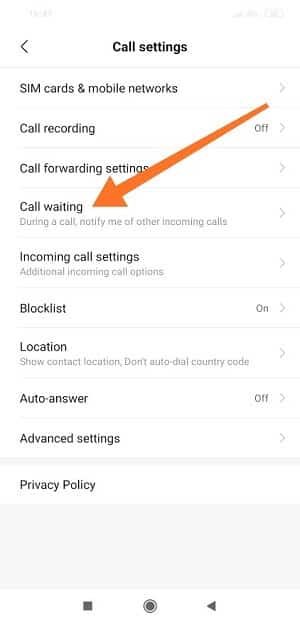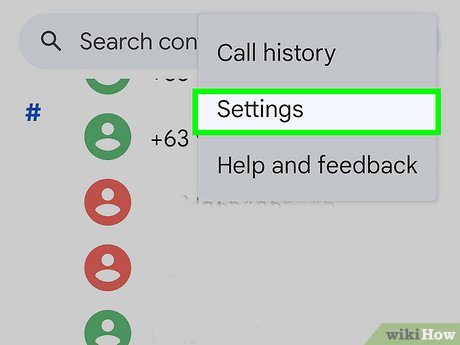Are you tired of missing important calls while you’re on the phone? Do you wish you could multi-task more efficiently on your Android device? Look no further, because enabling call waiting on your Android phone is the solution you’ve been searching for.
Call waiting allows you to receive a second call while you’re already on the line. This feature is especially useful for busy professionals or anyone who wants to stay connected at all times. And the best part? Enabling call waiting is quick and easy. In this post, we’ll walk you through the steps to unlock the power of multi-tasking on your Android device. So, let’s get started!
As a busy professional, you know that managing multiple tasks at once is essential to stay productive. But did you know that you can also apply this principle to your phone calls? By enabling call waiting on your Android device, you can seamlessly switch between conversations and never miss an important call again. In this article, we’ll explore the benefits of call waiting, provide a step-by-step guide to enable it on your Android phone, and share tips and tricks for efficient multi-tasking.
Table of Contents
1. Understanding Call Waiting
– Definition and Purpose
Call waiting is a feature that allows you to receive another call while you are already on the phone. When someone calls you while you are on an active call, you will hear a beep to indicate that there is an incoming call. You can choose to ignore the incoming call and continue your current conversation, or you can put the first call on hold and answer the second call.
– Benefits of Call Waiting
The benefits of call waiting are clear: you never have to choose between missing an important call and interrupting a current conversation. By enabling call waiting on your Android device, you can stay connected and productive at all times. Plus, you can impress your clients and colleagues with your efficient multi-tasking skills.
2. Enabling Call Waiting on Android
– Step-by-Step Guide
Enabling call waiting on your Android device is easy. Here’s how to do it:
1. Open the Phone app on your Android device.
2. Tap the three-dot icon in the top right corner of the screen.
3. Select “Settings” from the drop-down menu.
4. Scroll down and select “Calling accounts.”
5. Select the SIM card that you want to enable call waiting on.
6. Scroll down and toggle the “Call waiting” switch to the right to enable it.
– Troubleshooting Common Issues
If you experience any issues with call waiting, try the following troubleshooting steps:
– Make sure that your phone is not in airplane mode.
– Check your network signal strength.
– Try restarting your phone.
3. Maximizing the Power of Multi-Tasking
– Managing Multiple Calls
Once you have enabled call waiting on your Android device, you can easily manage multiple calls. When you receive an incoming call while you are on an active call, you will hear a beep. You can choose to ignore the incoming call or put the first call on hold and answer the second call. To switch between calls, simply tap the “Swap” button on your phone screen.
– Customizing Call Waiting Settings
You can also customize your call waiting settings to suit your preferences. In the “Call waiting” menu, you can choose to enable or disable call waiting, specify a call waiting tone, and even set a vibration pattern for call waiting notifications.
4. Tips and Tricks for Efficient Multi-Tasking
– Prioritizing Calls
To stay productive and efficient, it’s important to prioritize your calls. If you receive an incoming call while you are already on an active call, consider the importance of each call before deciding whether to answer it or not. If the second call is urgent or from a VIP client, it may be worth putting the first call on hold.
– Using Call Waiting with Other Apps
You can also use call waiting with other apps on your Android device. For example, if you are in the middle of a Skype call and receive an incoming call, you can choose to answer the second call and put the Skype call on hold. This can be a useful feature for remote workers or anyone who needs to manage multiple communication channels at once.
5. Conclusion
Frequently Asked Questions
1. Open the Phone app on your Android device.
2. Tap the three dots in the top right corner to access the Settings menu.
3. Scroll down to find the “Calling accounts” option and select it.
4. Select the SIM card you want to enable call waiting for.
5. Toggle the switch next to “Call waiting” to turn it on.
Now, when you are on a call and receive another call, you will hear a beep indicating the incoming call. You can choose to put the current call on hold and answer the new call or ignore the new call and continue with the current call.
Is it possible to enable call waiting on all Android devices?
Yes, call waiting is a standard feature on all Android devices. However, the steps to enable it may vary slightly depending on the device and operating system version.
Can I customize the settings for call waiting notifications on my Android phone?
Yes, you can customize the call waiting notification settings on your Android device. Follow these steps to access the settings:
1. Open the Phone app on your Android device.
2. Tap the three dots in the top right corner to access the Settings menu.
3. Select “Call waiting” from the menu.
4. Choose your preferred call waiting notification sound and vibration pattern.
With call waiting enabled and customized to your preferences, you can now handle multiple calls with ease and never miss an important call again. Unlock the power of multi-tasking on your Android device today.
Conclusion
Thanks for visits imagerocket.net for reading this guide on how to enable call waiting on your Android device. Multi-tasking is an essential skill in today’s fast-paced world, and call waiting is a feature that can help you do just that. By allowing you to receive and manage multiple calls at the same time, call waiting can increase your productivity and efficiency.
Enabling call waiting on your Android device is a simple process that can be done in just a few steps. Whether you’re using a Samsung, Google Pixel, or any other Android device, the process is virtually the same. By following the steps outlined in this guide, you’ll be able to unlock the full power of your device and take advantage of the many benefits that call waiting has to offer.
In summary, call waiting is a valuable feature that can help you stay connected and productive in today’s fast-paced world. By enabling it on your Android device, you’ll be able to handle multiple calls at the same time, without missing a beat. So why not give it a try? With just a few simple steps, you’ll be on your way to unlocking the full power of multi-tasking on your Android device.