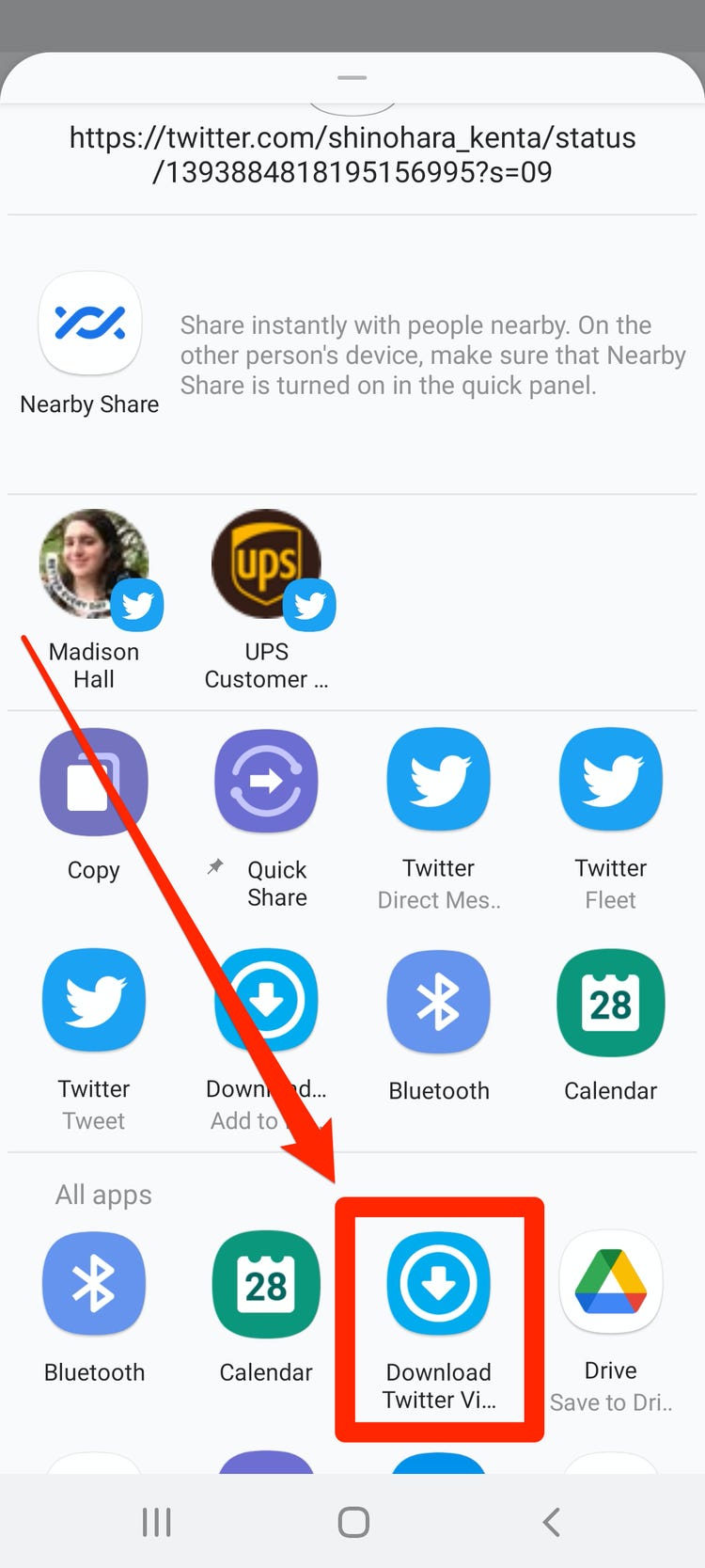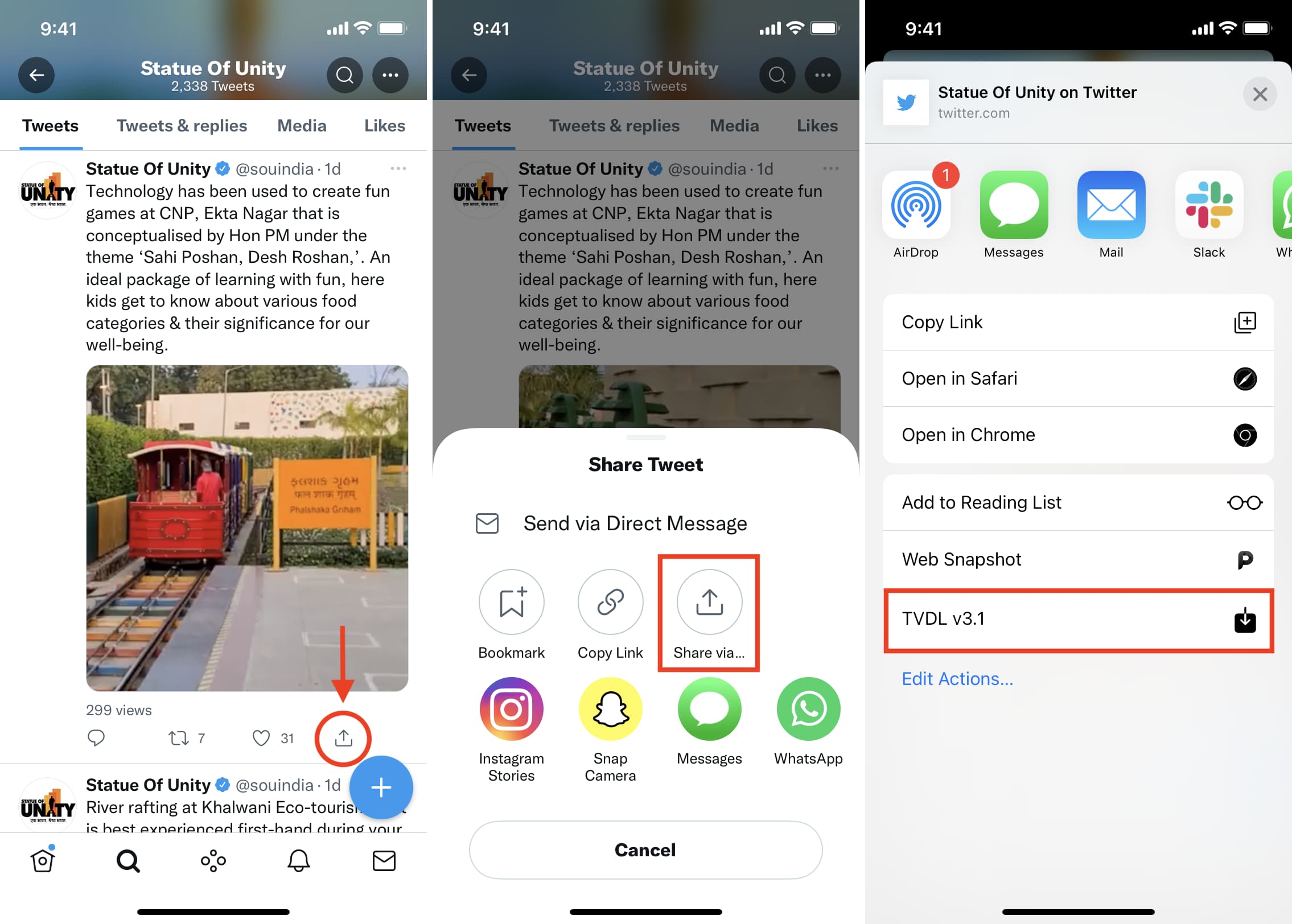Do you ever come across a Twitter video that you want to watch later, but don’t have internet access to do so? Fear not, as we have the solution for you! In this blog post, we’ll be taking you through five simple steps on how to save Twitter videos and watch them offline.
Saving Twitter videos can be a great way to have access to content that you enjoy, even when you don’t have an internet connection. However, not everyone is aware of how to do this. That’s where we come in – we’ll be providing you with clear and concise instructions on how to save Twitter videos in just a few easy steps. So, whether you’re on a long flight or simply want to watch your favorite Twitter videos without using up your data, keep reading to find out how!
Table of Contents
Find the Twitter video link
Are you tired of constantly relying on an internet connection to watch your favorite Twitter videos? Do you want to save them and watch them offline? Well, you’re in luck! In this blog post, I’ll be sharing with you five simple steps to save Twitter videos and watch them offline.
Step 1: Find the Twitter Video Link
The first step to saving a Twitter video is to find its link. To do this, you need to click on the tweet containing the video and then click on the “Share” button. From there, click on the “Copy link to Tweet” option. Voila! You now have the link to the Twitter video.
Step 2: Use a Video Downloader Tool
Next, you’ll need to use a video downloader tool to save the Twitter video. There are many tools available online that you can use, but I recommend using “Twitter Video Downloader.” It’s a free and easy-to-use tool that allows you to download Twitter videos in high quality.
Step 3: Paste the Link
Once you’ve selected a video downloader tool, you’ll need to paste the Twitter video link into the tool’s search bar. After doing so, click on the “Download” button.
Step 4: Select Video Quality
Before you start downloading the Twitter video, you’ll need to select the video quality. I recommend choosing the highest quality available to ensure that you have a clear and crisp video to watch offline.
Step 5: Download the Video
Finally, click on the “Download” button to start the video download process. Once the download is complete, you can watch the Twitter video offline anytime and anywhere you want.
In conclusion, saving Twitter videos and watching them offline is a simple and easy process. By following these five steps, you can enjoy your favorite videos without worrying about an internet connection. So, go ahead and give it a try!
Use a video downloading website
5 Simple Steps to Save Twitter Videos and Watch Them Offline
As a social media enthusiast, you may find yourself scrolling through your Twitter feed and stumbling upon a video that you want to save for later. However, Twitter’s default settings do not allow you to download videos directly from the app. Fear not, as we have found a solution to this problem. With these five simple steps, you can save Twitter videos and watch them offline whenever you please.
Step 1: Find the Video
The first step is to find the video you want to save. Scroll through your Twitter feed and find the video that catches your eye. Once you have found it, click on the video to open it in a new window.
Step 2: Copy the Video URL
Next, you need to copy the video URL. This is the link that directs you to the video on Twitter. To copy the URL, click on the share icon below the video and select “Copy link to Tweet.”
Step 3: Visit a Video Downloading Website
Now that you have the video URL, you need to visit a video downloading website. There are a variety of websites available, but we recommend using a trusted website like SaveFrom.net. Once you are on the website, paste the video URL into the search bar and click “Download.”
Step 4: Choose Video Quality
After clicking download, you will be prompted to choose the video quality. We recommend selecting the highest quality available for the best viewing experience. Once you have chosen the quality, click “Download.”
Step 5: Save the Video
Finally, once the video has finished downloading, it will be saved to your device. You can now watch the video offline whenever you want.
In conclusion, with these five simple steps, you can easily save Twitter videos and watch them offline. By using a video downloading website like SaveFrom.net, you can overcome Twitter’s default settings and have access to your favorite videos at any time. So go ahead and try it out for yourself, and never miss out on a great video again.
Choose the format and quality
Are you tired of constantly needing an internet connection to watch your favorite Twitter videos? Look no further! In just five simple steps, you can save those videos and watch them offline.
Step 1: Choose the format
First, you must choose the format in which you want to save the video. There are various options available, each with their own benefits. For instance, MP4 is a widely-used format that ensures compatibility with most devices. On the other hand, AVI is known for providing high-quality videos.
Step 2: Choose the quality
After selecting the format, the next step is to choose the quality. This can be a bit tricky, as it depends on the internet speed and the device on which you will be watching the video. HD quality is ideal for large screens, while lower quality is suitable for small screens or slower internet connections.
Step 3: Copy the video link
Once the format and quality have been selected, it’s time to copy the video link. Simply go to the Twitter video you want to save, copy the link from the address bar, and paste it into the video downloader.
Step 4: Download the video
With the link copied, you can now download the video. This process may take some time, depending on the size and quality of the video. Once the download is complete, you can save the file to your computer or mobile device.
Step 5: Watch offline
Finally, you can watch the video offline! Simply locate the saved file on your device and play it using your preferred media player. You can now enjoy your favorite Twitter videos without the need for an internet connection.
In conclusion, saving Twitter videos and watching them offline is a simple process that can be accomplished in just five easy steps. By choosing the right format and quality, copying the video link, and downloading the video, you can enjoy your favorite content anytime, anywhere. So why wait? Start saving those videos today!
Download the video
Twitter has become one of the most popular social media platforms in the world. It’s a place where people can connect with their friends, family, and even strangers. One of the most interesting features of Twitter is the ability to share videos. Unfortunately, Twitter doesn’t allow users to download videos directly from the platform. This can be frustrating, especially if you want to watch a video offline. However, there are ways to save Twitter videos and watch them offline. In this blog post, we will show you how to do it in 5 simple steps.
Step 1: Find the video you want to download
The first step is to find the video you want to download. You can do this by scrolling through your Twitter feed or by searching for a specific video. Once you have found the video, click on the tweet to open it.
Step 2: Copy the tweet URL
Once you have opened the tweet, you need to copy the URL of the tweet. You can do this by clicking on the share icon and then clicking on “Copy link to Tweet.”
Step 3: Go to a Twitter video downloader website
Now that you have the URL of the tweet, you need to go to a Twitter video downloader website. There are many websites that allow you to download Twitter videos for free. One of the most popular ones is “Twitter Video Downloader.”
Step 4: Paste the tweet URL and download the video
Once you have reached the Twitter video downloader website, paste the tweet URL into the provided box. After that, click on the “Download” button, and the video will start downloading.
Step 5: Enjoy your downloaded video offline
Congratulations! You have successfully saved the Twitter video and can now watch it offline. You can transfer the video to your phone or tablet and watch it whenever you want, without needing an internet connection.
In conclusion, saving Twitter videos and watching them offline is a simple process that anyone can do. By following these 5 simple steps, you can enjoy your favorite Twitter videos even when you’re not connected to the internet. So what are you waiting for? Start downloading those videos and enjoy watching them offline!
Enjoy offline playback
Have you ever come across a video on Twitter that you wanted to watch but couldn’t, due to poor internet connectivity or lack of data? Fret not, for we have got you covered! In this blog post, we will take you through 5 simple steps to save Twitter videos and watch them offline.
Step 1: Find the video you want to save on Twitter. Once you have found it, click on the arrow icon located on the top right-hand corner of the tweet.
Step 2: From the drop-down menu, select “Copy link to Tweet”. This will copy the link to your clipboard.
Step 3: Open a new tab on your browser and visit a Twitter video downloader website. Paste the link you copied in step 2 into the website’s input field.
Step 4: Click on the “Download” button. The website will extract the video from the tweet and provide you with a download link.
Step 5: Click on the download link and save the video to your device. You can now watch the video offline, anytime and anywhere!
These 5 simple steps will enable you to enjoy offline playback of your favorite videos on Twitter. No more buffering or waiting for videos to load. With the help of a Twitter video downloader, you can watch your favorite videos offline and at your convenience.
In conclusion, saving Twitter videos and watching them offline is a simple and easy process, which can be done in just a few steps. By following the steps outlined in this blog post, you can enjoy your favorite videos without having to worry about poor internet connectivity or lack of data. So what are you waiting for? Start saving those videos today!
Frequently Asked Questions
How can I download Twitter videos?
As social media continues to dominate our lives, Twitter has become one of the most popular platforms for sharing and discovering content. Whether it’s funny memes, breaking news, or inspiring stories, Twitter has it all. However, sometimes we come across a video that we want to save and watch offline. But how can we download Twitter videos? Here are five simple steps to help you do just that.
Step 1: Find the video you want to download
The first step is to find the video you want to save. This can be done by scrolling through your Twitter feed or by searching for a specific user or hashtag. Once you find the video you want to download, click on it to open it in a new window.
Step 2: Copy the video link
To download the video, you need to copy the video link. This can be done by clicking on the share button under the video and then selecting “Copy link to Tweet.” Alternatively, you can right-click on the video and select “Copy video address.”
Step 3: Go to a Twitter video downloader website
Now that you have the video link, you need to go to a Twitter video downloader website. There are many websites that offer this service, such as Twitter Video Downloader, SaveTweetVid, and Twitter Video Download. Simply go to one of these websites and paste the video link into the search bar.
Step 4: Download the video
Once you have pasted the video link, the website will generate a download link for you. Click on the download button to save the video to your device. Depending on the website, you may be given the option to download the video in different formats or qualities.
Step 5: Enjoy your offline video
Congratulations! You have successfully downloaded a Twitter video and can now watch it offline whenever you want. Whether it’s a funny cat video or a powerful speech, you can now enjoy it without worrying about your internet connection.
In conclusion, downloading Twitter videos is a simple process that can be done in just five steps. With the right tools and a bit of know-how, you can save and watch your favorite videos offline. So go ahead and give it a try – you never know what amazing content you might discover!
What is the best way to save a video from Twitter?
Have you ever come across a video on Twitter that you want to save and watch later? Perhaps it’s a funny clip that you want to share with your friends or an informative tutorial that you want to refer to again. Whatever the reason, knowing how to save Twitter videos can be a handy trick to have up your sleeve.
But what is the best way to save a video from Twitter? There are a few methods you can use, each with its own pros and cons.
Firstly, you can take a screenshot of the video and save it as an image file. This method is quick and easy, but it only captures a single frame of the video, so you won’t be able to watch it offline.
Another option is to use a screen recording tool to capture the video as it plays on your screen. This method allows you to save the entire video and watch it offline, but the quality may not be as good as the original and it can be time-consuming to edit the video afterwards.
A more efficient way to save Twitter videos is to use a third-party downloader tool. These tools allow you to simply copy and paste the video’s URL into the tool, which will then download the video for you. This method is fast and easy, and the quality of the video is preserved.
However, it’s important to note that using third-party downloader tools can be risky, as they can potentially contain malware or violate Twitter’s terms of service. So be sure to use a reputable tool and proceed with caution.
Another option is to use Twitter’s own built-in video downloader. This feature allows you to download videos directly from Twitter’s website or app, without the need for any third-party tools. Simply click on the “share” button below the video and select “download video”. This method is safe, easy and reliable.
Lastly, you can try using a browser extension or app specifically designed for downloading Twitter videos. These tools can be convenient, but they may not always work with every video and can also be risky to use.
In summary, there are several ways to save Twitter videos, each with its own benefits and drawbacks. From taking a screenshot to using a third-party downloader, it’s up to you to decide which method works best for your needs. Just remember to always proceed with caution and ensure that you’re using a safe and reputable tool.
Is it legal to download videos from Twitter?
As social media continues to dominate the digital world, Twitter remains one of the most popular platforms for sharing and consuming content. From witty one-liners to breaking news updates, Twitter has it all. However, what about those videos that catch your eye but you don’t have the time to watch? Is it legal to download them for offline viewing? Let’s explore the topic in detail.
Firstly, it’s crucial to understand that Twitter’s terms of service prohibit the unauthorized downloading of content. This means that any attempt to download videos without the owner’s permission could result in legal consequences. However, there are some exceptions to this rule.
One of the exceptions is when the video is under a Creative Commons license. This means that the owner has given permission for others to use and distribute their content. In this case, downloading and watching the video offline would be legal. However, it’s important to double-check the license’s terms and conditions to ensure that you’re not violating any restrictions.
Another exception is when the video is for personal use only. If you’re downloading the video for your own personal enjoyment and not for distribution or commercial purposes, it may fall under fair use. Fair use is a legal doctrine that allows for limited use of copyrighted material without the owner’s permission.
However, it’s essential to note that fair use is a complicated legal concept, and there are no clear-cut rules on what is and isn’t allowed. The best course of action is to seek legal advice before downloading any content for personal use.
In conclusion, the legality of downloading Twitter videos for offline viewing is a complex issue that requires careful consideration. While there are some exceptions to the rule, it’s always best to err on the side of caution and seek legal advice before downloading any content. By doing so, you can ensure that you’re not violating any laws and enjoy your favorite Twitter videos with peace of mind.
Conclusion
Thanks for visits imagerocket.net for taking the time to learn about the 5 simple steps to save Twitter videos and watch them offline. With these easy-to-follow steps, you can now enjoy your favorite Twitter videos without an internet connection.
We hope that this guide has been helpful to you and that you can now easily save Twitter videos and watch them offline. If you have any further questions or concerns, feel free to reach out to us.
Remember, video content is becoming increasingly popular on social media platforms like Twitter. By following these simple steps, you can save and watch your favorite videos at your convenience.
As always, we encourage you to use Twitter responsibly and to respect the intellectual property rights of others. Please ensure that you have the appropriate permissions before downloading or sharing any content.
Thank you for reading and happy tweeting!