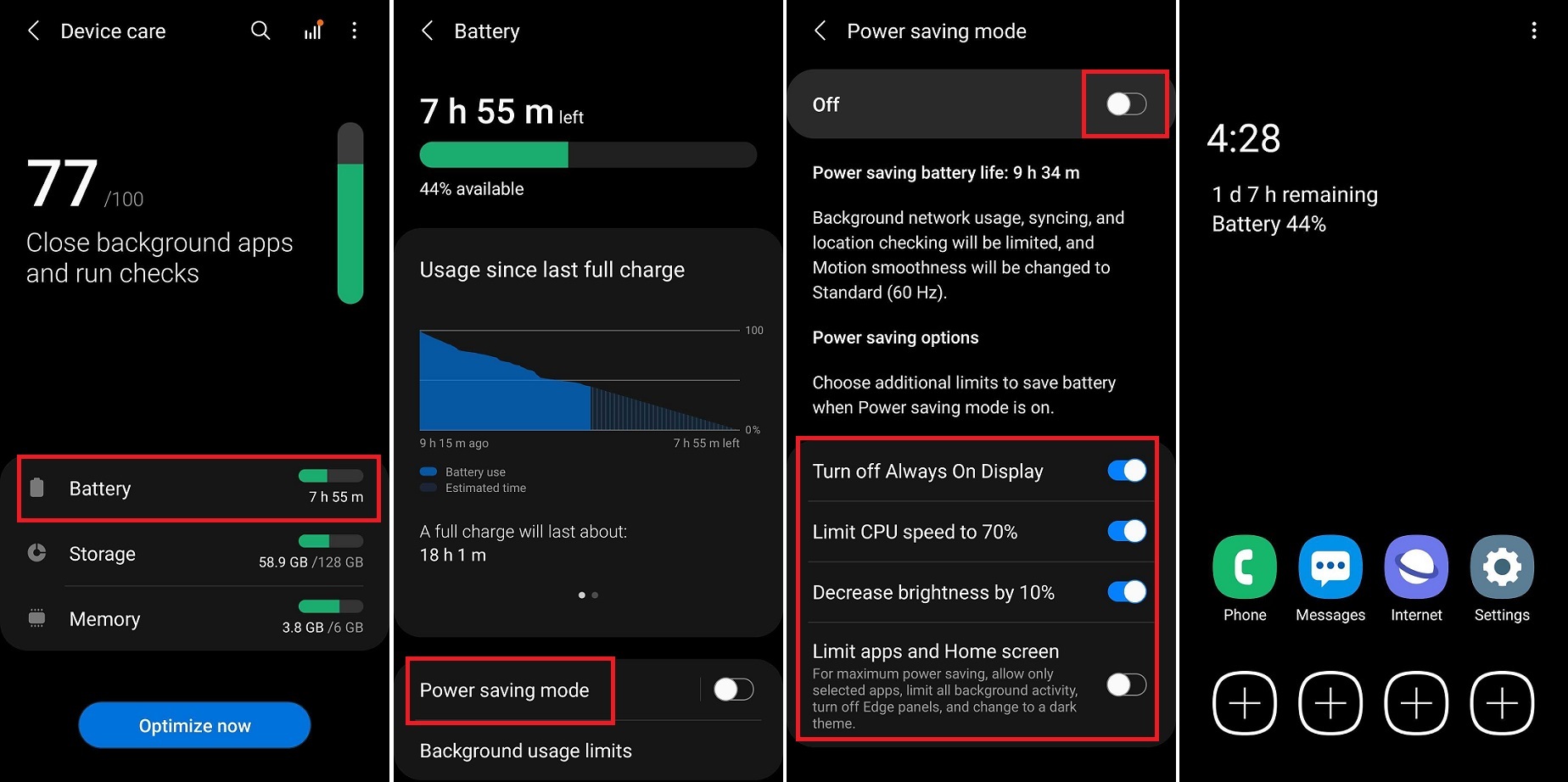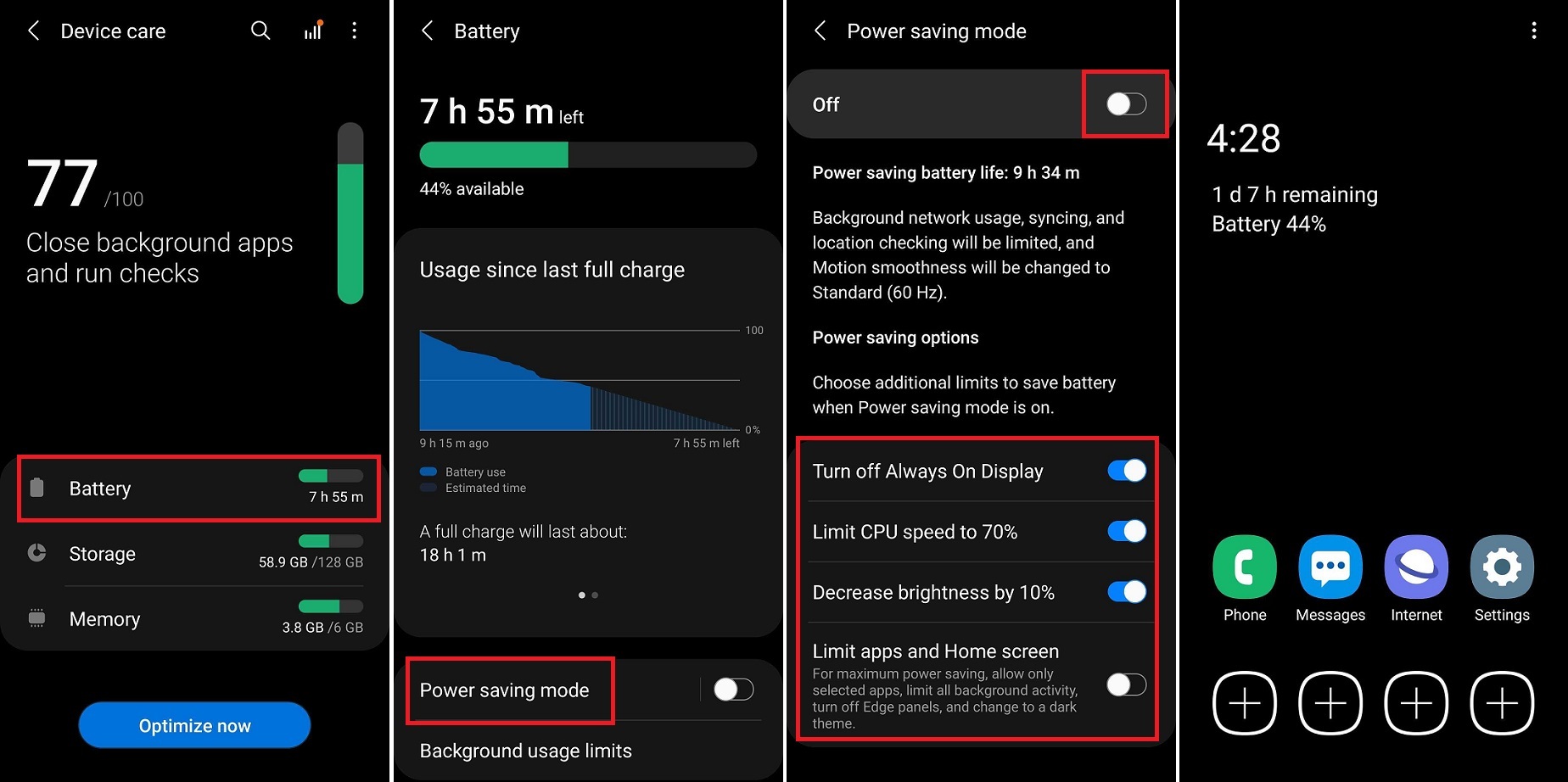Maximizing Android battery life is crucial for anyone who relies on their smartphone for daily communication and entertainment. With the advancements in technology, our phones have become an essential part of our lives. However, with all the power-hungry apps and features, the battery drains quickly, leaving us stranded without a charge. In this blog post, we will share the top tips for conserving your Android battery life, ensuring that you have enough juice to last the day.
Firstly, it is essential to understand what causes your battery to drain quickly. Several factors contribute to this, such as screen brightness, running multiple apps simultaneously, and background processes. By optimizing these factors, you can significantly improve your phone’s battery life. For instance, reducing your screen brightness, closing unnecessary apps, and disabling background processes can go a long way in conserving your battery life.
In addition to these basic tips, there are several advanced techniques that you can use to further maximize your Android battery life. These include using battery saver mode, turning off location services, and disabling auto-syncing. By following these tips, you can ensure that your phone’s battery lasts longer, giving you more time to stay connected and entertained. Stay tuned for our upcoming blog posts, where we will dive deeper into each of these techniques and share more tips for maximizing your Android battery life.. You may need to know : Maximizing Battery Life: A Step-by-Step Guide to Enabling Battery Saver Mode on Android
As a tech expert, I understand the importance of maximizing your Android battery life. With so many apps and features that require power, it can be challenging to keep your battery running all day. However, with these top tips for conservation, you can extend your Android battery life and enjoy your phone for longer.
Table of Contents
1. Adjust Display Settings
Your display is one of the biggest battery drainers on your Android phone. By adjusting your display settings, you can conserve your battery and prolong its life. Here are two key settings to adjust:
– Brightness: Lower your screen brightness to conserve battery power. You can do this by adjusting your phone’s brightness settings or enabling auto-brightness, which adjusts your screen brightness according to the surrounding light.
– Screen Timeout: Shorten your screen timeout to conserve battery power. This setting controls how long your phone’s screen remains on before it turns off. By setting a shorter timeout, you can save battery power by preventing your phone from staying on when it’s not in use.
2. Optimize App Usage
Apps can be a major battery drainer, especially if you have a lot of them running in the background. Here are two ways to optimize your app usage and conserve battery power:
– Close Background Apps: Close apps that you’re not currently using to conserve battery power. Apps that run in the background can drain your battery, so closing them when you’re not using them can help extend your battery life.
– Uninstall Unused Apps: Uninstall apps that you no longer use to conserve battery power. Unused apps can still run in the background and drain your battery, so removing them can help extend your battery life.
3. Use Battery-Saving Features
Your Android phone has built-in battery-saving features that can help extend its life. Here are two features to enable:
– Power Saver Mode: Enable power saver mode to conserve battery power. This feature reduces your phone’s performance and limits some app usage to extend your battery life.
– Battery Optimization: Enable battery optimization to conserve battery power. This feature restricts app usage and background data to extend your battery life.
4. Monitor Battery Usage
Monitoring your battery usage can help you identify what’s draining your battery and take steps to conserve it. Here are two ways to monitor your battery usage:
– Check Battery Stats: Check your phone’s battery stats to see which apps are using the most power. This can help you identify which apps to close or uninstall to conserve battery power.
– Identify Battery-Draining Apps: Use a battery monitoring app to identify which apps are draining your battery. These apps can provide more detailed information than your phone’s built-in battery stats.
5. External Factors
External factors such as temperature and charging habits can also affect your battery life. Here are two things to keep in mind:
– Temperature: Keep your phone at room temperature to prolong its battery life. Extreme temperatures can damage your battery and shorten its life.
– Charging Habits: Charge your phone properly to prolong its battery life. Avoid overcharging your phone or letting it drain completely before charging it.
By following these top tips for conservation, you can maximize your Android battery life and enjoy your phone for longer. Adjust your display settings, optimize your app usage, use battery-saving features, monitor your battery usage, and keep external factors in mind to conserve your battery power and prolong its life.
Frequently Asked Questions
– Adjust screen brightness: Reducing screen brightness is one of the most effective ways to conserve battery life. You can do this by swiping down from the top of the screen and adjusting the brightness slider.
– Disable location services: Many apps use location services, which can quickly drain your battery. You can disable location services by going to Settings > Location > Off.
– Close unnecessary apps: Apps that run in the background can also use up your battery. To close unnecessary apps, go to the Recent Apps screen and swipe left or right to close each app.
Determining Battery Draining Apps and Reducing Their Impact
Android devices have a built-in battery usage screen that shows which apps are consuming the most battery. To access this screen, go to Settings > Battery > Battery Usage. Once you’ve identified battery-draining apps, you can take the following steps to reduce their impact:
– Uninstall the app: If you rarely use an app that’s draining your battery, consider uninstalling it.
– Adjust app settings: Some apps have settings that allow you to reduce their impact on your battery. For example, you can adjust the frequency at which email apps check for new messages.
– Use battery saver mode: Battery saver mode reduces your device’s performance to conserve battery life. You can enable battery saver mode by going to Settings > Battery > Battery Saver.
Adjusting Android Device Settings to Conserve Battery Life
In addition to the tips above, there are several settings and features on Android devices that you can adjust to conserve battery life. These include:
– Turn off Bluetooth and Wi-Fi: If you’re not using Bluetooth or Wi-Fi, turn them off to conserve battery life.
– Reduce screen timeout: Screen timeout is the amount of time your device waits before turning off the screen. Reducing screen timeout can help conserve battery life.
– Turn on Airplane mode: Airplane mode turns off all wireless connections, which can help conserve battery life.
By following these practical tips, you can maximize the battery life of your Android device and stay connected and productive throughout the day.
Conclusion
Thanks for visits imagerocket.net for reading this article on maximizing your Android device’s battery life. In today’s fast-paced world, we rely heavily on our smartphones and their battery life. Therefore, it is essential to conserve the battery life of our devices for uninterrupted usage.
By implementing the tips mentioned in this article, you can significantly increase the battery life of your Android device. Simple actions like adjusting the screen brightness, disabling unnecessary notifications, and closing background apps can make a significant impact on battery life.
Additionally, using power-saving modes, uninstalling battery-draining apps, and investing in a high-quality charger and battery can also prolong your device’s battery life.
It is crucial to remember that battery conservation is a continuous process, and it requires consistent efforts. Therefore, it is recommended to follow these tips regularly to ensure that your device’s battery life is maximized.
In conclusion, by taking the necessary steps to conserve your Android device’s battery life, you can enjoy uninterrupted usage and avoid the hassle of constantly charging your device. So, go ahead and implement these tips, and experience the benefits of a longer-lasting battery life.