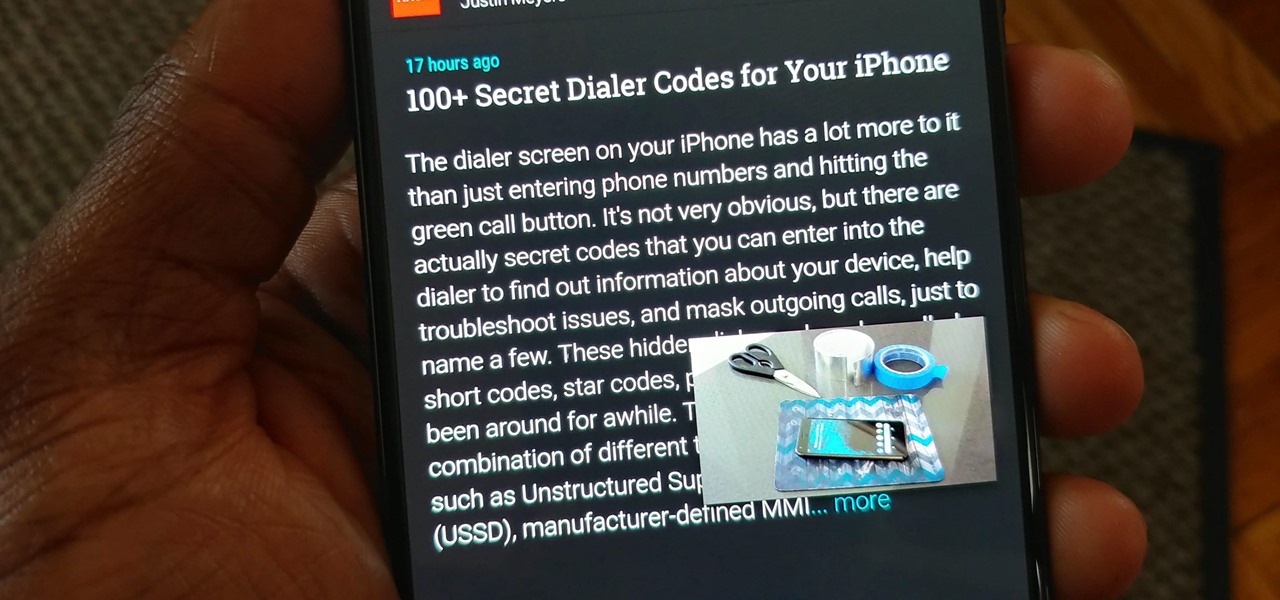Are you tired of having to switch between apps when you want to multitask on your Android device? Well, the good news is that many apps now support picture-in-picture mode, allowing you to watch videos or make video calls while still using other apps. In this blog post, we will be discussing the top Android picture-in-picture compatible apps that you need to try.
Picture-in-picture mode is a handy feature that allows you to watch videos in a small window while you continue to use other apps. With this feature, you can keep an eye on your favorite shows while you reply to emails, browse social media, or do any other task on your device. The top Android picture-in-picture compatible apps offer this feature to enhance your multitasking experience and make your life easier. So, let’s dive in and explore some of the best apps that support this feature.. You may need to know : Mastering Picture-in-Picture: A Step-by-Step Guide for Enabling it on Android
Picture-in-Picture (PiP) mode is a feature that allows users to multitask more efficiently on their Android devices. With PiP mode, you can watch a video or make a video call while using other apps. It’s an excellent feature for those who want to work on multiple tasks simultaneously.
Table of Contents
Introduction to Picture-in-Picture
PiP mode was introduced in Android 8.0 (Oreo) and has been available on Android devices since then. It allows users to view a small video window while using other apps. The video window can be moved around, resized, and even minimized, making it possible to continue working while watching a video.
Top Android Picture-in-Picture Compatible Apps
Here are some of the best Android apps that support Picture-in-Picture mode:
1. YouTube
YouTube is one of the most popular video streaming apps on Android devices. It supports PiP mode, allowing users to watch a video while using other apps.
2. Google Maps
Google Maps supports PiP mode, making it possible to use other apps while navigating. This is useful for those who want to listen to music or make a phone call while using Google Maps.
3. WhatsApp
WhatsApp supports PiP mode, allowing users to continue using the app while making a video call. This is useful for those who want to multitask while on a call.
4. Netflix
Netflix supports PiP mode on Android devices, allowing users to watch a video while using other apps. This is useful for those who want to watch a movie or TV show while working on other tasks.
5. Google Duo
Google Duo supports PiP mode, allowing users to make a video call while using other apps. This is useful for those who want to continue working while on a call.
Benefits of using Picture-in-Picture
PiP mode has several advantages, including:
– Enhancing multitasking by allowing users to use multiple apps simultaneously
– Saving time by making it possible to watch a video or make a call while working on other tasks
– Improving productivity by reducing the need to switch between apps
How to use Picture-in-Picture on Android
Enabling PiP mode on Android is easy. Here’s how to do it:
1. Open the app that supports PiP mode (e.g., YouTube).
2. Start playing a video.
3. Tap the home button to minimize the app.
4. The video should now appear in a small window on your screen.
5. You can move the window around, resize it, or minimize it.
Conclusion
Frequently Asked Questions
1. Google Maps
If you’re driving or walking while using Google Maps, PiP mode can come in handy. You can keep the map open in a small window while using other apps.
2. YouTube
YouTube’s PiP mode allows you to continue watching a video while browsing other apps. Simply tap the home button, and the video will continue playing in a small window.
3. WhatsApp
If you’re on a video call using WhatsApp, you can use PiP mode to keep the call window open while using other apps. This way, you won’t miss any important moments during your call.
Enabling PiP mode on your Android device is easy. Here’s how:
1. Open the app you want to use in PiP mode.
2. Tap the home button to exit the app.
3. The app should now be playing in a small window. You can move the window around by dragging it to a different location on your screen.
Note that not all apps support PiP mode. If an app doesn’t support it, you won’t be able to use PiP mode with that app.
Aside from Google Maps, YouTube, and WhatsApp, here are some other popular Android apps that support PiP mode:
– Netflix
– VLC Media Player
– Twitch
– Facebook
– Instagram
– Skype
Keep in mind that while PiP mode is a useful feature, it may not be compatible with all Android devices. Make sure your device is running the latest version of Android, and check with the app developer to see if their app supports PiP mode.
Conclusion
Thanks for visits imagerocket.net for joining us on this journey of exploring the top Android picture-in-picture compatible apps. As we have seen, picture-in-picture mode is a great feature that enhances multitasking on your Android device, allowing you to continue watching videos while using other apps.
We have covered some of the best apps that support this feature, including YouTube, Netflix, Google Maps, VLC, and many more. These apps offer a seamless and convenient user experience, making it easier for you to multitask and get more done.
Whether you are an avid video watcher, a busy professional, or simply looking for ways to maximize your Android device’s functionality, these apps are a must-try. They not only offer a picture-in-picture mode but also come with other exciting features that make them stand out from the rest.
In summary, picture-in-picture mode is a feature that enhances the functionality of your Android device, and these apps are some of the best you can find. We hope this guide has been helpful in your quest to find the best picture-in-picture compatible apps. Try them out today and experience the convenience for yourself!