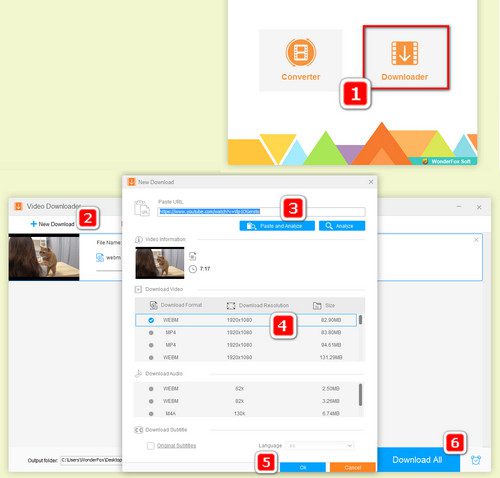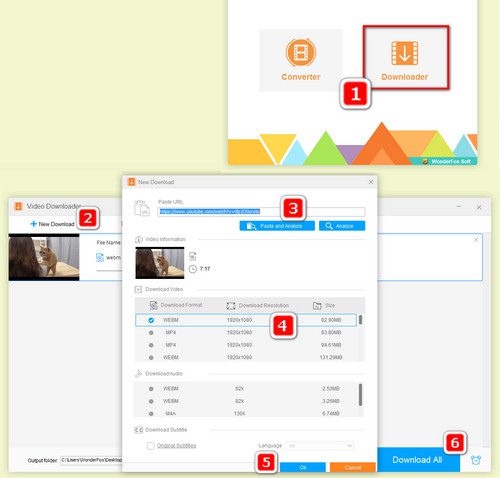If you’re a Mac user who enjoys watching YouTube videos, you may be tempted to download them for offline viewing. While this can be a convenient way to access your favorite content, it’s important to understand the legal implications of doing so. In this blog post, we’ll explore the topic of downloading YouTube videos on Mac and what you should know to stay on the right side of the law.
First, we’ll dive into the legality of downloading YouTube videos and the potential consequences of infringing on copyright laws. Then, we’ll discuss the different methods for downloading videos on Mac and the risks involved. By the end of this post, you’ll have a better understanding of the legal implications of downloading YouTube videos and the best practices for staying compliant. So, let’s get started!. You may need to know : Ultimate Guide: Downloading YouTube Videos on Mac
Table of Contents
Copyright laws and YouTube videos
Have you ever been tempted to download a YouTube video on your Mac for offline viewing? Before you do, it’s important to understand the legal implications of doing so. YouTube videos are protected by copyright laws, which means that downloading them without permission from the copyright owner is illegal.
The Digital Millennium Copyright Act (DMCA) is a federal law that criminalizes the act of circumventing digital rights management (DRM) technologies used to protect copyrighted works. YouTube uses DRM to protect its videos, which means that downloading them without permission is a violation of the DMCA.
Downloading YouTube videos on your Mac could result in legal consequences, including fines and even imprisonment. It’s important to respect the rights of copyright owners and to only download content that is legally available for download.
In conclusion, downloading YouTube videos on your Mac is not only illegal but also risky. As a responsible digital citizen, it’s important to respect the rights of copyright owners and to only download content that is legally available for download.
Risks of downloading videos on Mac
As a tech expert, it is important to understand the legal implications of downloading YouTube videos on your Mac. While it may seem like a harmless act, there are risks involved that could potentially lead to legal action.
First and foremost, it is important to understand that downloading videos from YouTube is a violation of their terms of service. This means that you are breaking the law by downloading copyrighted material without proper permission.
Additionally, downloading videos on your Mac could expose you to malware and viruses. This is because many websites that offer video downloading services are not secure. As a result, your Mac could become infected with harmful software that could compromise your personal information.
Furthermore, downloading videos on your Mac could result in a decrease in internet speed. This is because downloading videos takes up a significant amount of bandwidth. As a result, your internet speed may slow down significantly, making it difficult to browse the web and access other online services.
In conclusion, while downloading YouTube videos on your Mac may seem like a harmless act, it is important to understand the potential legal and technical risks involved. As a tech expert, it is important to educate yourself and others on the best practices for staying safe and secure online.
Penalties for copyright infringement
As a tech enthusiast, it’s important to understand the legal implications of downloading YouTube videos on Mac. One of the biggest concerns is copyright infringement. When you download a video without the owner’s permission, you’re essentially stealing their intellectual property. This can result in severe penalties and legal consequences.
If you’re caught, you could face fines up to $150,000 per violation. In some cases, you may even be sued for damages. These penalties are in place to protect the rights of content creators and discourage piracy.
It’s important to note that ignorance is not a defense in copyright cases. Even if you didn’t know that downloading the video was illegal, you can still be held liable for your actions. It’s always best to err on the side of caution and obtain permission before downloading any content.
In conclusion, downloading YouTube videos on Mac without permission is not only ethically wrong but also carries severe legal consequences. Be aware of copyright laws and always obtain permission before downloading any content.
Legal ways to download YouTube videos
Downloading YouTube videos on a Mac can seem like a difficult task, especially when navigating the legal implications that come with it. However, there are a few ways to legally download YouTube videos without breaking any rules.
One option is to use a YouTube Premium subscription, which allows users to download videos for offline viewing. This subscription also includes ad-free viewing and access to YouTube Music.
Another option is to use a video downloader app, such as Airy or 4K Video Downloader. These apps allow users to download videos directly from YouTube, as long as they have the creator’s permission to do so. It is important to note that downloading copyrighted content without permission is illegal.
Finally, some web browsers, such as Firefox, offer extensions that allow users to download videos from YouTube. Again, it is important to ensure that the video being downloaded is not copyrighted before doing so.
In conclusion, while downloading YouTube videos on a Mac can be tricky, there are legal ways to do so. By using a YouTube Premium subscription, video downloader apps, or web browser extensions, users can enjoy their favorite videos offline without breaking the law.
Frequently Asked Questions
What are the legal implications of downloading YouTube videos on Mac?
As a tech enthusiast, you may have found yourself wondering about the legal implications of downloading YouTube videos on your Mac. While it may seem like a harmless activity, it is important to understand the legal risks involved.
First and foremost, it is essential to acknowledge that downloading videos from YouTube without permission from the content creator is illegal. YouTube’s terms of service prohibit users from downloading videos, and doing so violates copyright laws. This means that if you download a video without permission, you could be facing legal action from the content creator.
Additionally, using third-party apps or websites to download YouTube videos can be risky. These apps and websites may contain malware or viruses that can harm your Mac or even compromise your personal data. Furthermore, some of these apps may require you to provide personal information or payment, which could put you at risk of identity theft.
It is important to note that there are legal ways to download YouTube videos on your Mac. YouTube Premium, for instance, allows users to download videos for offline viewing. However, this option comes at a cost, and it is important to ensure that the content you are downloading is not copyrighted.
In summary, downloading YouTube videos on your Mac without permission is illegal and can result in legal action. It is crucial to exercise caution when using third-party apps or websites to download videos, as these can pose security risks. It is recommended to use legal methods, such as YouTube Premium, to download videos for offline viewing.
Can I get in trouble for downloading YouTube videos on my Mac?
As a tech expert, it is important to understand the legal implications of downloading YouTube videos on your Mac. While the platform is a source of entertainment, it is vital to note that not all content is free to download. In fact, downloading copyrighted content can land you in serious legal trouble.
The issue lies in the fact that YouTube videos are protected by copyright law. Downloading them without permission of the owner is considered piracy and can result in hefty fines, lawsuits, and even criminal charges. It is a common misconception that downloading videos for personal use is legal, but this is not true.
Furthermore, downloading videos through third-party apps or websites can also expose your computer to malware and other security threats. This can compromise your personal information, and even lead to identity theft. It is always best to stick to legal methods of accessing content.
In conclusion, downloading YouTube videos on your Mac can have serious legal and security implications. It is important to be aware of the risks and consequences before engaging in such activities. Stick to legal methods, and always respect the rights of content creators.
How can I ensure that I am not violating any copyright laws when downloading YouTube videos on Mac?
As a tech-savvy individual, you may be wondering about the legal implications of downloading YouTube videos on your Mac. In a world where content creators are fiercely protective of their intellectual property, it’s important to understand the copyright laws that govern online video downloads.
Firstly, it’s important to note that YouTube’s terms of service prohibit users from downloading videos without express permission from the content creator. This means that downloading videos without permission could lead to legal consequences.
To ensure that you are not violating any copyright laws, you can opt to use a YouTube downloader that is specifically designed to obtain permission from content creators before downloading their videos. This way, you can enjoy your favorite videos without any legal repercussions.
Another way to ensure that you are not violating any copyright laws is to only download videos that are in the public domain or those that are licensed under Creative Commons. This will give you peace of mind knowing that you are not infringing on anyone’s intellectual property rights.
In conclusion, it’s essential to be mindful of the legal implications of downloading YouTube videos on your Mac. By using a downloader that seeks permission from content creators or by only downloading videos that are in the public domain or licensed under Creative Commons, you can enjoy your favorite videos without any legal issues.
Conclusion
Thanks for visits imagerocket.net for reading this comprehensive guide on the legal implications of downloading YouTube videos on Mac. We hope this article has helped you understand the complexities of the topic and how it relates to your daily use of YouTube videos.
As we have outlined throughout this article, downloading YouTube videos may come with legal consequences, as it violates YouTube’s terms of service and copyright laws. While there are many tools available to facilitate this process, it is important to consider the potential risks and legal implications before downloading any YouTube video.
It is important to note that not all videos on YouTube are subject to copyright protection, and some videos may be available for download under certain circumstances. However, it is always best to seek legal advice or consult YouTube’s terms of service before downloading any content.
In summary, downloading YouTube videos on Mac can be a complex and risky process, and it is important to understand the legal implications of such actions. We hope this article has provided you with useful information and insights on this topic.
Once again, thank you for reading, and we encourage you to share your thoughts and feedback in the comments section below.