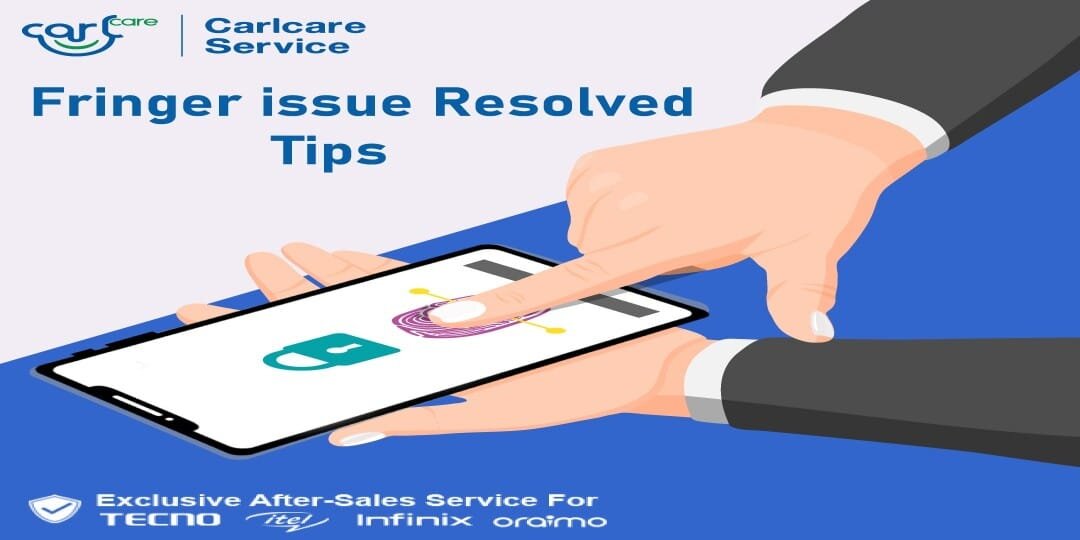Are you tired of constantly struggling with fingerprint recognition on your device? Fingerprint technology is supposed to make our lives easier, but it can be frustrating when it doesn’t work properly. Luckily, fixing fingerprint frustrations and troubleshooting common issues is easier than you may think. As an expert in this topic, I’m here to share some tips and tricks to help you get the most out of your fingerprint scanner.
First and foremost, it’s important to understand that there are a variety of factors that can affect the accuracy of your fingerprint scanner. Environmental factors such as dirt, moisture, and temperature can all play a role in how well your scanner performs. Additionally, software issues or hardware malfunctions can also cause problems. By identifying the root cause of the issue, you can take the necessary steps to fix it and get your fingerprint scanner working as it should. In this blog post, we’ll explore some common issues and provide solutions to help you fix your fingerprint frustrations once and for all.. You may need to know : Finger-Friendly Android: A Step-by-Step Guide to Enabling Fingerprint Unlock
As biometric authentication becomes more prevalent in our daily lives, fingerprint sensors have become a popular way to secure our devices and data. However, even with advanced technology, issues with fingerprint recognition can arise, causing frustration and inconvenience. In this article, we will explore some common fingerprint issues and provide troubleshooting techniques to help you fix them.
Table of Contents
Understanding the Basics
Before delving into troubleshooting, it’s important to understand the basics of fingerprint recognition. First and foremost, clean and dry fingers are essential for accurate recognition. Any moisture or debris on your fingers can interfere with the sensor’s ability to read your print. Additionally, proper positioning of your finger on the sensor and consistent pressure and speed are crucial for accurate recognition.
Common Fingerprint Issues
Despite following basic guidelines, issues with fingerprint recognition can still occur. One common issue is the failure to recognize fingerprints. This can happen due to changes in your fingerprint caused by cuts, burns, or other injuries. False positives and errors can also occur, where the sensor incorrectly recognizes someone else’s print as yours. Finally, a slow or unresponsive sensor can also cause frustration.
Troubleshooting Techniques
To troubleshoot these common issues, there are a few techniques you can try. First, cleaning and maintenance tips such as wiping the sensor with a dry cloth or using a cleaning solution can help remove any debris or moisture. Adjusting settings and calibration can also improve recognition accuracy. Additionally, updating software and firmware can provide bug fixes and performance improvements.
Advanced Solutions
If basic troubleshooting techniques do not work, there are advanced solutions to consider. Biometric authentication alternatives such as facial recognition or iris scanning can provide a more reliable alternative to fingerprint recognition. Professional repair services can also help diagnose and fix any hardware issues with your device’s sensor. Finally, upgrading to newer technology with improved sensors can also provide a more accurate and efficient solution.
Prevention and Best Practices
To prevent future fingerprint recognition issues, it’s important to protect and secure your fingerprint data. Regularly backing up important information and staying informed and educated on updates and advancements can also help ensure the longevity and effectiveness of your device’s biometric authentication.
Frequently Asked Questions
Fingerprint Recognition Failure
Sometimes, the device does not recognize your fingerprint, even though you’ve registered it. This can happen due to various reasons such as:
– Dirty or moist fingers
– Damaged sensor
– Software updates
To troubleshoot, try the following:
– Clean your fingers and the sensor.
– Delete and re-register your fingerprint.
– Restart your device.
– Check for software updates.
False Rejection or Acceptance
The device may mistakenly reject or accept a fingerprint. This can happen due to:
– Changes in skin or environmental conditions
– Damaged sensor
– Software bugs
To troubleshoot, try the following:
– Re-register your fingerprints.
– Register multiple fingerprints.
– Try using a different finger or hand.
– Check for software updates.
2. Why won’t my device recognize my fingerprint, even though it worked fine before? How can I fix this issue?
If your device has suddenly stopped recognizing your fingerprint, it could be due to:
– Software updates
– Damaged sensor
– Changes in skin or environmental conditions
To troubleshoot, try the following:
– Restart your device.
– Clean your fingers and the sensor.
– Delete and re-register your fingerprint.
– Check for software updates.
If none of the above works, contact your device’s manufacturer for support.
3. Is there anything I should do to maintain the accuracy and reliability of my device’s fingerprint scanner over time?
To maintain the accuracy and reliability of your device’s fingerprint scanner, follow these tips:
– Keep your fingers and the sensor clean and dry.
– Re-register your fingerprints every few months.
– Avoid damaging the sensor.
– Keep your device’s software updated.
By following these tips, you can ensure that your device’s fingerprint scanner works smoothly and securely for a long time.
Conclusion
Thanks for visits imagerocket.net for taking the time to read our guide on troubleshooting common fingerprint issues. We hope that you found the information provided helpful in resolving any frustrations you may have experienced with your fingerprint reader.
It’s important to remember that fingerprint readers are not perfect, and there will be times when they may not work as expected. However, by following the troubleshooting steps outlined in this guide, you can minimize the likelihood of encountering these issues and get back to using your device quickly and efficiently.
As technology continues to advance, we can expect to see even more sophisticated biometric authentication methods, such as facial recognition and voice recognition. However, for now, fingerprint readers remain one of the most popular and reliable methods for securing our devices.
If you have any further questions or concerns about fingerprint readers, please don’t hesitate to reach out to us. Our team of experts is always here to help you navigate any technical challenges you may encounter. Thank you for choosing us as your trusted source for all your technology needs.