A vector image is an image that is created using mathematical equations to define the lines and shapes of the image. Vector images can be scaled up or down without losing quality, making them ideal for use in things like logos and illustrations.
2) How To Make a Vector Image
There are a few different ways to create vector images. One way is to use a vector graphic editor like Adobe Illustrator. With Illustrator, you can create vector images from scratch or by converting existing bitmap images into vector format.
Another way to create vector images is to use a tool like Image Tracing in Adobe Photoshop. Image Tracing converts bitmap images into vector format by tracing the edges of the image.
3) How To View a Vector Image
Vector images can be viewed in a number of ways. One way is to open them in a vector graphic editor like Adobe Illustrator. Another way is to use a browser that supports Scalable Vector Graphics (SVG), such as Google Chrome or Mozilla Firefox.
Table of Contents
What Is a Vector Image & How To Make & View One
What are the benefits of using a Vector Image?
There are many benefits to using vector images, including the ability to scale the image without losing quality, the ability to edit the image easily, and the ability to create images that are resolution independent. Vector images are also usually smaller in size than raster images, making them ideal for use in web and mobile applications.
How To Make a Vector Image
There are a few ways to make a vector image. The first is to draw it yourself using a vector drawing program like Adobe Illustrator. This is the best way to get a high quality image, but it can be time consuming.
Another way to make a vector image is to convert a bitmap image into a vector image. This can be done using a free online converter like Vector Magic. This is a quick and easy way to make a vector image, but the quality may not be as high as if you had drawn it yourself.
Once you have a vector image, you can view it using any standard image viewer. Vector images are usually saved in one of two formats: EPS or SVG. EPS is the standard format for Adobe Illustrator, while SVG is the standard format for Inkscape.
How To View a Vector Image
To view a vector image, you need a vector graphic editor, such as Adobe Illustrator, Inkscape, or CorelDRAW. These programs allow you to open, view, and edit vector images.
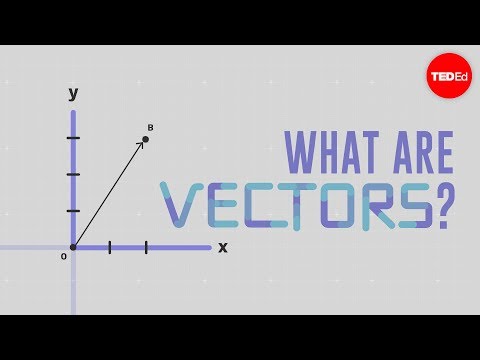
Must Read
1. A vector image is one that’s made up of a series of mathematical points, which can be used to create lines, shapes, and curves.
2. Vector images can be created in a number of ways, including hand-drawing or using software like Adobe Illustrator.
3. Vector images are resolution-independent, which means they can be scaled up or down without losing quality.
4. Vector images are often used for logos, illustrations, and infographics.
5. You can view vector images in a number of ways, including on your computer screen or in print.
Conclusion
A vector image is a digital image that is created using mathematical formulas instead of pixels. Vector images are usually created in Adobe Illustrator or other vector-based software programs. Vector images can be scaled to any size without losing quality, making them ideal for logos, illustrations, and other types of graphics. To view a vector image, you need a vector-based program such as Adobe Illustrator or Inkscape.

