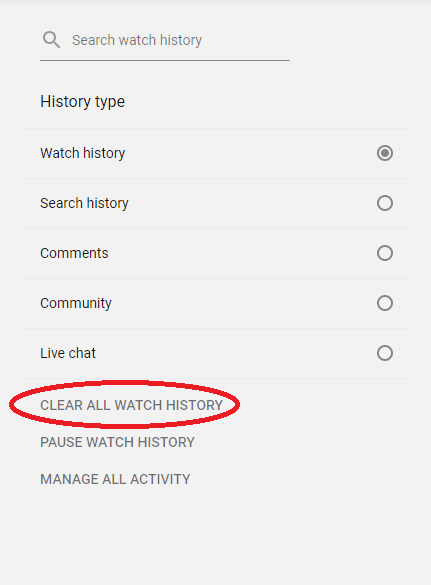Do you ever find yourself wanting to clear your YouTube history, but just don’t know how? Don’t worry, we’ve got you covered. In this step-by-step guide, we’ll walk you through the process of clearing your YouTube history, so you can start fresh and keep your viewing habits private.
First, let’s talk about why you might want to clear your YouTube history. Maybe you’ve been watching some embarrassing videos that you don’t want anyone else to know about. Or perhaps you’re just tired of seeing recommendations based on past videos that no longer interest you. Whatever the reason, clearing your YouTube history is a simple process that can be done in just a few clicks. So, let’s get started!
Table of Contents
Why Clear YouTube History
Clearing your YouTube history may seem like a small task, but it can have a big impact on your online experience. By deleting your history, you can protect your privacy, improve your recommendations, and create a cleaner browsing experience.
First and foremost, clearing your YouTube history is essential for safeguarding your privacy. Your history contains a record of every video you have watched, and this information can be used to track your online activity. By deleting your history, you can prevent others from accessing this sensitive information and protect yourself from potential cyber threats.
In addition to privacy concerns, clearing your history can also improve your recommendations. YouTube’s algorithm relies heavily on your viewing history to suggest new videos, but this can sometimes result in irrelevant or unwanted recommendations. By clearing your history, you can reset your recommendations and ensure that you are only seeing videos that you are genuinely interested in.
Finally, clearing your history can create a cleaner browsing experience. Over time, your history can become cluttered and difficult to navigate, making it harder to find the videos that you want to watch. By deleting your history, you can start fresh and enjoy a more streamlined browsing experience.
In conclusion, clearing your YouTube history is a simple but important task that can have a big impact on your online experience. By protecting your privacy, improving your recommendations, and creating a cleaner browsing experience, you can enjoy YouTube with peace of mind and confidence.
How to Clear YouTube History
Clearing your YouTube history may seem like a daunting task, but it’s actually quite simple. First, navigate to the YouTube website and log in to your account. Next, click on the three horizontal lines in the top left corner of the screen to access the menu. From there, select “History”. This will take you to a page that displays all the videos you have watched on YouTube.
Now, to clear your history, click on the three vertical dots in the top right corner of the screen. This will bring up a drop-down menu where you can select “History Settings”. On this page, you will see the option to “Clear watch history” and “Clear search history”. By clicking on these buttons, you can delete your entire YouTube history or just your search history.
It’s important to note that clearing your YouTube history may impact your recommendations and search results. However, if you want to keep your viewing habits private or simply start with a clean slate, clearing your YouTube history is a great option. So go ahead and give it a try!
Clearing History on Mobile Devices
Clearing YouTube History: Step-by-Step Guide
If you’re someone who loves watching videos on YouTube, you might want to clear your history from time to time. Not only does this help with privacy, but it also ensures that your recommendations are up-to-date. Clearing your YouTube history is a simple process, and can be done on mobile devices as well.
First, head over to the YouTube app on your mobile device. Tap on the three-line icon on the top-left corner of the screen to access the menu. From there, select “History”. You’ll see a list of videos you’ve watched recently.
Now, to clear your history, you need to tap on the three dots next to each video. Select “Remove from Watch history”. Repeat this process for all the videos you want to remove.
If you want to clear your entire history, select “Clear Watch history” at the top of the screen. This will remove all the videos you’ve watched from your history.
But what if you don’t want YouTube to remember your history at all? Simply head over to the “Settings” option in the menu, select “History & privacy”, and toggle on “Pause watch history”. This will prevent YouTube from tracking your history until you toggle it back on.
In conclusion, clearing your YouTube history is an easy process that can be done on mobile devices as well. By following the steps outlined above, you can ensure that your history is up-to-date and your privacy is protected.
Benefits of Clearing YouTube History
Clearing YouTube history is a simple process that many people overlook. By doing so, you can enjoy the benefits of a more personalized and secure YouTube experience. The benefits of clearing your YouTube history are manifold. Firstly, it ensures that your search and watch history are not visible to others who may have access to your device. This is particularly useful if you share your device with others or if you are using a public computer.
Secondly, clearing your YouTube history can help to improve your recommendations. YouTube’s algorithm is designed to provide personalized recommendations based on your watch history. However, if you have been watching videos that are not relevant to your interests, your recommendations may be skewed. By clearing your history, you can start afresh and enjoy more relevant recommendations.
Furthermore, clearing your YouTube history can help to free up space on your device. Over time, your history can accumulate a lot of data, which can slow down your device. By clearing your history, you can free up space and improve the performance of your device.
Overall, clearing your YouTube history is a simple and effective way to improve your YouTube experience. By doing so, you can enjoy more personalized and relevant recommendations, ensure your privacy and security, and improve the performance of your device. So, why not take a few minutes to clear your history today?
Frequently Asked Questions
How can I clear my watch history on YouTube?
Clearing YouTube History: Step-by-Step Guide
Are you tired of seeing irrelevant videos in your YouTube recommendations? Or perhaps you want to keep your viewing habits private? Whatever the reason may be, clearing your watch history on YouTube is quite easy.
To start, open the YouTube app on your device and tap on the three dots in the top-right corner of the screen. From there, select “Settings” and then “History & privacy.” Here, you will find the option to “Clear watch history.” Once you select this option, a pop-up will ask you to confirm your decision.
If you want to clear your entire watch history, simply select “Clear watch history” again and all your past views will be erased. However, if you only want to remove certain videos, you can do that too. Just click on “History” and select the video you want to delete. From there, tap on the three dots next to the video and choose “Remove from watch history.”
It’s important to note that clearing your watch history on YouTube will also remove your search history and pause your watch history moving forward. If you want to resume tracking your viewing activity, simply toggle the “Pause watch history” button back off.
Overall, clearing your watch history on YouTube is a simple process that can help improve your recommendations and keep your viewing habits private.
What steps do I need to follow to delete my search history from YouTube?
Are you looking to remove your search history from YouTube? You’ve come to the right place! Follow these simple steps to clear your history and protect your privacy.
First, open the YouTube app or website. Next, click on the three lines in the top left corner to open the menu. From there, select “History” and then “History again.” This will show you all of your recent searches and watched videos.
To delete a specific search, click on the three dots next to it and select “Remove from Search History.” If you want to delete your entire search history, click on “Clear All Watch History” and “Clear All Search History.”
But wait, there’s more! To prevent YouTube from saving your searches and watch history in the future, turn on the “Pause Watch History” and “Pause Search History” options in the “History & Privacy” section of your account settings.
By following these steps, you can clear your YouTube history and keep your online activity private. Happy browsing!
Is there a way to erase all of my viewing activity from YouTube?
Are you someone who is concerned about their privacy on YouTube? Do you want to erase all of your viewing activity from the platform? If so, you are in the right place. Fortunately, there is a way to clear your YouTube history in just a few steps.
To begin, you need to log in to your YouTube account. Once you have done that, click on the three horizontal lines located in the upper left-hand corner of the screen. Then, select “History” from the dropdown menu. This will take you to your YouTube watch history.
From there, you will see an option on the top of the screen that says “Clear all watch history”. If you click on that, all of your viewing activity will be erased from the platform. However, if you want to keep some videos, you can also choose to remove individual videos by clicking on the three dots located next to the video and selecting “Remove from watch history”.
In conclusion, clearing your YouTube history is a simple process that can be done in just a few clicks. By doing so, you can ensure your privacy is protected and your viewing activity remains hidden. So why wait? Follow these steps to clear your YouTube history today!
Conclusion
Thanks for visits imagerocket.net for taking the time to read this step-by-step guide on how to clear your YouTube history. By following these simple and easy-to-understand instructions, you can take control of your privacy and ensure that your YouTube viewing habits remain private.
Clearing your YouTube history not only protects your privacy, but it also ensures that you receive personalized video recommendations that are relevant to your interests. Additionally, clearing your history can help to free up storage space on your device and improve the overall performance of the YouTube app.
It is important to note that clearing your YouTube history will not delete your YouTube account or any of your uploaded videos. It simply removes the record of your viewing history, search history, and other data that YouTube uses to personalize your experience.
We hope that this guide has been helpful in teaching you how to clear your YouTube history. If you have any questions or concerns, please don’t hesitate to reach out to YouTube support for further assistance.
Thank you again for reading this guide, and we wish you all the best in your future YouTube viewing experiences!