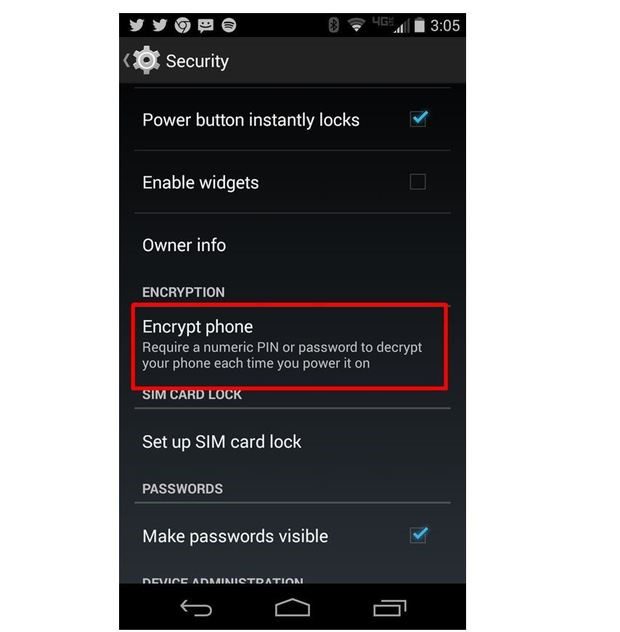As we carry our Android devices everywhere we go, it’s essential to keep them secure and protect our data from prying eyes. Encrypting your Android device is one of the most effective ways to ensure the safety of your sensitive information. In this step-by-step guide, we’ll walk you through how to encrypt an Android device in a simple and easy-to-understand manner.
Encryption is the process of converting your data into a code that is unreadable without a key or password. By encrypting your Android device, you can prevent unauthorized access to your data, even if your device falls into the wrong hands. In this guide, we’ll show you how to enable encryption on your Android device, and how to ensure that your data is safe and secure. So, let’s get started on securing your Android device with encryption!
As technology becomes more advanced, so do the threats to our personal information. In today’s world, our smartphones carry a significant amount of sensitive data, from personal photos to banking information. Therefore, it is crucial to take steps to secure our devices. One of the most effective ways to protect sensitive data on an Android device is by encrypting it.
Table of Contents
Importance of Android Device Encryption
Encryption is the process of converting data into a code to prevent unauthorized access. By encrypting your Android device, you can protect sensitive data such as contacts, messages, and photos from hackers and other malicious actors. Encryption also prevents unauthorized access to your device by requiring a password or PIN to access the data.
Steps to Encrypt Your Android Device
Encrypting your Android device is a simple process that can be done in a few steps. Firstly, ensure that your device is running on the latest software version. Next, set up a screen lock by going to “Security & Location” in your device settings and selecting “Screen lock.” Choose a strong password or PIN that only you know.
Finally, enable encryption in your device settings. Go to “Security & Location” and select “Encryption & credentials.” Tap “Encrypt phone” and follow the instructions. It is essential to note that the encryption process can take up to an hour, depending on the amount of data on your device.
Additional Security Measures
While encrypting your Android device provides an additional layer of security, it is essential to take further measures to protect your data. Use strong, unique passwords for all your accounts and install antivirus software to protect against malware. Avoid using public Wi-Fi networks, as they are often unsecured and can be used to access your data.
Troubleshooting Common Issues
Before encrypting your device, it is crucial to backup all your data to avoid losing any information. Some devices may experience software conflicts during the encryption process, which can cause problems such as decreased battery life or slow performance. If you encounter any issues during the encryption process, seek professional help from a trusted technician.
Conclusion and Final Thoughts
Encrypting your Android device is a crucial step in protecting your personal data from unauthorized access. While it may take some time, the effort is worth the added security. By following these simple steps and taking additional security measures, you can ensure that your device and data remain safe and secure. Stay vigilant about your security measures to keep your information protected.
Frequently Asked Questions
– **Protection from data theft**: Encryption ensures that your data and files are only accessible to you, and not to any unauthorized person who may gain access to your device.
– **Prevention of data leaks**: Encrypted data cannot be read or accessed by any app or service that is not authorized by you, preventing any accidental data leaks.
– **Compliance with regulations**: Many industries require strict data privacy and security measures, and encrypting your device ensures that you are compliant with these regulations.
How do I know if my Android device is already encrypted or not?
To check if your Android device is already encrypted, follow these steps:
1. Go to your device’s **Settings**.
2. Scroll down and select **Security**.
3. Look for **Encryption** or **Encrypt phone**. If you see this option, your device is not yet encrypted. If you do not see this option, your device is likely already encrypted.
Can I still access my data and files on an encrypted Android device?
Yes, you can still access your data and files on an encrypted Android device. However, you will need to enter a password or PIN to decrypt the device and access your data. It is important to remember this password or PIN, as it cannot be recovered if forgotten. Additionally, it is recommended to regularly back up your data to prevent any loss in case of device malfunction or data corruption.
Conclusion
Thanks for visits imagerocket.net for taking the time to read through this step-by-step guide on encrypting your Android device. By following these simple steps, you can ensure that your device is protected from potential security threats and unauthorized access. Encrypting your device is a critical step in safeguarding your personal information, sensitive data, and online privacy. It’s a simple process that can make a big difference in keeping your device secure.
Remember, encryption is not a one-time process; it’s an ongoing effort to keep your data secure. Make sure to keep your device updated with the latest security patches and always use strong passwords. In addition, be mindful of the apps you download and the websites you visit. Avoid clicking on suspicious links and always use trusted sources for your downloads.
In today’s digital world, it’s more important than ever to take proactive steps to protect your online security and privacy. With the help of this guide, you now have the knowledge and tools necessary to encrypt your Android device and keep your personal data safe. So, go ahead and take action today – secure your Android device and enjoy the peace of mind that comes with knowing your data is safe and secure.