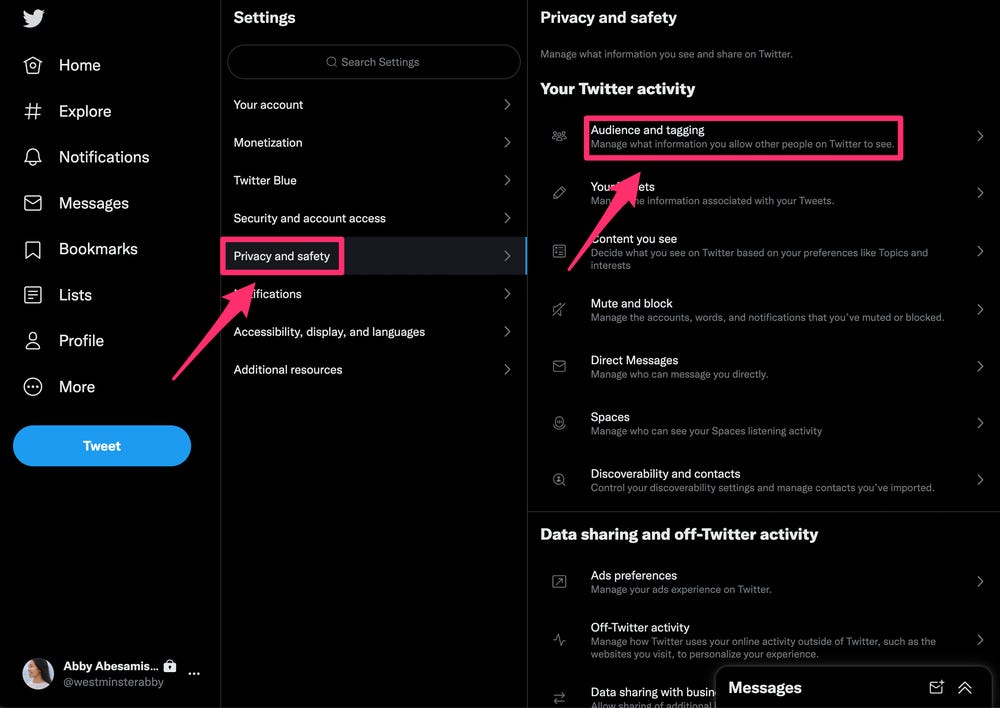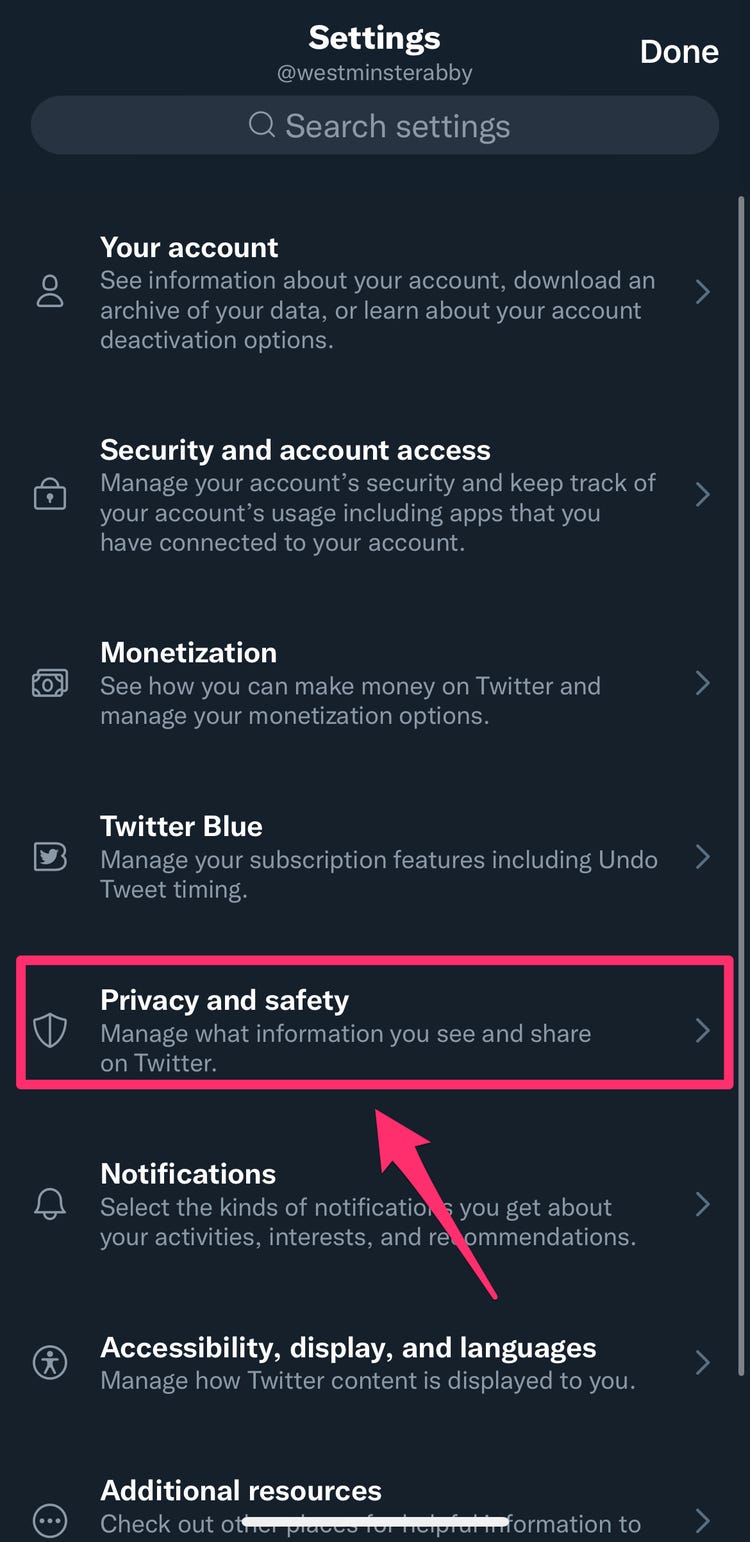Are you concerned about the privacy of your Twitter account? Do you want to make sure that only your approved followers can see your tweets? If so, you’re in luck! In this blog post, we’ll show you how to make your Twitter account private in just a few easy steps.
Making your Twitter account private is a simple and effective way to control who can see your tweets. By default, Twitter accounts are public, which means that anyone can see your tweets, even if they don’t follow you. This can be a problem if you want to share personal information or sensitive content with only a select group of people. However, by making your account private, you can ensure that only your approved followers can see your tweets. In this post, we’ll walk you through the process of how to make your Twitter account private, step by step.
Table of Contents
– Protecting privacy and personal information
Twitter is a great platform for sharing your thoughts and opinions with the world. However, it’s important to remember that everything you post is public and can be seen by anyone. This means that if you value your privacy, you need to take steps to protect yourself.
One of the best ways to do this is by making your Twitter account private. This means that only people you approve can see your tweets, follow you, and send you direct messages. It’s a simple and effective way to keep your personal information safe and secure.
To make your Twitter account private, simply go to your account settings and click on “Privacy and safety”. From there, you can toggle the “Protect your Tweets” option on. Once you do this, your tweets will no longer be visible to the public.
It’s important to note that making your account private does come with some limitations. For example, your tweets will no longer be searchable, and you won’t be able to participate in public conversations as easily. However, if privacy is your top priority, these trade-offs are likely worth it.
Overall, making your Twitter account private is a great way to protect your personal information and maintain your privacy online. It’s easy to do, and it can give you peace of mind knowing that your tweets are only being seen by the people you trust. So if you value your privacy, take the time to make your account private today.
How to make your Twitter account private
Are you concerned about your privacy on Twitter? You’re not alone. With the increase in cybercrime and data breaches, it’s more important than ever to keep your personal information secure. Luckily, Twitter offers the option to make your account private.
Making your Twitter account private means that only your followers can see your tweets. This is a great way to control who has access to your personal information and keep unwanted eyes from seeing your tweets.
To make your account private, first, go to your Twitter settings and click on “Privacy and safety.” From there, scroll down to “Tweet privacy” and check the box next to “Protect your Tweets.”
Once you’ve made your account private, you’ll need to approve any new followers before they can see your tweets. This is a great way to filter out spam accounts and ensure that only people you trust can see your tweets.
It’s important to note that making your account private will not affect your current followers. They will still be able to see your tweets as usual. However, if you no longer want someone to have access to your tweets, you can easily remove them as a follower.
In addition to making your account private, there are other steps you can take to protect your privacy on Twitter. For example, you can enable two-factor authentication, which adds an extra layer of security to your account. You can also review your privacy settings regularly to ensure that your personal information is not being shared without your consent.
In conclusion, making your Twitter account private is a simple and effective way to protect your privacy online. By taking a few extra steps to secure your account, you can enjoy the benefits of social media without sacrificing your personal information. Stay safe out there!
– Step-by-step guide to changing settings
Securing your Twitter account is essential, especially when you want to keep your personal information private. In this blog, I will show you how to make your Twitter account private in a step-by-step guide.
First, log in to your Twitter account and click on the “More” option located on the left-hand side of the screen. From there, select “Settings and privacy.”
Next, click on the “Privacy and safety” option and scroll down to the “Tweets” section. Here, you will see an option to “Protect your Tweets.” Simply toggle this option on to make your tweets private.
Once you have enabled this setting, only your followers will be able to see your tweets. If someone wants to follow you, they will have to request your permission first.
But wait, there’s more! You can also choose who can tag you in photos and who can see your tagged photos. Simply click on the “Tagging” option and adjust the settings according to your preference.
Moreover, you can block certain accounts from following you or interacting with your tweets. Click on the “Blocked accounts” option and add the accounts you want to block.
By following these steps, you can make your Twitter account private and have peace of mind knowing that your personal information is secured. Don’t forget to regularly review your privacy settings to ensure that they are up to date.
Managing who can see your tweets
Are you concerned about your privacy on Twitter? Do you want to ensure that your tweets are only seen by the people you choose? Then it’s time to make your Twitter account private. By doing so, you can have more control over who has access to your tweets and protect your personal information from prying eyes.
Managing who can see your tweets is easy. Simply go to your Twitter settings and select “Privacy and safety.” From there, you can toggle on the option to “Protect your Tweets.” This means that only your followers can see your tweets, and you have to approve all new followers. It’s a great way to keep your tweets limited to a select group of people you trust.
But what if you want to share a tweet with someone who isn’t following you? No problem. You can still do so by sending a direct message. Just click the envelope icon on the tweet and choose “Send a Direct Message.” This way, you can keep your tweet private while still sharing it with a specific person.
Another way to manage who can see your tweets is by blocking accounts. If there’s someone you don’t want to see your tweets, simply block them. They won’t be able to follow you or see your tweets, and you won’t see their tweets in your timeline.
In conclusion, making your Twitter account private is a great way to protect your privacy and control who has access to your tweets. By managing who can see your tweets, you can ensure that your personal information stays safe and secure. So why not take a few minutes to update your Twitter settings and start enjoying a more private Twitter experience today?
– Controlling followers and blocking unwanted users
When it comes to social media, privacy is of utmost importance. Whether you use Twitter for personal or professional reasons, you want to ensure that your tweets are only seen by the people you want to see them. Luckily, Twitter has a feature that allows you to make your account private, which means that only your approved followers can see your tweets. Here, we’ll show you how to make your Twitter account private and how to control your followers.
To make your Twitter account private, go to your account settings and click on “Privacy and safety”. Then, scroll down to “Tweet privacy” and check the box next to “Protect your Tweets”. This will make your account private and only the people whom you approve to follow you will be able to see your tweets.
Now, let’s talk about controlling your followers. If you want to approve or deny a follower request, go to your notifications and click on the request. From there, you can either accept or reject the follower. You can also block unwanted users. To do this, go to their profile and click on the three dots in the upper right corner. Then, select “Block” from the drop-down menu.
Another way to control your followers is by creating a list. This allows you to group your followers into specific categories, such as friends, family, or colleagues. To create a list, go to your profile and click on “Lists”. Then, click on “Create new list” and give your list a name. You can then add followers to the list by clicking on “Add or remove members”.
In conclusion, making your Twitter account private and controlling your followers is crucial for maintaining your privacy on social media. By following the steps above, you can ensure that only the people you want to see your tweets will be able to do so. So, take control of your Twitter account and enjoy tweeting with peace of mind.
Best practices for secure tweeting
Twitter is a powerful tool for connecting with people all around the world. However, with great power comes great responsibility. If you’re not careful, your personal information could be exposed to the public. To avoid this, it’s important to make your Twitter account private. But how do you do that?
First, let’s talk about why you should make your Twitter account private. By default, your tweets are visible to anyone on the internet. This means that anyone can see what you’re tweeting, even if they’re not following you. This can be dangerous if you’re sharing personal information or sensitive topics. Making your account private means that only people you approve can see your tweets.
So, how do you make your account private? It’s easy! Go to your Twitter settings and click on “Privacy and safety”. Then, check the box next to “Protect your Tweets”. This will make your tweets private and only visible to your followers.
But there’s more to it than just making your account private. Here are some best practices for secure tweeting:
1. Be careful who you accept as a follower. Only accept people you know and trust.
2. Don’t share personal information. This includes your full name, address, phone number, and other sensitive information.
3. Be mindful of what you tweet. Think before you tweet and avoid sharing anything that could be considered offensive or controversial.
4. Use a strong password. Your password should be at least 8 characters long and include a mix of letters, numbers, and symbols.
5. Keep your account up to date. Make sure your email address and phone number are up to date so you can reset your password if needed.
By following these best practices, you can ensure that your Twitter account is secure and your personal information is protected. So go ahead and make your account private, and tweet away with confidence!
– Tips for keeping your account private and safe
Are you worried about your Twitter account being accessed by unauthorized individuals? Do you want to keep your tweets private and secure? If so, you’re in luck! As a tech expert and avid blogger, I have some tips that can help you protect your Twitter account and keep your information safe.
Firstly, it’s essential to change your password frequently. It’s also vital to ensure that your password is strong and unique. Avoid using the same password for multiple accounts, and use a combination of upper and lower case letters, numbers, and symbols.
Another crucial step towards keeping your account secure is enabling two-factor authentication. This feature adds an extra layer of protection to your account by requiring a unique code to be entered in addition to your password, making it more difficult for hackers to access your account.
When it comes to sharing sensitive information, it’s best to avoid doing so on Twitter. Instead, use a secure messaging app or email to communicate confidential details.
One of the most effective ways to keep your tweets private is to set your account to private. This means that only people who follow you can see your tweets. You can also block users who you don’t want to interact with, or report any suspicious activity to Twitter.
In conclusion, by following these tips, you can ensure that your Twitter account is safe and secure. Don’t let hackers and cybercriminals compromise your personal information and privacy. Stay vigilant and take steps to protect yourself online.
Balancing privacy and social media presence
As social media continues to be a staple in our daily lives, so does the need for privacy. Balancing privacy and social media presence can be a daunting task, but there are ways to ensure your online presence is secure.
One way to do this is by making your Twitter account private. This means that only people you approve can see your tweets, followers, and likes. It’s a simple setting that can make a big difference in your online security.
But why is privacy so important? Well, for starters, it protects you from online harassment and cyberbullying. It also keeps your personal information safe from potential hackers and identity thieves. And let’s not forget about the potential damage to your reputation if sensitive information or embarrassing tweets were to be made public.
So, how do you make your Twitter account private? It’s easy. First, go to your account settings and click on “Privacy and safety.” From there, toggle on the option to “Protect your Tweets.” This will ensure that only your approved followers can see your tweets and other activity.
It’s important to note that making your account private does come with some downsides. For example, it may limit your reach and engagement on the platform. However, the benefits of increased privacy and security outweigh the potential drawbacks.
In conclusion, balancing privacy and social media presence is a crucial aspect of our digital lives. By making your Twitter account private, you can ensure that your online activity is seen only by those you trust. So take the time to adjust your settings and enjoy the peace of mind that comes with added security.
– Deciding how private to make your account
Are you concerned about your privacy on Twitter? Perhaps you want to keep your tweets hidden from prying eyes, or maybe you just want to limit who can see your personal information. Whatever your reasons, making your Twitter account private is a smart move. But how do you do it?
First, you need to decide how private you want your account to be. You can choose to make your tweets visible only to approved followers, or you can go even further and make your entire account private. This means that no one can see your tweets, your followers, or any other information about your account unless you approve them.
Once you’ve made your decision, it’s time to take action. Go to your account settings and click on “Privacy and safety.” From there, you can adjust your settings to make your account as private as you want it to be.
But wait, there’s more! You can also control who can tag you in photos, who can see your location, and even who can send you direct messages. It’s all about finding the right balance between privacy and interaction.
Of course, there are some downsides to making your account private. You’ll have fewer followers, and your tweets won’t be visible to the public. But for many people, the benefits outweigh the drawbacks. So if you’re serious about protecting your privacy on Twitter, take the time to make your account private today.
Frequently Asked Questions
How do I make my Twitter account private?
Welcome to my blog post on how to secure your tweets by making your Twitter account private. In today’s world, social media has become an integral part of our lives, and Twitter is no exception. With over 330 million active users, the platform has become a hub for sharing ideas, opinions, and experiences. However, with the increasing amount of data breaches and cyber attacks, it has become more important than ever to secure your online presence.
So, how do you make your Twitter account private? It’s simple. First, log in to your account and click on the three dots icon on the top right corner of the screen. From the drop-down menu, select “Settings and Privacy.” Next, click on “Privacy and Safety.” Under the “Tweet Privacy” section, check the box that says “Protect your Tweets.” Click on “Save Changes,” and you’re done!
Now, only your followers will be able to see your tweets. If someone wants to follow you, they will have to send you a follow request, which you can either accept or decline. This ensures that only people you trust can see your tweets, and your personal information remains private.
But wait, there’s more! You can also control who can tag you in photos and how others can find you on Twitter. Under the “Privacy and Safety” section, click on “Tagging” to choose who can tag you in photos. You can select “Anyone,” “Only people you follow,” or “No one.” Similarly, under the “Discoverability and Contacts” section, you can choose who can find you on Twitter by your email address or phone number.
In conclusion, making your Twitter account private is a simple yet effective way to secure your online presence. By following these steps, you can ensure that only people you trust can see your tweets, and your personal information remains private. So, what are you waiting for? Go ahead and secure your tweets today!
Can anyone see my tweets if my Twitter account is set to private?
If you’re an avid Twitter user, you may be wondering if your tweets are visible to the public eye. The answer is: it depends. If your Twitter account is set to private, only your approved followers will be able to see your tweets. This means that any random stranger or bot won’t be able to access your tweets, giving you more control over your online privacy.
But what if someone tries to follow you that you don’t know? Well, you have the power to approve or reject their request. This means that you can handpick who gets to see your content, which is a great way to ensure that your tweets aren’t being seen by anyone you don’t want.
However, it’s important to note that there are still ways for your tweets to be seen by the public, even if your account is set to private. For example, if someone takes a screenshot of your tweet and shares it publicly, there’s no way to control that. Additionally, if you use hashtags or reply to public tweets, those tweets will be visible to the public eye as well.
So, what can you do to ensure that your tweets stay private? First, be mindful of what you tweet, even if your account is set to private. Second, be careful who you approve to follow you. And finally, consider using an alternate account for public tweets or sensitive information.
In conclusion, setting your Twitter account to private is a great way to control who sees your tweets. However, it’s important to remember that there are still ways for your tweets to be seen by the public, so it’s important to be mindful of what you tweet and who you allow to follow you. By following these tips, you can help ensure that your online privacy remains intact.
What are the benefits of making a Twitter account private and how do I ensure maximum privacy settings?
As social media continues to dominate the digital landscape, privacy has become a growing concern for many users. Twitter, one of the most popular social media platforms, has taken steps to address these concerns by offering users the ability to make their accounts private. In this blog post, we will explore the benefits of making a Twitter account private and how to ensure maximum privacy settings.
First and foremost, making your Twitter account private provides an added layer of security. When your account is private, only people you approve can see your tweets, followers, and following list. This means that you have complete control over who has access to your personal information and content. Additionally, private accounts are less likely to be targeted by spam, phishing scams, or other malicious activities.
To make your Twitter account private, simply go to your account settings and select “Privacy and safety”. From there, you can toggle the “Protect your Tweets” option to make your account private. It’s important to note that when you make your account private, any existing followers will still be able to see your tweets, but any new followers will need to request permission to follow you.
In addition to making your account private, there are a few other steps you can take to ensure maximum privacy settings. First, be mindful of the information you share on your profile. Avoid sharing personal information like your phone number, email address, or home address. Also, make sure to review your privacy settings regularly to ensure they are up-to-date and reflect your current preferences.
In conclusion, making your Twitter account private is a simple and effective way to protect your personal information and content. By following these steps, you can ensure maximum privacy settings and enjoy a safer, more secure social media experience.
Conclusion
Thanks for visits imagerocket.net for taking the time to read this article on how to make your Twitter account private and secure. Social media platforms are an integral part of our lives, but it’s important to remember that our online activities come with a certain level of risk. By taking the necessary steps to secure your Twitter account, you can ensure that your personal information remains safe and that your tweets are only visible to those you choose to share them with.
Making your Twitter account private is a simple process that can be done in just a few clicks. By restricting access to your tweets, you can prevent unwanted followers from seeing your posts and protect your privacy. Additionally, you can take advantage of features such as blocking and muting to further customize your Twitter experience.
Remember to always be mindful of the information you share online. Think twice before posting anything that could compromise your safety or put you at risk. By following these simple steps, you can enjoy the benefits of social media while keeping your personal information secure.
In summary, making your Twitter account private is an important step in protecting your privacy online. By following the steps outlined in this article, you can easily secure your tweets and enjoy a safer, more secure Twitter experience. Stay safe, and happy tweeting!